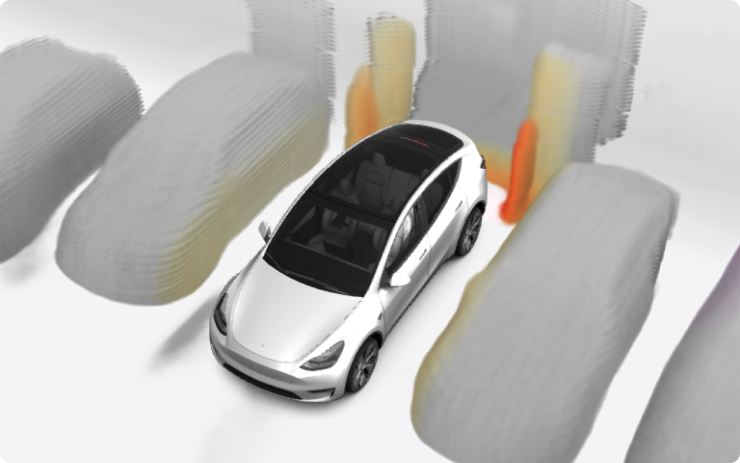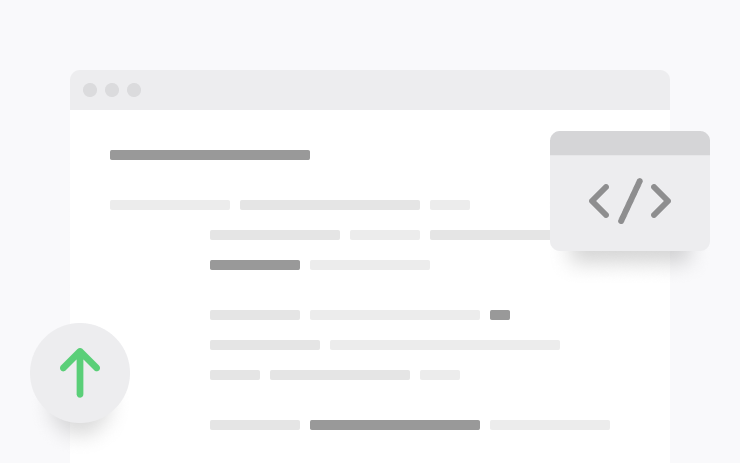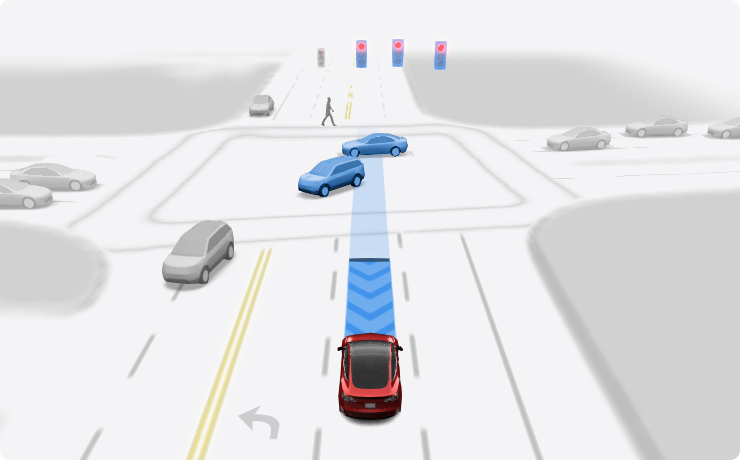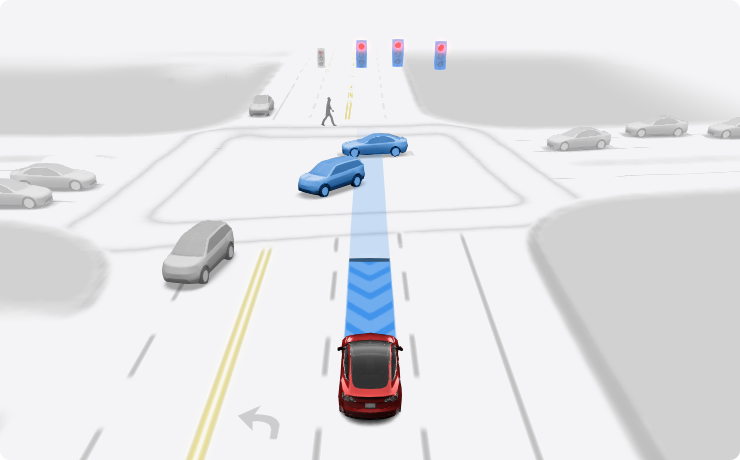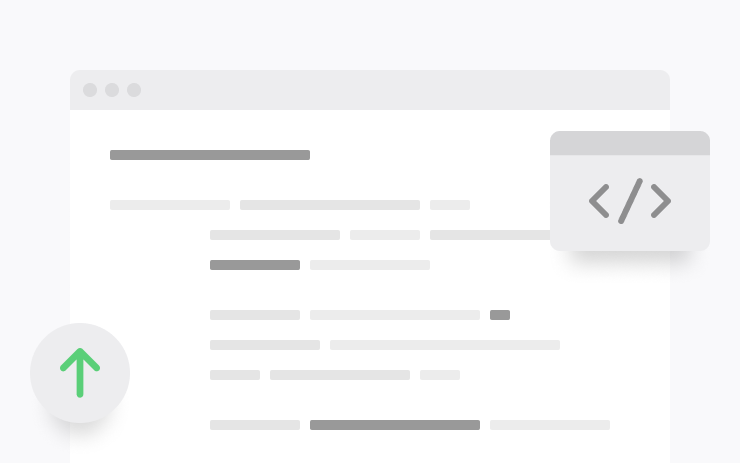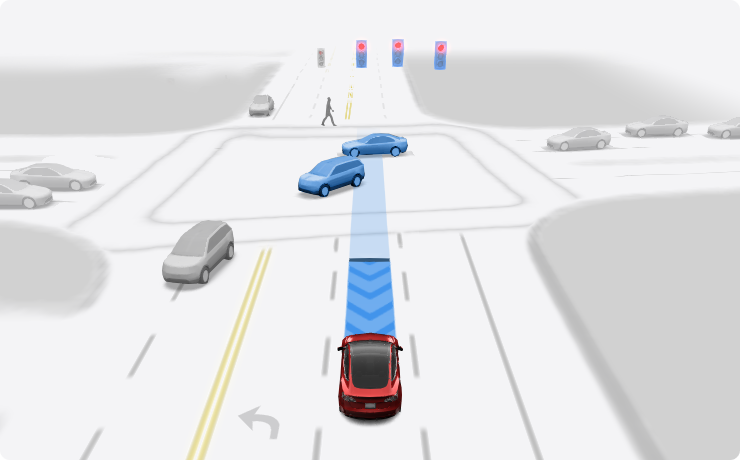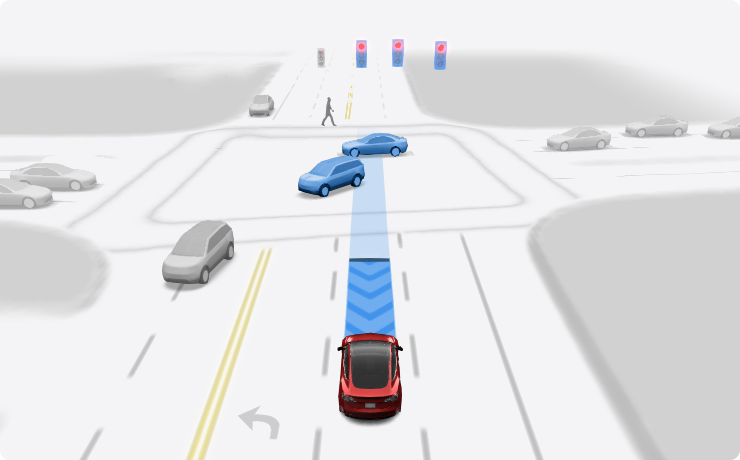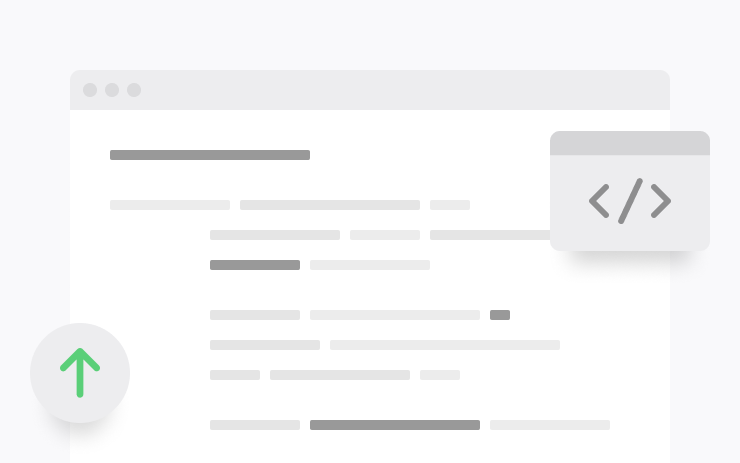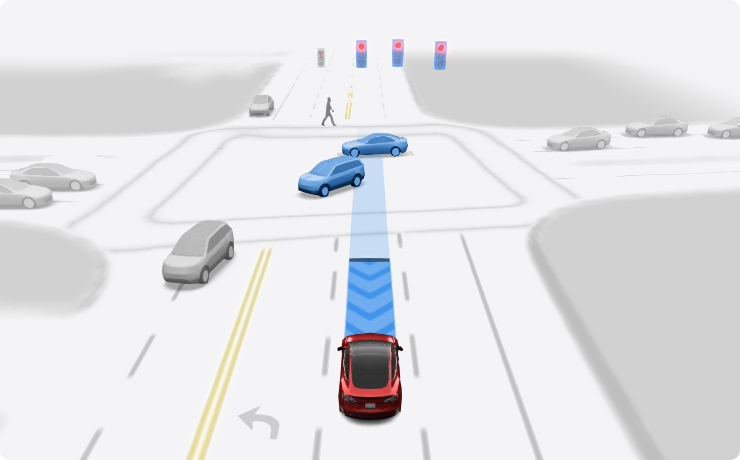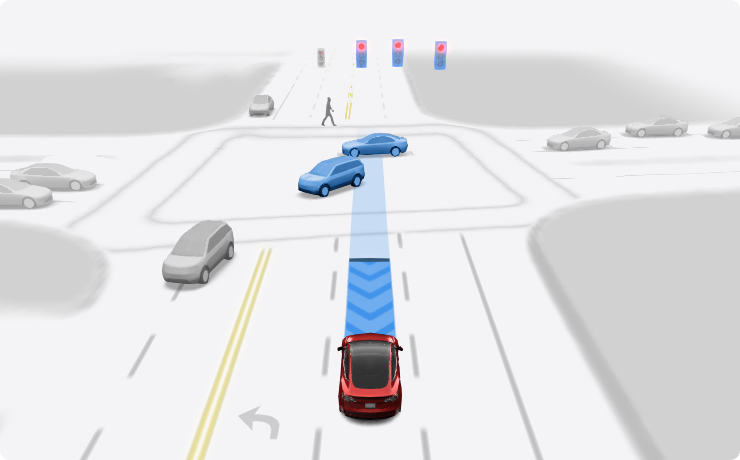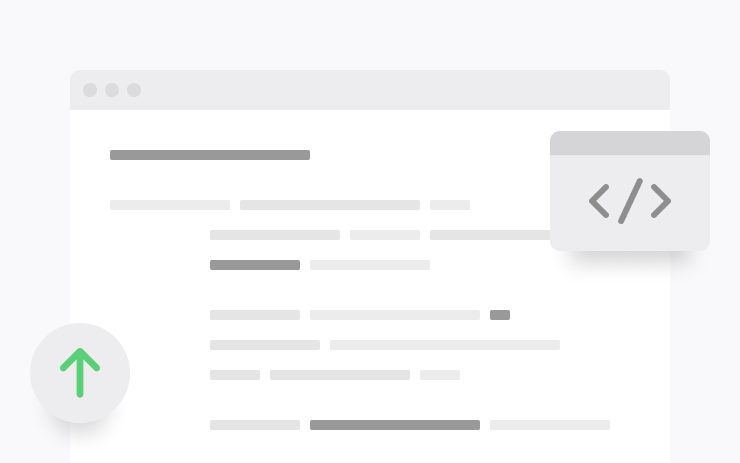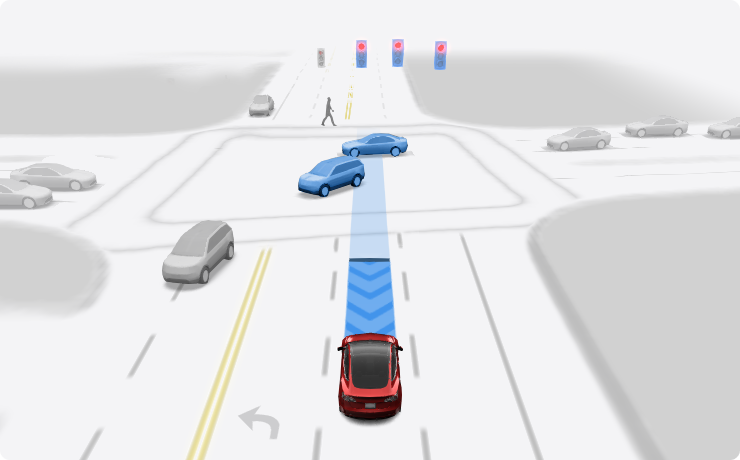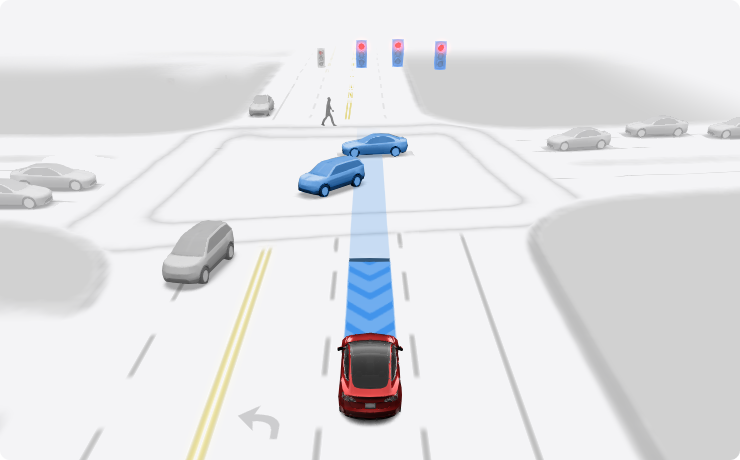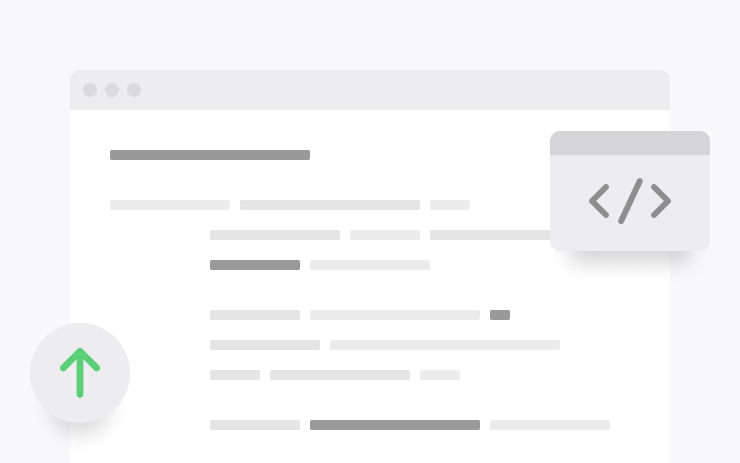Tesla Software Release 2024.3.25
Last updated 11-Jan-2026
Tesla Software release 2024.3.25 including Autopark Update, FSD (Supervised) v12.3.6, Full Self-Driving (Supervised), Minor Fixes, Tesla Vision Park Assist.
Included releases
2024.3.25, (<0.1% of cars)
Regional coverage by model
North America--M3--Europe-----RoW-----
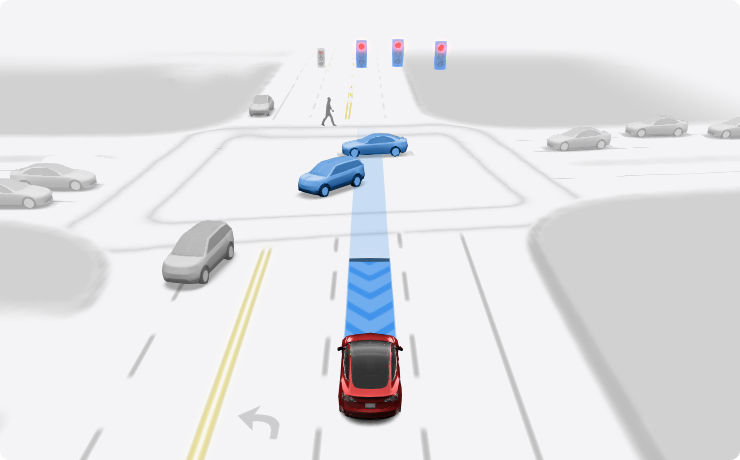
- Seen in CA MD PR RU UA US
- Seen on MX MS(2021+) MX(2022+) M3 MY
- Seen on AP Hardware HW3
- Seen on MCU hardware Intel
FSD (Supervised) v12.3.6 (part of 2024.3.25)
FSD (Supervised) v12 upgrades the city-streets driving stack to a single end-to-end neural network trained on millions of video clips, replacing over 300k lines of explicit C++ code.
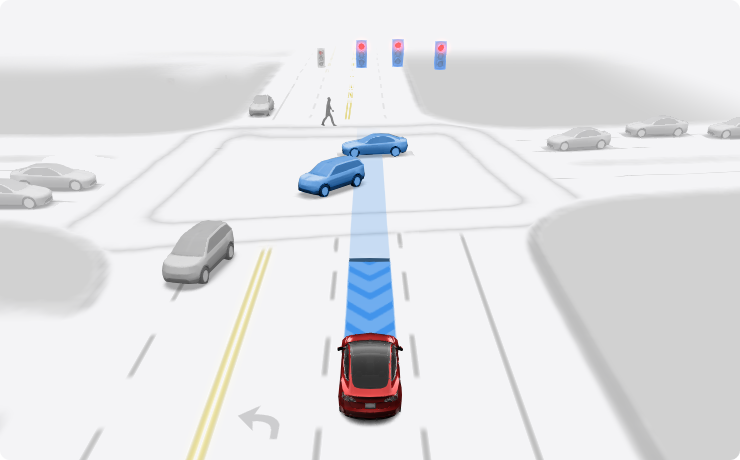
- Seen in CA MD PR RU UA US
- Seen on MX MS(2021+) MX(2022+) M3 MY
- Seen on AP Hardware HW3
- Seen on MCU hardware Intel
Full Self-Driving (Supervised) (part of 2024.3.25)
Under your supervision, Full Self-Driving (Supervised) can drive your Tesla almost anywhere. It will make lane changes, select forks to follow your navigation route, navigate around other vehicles and objects, and make left and right turns. You and anyone you authorize must use additional caution and remain attentive. It does not make your vehicle autonomous. Do not become complacent.
Full Self-Driving (Supervised) is enabled on your vehicle. To use the feature, pull the drive stalk down once. You can disable Full Self-Driving (Supervised) in Autopilot Settings.
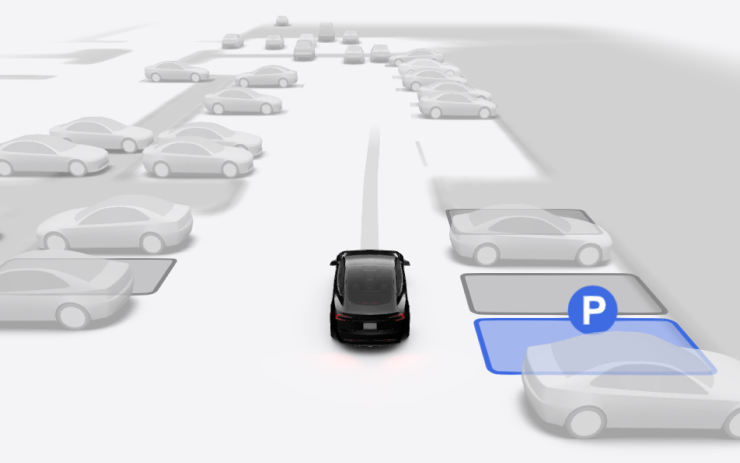
- Seen in CA MD PR RU US
- Seen on MS(2021+) MX(2022+) M3 MY
- Seen on AP Hardware HW3
- Seen on MCU hardware Intel
Autopark Update (part of 2024.3.25)
When you're driving at low speed, your display highlights potential parking spaces. Autopark shows a circular P symbol to suggest a space, but you can choose any highlighted space.
To start parking, stop the vehicle, press Start, and release the steering wheel so it can move freely. Refer to the Owner's Manual for more detail.
As with all Autopilot features, you must continue to pay attention and be ready to take immediate action including canceling Autopark.
Tesla Vision Park Assist (part of 2024.3.25)
You can now choose to enable Tesla Vision Park Assist. It displays a high-fidelity 3D representation of the area around your vehicle, including the proximity and shape of nearby objects, barriers, vehicles, and painted road markings.
To enable it, go to your vehicle settings > Autopilot > Park Assist > Tesla Vision.
Park Assist is for guidance purposes only and is not a substitute for an alert driver. Remain attentive and avoid obstacles as required.
Minor Fixes (part of 2024.3.25)
This release contains minor fixes and improvements
Other release notes for the family: 2024.3
FSD (Supervised) v12.3.6 (part of 2024.3.25)
FSD (Supervised) v12 upgrades the city-streets driving stack to a single end-to-end neural network trained on millions of video clips, replacing over 300k lines of explicit C++ code.
Seen in CA MD PR RU UA US
Seen on MX MS(2021+) MX(2022+) M3 MY
Seen on AP versions AP3
Seen on MCU hardware Intel
Full Self-Driving (Supervised) (part of 2024.3.25)
Under your supervision, Full Self-Driving (Supervised) can drive your Tesla almost anywhere. It will make lane changes, select forks to follow your navigation route, navigate around other vehicles and objects, and make left and right turns. You and anyone you authorize must use additional caution and remain attentive. It does not make your vehicle autonomous. Do not become complacent.
Full Self-Driving (Supervised) is enabled on your vehicle. To use the feature, pull the drive stalk down once. You can disable Full Self-Driving (Supervised) in Autopilot Settings.
Seen in CA MD PR RU UA US
Seen on MX MS(2021+) MX(2022+) M3 MY
Seen on AP versions AP3
Seen on MCU hardware Intel
Autopark Update (part of 2024.3.25)
When you're driving at low speed, your display highlights potential parking spaces. Autopark shows a circular P symbol to suggest a space, but you can choose any highlighted space.
To start parking, stop the vehicle, press Start, and release the steering wheel so it can move freely. Refer to the Owner's Manual for more detail.
As with all Autopilot features, you must continue to pay attention and be ready to take immediate action including canceling Autopark.
Seen in CA MD PR RU US
Seen on MS(2021+) MX(2022+) M3 MY
Seen on AP versions AP3
Seen on MCU hardware Intel
Tesla Vision Park Assist (part of 2024.3.25)
You can now choose to enable Tesla Vision Park Assist. It displays a high-fidelity 3D representation of the area around your vehicle, including the proximity and shape of nearby objects, barriers, vehicles, and painted road markings.
To enable it, go to your vehicle settings > Autopilot > Park Assist > Tesla Vision.
Park Assist is for guidance purposes only and is not a substitute for an alert driver. Remain attentive and avoid obstacles as required.
Seen in CA RU US
Seen on MS(2021+) MX(2022+) M3 MY
Seen on AP versions AP3
Minor Fixes (part of 2024.3.25)
This release contains minor fixes and improvements
Seen in CA US
Seen on MX MX(2022+) M3 MY
FSD (Supervised) v12.3.5 (part of 2024.3.20)
FSD (Supervised) v12 upgrades the city-streets driving stack to a single end-to-end neural network trained on millions of video clips, replacing over 300k lines of explicit C++ code.
Seen in CA US
Seen on MX MS(2021+) MX(2022+) M3 MY
Full Self-Driving (Supervised) (part of 2024.3.20)
Under your supervision, Full Self-Driving (Supervised) can drive your Tesla almost anywhere. It will make lane changes, select forks to follow your navigation route, navigate around other vehicles and objects, and make left and right turns. You and anyone you authorize must use additional caution and remain attentive. It does not make your vehicle autonomous. Do not become complacent.
Full Self-Driving (Supervised) is enabled on your vehicle. To use the feature, pull the drive stalk down once. You can disable Full Self-Driving (Supervised) in Autopilot Settings.
Seen in CA US
Seen on MX MS(2021+) MX(2022+) M3 MY
Minor Fixes (part of 2024.3.20)
This release contains minor fixes and improvements
Seen in CA US
Seen on MX(2022+) M3 MY
FSD (Supervised) v12.3.4 (part of 2024.3.15)
FSD (Supervised) v12 upgrades the city-streets driving stack to a single end-to-end neural network trained on millions of video clips, replacing over 300k lines of explicit C++ code.
This is also rolling out to older cars although the minimum spec is HW3 and MCU2. The significance is it now includes cars which have been upgraded to this spec however do not have the cabin camera.
Seen in CA PR RU UA US
Seen on MX MS(2021+) MX(2022+) M3 MY
Full Self-Driving (Supervised) (part of 2024.3.15)
Under your supervision, Full Self-Driving (Supervised) can drive your Tesla almost anywhere. It will make lane changes, select forks to follow your navigation route, navigate around other vehicles and objects, and make left and right turns. You and anyone you authorize must use additional caution and remain attentive. It does not make your vehicle autonomous. Do not become complacent.
Full Self-Driving (Supervised) is enabled on your vehicle. To use the feature, pull the drive stalk down once. You can disable Full Self-Driving (Supervised) in Autopilot Settings.
Seen in CA PR RU UA US
Seen on MX MS(2021+) MX(2022+) M3 MY
Minor Fixes (part of 2024.3.15)
This release contains minor fixes and improvements
Seen in CA US
Seen on MX MX(2022+) M3 MY
FSD (Supervised) v12.3.3 (part of 2024.3.10)
FSD (Supervised) v12 upgrades the city-streets driving stack to a single end-to-end neural network trained on millions of video clips, replacing over 300k lines of explicit C++ code.
Seen in CA PR US
Seen on MX MS(2021+) MX(2022+) M3 MY
Full Self-Driving (Supervised) (part of 2024.3.10)
Under your supervision, Full Self-Driving (Supervised) can drive your Tesla almost anywhere. It will make lane changes, select forks to follow your navigation route, navigate around other vehicles and objects, and make left and right turns. You and anyone you authorize must use additional caution and remain attentive. It does not make your vehicle autonomous. Do not become complacent.
Full Self-Driving (Supervised) is enabled on your vehicle. To use the feature, pull the drive stalk down once (for Model 3 and Model Y) or press the right scroll wheel button once (for Model S and Model X). You can disable Full Self-Driving (Supervised) in Autopilot Settings.
Seen in CA PR US
Seen on MX MS(2021+) MX(2022+) M3 MY
Minor Fixes (part of 2024.3.10)
This release contains minor fixes and improvements
Seen in CA US
Seen on M3 MY
FSD Beta v12.3.2.1 (part of 2024.3.6)
FSD Beta v12 upgrades the city-streets driving stack to a single end-to-end neural network trained on millions of video clips, replacing over 300k lines of explicit C++ code.
Seen in CA RU US
Seen on MS MS(2021+) MX(2022+) M3 MY
Full Self-Driving (Beta) (part of 2024.3.6)
You can enable Full Self-Driving (Beta) by tapping 'Controls' > 'Autopilot' > 'Full Self-Driving (Beta)' and following the instructions.
Full Self-Driving is in early limited access Beta and must be used with additional caution. It may do the wrong thing at the worst time, so you must always keep your hands on the wheel and pay extra attention to the road. Do not become complacent. When Full Self-Driving is enabled your vehicle will make lane changes off highway, select forks to follow your navigation route, navigate around other vehicles and objects, and make left and right turns. Use Full Self-Driving in limited Beta only if you will pay constant attention to the road, and be prepared to act immediately, especially around blind corners, crossing intersections, and in narrow driving situations.
Your vehicle is running on Tesla Vision! Note that Tesla Vision also includes some temporary limitations, follow distance is limited to 2-7 and Autopilot top speed is 85 mph.
Seen in CA RU US
Seen on MS MS(2021+) MX(2022+) M3 MY
Minor Fixes (part of 2024.3.6)
This release contains minor fixes and improvements
Seen in CA US
Seen on MX MX(2022+) M3 MY
How do I get the latest Software Update from Tesla?
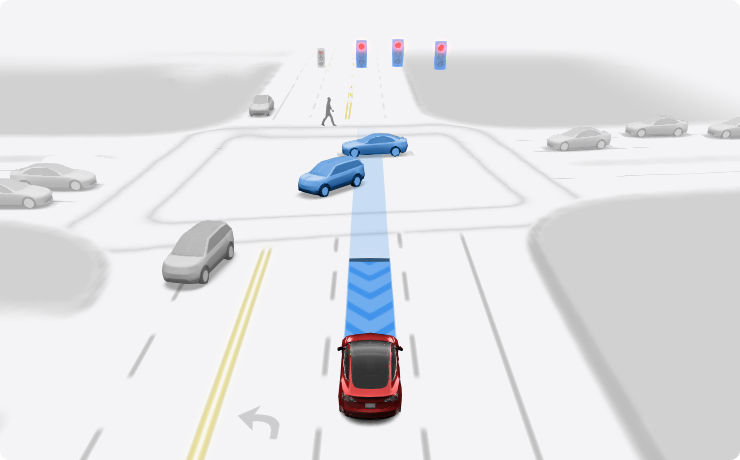
- Seen in CA MD PR RU UA US
- Seen on MX MS(2021+) MX(2022+) M3 MY
- Seen on AP Hardware HW3
- Seen on MCU hardware Intel
FSD (Supervised) v12.3.6 (part of 2024.3.25)
FSD (Supervised) v12 upgrades the city-streets driving stack to a single end-to-end neural network trained on millions of video clips, replacing over 300k lines of explicit C++ code.
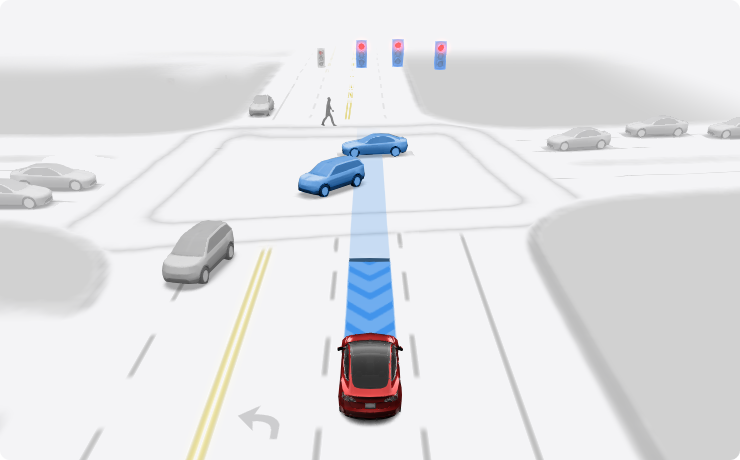
- Seen in CA MD PR RU UA US
- Seen on MX MS(2021+) MX(2022+) M3 MY
- Seen on AP Hardware HW3
- Seen on MCU hardware Intel
Full Self-Driving (Supervised) (part of 2024.3.25)
Under your supervision, Full Self-Driving (Supervised) can drive your Tesla almost anywhere. It will make lane changes, select forks to follow your navigation route, navigate around other vehicles and objects, and make left and right turns. You and anyone you authorize must use additional caution and remain attentive. It does not make your vehicle autonomous. Do not become complacent.
Full Self-Driving (Supervised) is enabled on your vehicle. To use the feature, pull the drive stalk down once. You can disable Full Self-Driving (Supervised) in Autopilot Settings.
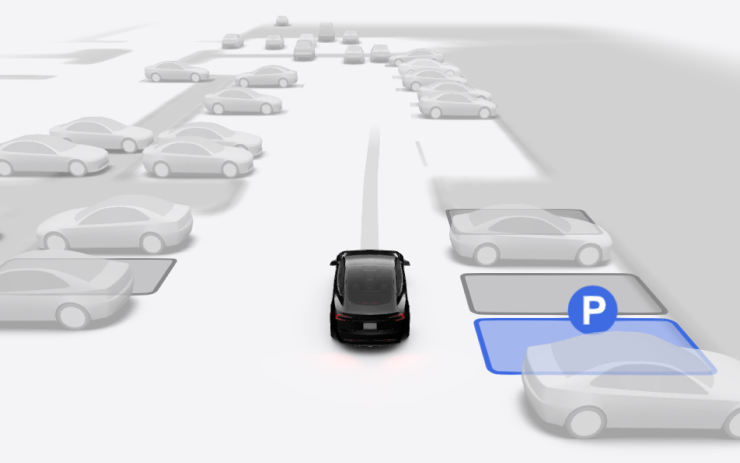
- Seen in CA MD PR RU US
- Seen on MS(2021+) MX(2022+) M3 MY
- Seen on AP Hardware HW3
- Seen on MCU hardware Intel
Autopark Update (part of 2024.3.25)
When you're driving at low speed, your display highlights potential parking spaces. Autopark shows a circular P symbol to suggest a space, but you can choose any highlighted space.
To start parking, stop the vehicle, press Start, and release the steering wheel so it can move freely. Refer to the Owner's Manual for more detail.
As with all Autopilot features, you must continue to pay attention and be ready to take immediate action including canceling Autopark.
Tesla Vision Park Assist (part of 2024.3.25)
You can now choose to enable Tesla Vision Park Assist. It displays a high-fidelity 3D representation of the area around your vehicle, including the proximity and shape of nearby objects, barriers, vehicles, and painted road markings.
To enable it, go to your vehicle settings > Autopilot > Park Assist > Tesla Vision.
Park Assist is for guidance purposes only and is not a substitute for an alert driver. Remain attentive and avoid obstacles as required.
Minor Fixes (part of 2024.3.25)
This release contains minor fixes and improvements
FSD (Supervised) v12.3.6 (part of 2024.3.25)
FSD (Supervised) v12 upgrades the city-streets driving stack to a single end-to-end neural network trained on millions of video clips, replacing over 300k lines of explicit C++ code.
Seen in CA MD PR RU UA US
Seen on MX MS(2021+) MX(2022+) M3 MY
Seen on AP versions AP3
Seen on MCU hardware Intel
Full Self-Driving (Supervised) (part of 2024.3.25)
Under your supervision, Full Self-Driving (Supervised) can drive your Tesla almost anywhere. It will make lane changes, select forks to follow your navigation route, navigate around other vehicles and objects, and make left and right turns. You and anyone you authorize must use additional caution and remain attentive. It does not make your vehicle autonomous. Do not become complacent.
Full Self-Driving (Supervised) is enabled on your vehicle. To use the feature, pull the drive stalk down once. You can disable Full Self-Driving (Supervised) in Autopilot Settings.
Seen in CA MD PR RU UA US
Seen on MX MS(2021+) MX(2022+) M3 MY
Seen on AP versions AP3
Seen on MCU hardware Intel
Autopark Update (part of 2024.3.25)
When you're driving at low speed, your display highlights potential parking spaces. Autopark shows a circular P symbol to suggest a space, but you can choose any highlighted space.
To start parking, stop the vehicle, press Start, and release the steering wheel so it can move freely. Refer to the Owner's Manual for more detail.
As with all Autopilot features, you must continue to pay attention and be ready to take immediate action including canceling Autopark.
Seen in CA MD PR RU US
Seen on MS(2021+) MX(2022+) M3 MY
Seen on AP versions AP3
Seen on MCU hardware Intel
Tesla Vision Park Assist (part of 2024.3.25)
You can now choose to enable Tesla Vision Park Assist. It displays a high-fidelity 3D representation of the area around your vehicle, including the proximity and shape of nearby objects, barriers, vehicles, and painted road markings.
To enable it, go to your vehicle settings > Autopilot > Park Assist > Tesla Vision.
Park Assist is for guidance purposes only and is not a substitute for an alert driver. Remain attentive and avoid obstacles as required.
Seen in CA RU US
Seen on MS(2021+) MX(2022+) M3 MY
Seen on AP versions AP3
Minor Fixes (part of 2024.3.25)
This release contains minor fixes and improvements
Seen in CA US
Seen on MX MX(2022+) M3 MY
FSD (Supervised) v12.3.5 (part of 2024.3.20)
FSD (Supervised) v12 upgrades the city-streets driving stack to a single end-to-end neural network trained on millions of video clips, replacing over 300k lines of explicit C++ code.
Seen in CA US
Seen on MX MS(2021+) MX(2022+) M3 MY
Full Self-Driving (Supervised) (part of 2024.3.20)
Under your supervision, Full Self-Driving (Supervised) can drive your Tesla almost anywhere. It will make lane changes, select forks to follow your navigation route, navigate around other vehicles and objects, and make left and right turns. You and anyone you authorize must use additional caution and remain attentive. It does not make your vehicle autonomous. Do not become complacent.
Full Self-Driving (Supervised) is enabled on your vehicle. To use the feature, pull the drive stalk down once. You can disable Full Self-Driving (Supervised) in Autopilot Settings.
Seen in CA US
Seen on MX MS(2021+) MX(2022+) M3 MY
Minor Fixes (part of 2024.3.20)
This release contains minor fixes and improvements
Seen in CA US
Seen on MX(2022+) M3 MY
FSD (Supervised) v12.3.4 (part of 2024.3.15)
FSD (Supervised) v12 upgrades the city-streets driving stack to a single end-to-end neural network trained on millions of video clips, replacing over 300k lines of explicit C++ code.
This is also rolling out to older cars although the minimum spec is HW3 and MCU2. The significance is it now includes cars which have been upgraded to this spec however do not have the cabin camera.
Seen in CA PR RU UA US
Seen on MX MS(2021+) MX(2022+) M3 MY
Full Self-Driving (Supervised) (part of 2024.3.15)
Under your supervision, Full Self-Driving (Supervised) can drive your Tesla almost anywhere. It will make lane changes, select forks to follow your navigation route, navigate around other vehicles and objects, and make left and right turns. You and anyone you authorize must use additional caution and remain attentive. It does not make your vehicle autonomous. Do not become complacent.
Full Self-Driving (Supervised) is enabled on your vehicle. To use the feature, pull the drive stalk down once. You can disable Full Self-Driving (Supervised) in Autopilot Settings.
Seen in CA PR RU UA US
Seen on MX MS(2021+) MX(2022+) M3 MY
Minor Fixes (part of 2024.3.15)
This release contains minor fixes and improvements
Seen in CA US
Seen on MX MX(2022+) M3 MY
FSD (Supervised) v12.3.3 (part of 2024.3.10)
FSD (Supervised) v12 upgrades the city-streets driving stack to a single end-to-end neural network trained on millions of video clips, replacing over 300k lines of explicit C++ code.
Seen in CA PR US
Seen on MX MS(2021+) MX(2022+) M3 MY
Full Self-Driving (Supervised) (part of 2024.3.10)
Under your supervision, Full Self-Driving (Supervised) can drive your Tesla almost anywhere. It will make lane changes, select forks to follow your navigation route, navigate around other vehicles and objects, and make left and right turns. You and anyone you authorize must use additional caution and remain attentive. It does not make your vehicle autonomous. Do not become complacent.
Full Self-Driving (Supervised) is enabled on your vehicle. To use the feature, pull the drive stalk down once (for Model 3 and Model Y) or press the right scroll wheel button once (for Model S and Model X). You can disable Full Self-Driving (Supervised) in Autopilot Settings.
Seen in CA PR US
Seen on MX MS(2021+) MX(2022+) M3 MY
Minor Fixes (part of 2024.3.10)
This release contains minor fixes and improvements
Seen in CA US
Seen on M3 MY
FSD Beta v12.3.2.1 (part of 2024.3.6)
FSD Beta v12 upgrades the city-streets driving stack to a single end-to-end neural network trained on millions of video clips, replacing over 300k lines of explicit C++ code.
Seen in CA RU US
Seen on MS MS(2021+) MX(2022+) M3 MY
Full Self-Driving (Beta) (part of 2024.3.6)
You can enable Full Self-Driving (Beta) by tapping 'Controls' > 'Autopilot' > 'Full Self-Driving (Beta)' and following the instructions.
Full Self-Driving is in early limited access Beta and must be used with additional caution. It may do the wrong thing at the worst time, so you must always keep your hands on the wheel and pay extra attention to the road. Do not become complacent. When Full Self-Driving is enabled your vehicle will make lane changes off highway, select forks to follow your navigation route, navigate around other vehicles and objects, and make left and right turns. Use Full Self-Driving in limited Beta only if you will pay constant attention to the road, and be prepared to act immediately, especially around blind corners, crossing intersections, and in narrow driving situations.
Your vehicle is running on Tesla Vision! Note that Tesla Vision also includes some temporary limitations, follow distance is limited to 2-7 and Autopilot top speed is 85 mph.
Seen in CA RU US
Seen on MS MS(2021+) MX(2022+) M3 MY
Minor Fixes (part of 2024.3.6)
This release contains minor fixes and improvements
Seen in CA US
Seen on MX MX(2022+) M3 MY
There is o reliable way to get the a software update from Tesla unless it is linked to a service request.
I do not have all the features listed?
Some features are only available on some models, versions of hardware, software options purchased and even countries. We list as much information as we can as to which of those are required for each feature based on the information taken from real cars.