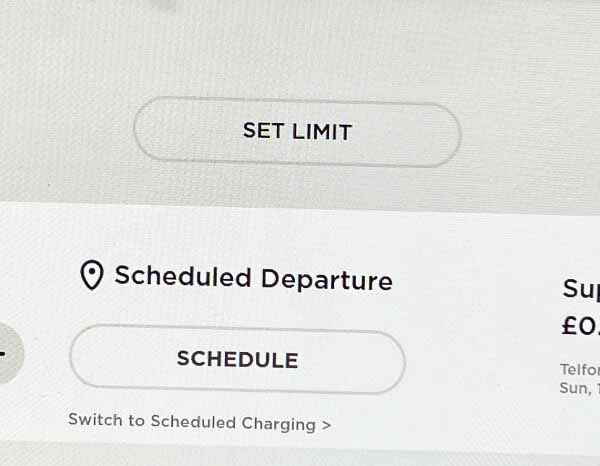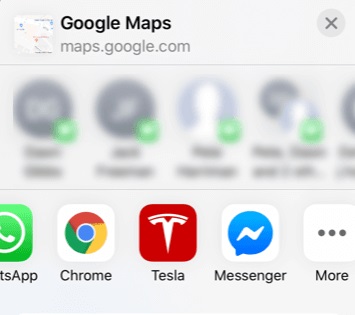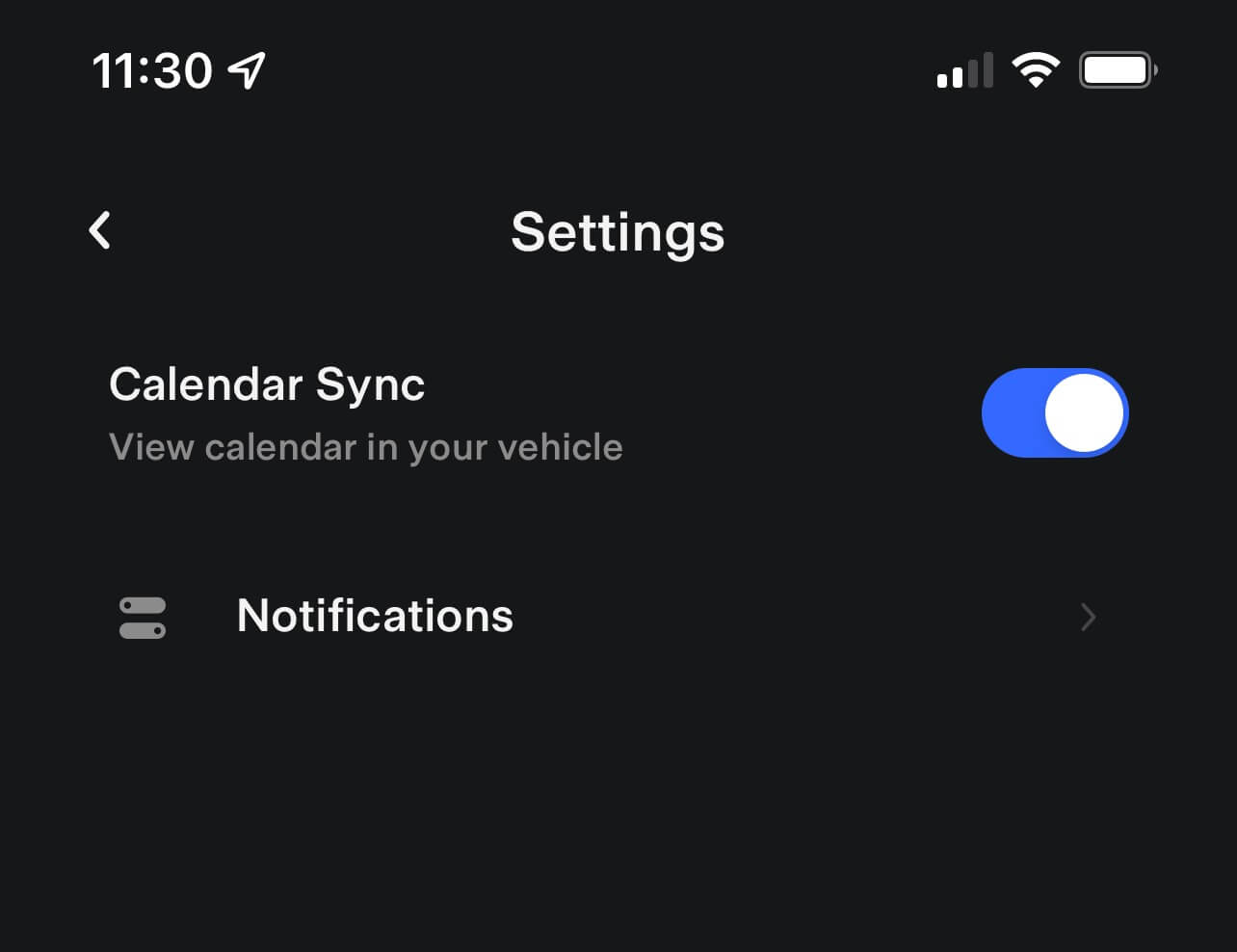Slide to adjust temperature and volume
Last updated 12-Oct-2021
While the Tesla cars have a number of ways to adjust the volume and temperature including voice commands, scroll wheels and tapping the screen up and down buttons, there is another way which is quick and easy. Simply touch the screen and slide.
What you need to do
To adjust the temperature, simply touch the temperature on the screen and then slide your finger left or right to decrease and increase the temperature. It's pretty easy and a lot easier than tapping the up and down buttons.
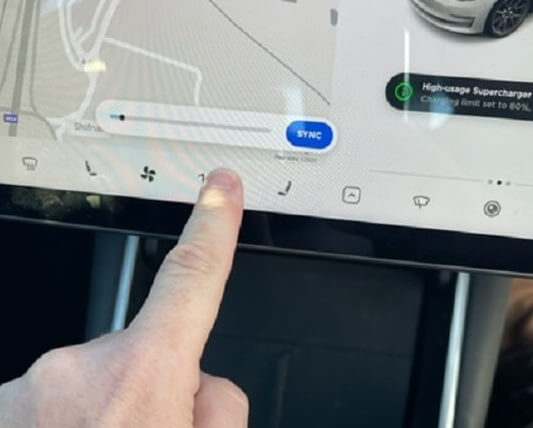
Exactly the same approach can be applied for the volume and probably more useful for the passenger given the driver can do this from the steering wheel. The only problem with the volume is the edge of screen can limit how far you can move in one direction (with right hand drive cars this limits turning the volume down, and in left hand drive cars, how much you can turn the volume up.

While we're on the subject of shortcuts, to turn the climate control off, you can just press and hold the fan icon for a few seconds and it will turn it off. Same to turn it back on again.