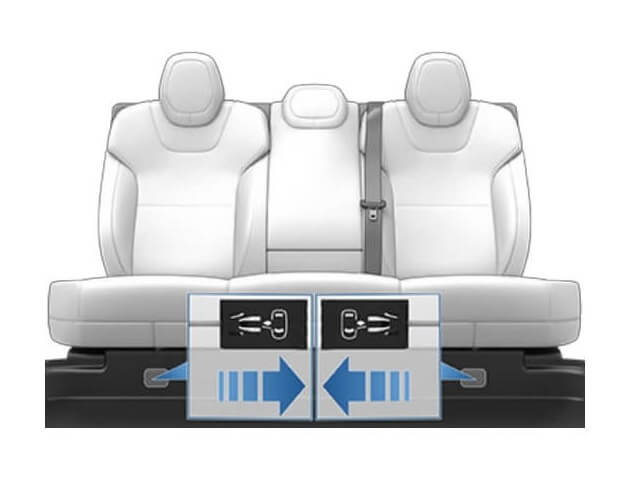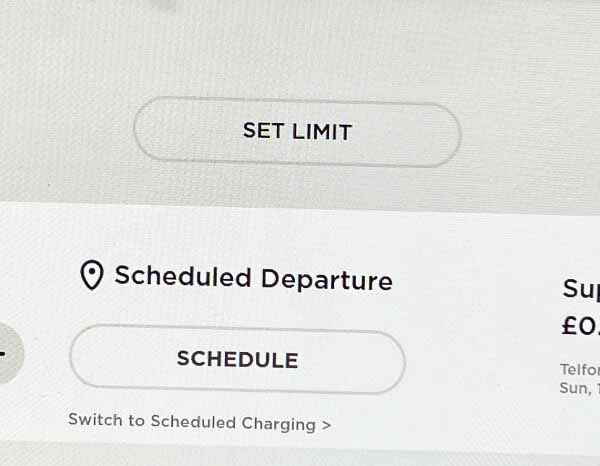Autopilot hold wheel
Last updated 12-Oct-2021
Autopilot is great but it has some annoying traits such as nagging you to hold the steering wheel. It's easy to avoid the message when you know how it works.
What you need to do
The sensor for detecting if you're holding the wheel dows not measure how tightly you are holding the wheel, but it measures the resistance to its ability to rotate the steering wheel. You may wonder if the car does not need to rotate the steering wheel how can it know its difficult to do so? Well, that's a good question but the car is making constant corrections all the time. One of the easiest ways to let the car know you are holding the wheel is to hold the wheel on one side and let the steering wheel support the weight of your arm. Unfortunately holding the wheel perfectly balanced at the "quarter to three" or \!quarter past nine" position is that no twisting resistance will occur.
If you do want to hold the wheel with both hands (and it is no bad idea) then conciously just gently steer to one side until you feel the steering wheel push back slightly. Eith either method, if you overcome the autopilot attempt it will cancel autopilot.

As an alternative, if you see the hold steering wheel icon come up, you can roll the right steering wheel rocker one notch (and back if you desire) which will change the speed by 1 mph but will also indicate to the car that you are holding the wheel.