Schedule Charging of your Tesla
Last updated 31-Jul-2024
Many Tesla owners are happy to simply plug their car into their home wall box and let the car start charging, and if you are happy doing that, then this guide probably is not for you, other than maybe the comments on Preconditioning.
However, if you want to schedule the charging to make use of cheap rate electricity or maximise solar energy you capture, then this guide will explain the 3 different native options Tesla provide.
This guide is now largfely superflous. It came about because Tesla had the most complicated mechanism for setting a charge window in the car, to the point that you could not accurately set a start and end time. The software has now been updated to allow this... it's only taken them 10 years!!!
This guide covers
- Scheduled start time using the in car scheduler
- Scheduled end time using the in car scheduler
- Wall box scheduled window
- Shortcuts and iOS automation
We also have specific guides on General Tesla charging and Tesla supercharging
In Car Scheduler
Tesla have finally changed the incar charging screen to allow users to simply set the start and stop times within the car.
Schedule charging
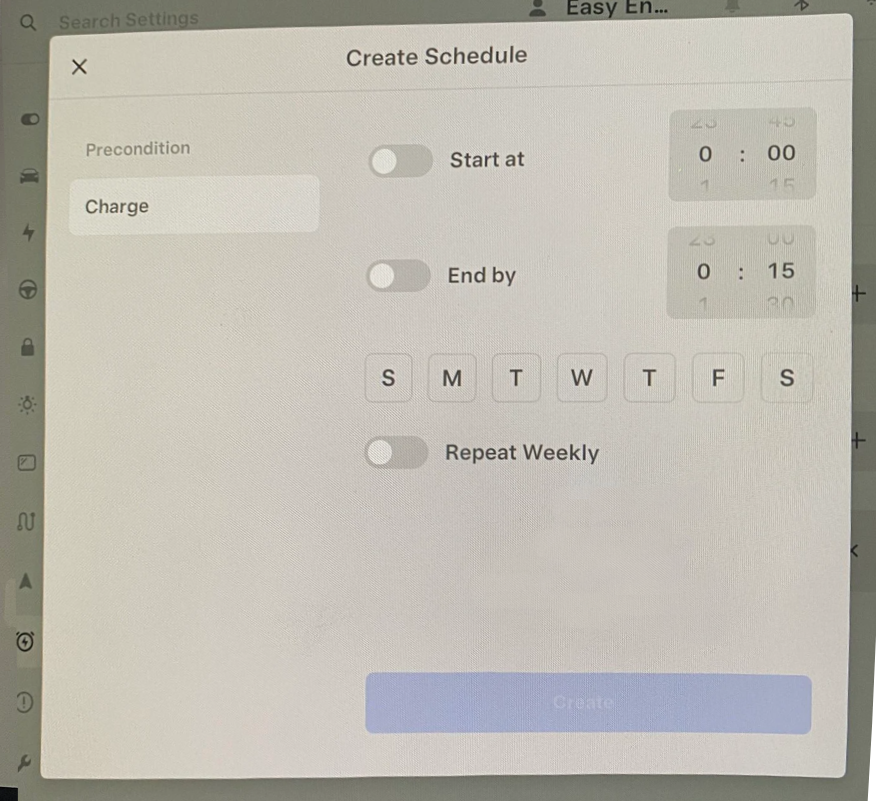
Simply enable or disable the start and stop timers in the car, and select the days to which you want these to apply.
Schedule preconditioning
This has actually has nothing really to do with charging, other than the time set for when you wish to depart will also be used if you elect off-peak charging. If the preconditioning option is ticked, and a scheduled departure time entered, the car will heat up the cabin for when you depart. It may draw the energy required from a wall charger if one is plugged in to perform the task, but the amount of energy is typically fairly small.
It's therefore possible to set a scheduled start time for the charging, and a scheduled departure time for preconditioning, but you can not set a scheduled start time, and a scheduled departure time for off peak charging.
Wall box Scheduler

The Tesla wall box can be added to the app and some basic settings can be controlled when it is. The one relevant here is to set a schedule, or probably more accurate, the setting of a window when the charger will allow charging.
You simply set the start time and the end time, there is also an option to randomise the start but this is purely to help energy supplies cope with sudden demands all at the same time.
There are a couple of reasons why this might be a good idea. The first is if you have an off peak window for cheaper electricity and are less bothered about the day to day state of charge. If the cheap rate is from midnight to 6am, you could charge every night for those hours and if the car has not quite reached your selected state of charge, you are not bothered as you still have plenty for the day ahead, and this will be most peoples situation except for when they have a long trip the following day.
Another scenario is if you want to prevent the unauthorised use of the charge port. The Tesla wall charger does have other options such as limiting hte use to only chargers or even specific vins, but you may wish for the use to be more widely used, say outside an office during hte day by visitors, but not over night by people who are not visitors to your business.
Shortcut and API control
The final way is to make use of the Tesla app and it's ability to allow iOS shortcuts to be created that perform certain tasks. Third party solutions make use of similar capabilities but they all, including our own, require you to share you Tesla access token which could give rise to security issues if it fell into the wrong hands. The approach we cover here does not have this issue.
We've covered making these controls elsewhere so we will only summerise the steps required here. They are:
- Create a new iOS shortcut and call it something intuitive such as "start charging"
- Add an action from an App, select the Tesla app from the list, and then find stop/start charge
- Fill in the boxes by selecting them, you will need to select the action (stop or start) and which car on your account.
- You will need to create a start and a stop charging shortcut, and if you have more than once car, one for each car, the naming convention of your shortcuts will also need to make it more obvious to which car each refers to.
- Once you have created the shortcut, you can optionally allow it to be added to an Apple watch if you wish to control it that way, or you can create a custom automation from within the shortcuts app.
- The custom automation can be triggered by a time, or one of a number of other events. You may also be able to link the control to solar production so the car charges when you are exporting to the grid.
- The advantages of this approach is you have easy control over the charging and overriding it. For instance you can simply trigger the charging to start earlier if you want by running the start charging shortcut. The downsides are largely linked to the app performance and waking the car up when needed to start or stop charging.