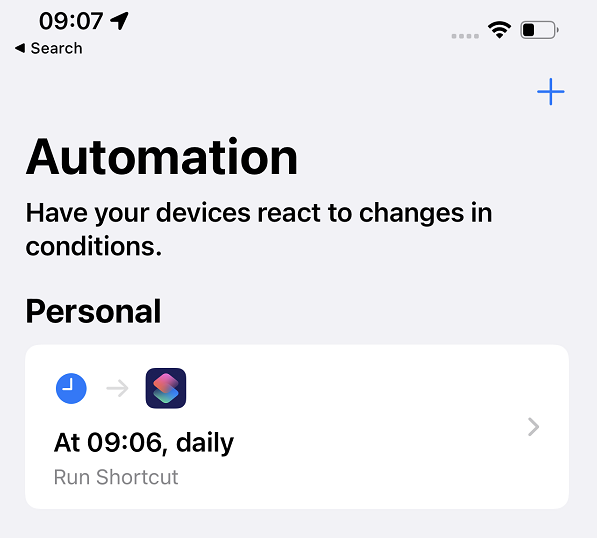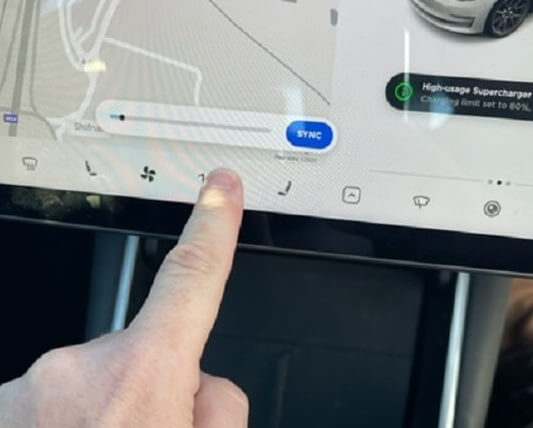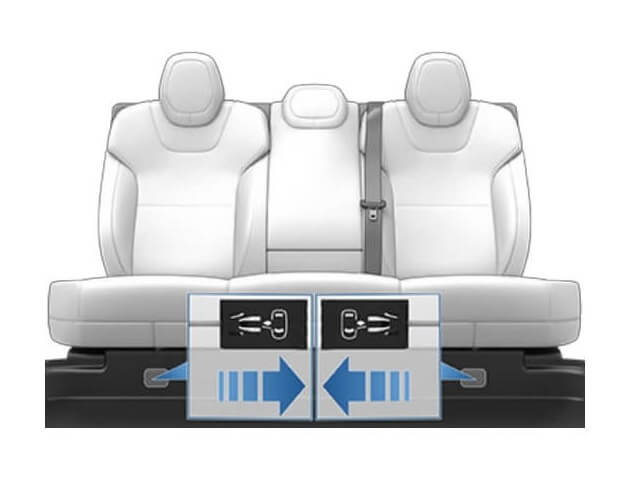Cancel Autopilot
Last updated 08-Oct-2021
Engaging autopilot is something most people pick up quickly, but cancelling autopilot is not something people seem to know, and it is pretty easy.
The less easy ways including overriding the steering by steering past the autopilot threshold which autopilot doesn't like. This simulates the driver intervening because they don't trust autopilot, but when you don't need to override and you just want to cancel this causes the car to veer on the road. The other option is to hit the brake pedal, and again, if you don't actually want to brake this just creates a flash of your brake lights to an unsuspecting driver behind.
What you need to do
To cancel autopilot all you need to do is give the drive control stalk a tap in the upward direction. The car will then cancel without the car veering or the brake lights flashing. Make sure you have your foot on the accelerator if driving though to prevent regenerative braking kicking in.
The new Model S doesn't have the drive select stalk and to enable and cancel autopilot click the right scroll wheel which effectively toggles autopilot on and off. The Model S has a different way of activating voice control which is the previous function of pressing the scroll wheel.