Tesla Phone Key
Last updated 24-Apr-2023
Tesla have allowed the phone to be used as a key since the introduction of the Model 3, and can now be used on the Model 3, Model Y, and the newer versions of the Model S and Model X. We walk through what it is, how to set it up and how to use it, with some basic trouble shooting.
What is the Tesla Phone Key?
A phone key is, as the name suggests, your phone acting as the car key. There are various different ways this has been implemented by car manufacturers, usually using NFC technology, however the Tesla solution is slightly different and uses Bluetooth, or manually using Tesla App requests.
Tesla still has the option of NFC technology via the physical Card key, and while the phone key approach is pretty robust, we'd still recommend carrying the card key in the event of problems, for instance the phone has run out of battery.
To all intents and purposes, when the phone is setup as a phone key it acts like a normal smart key. You can lock and unlock and drive the car with it. It also enables proximity based locking and unlocking where the car simply unlocks as you approach it, and locks when you walk away, assuming you have enabled the appropriate settings in the car.
The Tesla app and setting up the phone key
To use the phone key, you must have the Tesla app installed on your phone, and you must be logged in using a Tesla profile that has the car linked to the account, either directly as the main owner, or as a secondary account. We've created a video on how to do this on youtube.
Since Tesla app version 4.20.49 on IoS, once the app is installed, it is a trivial matter to set up the phone key, you simply have to click on "Set Up" and it will do it automatically in a few seconds, we suggest doing this next to the car.
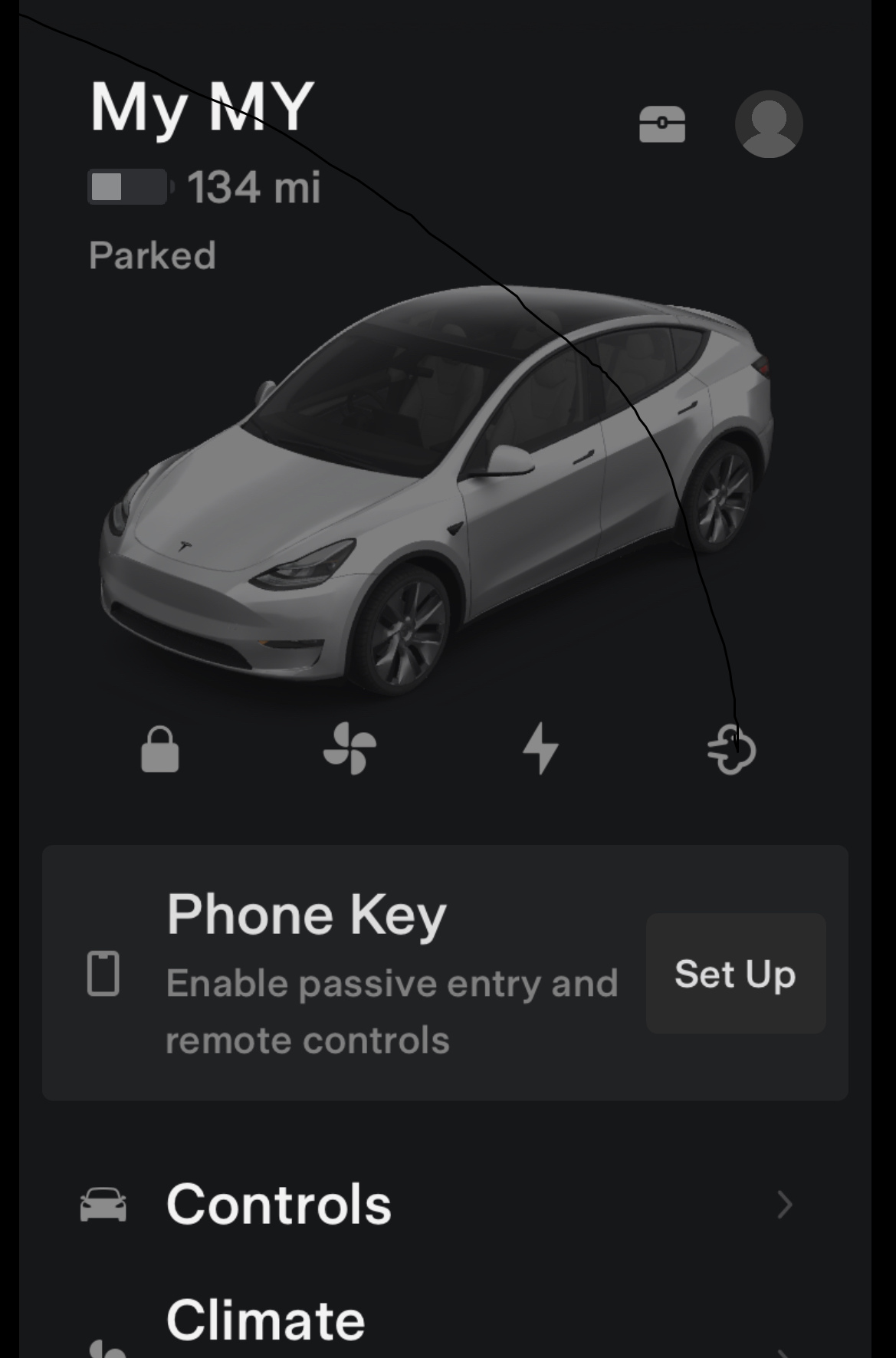
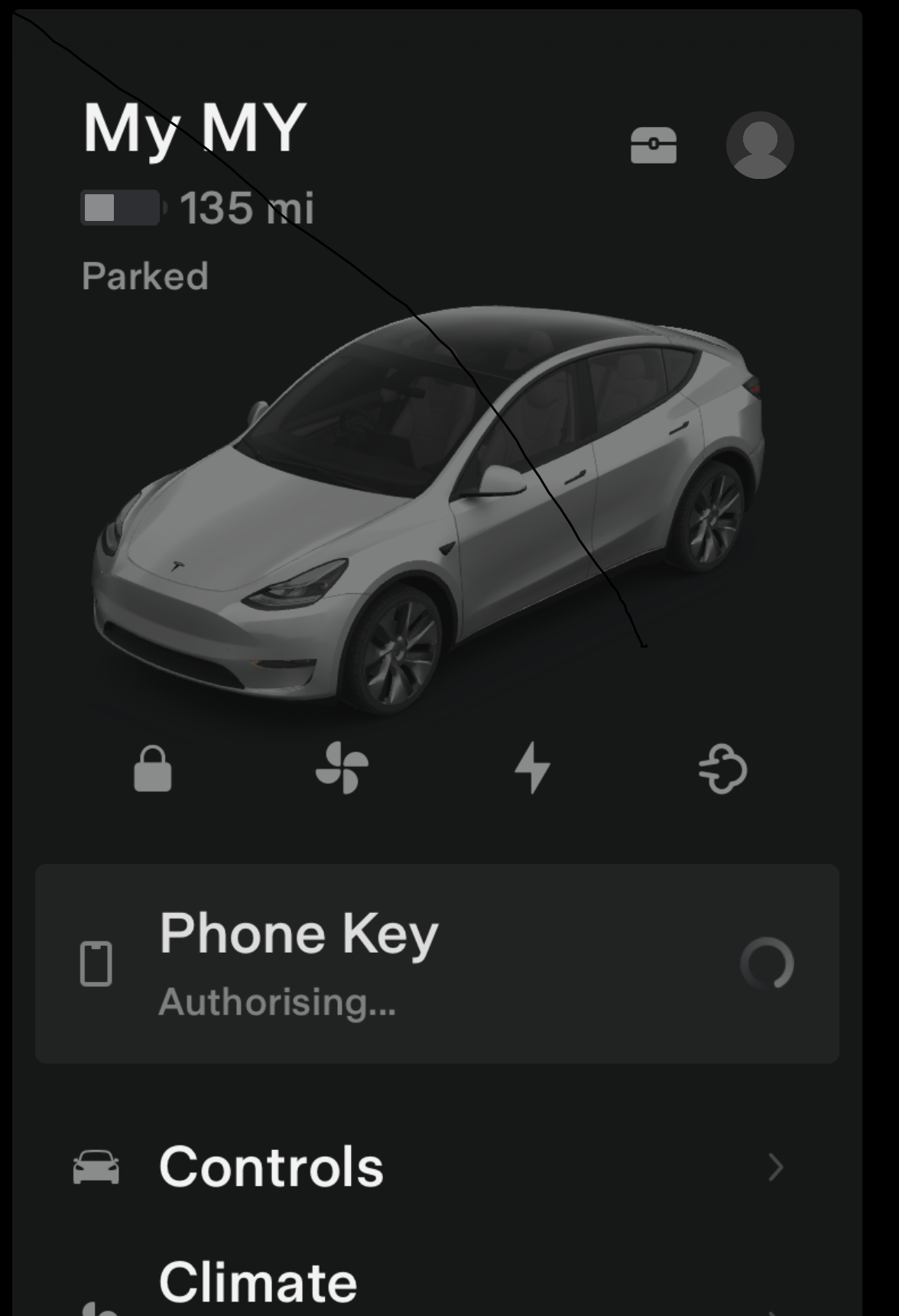
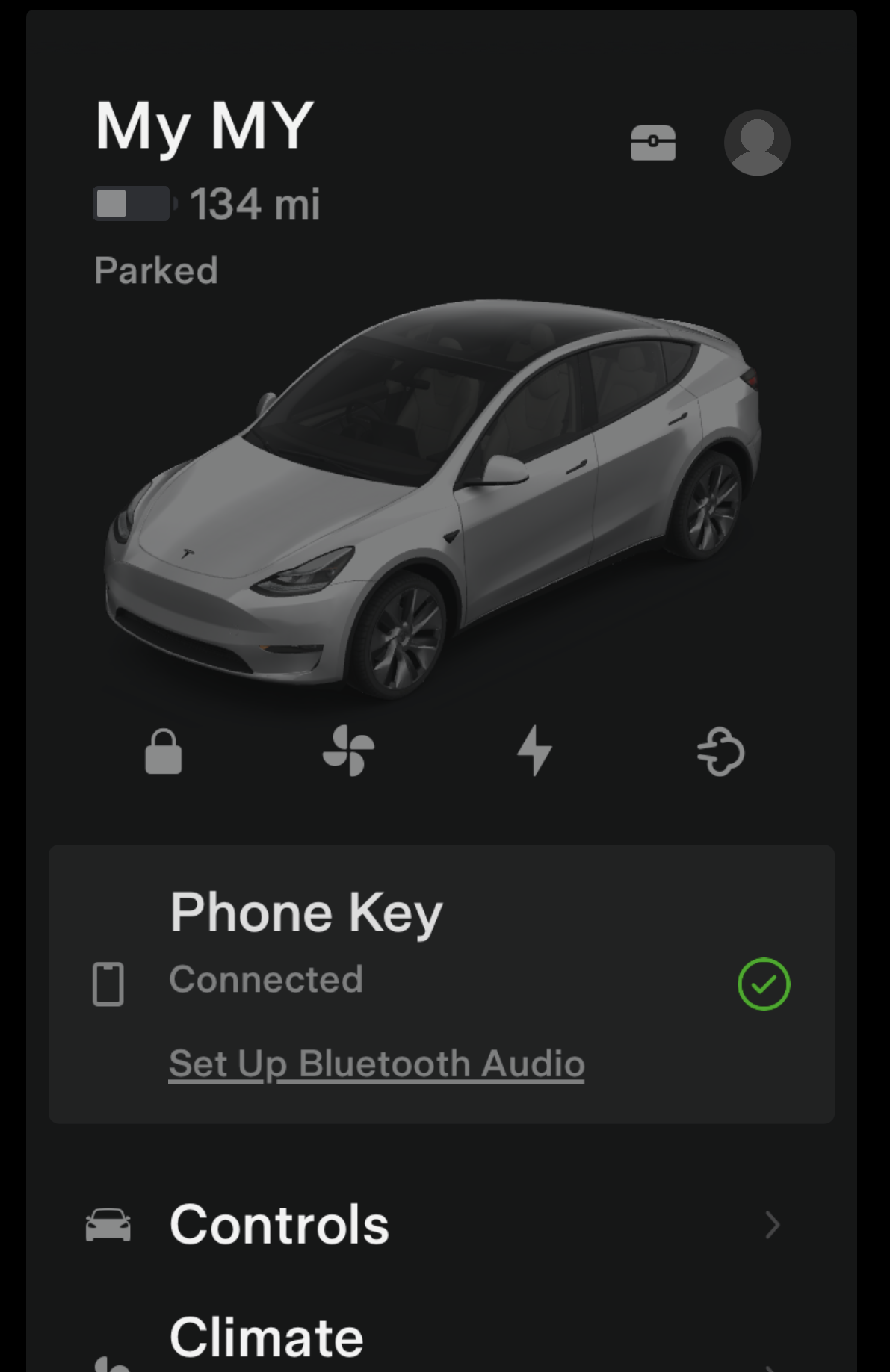
Removing the phone key
To remove a device as a phone key you need to do the following:
- Log out of the Tesla app or remove the car from the Tesla account logged into the Tesla app on that device.
- In the car, select keys, and if you can still see the Phone key on that device, remove it. You will need the card key to authorisze the removal.
The reason why you must log out of the app, or car from that account, is because there is no validation checks on adding the car key other than the car is available on that app. While you could simply remove it from the car, using phone app could simply add it again.
Adding and removing phone keys does send a notification to other users of the app so as a minimum, you should become aware of a phone key being added. In the event you believe your security has been breached, change your Tesla password.
Common problems
The most common problem with the phone key is the car failing to recognise it, or taking a long time. The phone key only works if the app is open, although this can be in the background. If you have a habit of closing apps completely, then this may be the cause.
A second issue is if you turn off bluetooth or put the phone into flight mode. As bluetooth is used to communicate with the car, this needs to be turned on.
Using the phone key like this uses Bluetooth (also known as BLE or Bluetooth Low Energy mode) and means neither the car or the phone are dependant on a cellular internet connection.
Can I have multiple phone keys on my Tesla?
Yes. There are two ways to do this. Either:
- Log in to each device with the same Tesla account. Then simply add the device as a phone key. Despite the same Tesla credentials being used on the phone, the phone keys are individual, need to be individually setup, however that means features such as being linked to a profile will still work. The downside is cloud profile can only be linked to one phone as it is linked to the account name which is being reused.
- If you have primary access to the car (some lease companies or company cars only give secondary access), give secondary access to another Tesla account (our video above shows how). On the second phone, log in using the secondary account and create a car key as before. This way, multiple cloud profiles can be used although this is only really a benefit if you drive multiple Teslas.
You can set up multiple phone keys this way, and while there is an upper limit, it is unlikely to be reached in most situations.
Other ways to set up access
The phone app can also lock and unlock the car via a cellular internet connection. This can also be done remotely, whereas the phone key approach requires the phone to be within range of the car. This can be handy if you want to remotely give acess to the car, say in the event somebody has lost their key, or for children who have beaten you back to the car. We've also heard of people giving parcel delivery people access to the car remotely as a safe place for delivering goods.
The phone app can also request a remote start. This is a timed command that lasts for a few minutes and can be sent remotely enabling someone to engage drive in the car without a valid key being present. Once the car is put into park, the car will revert to not being driveable unless the command is resent. This can help people who have lost their key/phone key and have no other means of driving the car, but it does require both the phone and the car to have a good internet connection.
Some third parties make use of these phone app capabilities and allow commands to be sent via a variety of means, including siri shortcuts or apple watch commands. They require a good internet connection.
Some third party developers have also reverse engineered the bluetooth phone key capability and allow it on devices such as an Apple watch. We suspect the recent changes in v4.20.49 are designed to eventually combat these approches and while they may work in the short term, they may stop working at any time.