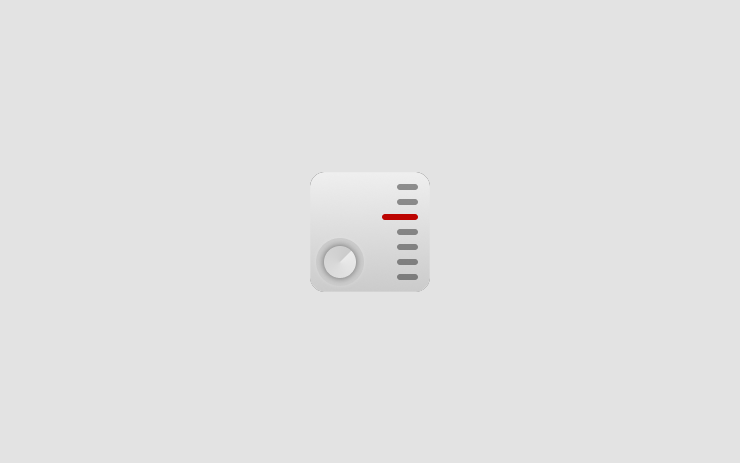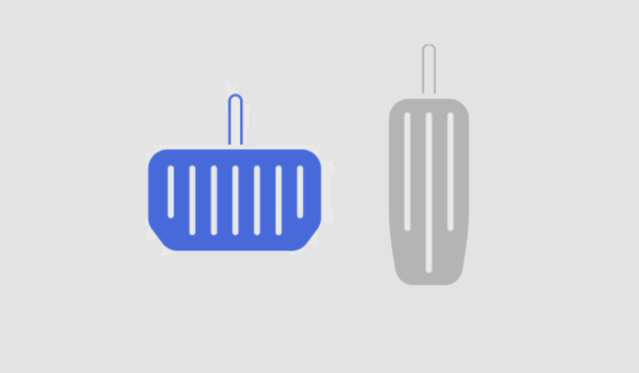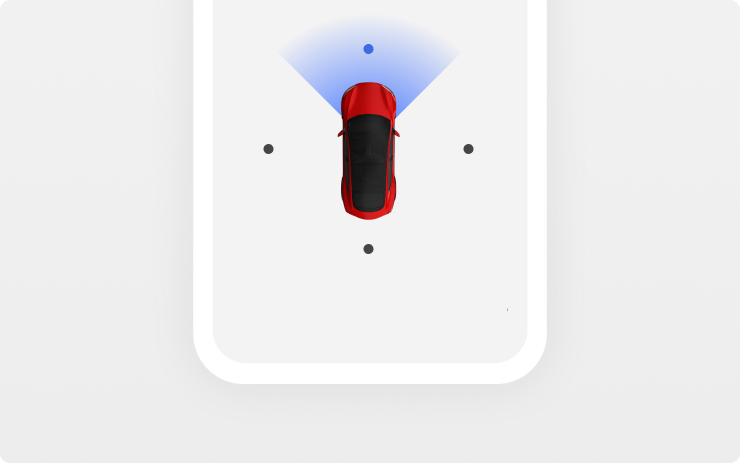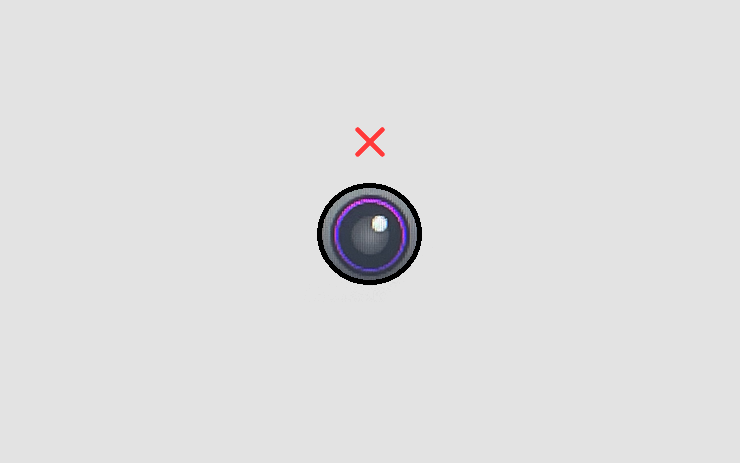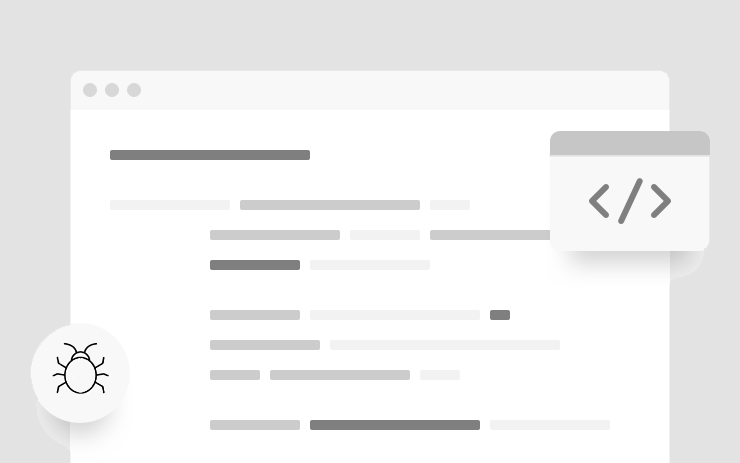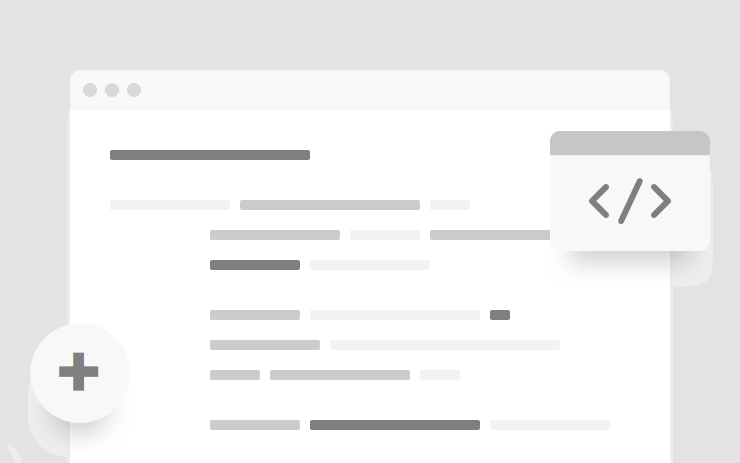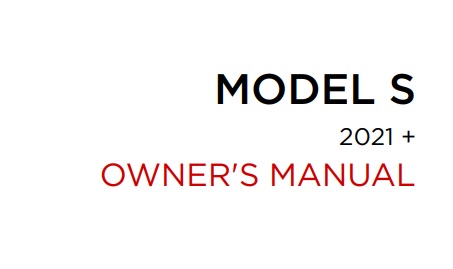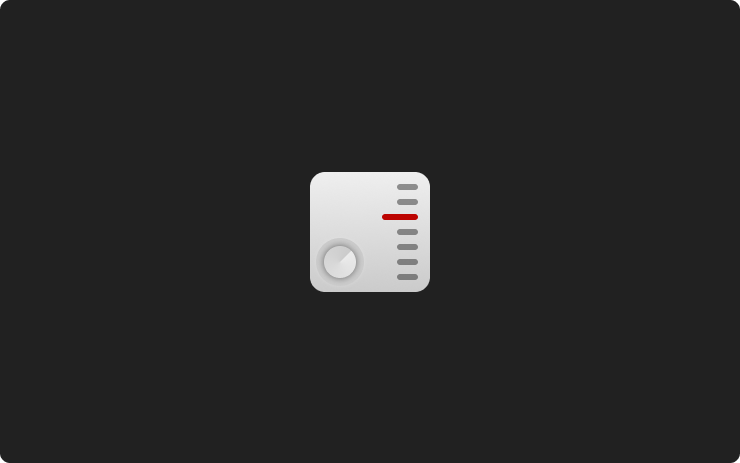Tesla Software Release 2022.40.1
Last updated 25-Jan-2026
Tesla Software release 2022.40.1 including Bugs Introduced in release, Dashcam Viewer, Daytime Running Lights, Driver Door Unlock Mode, Extras, Improved Charging Efficiency, In App Release notes, Language, Radio Station logos, Regenerative Braking, Sentry Mode and Dog mode, Sentry Mode Live Camera Access, Supercharger Additional Details, Tire Configuration, User guides.
Included releases
2022.40.1, (no cars)
Regional coverage by model
North America-----Europe-----RoW-----
Sentry Mode and Dog mode (part of 2022.40.1)
Your vehicle and pets can be kept safe by activating Dog Mode and
Sentry Mode at the same time. Sentry Mode alarms are silenced if
Dog Mode and Sentry Mode are both enabled. Mobile app
notifications will still be sent and video footage will still be saved.
Improved Charging Efficiency (part of 2022.40.1)
During DC fast charging, the thermal system controls have been optimized for each charging stations power capability, improving both charging and on-route battery preconditioning efficiency. This results in faster charge times and reduced energy costs.
This change was actually first reported as an undocumented extra in 2022.36. The release notes now formalise the change.
Radio Station logos (part of 2022.40.1)
The Media Player now displays radio station logos for improved
discoverability when searching for favourite stations.
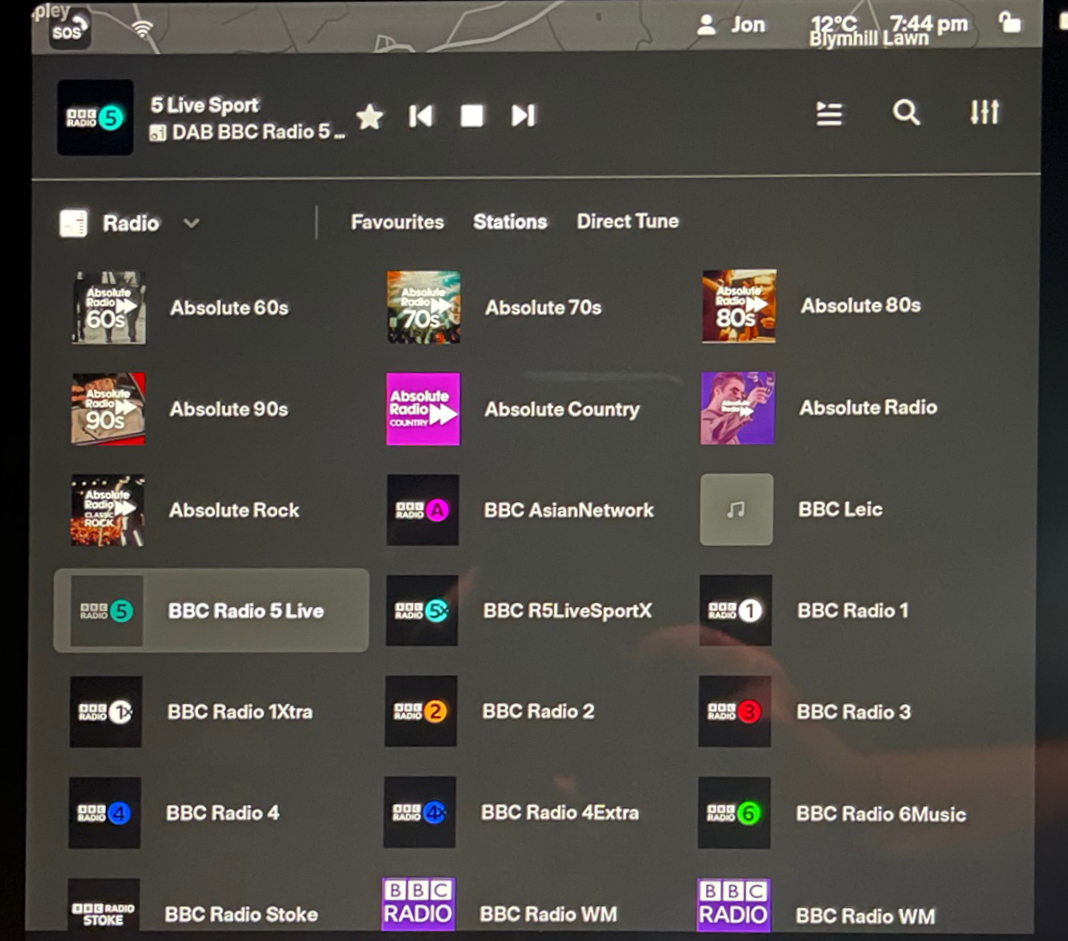
Driver Door Unlock Mode (part of 2022.40.1)
When Driver Door Unlock Mode is enabled, long pressing the
interior driver door switch will unlock all doors and the trunk. To
access Driver Door Unlock Mode, tap Control > Lock > Driver Door Unlock Mode.
Tire Configuration (part of 2022.40.1)
Reset the learned tire settings directly after a tire rotation, swap, or replacement for an improved driving experience. To reset, tap Controls > Service > Wheel & Tire Configuration > Tires.
This is a country specific update with the feature first announced in 2022.24. A common pattern with Tesla is to release a feature in a number of countries in one release, and then to release the same capability in other countries over subsequent releases.
Daytime Running Lights (part of 2022.40.1)
In some countries, the Daytime running lights are now reported to include the rear lights, not just the front. While lighting is generally a legislative requirement, we feel this is a welcome improvement.
Regenerative Braking (part of 2022.40.1)
Your vehicle can now automatically apply regular brakes for consistent deceleration when regenerative braking is limited due to battery temperature or state of charge. To enable, tap Controls > Pedals & Steering > Apply Brakes When Regenerative Braking Is Limited.
Under Extras, we show the new icon that shows when this is active.
This has been talked about before in previous releases, when features are announced in multiple releases over time it usually means it’s being applied to more models and/or more countries.
Language (part of 2022.40.1)
Your navigation voice guidance is now available in Hebrew. To switch your language setting, tap Controls > Display > Voice Navigation Language.
Sentry Mode Live Camera Access (part of 2022.40.1)
You can now view your car's surroundings from the Tesla app when parked to confirm the safety of your environment before returning to your car. Live Camera is end-to-end encrypted and cannot be accessed by Tesla. To enable or disable, tap Controls > Safety > 'View Live Camera via Mobile App' from the vehicle touchscreen display. Note: This feature requires mobile app version 4.2.1 or higher, and Premium Connectivity. This feature is not intended for use to capture private domains or record third parties. By using the live camera, you agree that you are solely responsible for any claims from a third party.
This has been talked about before in previous releases, when features are announced in multiple releases notes over time, it usually means it’s being applied to more models and/or more countries.
Supercharger Additional Details (part of 2022.40.1)
The redesigned Supercharger map pop-up will now display historical site occupancy in addition to the associated charging fees when available. To view these details, tap on any Supercharger pin that is in the vicinity of your vehicle.
Pricing information can still only be seen from the car. To find supercharger locations on the app, look at the cars current position and then zoom out. In countries where 3rd parties are allowed to use supercharges, pricing can be found on that section of the app, but only for superchargers which are part of the scheme.
This is another subject which has been previously mentioned and is simply being rolled out to more countries and/or models.
Dashcam Viewer (part of 2022.40.1)
In certain countries, the dashcam viewer has been removed for legislative reasons.
Initially this is thought to only be Hong Kong and China
Bugs Introduced in release (part of 2022.40.1)
The following may be hardware or country specific
- Keys. There seem to be an unusual number of key issues following the update, maybe linked to changes in the Drivers door unlock feature. We suggest checking all keys after the update and doing both a reboot and config reset as explained here.
- Ryzen screen seem to lock up. This had primarily been reported on later MY cars although we would assume it will apply to the M3 with Ryzen screens as well. The roll out of release 2022.40.1 seems to have been halted as a result. May be fixed in the .4 release
- Disney+ playback appears broken. You can select a programme to watch, but the resulting screen is blank. Fixed in 2022.40.4.1
- Car image does not appear when you first get in the car, it only appears after you drive (primarily 2021+ MS and MX)
- Various gremlins such as windows not closing correctly, cameras and autopilot failing to respond etc. Most of these can be fixed with a
reboot and configuration reset as mentioned above
Extras (part of 2022.40.1)
- Boom box has been enabled in more countries, this is a feture that tends to be heavily regulated, especially when cars are moving and in general these features are only enabled when the car is in park
- Limited regenerative braking icon now appears when the situation occurs.

-
Vision parking sensors for cars without USS/parking sensors is now said to be available, although we are still waiting for evidence. This uses the camera suite to understand where surrounding items are and report their distance from the car. We are yet to see how reliable this is when the objects disappear from camera view, or when the camera is obscured, a frequent issue especially with the rear camera in wet and muddy conditions. This may only be available from .5 as part of the FSDb 11 update and single stack integration.
-
Steering wheel holding detection has been tightened to reduce the effectiveness of cheat devices. It’s unclear if this is via the internal camera or an assessment of how uniform the steering wheel turn pressure is, but a welcome improvement to deter abuse
- Auto High beam operation has been improved. While the "on" can still be slow to react at times, the "off" is now pretty good, although can be fooled by reflections from road signs.
- Rate your charging session has been enabled on the latest app version for selected supercharger locations. Thought to primarily be the shared sites where non Teslas can charge, Tesla are capturing feedback which will hopefully influence future decision making.

- Phone calls You can now transfer a call to the car if you’re mid call when you reach and get in the car.
User guides (part of 2022.40.1)
The Tesla Guides or Manuals have been updated although the changes seem to be relatively cosmetic. The link above takes you to a list for each model. Changes noticed include:
- Advice that the brake pedal makes no difference to the reboot. It might however be useful to stop the car rolling away.
- Adds details of the new driver door unlock mode and car left open notifications
- Adds details for calibrating the seats
- The Park Button on the drive mode strip (2021+ MS and MX) is now visible at all times and can be used as an emergency brake
- Details of the limited regen Icon
- If dog and sentry are enabled at the same time, Disable Sentry Sounds activates automatically
- Cabin overheat now has the option to only run the fan or the full A/C when activated
In App Release notes (part of 2022.40.1)
From car version 2022.40 and mobile app 4.15.0, Tesla now show the release notes in the app.
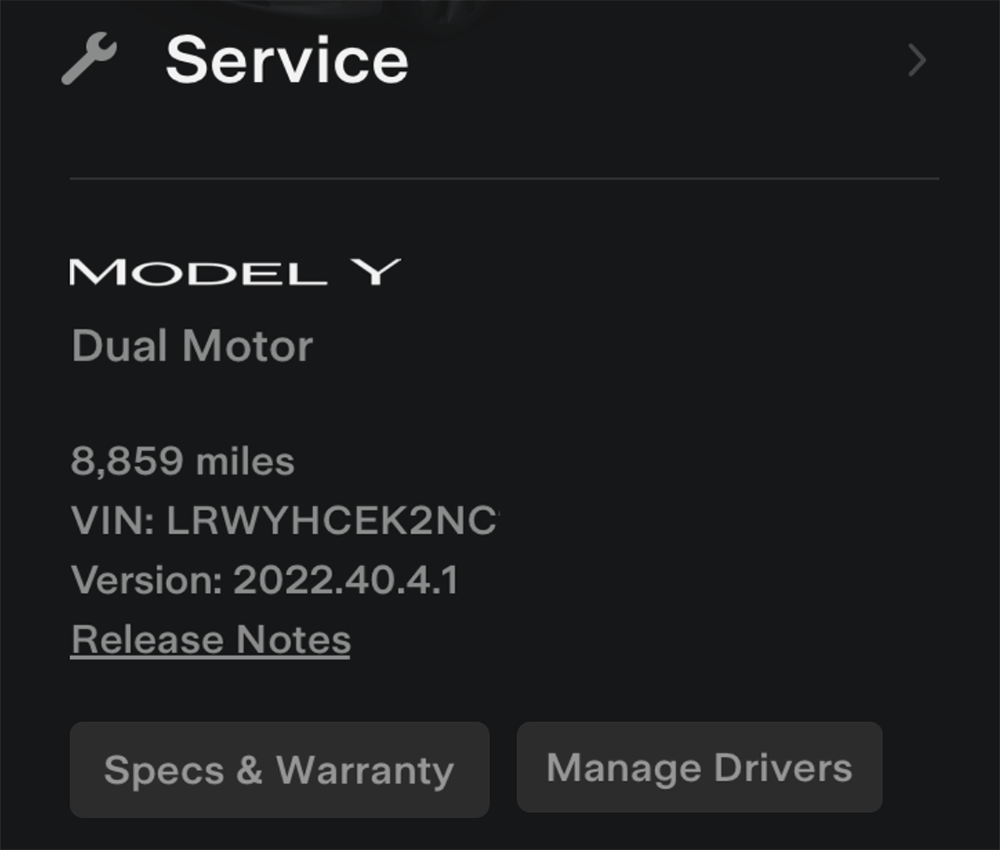
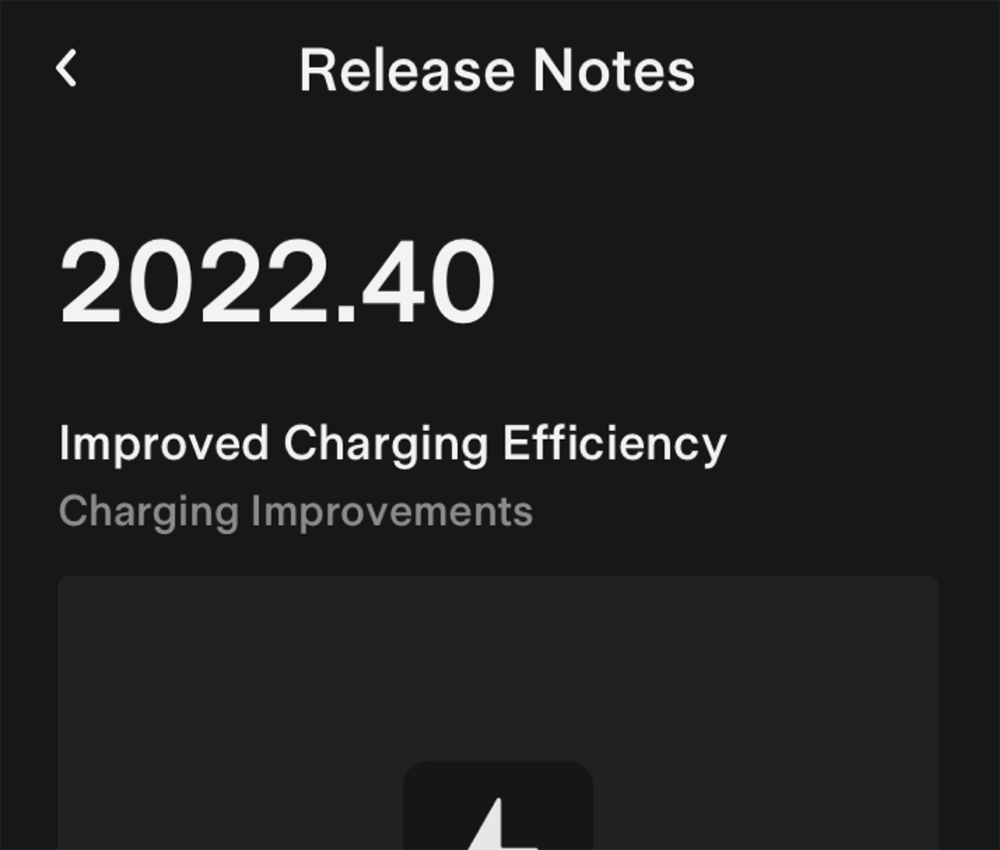
Other release notes for the family: 2022.40
Bugfix (part of 2022.40.9)
Bugfix.
See Release Notes 2022.40 for the release notes family
Bugfix (part of 2022.40.8)
Bugfix.
See Release Notes 2022.40 for the release notes family
Bugfix (part of 2022.40.7)
Bugfix. A 2022.40.7 release has now been seen, and relatively active compared to .40.5 and .40.6.
See Release Notes 2022.40 for the release notes family
FSD Beta v11 (part of 2022.40.5)
Elon has stated V11 rolled out at 11:11 on 11/11.
The release notes as we understand them are addressing some of the points we've highlighted before. Single Stack is here, which may well also support some of the feature changes such as Ultrasonic sensors being replaced by Tesla Vision. We're also hopeful phantom braking will be a thing of the past, and regular autopilot will be much more stable. We're yet to see if there are any changes to max speeds, distance setting to the car in front or other restrictions. The predicted notes:
- Enabled FSD Beta on highway. This unifies the vision and planning stack on and off-highway and replaces the legacy highway stack, which is over four years old. The legacy highway stack still relies on several single-camera and single-frame networks, and was setup to handle simple lane-specific maneuvers. FSD Beta's multi-camera video networks and next-gen planner, that allows for more complex agent interactions with less reliance on lanes, make way for adding more intelligent behaviors, smoother control and better decision making.
- Improved Occupancy Network's recall for close by obstacles and precision in severe weather conditions with 4x increase in transformer spatial resolution, 20% increase in image featurizer capacity, improved side camera calibration, and 260k more video training clips (real-world and simulation).
- Reduced the predicted velocity error of very close-by motorcycles, scooters, wheelchairs, and pedestrians by 63.6%. To do this, we introduced a new dataset of simulated adversarial high speed VRU interactions. This update improves autopilot control around fast-moving and cutting-in VRUs.
- Improved creeping profile with higher jerk when creeping starts and ends.
- Improved control for nearby obstacles by predicting continuous distance to static geometry with the general static obstacle network.
- Reduced vehicle "parked" attribute error rate by 17%, achieved by increasing the dataset size by 14%. Also improved brake light accuracy.
- Improved clear-to-go scenario velocity error by 5% and highway scenario velocity error by 10%, achieved by tuning loss function targeted at improving performance in difficult scenarios.
- Improved detection and control for open car doors.
- Improved smoothness through turns by using an optimization-based approach to decide which road lines are irrelevant for calculating given lateral and longitudinal acceleration and jerk limits as we calculate vehicle kinematics.
- Improved stability of the FSD UI visualizations by optimizing ethernet data transfer pipeline by 15%.
- Improved recall for vehicles directly behind self, and improved precision for vehicle detection network.
It is also worth noting the changes in FSD Beta v10.69.3 which will have also been incorporated but with few cars receiving the update, it may have been overlooked.
While the release is now appearing, it may well be limited to Tesla staff cars and some hand picked others for a period of time.
Radio Station Logos (part of 2022.40.400)
Media Improvements
The Media Player now displays radio station logos for improved discoverability when searching for favorite stations.
Seen in CH DE FR
Seen on MY
Driver Door Unlock Mode (part of 2022.40.400)
Vehicle Improvements
When Driver Door Unlock Mode is enabled, long pressing the interior driver door switch will unlock all doors and the trunk. To access Driver Door Unlock Mode, tap Controls > Locks > Driver Door Unlock Mode.
Seen in CH DE FR
Seen on MY
Tire Configuration (part of 2022.40.400)
Vehicle Improvements
Reset the learned tire settings directly after a tire rotation, swap, or replacement for an improved driving experience. To reset, tap Controls > Service > Wheel & Tire Configuration > Tires.
Seen in CH DE FR
Seen on MY
Minor Fixes (part of 2022.40.400)
This release contains minor improvements and bug fixes.
Seen in AE NO US
Seen on M3 MY
Bugfix (part of 2022.40.4.5)
Bugfix.
See Release Notes 2022.40 for the release notes family
FSD Beta v10.69.3.2 (part of 2022.40.4.5)
Currently 2022.40.4.5 is on a limited circulation but is expected to include the next iteration of FSDb v10. We're not as convinced as others as other cars have moved on to 2022.44.x now and that is likely to be the beta release. We're also expected FSDb v11 which we've been promised, and hopefully will not take much longer to be publically released as a result. Musk suggested the V11 release will be around Thanksgiving, even allowing for a slip, the end of the year could still be achievable.
One consequence of this release seems to be the removal of the ability to send a snapshot following an event which means reporting problems is not possible. With FSDb now widely available to everyone in the Americas, there would simply be too much reporting of minor issues.
No release notes are yet available, but to be honest, while they cover the specific tweaks, the real test is on the road.
Bugfix (part of 2022.40.4.2)
Bugfix. A 2022.40.4.2 release has now been seen, following in from a 2022.40.4.1 release which has been around for nearly 2 weeks. We suspect this is another very minor variant/bug fix to 2022.40.4
See Release Notes 2022.40 for the release notes family
Tire Configuration (part of 2022.40.4.2)
Vehicle Improvements
Reset the learned tire settings directly after a tire rotation, swap, or replacement for an improved driving experience. To reset, tap Controls > Service > Wheel & Tire Configuration > Tires.
Seen in FR
Seen on MY
FSD Beta v10.69.3.3 (part of 2022.40.4.10)
Musk suggested the V11 release will be before year end however it looks like this will be the year end FSDb release.
One consequence of this release seems to be the removal of the ability to send a snapshot following an event which means reporting problems is not possible. With FSDb now widely available to everyone in the Americas, there would simply be too much reporting of minor issues.
The release notes are no different to those we’ve recently seen, this release is just an update to it’s performance
Bugfix (part of 2022.40.4.1)
Bugfix. A 2022.40.4.1 release has now been seen, we suspect this is a very minor variant/bug fix to 2022.40.4
See Release Notes 2022.40 for the release notes family
Bugfix (part of 2022.40.4)
Bugfix. The 2022.40.1 release was quickly halted, we now have a bugfix release rolling out.
See Release Notes 2022.40 for the release notes family
Video Highlights (part of 2022.40.4)
Bugfix (part of 2022.40.300.1)
Bugfix.
See Release Notes 2022.40 for the release notes family
Improved Charging Efficiency (part of 2022.40.300.1)
Charging Improvements
During DC fast charging, the thermal system controls have been optimized for each charging station’s power capability, improving both charging and on-route battery preconditioning efficiency. This results in faster charge times and reduced energy costs.
Seen in BE
Seen on MY
Radio Station Logos (part of 2022.40.300.1)
Media Improvements
The Media Player now displays radio station logos for improved discoverability when searching for favorite stations.
Seen in BE
Seen on MY
Driver Door Unlock Mode (part of 2022.40.300.1)
Vehicle Improvements
When Driver Door Unlock Mode is enabled, long pressing the interior driver door switch will unlock all doors and the trunk. To access Driver Door Unlock Mode, tap Controls > Locks > Driver Door Unlock Mode.
Seen in BE
Seen on MY
Tire Configuration (part of 2022.40.300.1)
Vehicle Improvements
Reset the learned tire settings directly after a tire rotation, swap, or replacement for an improved driving experience. To reset, tap Controls > Service > Wheel & Tire Configuration > Tires.
Seen in BE
Seen on MY
Minor Fixes (part of 2022.40.300)
This release contains minor improvements and bug fixes.
Seen in US
Seen on MY
Bugfix x00 (part of 2022.40.200)
Bug fix release. Release version in the hundreds usual signifies a small volume release for either staff cars or to address a specific warranty issue.
Bugfix (part of 2022.40.100)
Bugfix.
See Release Notes 2022.40 for the release notes family
Minor Fixes (part of 2022.40.100)
This release contains minor improvements and bug fixes.
Seen in BE
Seen on M3
Sentry Mode and Dog mode (part of 2022.40.1)
Your vehicle and pets can be kept safe by activating Dog Mode and
Sentry Mode at the same time. Sentry Mode alarms are silenced if
Dog Mode and Sentry Mode are both enabled. Mobile app
notifications will still be sent and video footage will still be saved.
Improved Charging Efficiency (part of 2022.40.1)
During DC fast charging, the thermal system controls have been optimized for each charging stations power capability, improving both charging and on-route battery preconditioning efficiency. This results in faster charge times and reduced energy costs.
This change was actually first reported as an undocumented extra in 2022.36. The release notes now formalise the change.
Radio Station logos (part of 2022.40.1)
The Media Player now displays radio station logos for improved
discoverability when searching for favourite stations.
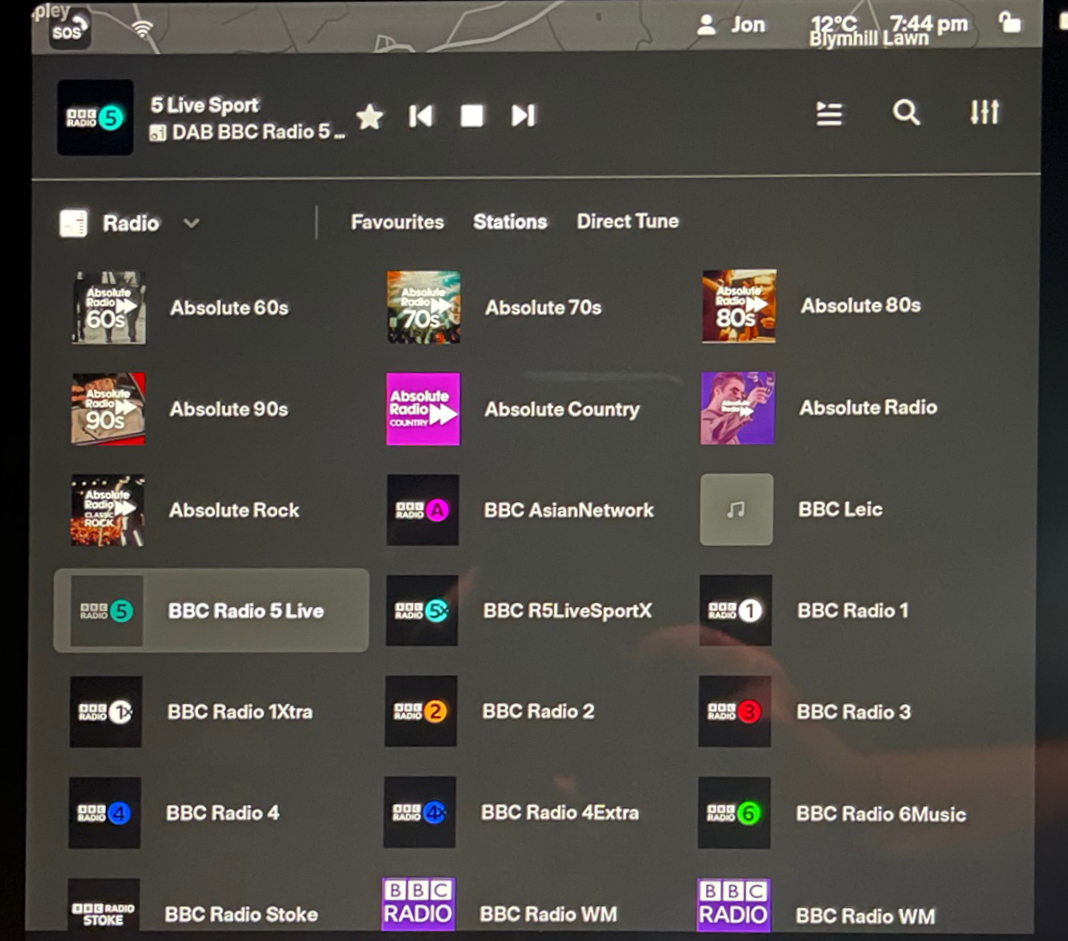
Driver Door Unlock Mode (part of 2022.40.1)
When Driver Door Unlock Mode is enabled, long pressing the
interior driver door switch will unlock all doors and the trunk. To
access Driver Door Unlock Mode, tap Control > Lock > Driver Door Unlock Mode.
Tire Configuration (part of 2022.40.1)
Reset the learned tire settings directly after a tire rotation, swap, or replacement for an improved driving experience. To reset, tap Controls > Service > Wheel & Tire Configuration > Tires.
This is a country specific update with the feature first announced in 2022.24. A common pattern with Tesla is to release a feature in a number of countries in one release, and then to release the same capability in other countries over subsequent releases.
Daytime Running Lights (part of 2022.40.1)
In some countries, the Daytime running lights are now reported to include the rear lights, not just the front. While lighting is generally a legislative requirement, we feel this is a welcome improvement.
Regenerative Braking (part of 2022.40.1)
Your vehicle can now automatically apply regular brakes for consistent deceleration when regenerative braking is limited due to battery temperature or state of charge. To enable, tap Controls > Pedals & Steering > Apply Brakes When Regenerative Braking Is Limited.
Under Extras, we show the new icon that shows when this is active.
This has been talked about before in previous releases, when features are announced in multiple releases over time it usually means it’s being applied to more models and/or more countries.
Language (part of 2022.40.1)
Your navigation voice guidance is now available in Hebrew. To switch your language setting, tap Controls > Display > Voice Navigation Language.
Sentry Mode Live Camera Access (part of 2022.40.1)
You can now view your car's surroundings from the Tesla app when parked to confirm the safety of your environment before returning to your car. Live Camera is end-to-end encrypted and cannot be accessed by Tesla. To enable or disable, tap Controls > Safety > 'View Live Camera via Mobile App' from the vehicle touchscreen display. Note: This feature requires mobile app version 4.2.1 or higher, and Premium Connectivity. This feature is not intended for use to capture private domains or record third parties. By using the live camera, you agree that you are solely responsible for any claims from a third party.
This has been talked about before in previous releases, when features are announced in multiple releases notes over time, it usually means it’s being applied to more models and/or more countries.
Supercharger Additional Details (part of 2022.40.1)
The redesigned Supercharger map pop-up will now display historical site occupancy in addition to the associated charging fees when available. To view these details, tap on any Supercharger pin that is in the vicinity of your vehicle.
Pricing information can still only be seen from the car. To find supercharger locations on the app, look at the cars current position and then zoom out. In countries where 3rd parties are allowed to use supercharges, pricing can be found on that section of the app, but only for superchargers which are part of the scheme.
This is another subject which has been previously mentioned and is simply being rolled out to more countries and/or models.
Dashcam Viewer (part of 2022.40.1)
In certain countries, the dashcam viewer has been removed for legislative reasons.
Initially this is thought to only be Hong Kong and China
Bugs Introduced in release (part of 2022.40.1)
The following may be hardware or country specific
- Keys. There seem to be an unusual number of key issues following the update, maybe linked to changes in the Drivers door unlock feature. We suggest checking all keys after the update and doing both a reboot and config reset as explained here.
- Ryzen screen seem to lock up. This had primarily been reported on later MY cars although we would assume it will apply to the M3 with Ryzen screens as well. The roll out of release 2022.40.1 seems to have been halted as a result. May be fixed in the .4 release
- Disney+ playback appears broken. You can select a programme to watch, but the resulting screen is blank. Fixed in 2022.40.4.1
- Car image does not appear when you first get in the car, it only appears after you drive (primarily 2021+ MS and MX)
- Various gremlins such as windows not closing correctly, cameras and autopilot failing to respond etc. Most of these can be fixed with a
reboot and configuration reset as mentioned above
Extras (part of 2022.40.1)
- Boom box has been enabled in more countries, this is a feture that tends to be heavily regulated, especially when cars are moving and in general these features are only enabled when the car is in park
- Limited regenerative braking icon now appears when the situation occurs.

-
Vision parking sensors for cars without USS/parking sensors is now said to be available, although we are still waiting for evidence. This uses the camera suite to understand where surrounding items are and report their distance from the car. We are yet to see how reliable this is when the objects disappear from camera view, or when the camera is obscured, a frequent issue especially with the rear camera in wet and muddy conditions. This may only be available from .5 as part of the FSDb 11 update and single stack integration.
-
Steering wheel holding detection has been tightened to reduce the effectiveness of cheat devices. It’s unclear if this is via the internal camera or an assessment of how uniform the steering wheel turn pressure is, but a welcome improvement to deter abuse
- Auto High beam operation has been improved. While the "on" can still be slow to react at times, the "off" is now pretty good, although can be fooled by reflections from road signs.
- Rate your charging session has been enabled on the latest app version for selected supercharger locations. Thought to primarily be the shared sites where non Teslas can charge, Tesla are capturing feedback which will hopefully influence future decision making.

- Phone calls You can now transfer a call to the car if you’re mid call when you reach and get in the car.
User guides (part of 2022.40.1)
The Tesla Guides or Manuals have been updated although the changes seem to be relatively cosmetic. The link above takes you to a list for each model. Changes noticed include:
- Advice that the brake pedal makes no difference to the reboot. It might however be useful to stop the car rolling away.
- Adds details of the new driver door unlock mode and car left open notifications
- Adds details for calibrating the seats
- The Park Button on the drive mode strip (2021+ MS and MX) is now visible at all times and can be used as an emergency brake
- Details of the limited regen Icon
- If dog and sentry are enabled at the same time, Disable Sentry Sounds activates automatically
- Cabin overheat now has the option to only run the fan or the full A/C when activated
In App Release notes (part of 2022.40.1)
From car version 2022.40 and mobile app 4.15.0, Tesla now show the release notes in the app.
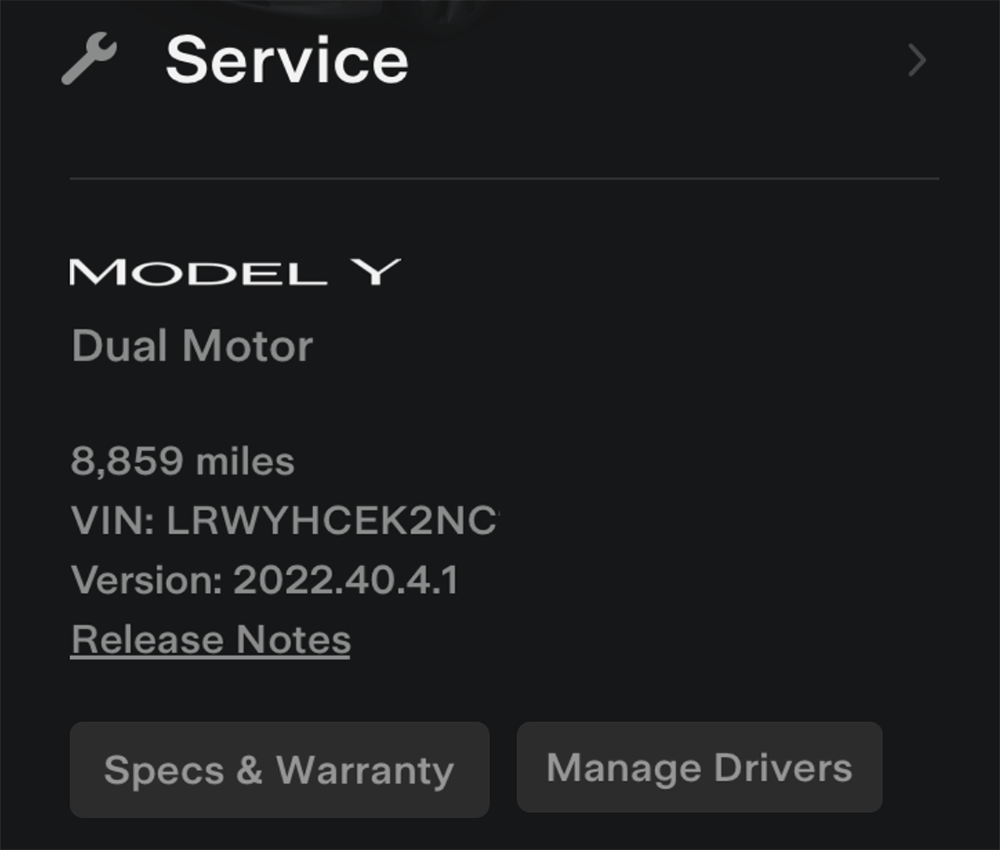
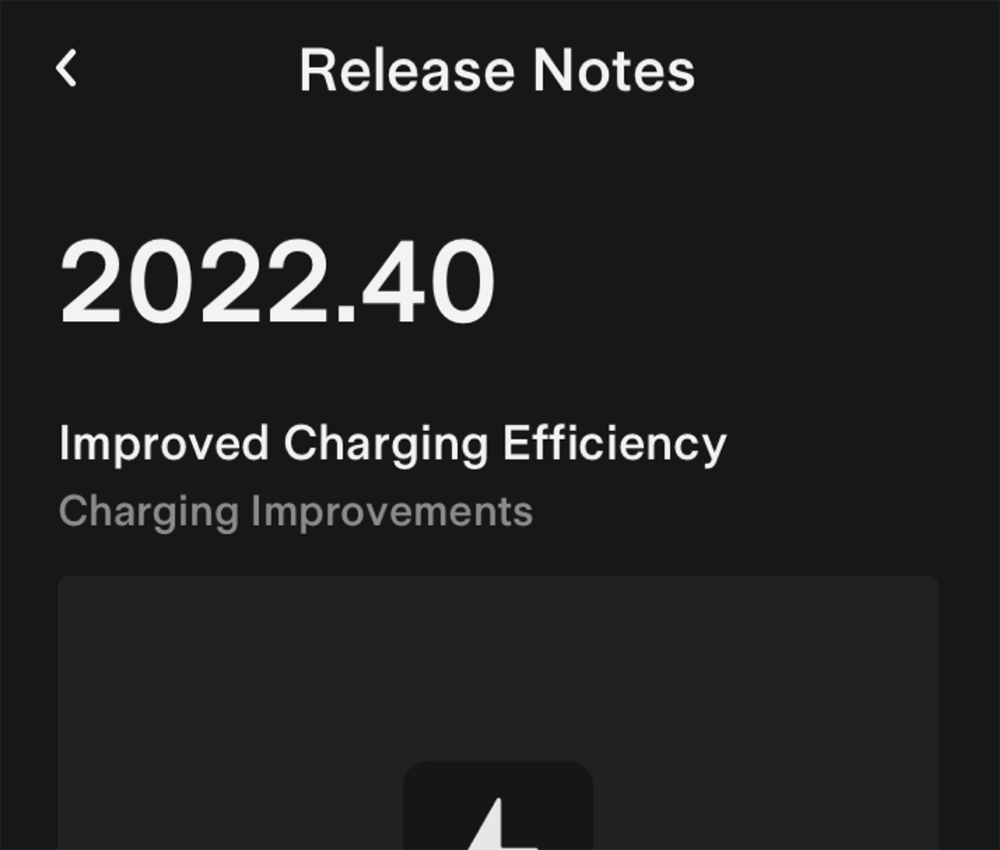
Minor Fixes (part of 2022.40.4.2)
This release contains minor improvements and bug fixes.
Seen in JP
Seen on MS
Minor Fixes (part of 2022.40.4.1)
This release contains minor improvements and bug fixes.
Seen in GB
Seen on M3
Radio Station Logos (part of 2022.40.4.2)
Media Improvements
The Media Player now displays radio station logos for improved discoverability when searching for favorite stations.
Seen in FR US
Seen on M3 MY
Driver Door Unlock Mode (part of 2022.40.4.2)
Vehicle Improvements
When Driver Door Unlock Mode is enabled, long pressing the interior driver door switch will unlock all doors and the trunk. To access Driver Door Unlock Mode, tap Controls > Locks > Driver Door Unlock Mode.
Seen in FR US
Seen on M3 MY
Sentry Mode and Dog Mode (part of 2022.40.4.2)
Miscellaneous Improvements
Your vehicle and pets can be kept safe by activating Dog Mode and Sentry Mode at the same time. Sentry Mode alarms are silenced if Dog Mode and Sentry Mode are both enabled. Mobile app notifications will still be sent and video footage will still be saved.
Seen in US
Seen on M3
Improved Charging Efficiency (part of 2022.40.4.2)
Charging Improvements
During DC fast charging, the thermal system controls have been optimized for each charging station’s power capability, improving both charging and on-route battery preconditioning efficiency. This results in faster charge times and reduced energy costs.
Seen in US
Seen on M3
Sentry Mode and Dog Mode (part of 2022.40.4.1)
Miscellaneous Improvements
Your vehicle and pets can be kept safe by activating Dog Mode and Sentry Mode at the same time. Sentry Mode alarms are silenced if Dog Mode and Sentry Mode are both enabled. Mobile app notifications will still be sent and video footage will still be saved.
Seen in US
Seen on M3
Improved Charging Efficiency (part of 2022.40.4.1)
Charging Improvements
During DC fast charging, the thermal system controls have been optimized for each charging station’s power capability, improving both charging and on-route battery preconditioning efficiency. This results in faster charge times and reduced energy costs.
Seen in US DE
Seen on M3
Radio Station Logos (part of 2022.40.4.1)
Media Improvements
The Media Player now displays radio station logos for improved discoverability when searching for favorite stations.
Seen in US GB DE SE NO
Seen on MS M3
Driver Door Unlock Mode (part of 2022.40.4.1)
Vehicle Improvements
When Driver Door Unlock Mode is enabled, long pressing the interior driver door switch will unlock all doors and the trunk. To access Driver Door Unlock Mode, tap Controls > Locks > Driver Door Unlock Mode.
Seen in US GB DE
Seen on M3
Radio Station Logos (part of 2022.40.4)
Media Improvements
The Media Player now displays radio station logos for improved discoverability when searching for favorite stations.
Seen in US CA
Seen on MS M3
Sentry Mode and Dog Mode (part of 2022.40.4)
Miscellaneous Improvements
Your vehicle and pets can be kept safe by activating Dog Mode and Sentry Mode at the same time. Sentry Mode alarms are silenced if Dog Mode and Sentry Mode are both enabled. Mobile app notifications will still be sent and video footage will still be saved.
Seen in CA
Seen on M3
Improved Charging Efficiency (part of 2022.40.4)
Charging Improvements
During DC fast charging, the thermal system controls have been optimized for each charging station’s power capability, improving both charging and on-route battery preconditioning efficiency. This results in faster charge times and reduced energy costs.
Seen in CA
Seen on M3
Driver Door Unlock Mode (part of 2022.40.4)
Vehicle Improvements
When Driver Door Unlock Mode is enabled, long pressing the interior driver door switch will unlock all doors and the trunk. To access Driver Door Unlock Mode, tap Controls > Locks > Driver Door Unlock Mode.
Seen in CA
Seen on M3
EU Map Update EU-2022.40-14215 (part of 2022.40)
A new European map has been released, also with a 2022.40 version as it follows the approximate year.week numbering convention.
The map however seems to have a problem with missing speed limits on some major roads which are causing issues with Autopilot enablement.
Improved Charging Efficiency (part of 2022.40)
Charging Improvements
During DC fast charging, the thermal system controls have been optimized for each charging station’s power capability, improving both charging and on-route battery preconditioning efficiency. This results in faster charge times and reduced energy costs.
Seen in AE AU US
Seen on M3 MY
Radio Station Logos (part of 2022.40)
Media Improvements
The Media Player now displays radio station logos for improved discoverability when searching for favorite stations.
Seen in AE AU BE DE FR GB JP NO US
Seen on MS M3 MY
Driver Door Unlock Mode (part of 2022.40)
Vehicle Improvements
When Driver Door Unlock Mode is enabled, long pressing the interior driver door switch will unlock all doors and the trunk. To access Driver Door Unlock Mode, tap Controls > Locks > Driver Door Unlock Mode.
Seen in AE AU BE DE FR GB NO US
Seen on M3 MY
Tire Configuration (part of 2022.40)
Vehicle Improvements
Reset the learned tire settings directly after a tire rotation, swap, or replacement for an improved driving experience. To reset, tap Controls > Service > Wheel & Tire Configuration > Tires.
Seen in AE AU FR NO US
Seen on MY
Sentry Mode and Dog Mode (part of 2022.40)
Miscellaneous Improvements
Your vehicle and pets can be kept safe by activating Dog Mode and Sentry Mode at the same time. Sentry Mode alarms are silenced if Dog Mode and Sentry Mode are both enabled. Mobile app notifications will still be sent and video footage will still be saved.
Seen in US
Seen on MY
How do I get the latest Software Update from Tesla?
Sentry Mode and Dog mode (part of 2022.40.1)
Your vehicle and pets can be kept safe by activating Dog Mode and Sentry Mode at the same time. Sentry Mode alarms are silenced if Dog Mode and Sentry Mode are both enabled. Mobile app notifications will still be sent and video footage will still be saved.
Improved Charging Efficiency (part of 2022.40.1)
During DC fast charging, the thermal system controls have been optimized for each charging stations power capability, improving both charging and on-route battery preconditioning efficiency. This results in faster charge times and reduced energy costs.
This change was actually first reported as an undocumented extra in 2022.36. The release notes now formalise the change.
Radio Station logos (part of 2022.40.1)
The Media Player now displays radio station logos for improved
discoverability when searching for favourite stations.
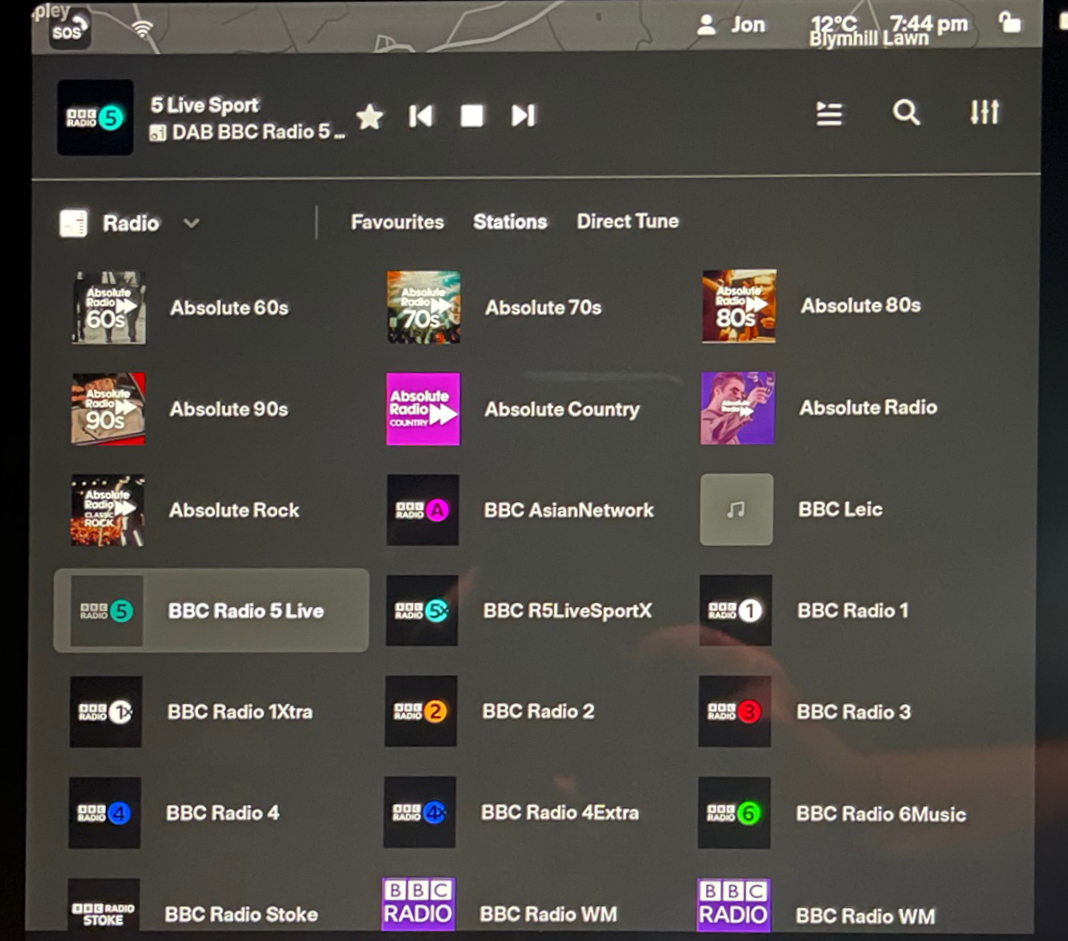
Driver Door Unlock Mode (part of 2022.40.1)
When Driver Door Unlock Mode is enabled, long pressing the interior driver door switch will unlock all doors and the trunk. To access Driver Door Unlock Mode, tap Control > Lock > Driver Door Unlock Mode.
Tire Configuration (part of 2022.40.1)
Reset the learned tire settings directly after a tire rotation, swap, or replacement for an improved driving experience. To reset, tap Controls > Service > Wheel & Tire Configuration > Tires.
This is a country specific update with the feature first announced in 2022.24. A common pattern with Tesla is to release a feature in a number of countries in one release, and then to release the same capability in other countries over subsequent releases.
Daytime Running Lights (part of 2022.40.1)
In some countries, the Daytime running lights are now reported to include the rear lights, not just the front. While lighting is generally a legislative requirement, we feel this is a welcome improvement.
Regenerative Braking (part of 2022.40.1)
Your vehicle can now automatically apply regular brakes for consistent deceleration when regenerative braking is limited due to battery temperature or state of charge. To enable, tap Controls > Pedals & Steering > Apply Brakes When Regenerative Braking Is Limited.
Under Extras, we show the new icon that shows when this is active.
This has been talked about before in previous releases, when features are announced in multiple releases over time it usually means it’s being applied to more models and/or more countries.
Language (part of 2022.40.1)
Your navigation voice guidance is now available in Hebrew. To switch your language setting, tap Controls > Display > Voice Navigation Language.
Sentry Mode Live Camera Access (part of 2022.40.1)
You can now view your car's surroundings from the Tesla app when parked to confirm the safety of your environment before returning to your car. Live Camera is end-to-end encrypted and cannot be accessed by Tesla. To enable or disable, tap Controls > Safety > 'View Live Camera via Mobile App' from the vehicle touchscreen display. Note: This feature requires mobile app version 4.2.1 or higher, and Premium Connectivity. This feature is not intended for use to capture private domains or record third parties. By using the live camera, you agree that you are solely responsible for any claims from a third party.
Supercharger Additional Details (part of 2022.40.1)
The redesigned Supercharger map pop-up will now display historical site occupancy in addition to the associated charging fees when available. To view these details, tap on any Supercharger pin that is in the vicinity of your vehicle.
Pricing information can still only be seen from the car. To find supercharger locations on the app, look at the cars current position and then zoom out. In countries where 3rd parties are allowed to use supercharges, pricing can be found on that section of the app, but only for superchargers which are part of the scheme.
This is another subject which has been previously mentioned and is simply being rolled out to more countries and/or models.
Dashcam Viewer (part of 2022.40.1)
In certain countries, the dashcam viewer has been removed for legislative reasons.
Initially this is thought to only be Hong Kong and China
Bugs Introduced in release (part of 2022.40.1)
The following may be hardware or country specific
- Keys. There seem to be an unusual number of key issues following the update, maybe linked to changes in the Drivers door unlock feature. We suggest checking all keys after the update and doing both a reboot and config reset as explained here.
- Ryzen screen seem to lock up. This had primarily been reported on later MY cars although we would assume it will apply to the M3 with Ryzen screens as well. The roll out of release 2022.40.1 seems to have been halted as a result. May be fixed in the .4 release
- Disney+ playback appears broken. You can select a programme to watch, but the resulting screen is blank. Fixed in 2022.40.4.1
- Car image does not appear when you first get in the car, it only appears after you drive (primarily 2021+ MS and MX)
- Various gremlins such as windows not closing correctly, cameras and autopilot failing to respond etc. Most of these can be fixed with a reboot and configuration reset as mentioned above
Extras (part of 2022.40.1)
- Boom box has been enabled in more countries, this is a feture that tends to be heavily regulated, especially when cars are moving and in general these features are only enabled when the car is in park
- Limited regenerative braking icon now appears when the situation occurs.

- Vision parking sensors for cars without USS/parking sensors is now said to be available, although we are still waiting for evidence. This uses the camera suite to understand where surrounding items are and report their distance from the car. We are yet to see how reliable this is when the objects disappear from camera view, or when the camera is obscured, a frequent issue especially with the rear camera in wet and muddy conditions. This may only be available from .5 as part of the FSDb 11 update and single stack integration.
- Steering wheel holding detection has been tightened to reduce the effectiveness of cheat devices. It’s unclear if this is via the internal camera or an assessment of how uniform the steering wheel turn pressure is, but a welcome improvement to deter abuse
- Auto High beam operation has been improved. While the "on" can still be slow to react at times, the "off" is now pretty good, although can be fooled by reflections from road signs.
- Rate your charging session has been enabled on the latest app version for selected supercharger locations. Thought to primarily be the shared sites where non Teslas can charge, Tesla are capturing feedback which will hopefully influence future decision making.

- Phone calls You can now transfer a call to the car if you’re mid call when you reach and get in the car.
User guides (part of 2022.40.1)
The Tesla Guides or Manuals have been updated although the changes seem to be relatively cosmetic. The link above takes you to a list for each model. Changes noticed include:
- Advice that the brake pedal makes no difference to the reboot. It might however be useful to stop the car rolling away.
- Adds details of the new driver door unlock mode and car left open notifications
- Adds details for calibrating the seats
- The Park Button on the drive mode strip (2021+ MS and MX) is now visible at all times and can be used as an emergency brake
- Details of the limited regen Icon
- If dog and sentry are enabled at the same time, Disable Sentry Sounds activates automatically
- Cabin overheat now has the option to only run the fan or the full A/C when activated
In App Release notes (part of 2022.40.1)
From car version 2022.40 and mobile app 4.15.0, Tesla now show the release notes in the app.
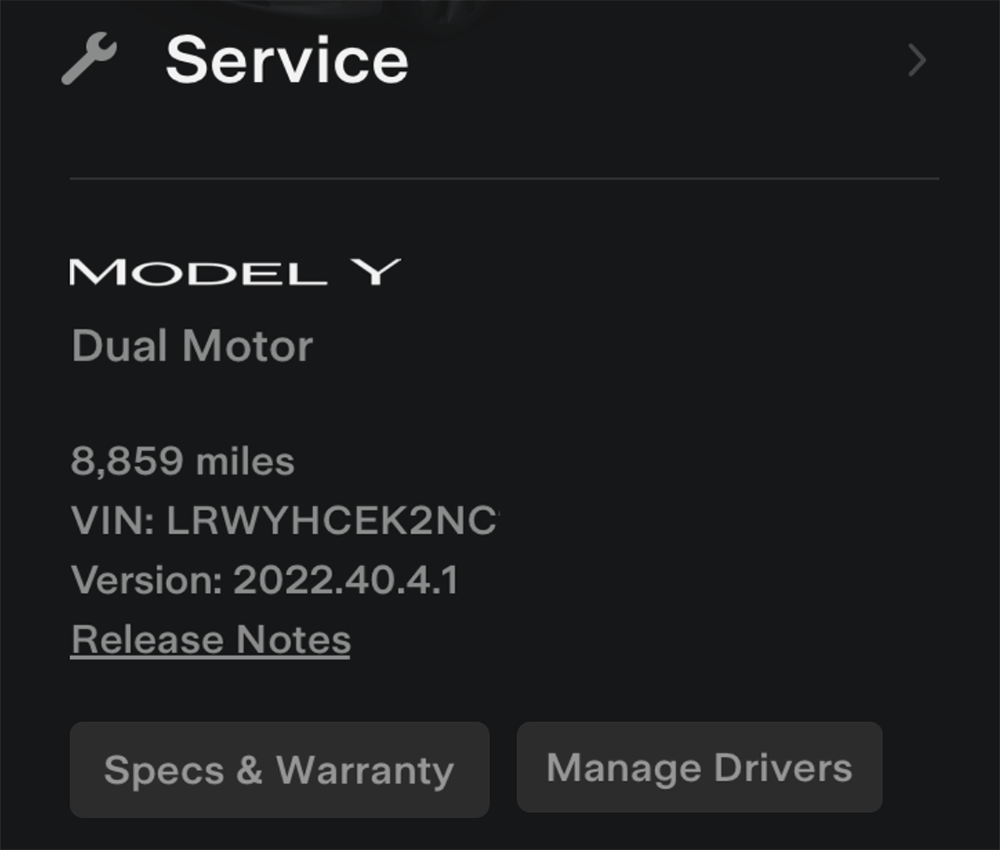
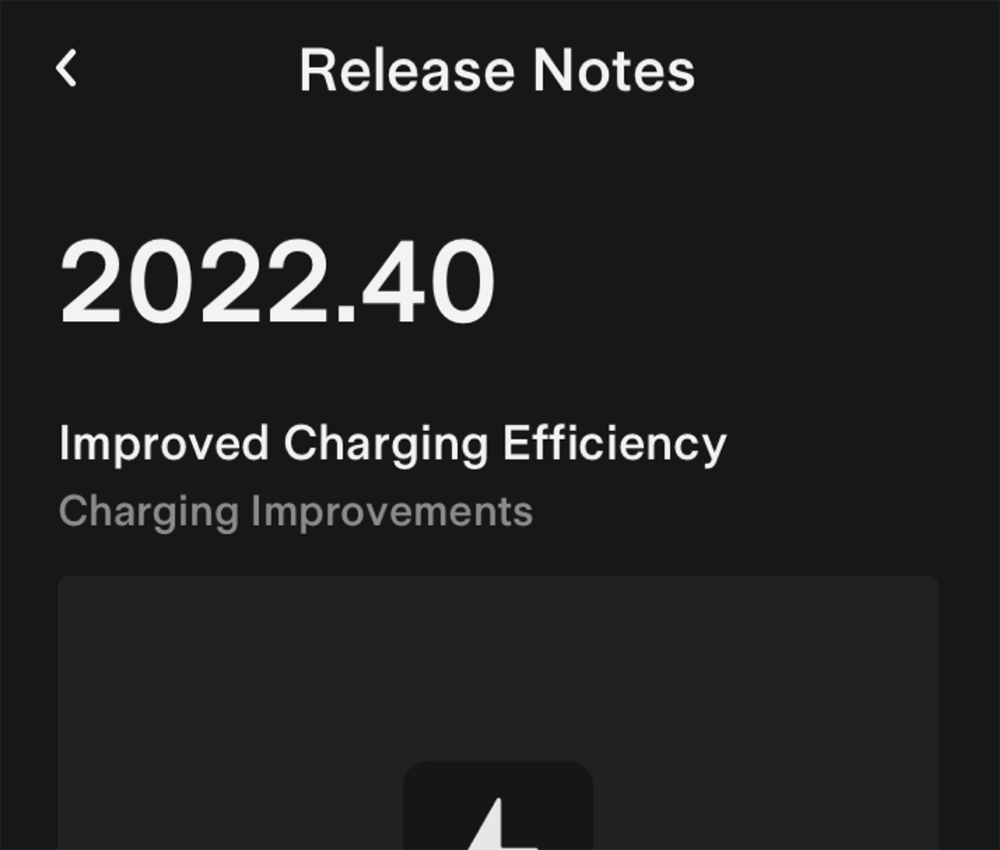
Bugfix (part of 2022.40.9)
Bugfix.
See Release Notes 2022.40 for the release notes family
Bugfix (part of 2022.40.8)
Bugfix.
See Release Notes 2022.40 for the release notes family
Bugfix (part of 2022.40.7)
Bugfix. A 2022.40.7 release has now been seen, and relatively active compared to .40.5 and .40.6.
See Release Notes 2022.40 for the release notes family
FSD Beta v11 (part of 2022.40.5)
Elon has stated V11 rolled out at 11:11 on 11/11.
The release notes as we understand them are addressing some of the points we've highlighted before. Single Stack is here, which may well also support some of the feature changes such as Ultrasonic sensors being replaced by Tesla Vision. We're also hopeful phantom braking will be a thing of the past, and regular autopilot will be much more stable. We're yet to see if there are any changes to max speeds, distance setting to the car in front or other restrictions. The predicted notes:
- Enabled FSD Beta on highway. This unifies the vision and planning stack on and off-highway and replaces the legacy highway stack, which is over four years old. The legacy highway stack still relies on several single-camera and single-frame networks, and was setup to handle simple lane-specific maneuvers. FSD Beta's multi-camera video networks and next-gen planner, that allows for more complex agent interactions with less reliance on lanes, make way for adding more intelligent behaviors, smoother control and better decision making.
- Improved Occupancy Network's recall for close by obstacles and precision in severe weather conditions with 4x increase in transformer spatial resolution, 20% increase in image featurizer capacity, improved side camera calibration, and 260k more video training clips (real-world and simulation).
- Reduced the predicted velocity error of very close-by motorcycles, scooters, wheelchairs, and pedestrians by 63.6%. To do this, we introduced a new dataset of simulated adversarial high speed VRU interactions. This update improves autopilot control around fast-moving and cutting-in VRUs.
- Improved creeping profile with higher jerk when creeping starts and ends.
- Improved control for nearby obstacles by predicting continuous distance to static geometry with the general static obstacle network.
- Reduced vehicle "parked" attribute error rate by 17%, achieved by increasing the dataset size by 14%. Also improved brake light accuracy.
- Improved clear-to-go scenario velocity error by 5% and highway scenario velocity error by 10%, achieved by tuning loss function targeted at improving performance in difficult scenarios.
- Improved detection and control for open car doors.
- Improved smoothness through turns by using an optimization-based approach to decide which road lines are irrelevant for calculating given lateral and longitudinal acceleration and jerk limits as we calculate vehicle kinematics.
- Improved stability of the FSD UI visualizations by optimizing ethernet data transfer pipeline by 15%.
- Improved recall for vehicles directly behind self, and improved precision for vehicle detection network.
It is also worth noting the changes in FSD Beta v10.69.3 which will have also been incorporated but with few cars receiving the update, it may have been overlooked.
While the release is now appearing, it may well be limited to Tesla staff cars and some hand picked others for a period of time.
Radio Station Logos (part of 2022.40.400)
Media Improvements
The Media Player now displays radio station logos for improved discoverability when searching for favorite stations.
Seen in CH DE FR
Seen on MY
Driver Door Unlock Mode (part of 2022.40.400)
Vehicle Improvements
When Driver Door Unlock Mode is enabled, long pressing the interior driver door switch will unlock all doors and the trunk. To access Driver Door Unlock Mode, tap Controls > Locks > Driver Door Unlock Mode.
Seen in CH DE FR
Seen on MY
Tire Configuration (part of 2022.40.400)
Vehicle Improvements
Reset the learned tire settings directly after a tire rotation, swap, or replacement for an improved driving experience. To reset, tap Controls > Service > Wheel & Tire Configuration > Tires.
Seen in CH DE FR
Seen on MY
Minor Fixes (part of 2022.40.400)
This release contains minor improvements and bug fixes.
Seen in AE NO US
Seen on M3 MY
Bugfix (part of 2022.40.4.5)
Bugfix.
See Release Notes 2022.40 for the release notes family
FSD Beta v10.69.3.2 (part of 2022.40.4.5)
Currently 2022.40.4.5 is on a limited circulation but is expected to include the next iteration of FSDb v10. We're not as convinced as others as other cars have moved on to 2022.44.x now and that is likely to be the beta release. We're also expected FSDb v11 which we've been promised, and hopefully will not take much longer to be publically released as a result. Musk suggested the V11 release will be around Thanksgiving, even allowing for a slip, the end of the year could still be achievable.
One consequence of this release seems to be the removal of the ability to send a snapshot following an event which means reporting problems is not possible. With FSDb now widely available to everyone in the Americas, there would simply be too much reporting of minor issues.
No release notes are yet available, but to be honest, while they cover the specific tweaks, the real test is on the road.
Bugfix (part of 2022.40.4.2)
Bugfix. A 2022.40.4.2 release has now been seen, following in from a 2022.40.4.1 release which has been around for nearly 2 weeks. We suspect this is another very minor variant/bug fix to 2022.40.4
See Release Notes 2022.40 for the release notes family
Tire Configuration (part of 2022.40.4.2)
Vehicle Improvements
Reset the learned tire settings directly after a tire rotation, swap, or replacement for an improved driving experience. To reset, tap Controls > Service > Wheel & Tire Configuration > Tires.
Seen in FR
Seen on MY
FSD Beta v10.69.3.3 (part of 2022.40.4.10)
Musk suggested the V11 release will be before year end however it looks like this will be the year end FSDb release.
One consequence of this release seems to be the removal of the ability to send a snapshot following an event which means reporting problems is not possible. With FSDb now widely available to everyone in the Americas, there would simply be too much reporting of minor issues.
The release notes are no different to those we’ve recently seen, this release is just an update to it’s performance
Bugfix (part of 2022.40.4.1)
Bugfix. A 2022.40.4.1 release has now been seen, we suspect this is a very minor variant/bug fix to 2022.40.4
See Release Notes 2022.40 for the release notes family
Bugfix (part of 2022.40.4)
Bugfix. The 2022.40.1 release was quickly halted, we now have a bugfix release rolling out.
See Release Notes 2022.40 for the release notes family
Video Highlights (part of 2022.40.4)
Bugfix (part of 2022.40.300.1)
Bugfix.
See Release Notes 2022.40 for the release notes family
Improved Charging Efficiency (part of 2022.40.300.1)
Charging Improvements
During DC fast charging, the thermal system controls have been optimized for each charging station’s power capability, improving both charging and on-route battery preconditioning efficiency. This results in faster charge times and reduced energy costs.
Seen in BE
Seen on MY
Radio Station Logos (part of 2022.40.300.1)
Media Improvements
The Media Player now displays radio station logos for improved discoverability when searching for favorite stations.
Seen in BE
Seen on MY
Driver Door Unlock Mode (part of 2022.40.300.1)
Vehicle Improvements
When Driver Door Unlock Mode is enabled, long pressing the interior driver door switch will unlock all doors and the trunk. To access Driver Door Unlock Mode, tap Controls > Locks > Driver Door Unlock Mode.
Seen in BE
Seen on MY
Tire Configuration (part of 2022.40.300.1)
Vehicle Improvements
Reset the learned tire settings directly after a tire rotation, swap, or replacement for an improved driving experience. To reset, tap Controls > Service > Wheel & Tire Configuration > Tires.
Seen in BE
Seen on MY
Minor Fixes (part of 2022.40.300)
This release contains minor improvements and bug fixes.
Seen in US
Seen on MY
Bugfix x00 (part of 2022.40.200)
Bug fix release. Release version in the hundreds usual signifies a small volume release for either staff cars or to address a specific warranty issue.
Bugfix (part of 2022.40.100)
Bugfix.
See Release Notes 2022.40 for the release notes family
Minor Fixes (part of 2022.40.100)
This release contains minor improvements and bug fixes.
Seen in BE
Seen on M3
Sentry Mode and Dog mode (part of 2022.40.1)
Your vehicle and pets can be kept safe by activating Dog Mode and Sentry Mode at the same time. Sentry Mode alarms are silenced if Dog Mode and Sentry Mode are both enabled. Mobile app notifications will still be sent and video footage will still be saved.
Improved Charging Efficiency (part of 2022.40.1)
During DC fast charging, the thermal system controls have been optimized for each charging stations power capability, improving both charging and on-route battery preconditioning efficiency. This results in faster charge times and reduced energy costs.
This change was actually first reported as an undocumented extra in 2022.36. The release notes now formalise the change.
Radio Station logos (part of 2022.40.1)
The Media Player now displays radio station logos for improved
discoverability when searching for favourite stations.
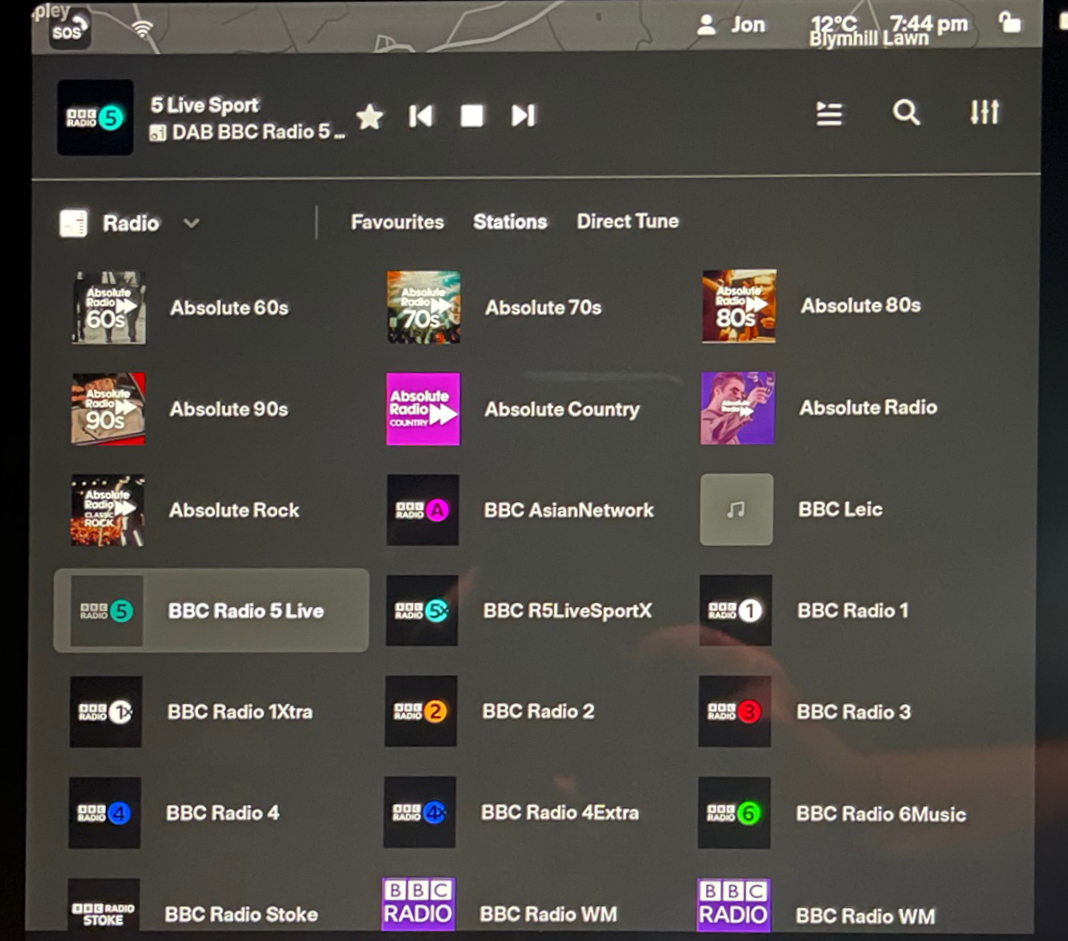
Driver Door Unlock Mode (part of 2022.40.1)
When Driver Door Unlock Mode is enabled, long pressing the interior driver door switch will unlock all doors and the trunk. To access Driver Door Unlock Mode, tap Control > Lock > Driver Door Unlock Mode.
Tire Configuration (part of 2022.40.1)
Reset the learned tire settings directly after a tire rotation, swap, or replacement for an improved driving experience. To reset, tap Controls > Service > Wheel & Tire Configuration > Tires.
This is a country specific update with the feature first announced in 2022.24. A common pattern with Tesla is to release a feature in a number of countries in one release, and then to release the same capability in other countries over subsequent releases.
Daytime Running Lights (part of 2022.40.1)
In some countries, the Daytime running lights are now reported to include the rear lights, not just the front. While lighting is generally a legislative requirement, we feel this is a welcome improvement.
Regenerative Braking (part of 2022.40.1)
Your vehicle can now automatically apply regular brakes for consistent deceleration when regenerative braking is limited due to battery temperature or state of charge. To enable, tap Controls > Pedals & Steering > Apply Brakes When Regenerative Braking Is Limited.
Under Extras, we show the new icon that shows when this is active.
This has been talked about before in previous releases, when features are announced in multiple releases over time it usually means it’s being applied to more models and/or more countries.
Language (part of 2022.40.1)
Your navigation voice guidance is now available in Hebrew. To switch your language setting, tap Controls > Display > Voice Navigation Language.
Sentry Mode Live Camera Access (part of 2022.40.1)
You can now view your car's surroundings from the Tesla app when parked to confirm the safety of your environment before returning to your car. Live Camera is end-to-end encrypted and cannot be accessed by Tesla. To enable or disable, tap Controls > Safety > 'View Live Camera via Mobile App' from the vehicle touchscreen display. Note: This feature requires mobile app version 4.2.1 or higher, and Premium Connectivity. This feature is not intended for use to capture private domains or record third parties. By using the live camera, you agree that you are solely responsible for any claims from a third party.
Supercharger Additional Details (part of 2022.40.1)
The redesigned Supercharger map pop-up will now display historical site occupancy in addition to the associated charging fees when available. To view these details, tap on any Supercharger pin that is in the vicinity of your vehicle.
Pricing information can still only be seen from the car. To find supercharger locations on the app, look at the cars current position and then zoom out. In countries where 3rd parties are allowed to use supercharges, pricing can be found on that section of the app, but only for superchargers which are part of the scheme.
This is another subject which has been previously mentioned and is simply being rolled out to more countries and/or models.
Dashcam Viewer (part of 2022.40.1)
In certain countries, the dashcam viewer has been removed for legislative reasons.
Initially this is thought to only be Hong Kong and China
Bugs Introduced in release (part of 2022.40.1)
The following may be hardware or country specific
- Keys. There seem to be an unusual number of key issues following the update, maybe linked to changes in the Drivers door unlock feature. We suggest checking all keys after the update and doing both a reboot and config reset as explained here.
- Ryzen screen seem to lock up. This had primarily been reported on later MY cars although we would assume it will apply to the M3 with Ryzen screens as well. The roll out of release 2022.40.1 seems to have been halted as a result. May be fixed in the .4 release
- Disney+ playback appears broken. You can select a programme to watch, but the resulting screen is blank. Fixed in 2022.40.4.1
- Car image does not appear when you first get in the car, it only appears after you drive (primarily 2021+ MS and MX)
- Various gremlins such as windows not closing correctly, cameras and autopilot failing to respond etc. Most of these can be fixed with a reboot and configuration reset as mentioned above
Extras (part of 2022.40.1)
- Boom box has been enabled in more countries, this is a feture that tends to be heavily regulated, especially when cars are moving and in general these features are only enabled when the car is in park
- Limited regenerative braking icon now appears when the situation occurs.

- Vision parking sensors for cars without USS/parking sensors is now said to be available, although we are still waiting for evidence. This uses the camera suite to understand where surrounding items are and report their distance from the car. We are yet to see how reliable this is when the objects disappear from camera view, or when the camera is obscured, a frequent issue especially with the rear camera in wet and muddy conditions. This may only be available from .5 as part of the FSDb 11 update and single stack integration.
- Steering wheel holding detection has been tightened to reduce the effectiveness of cheat devices. It’s unclear if this is via the internal camera or an assessment of how uniform the steering wheel turn pressure is, but a welcome improvement to deter abuse
- Auto High beam operation has been improved. While the "on" can still be slow to react at times, the "off" is now pretty good, although can be fooled by reflections from road signs.
- Rate your charging session has been enabled on the latest app version for selected supercharger locations. Thought to primarily be the shared sites where non Teslas can charge, Tesla are capturing feedback which will hopefully influence future decision making.

- Phone calls You can now transfer a call to the car if you’re mid call when you reach and get in the car.
User guides (part of 2022.40.1)
The Tesla Guides or Manuals have been updated although the changes seem to be relatively cosmetic. The link above takes you to a list for each model. Changes noticed include:
- Advice that the brake pedal makes no difference to the reboot. It might however be useful to stop the car rolling away.
- Adds details of the new driver door unlock mode and car left open notifications
- Adds details for calibrating the seats
- The Park Button on the drive mode strip (2021+ MS and MX) is now visible at all times and can be used as an emergency brake
- Details of the limited regen Icon
- If dog and sentry are enabled at the same time, Disable Sentry Sounds activates automatically
- Cabin overheat now has the option to only run the fan or the full A/C when activated
In App Release notes (part of 2022.40.1)
From car version 2022.40 and mobile app 4.15.0, Tesla now show the release notes in the app.
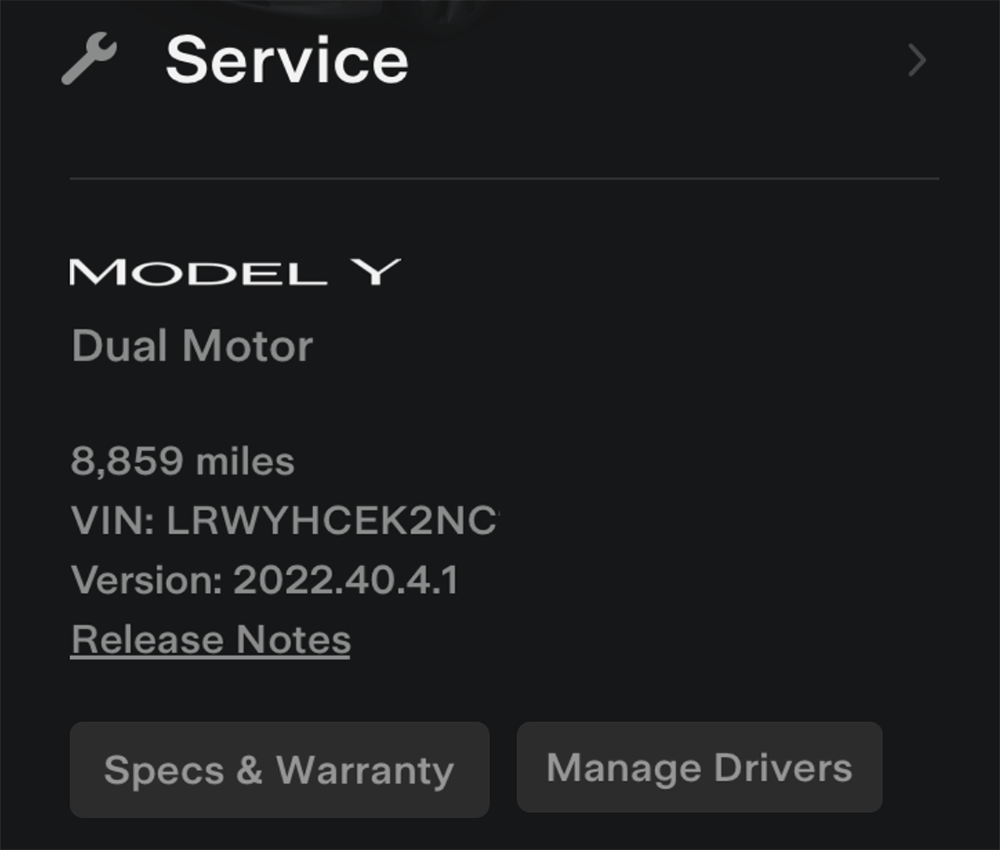
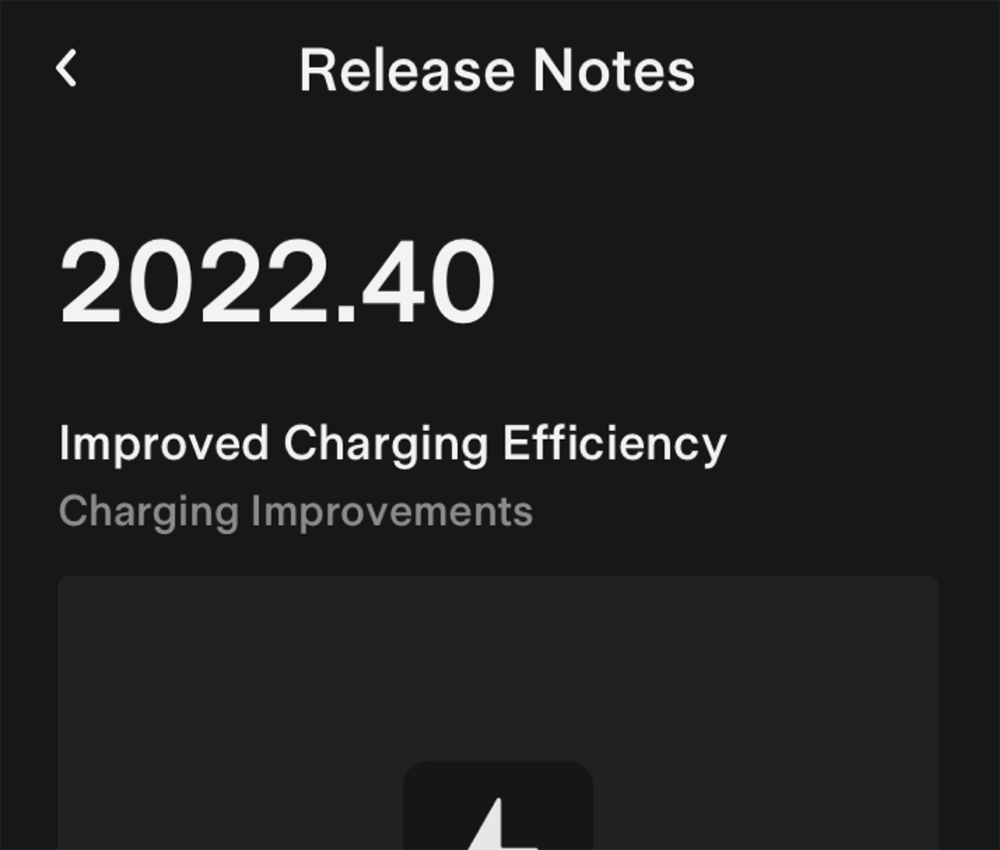
Minor Fixes (part of 2022.40.4.2)
This release contains minor improvements and bug fixes.
Seen in JP
Seen on MS
Minor Fixes (part of 2022.40.4.1)
This release contains minor improvements and bug fixes.
Seen in GB
Seen on M3
Radio Station Logos (part of 2022.40.4.2)
Media Improvements
The Media Player now displays radio station logos for improved discoverability when searching for favorite stations.
Seen in FR US
Seen on M3 MY
Driver Door Unlock Mode (part of 2022.40.4.2)
Vehicle Improvements
When Driver Door Unlock Mode is enabled, long pressing the interior driver door switch will unlock all doors and the trunk. To access Driver Door Unlock Mode, tap Controls > Locks > Driver Door Unlock Mode.
Seen in FR US
Seen on M3 MY
Sentry Mode and Dog Mode (part of 2022.40.4.2)
Miscellaneous Improvements
Your vehicle and pets can be kept safe by activating Dog Mode and Sentry Mode at the same time. Sentry Mode alarms are silenced if Dog Mode and Sentry Mode are both enabled. Mobile app notifications will still be sent and video footage will still be saved.
Seen in US
Seen on M3
Improved Charging Efficiency (part of 2022.40.4.2)
Charging Improvements
During DC fast charging, the thermal system controls have been optimized for each charging station’s power capability, improving both charging and on-route battery preconditioning efficiency. This results in faster charge times and reduced energy costs.
Seen in US
Seen on M3
Sentry Mode and Dog Mode (part of 2022.40.4.1)
Miscellaneous Improvements
Your vehicle and pets can be kept safe by activating Dog Mode and Sentry Mode at the same time. Sentry Mode alarms are silenced if Dog Mode and Sentry Mode are both enabled. Mobile app notifications will still be sent and video footage will still be saved.
Seen in US
Seen on M3
Improved Charging Efficiency (part of 2022.40.4.1)
Charging Improvements
During DC fast charging, the thermal system controls have been optimized for each charging station’s power capability, improving both charging and on-route battery preconditioning efficiency. This results in faster charge times and reduced energy costs.
Seen in US DE
Seen on M3
Radio Station Logos (part of 2022.40.4.1)
Media Improvements
The Media Player now displays radio station logos for improved discoverability when searching for favorite stations.
Seen in US GB DE SE NO
Seen on MS M3
Driver Door Unlock Mode (part of 2022.40.4.1)
Vehicle Improvements
When Driver Door Unlock Mode is enabled, long pressing the interior driver door switch will unlock all doors and the trunk. To access Driver Door Unlock Mode, tap Controls > Locks > Driver Door Unlock Mode.
Seen in US GB DE
Seen on M3
Radio Station Logos (part of 2022.40.4)
Media Improvements
The Media Player now displays radio station logos for improved discoverability when searching for favorite stations.
Seen in US CA
Seen on MS M3
Sentry Mode and Dog Mode (part of 2022.40.4)
Miscellaneous Improvements
Your vehicle and pets can be kept safe by activating Dog Mode and Sentry Mode at the same time. Sentry Mode alarms are silenced if Dog Mode and Sentry Mode are both enabled. Mobile app notifications will still be sent and video footage will still be saved.
Seen in CA
Seen on M3
Improved Charging Efficiency (part of 2022.40.4)
Charging Improvements
During DC fast charging, the thermal system controls have been optimized for each charging station’s power capability, improving both charging and on-route battery preconditioning efficiency. This results in faster charge times and reduced energy costs.
Seen in CA
Seen on M3
Driver Door Unlock Mode (part of 2022.40.4)
Vehicle Improvements
When Driver Door Unlock Mode is enabled, long pressing the interior driver door switch will unlock all doors and the trunk. To access Driver Door Unlock Mode, tap Controls > Locks > Driver Door Unlock Mode.
Seen in CA
Seen on M3
EU Map Update EU-2022.40-14215 (part of 2022.40)
A new European map has been released, also with a 2022.40 version as it follows the approximate year.week numbering convention.
The map however seems to have a problem with missing speed limits on some major roads which are causing issues with Autopilot enablement.
Improved Charging Efficiency (part of 2022.40)
Charging Improvements
During DC fast charging, the thermal system controls have been optimized for each charging station’s power capability, improving both charging and on-route battery preconditioning efficiency. This results in faster charge times and reduced energy costs.
Seen in AE AU US
Seen on M3 MY
Radio Station Logos (part of 2022.40)
Media Improvements
The Media Player now displays radio station logos for improved discoverability when searching for favorite stations.
Seen in AE AU BE DE FR GB JP NO US
Seen on MS M3 MY
Driver Door Unlock Mode (part of 2022.40)
Vehicle Improvements
When Driver Door Unlock Mode is enabled, long pressing the interior driver door switch will unlock all doors and the trunk. To access Driver Door Unlock Mode, tap Controls > Locks > Driver Door Unlock Mode.
Seen in AE AU BE DE FR GB NO US
Seen on M3 MY
Tire Configuration (part of 2022.40)
Vehicle Improvements
Reset the learned tire settings directly after a tire rotation, swap, or replacement for an improved driving experience. To reset, tap Controls > Service > Wheel & Tire Configuration > Tires.
Seen in AE AU FR NO US
Seen on MY
Sentry Mode and Dog Mode (part of 2022.40)
Miscellaneous Improvements
Your vehicle and pets can be kept safe by activating Dog Mode and Sentry Mode at the same time. Sentry Mode alarms are silenced if Dog Mode and Sentry Mode are both enabled. Mobile app notifications will still be sent and video footage will still be saved.
Seen in US
Seen on MY
There is o reliable way to get the a software update from Tesla unless it is linked to a service request.
I do not have all the features listed?
Some features are only available on some models, versions of hardware, software options purchased and even countries. We list as much information as we can as to which of those are required for each feature based on the information taken from real cars.