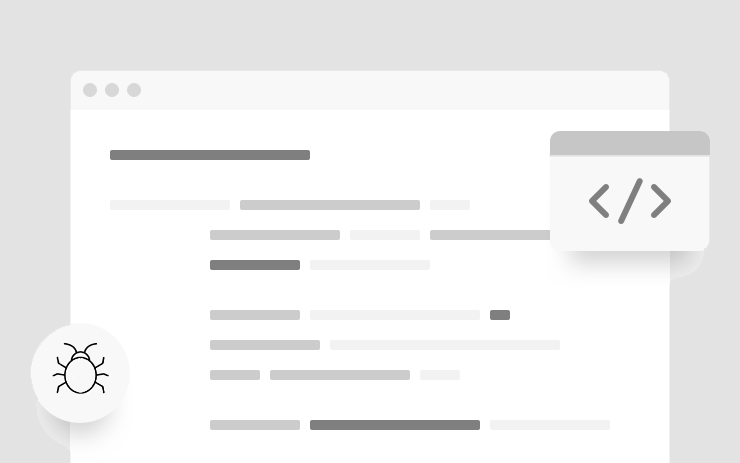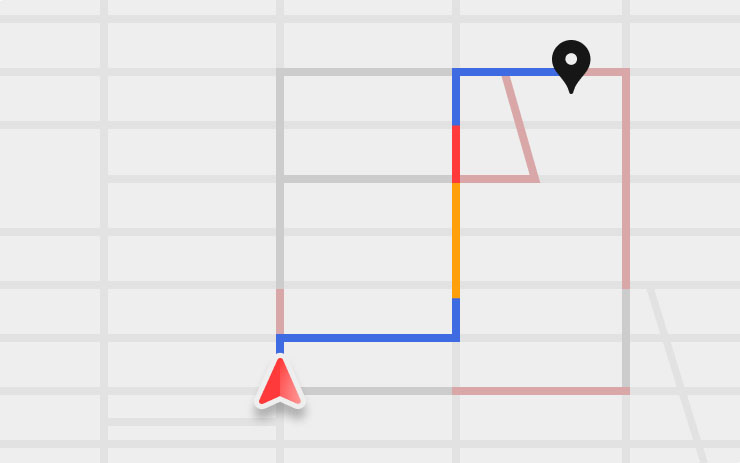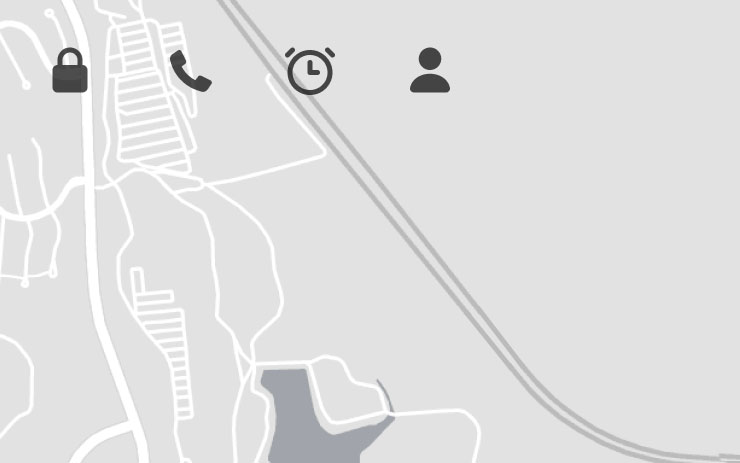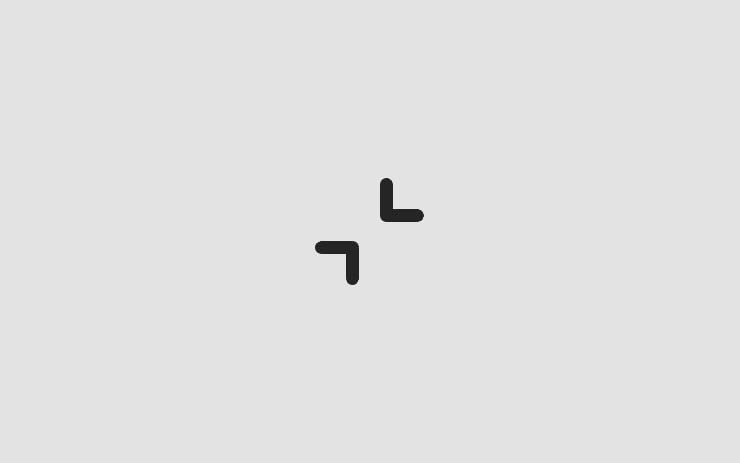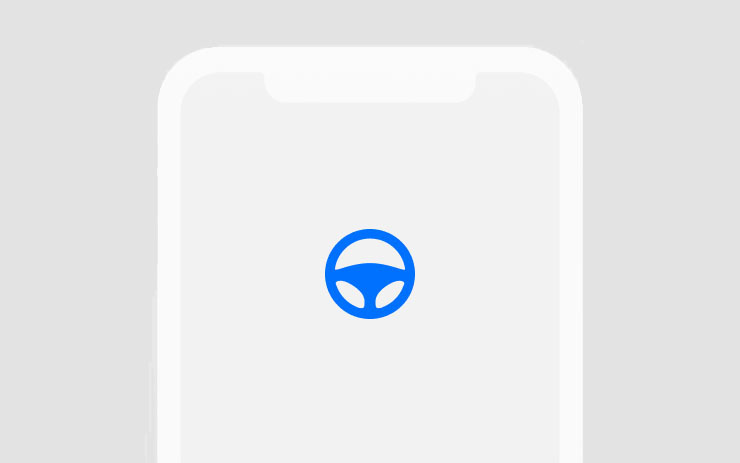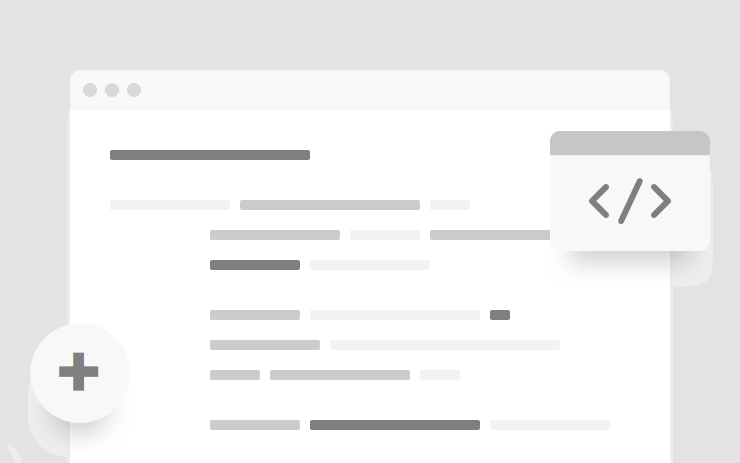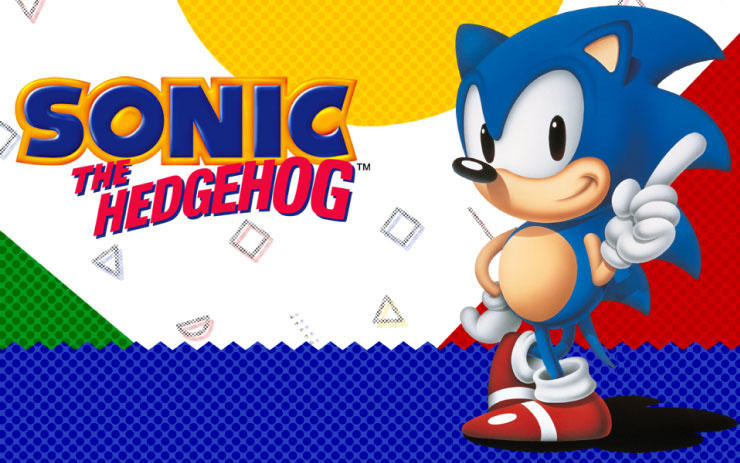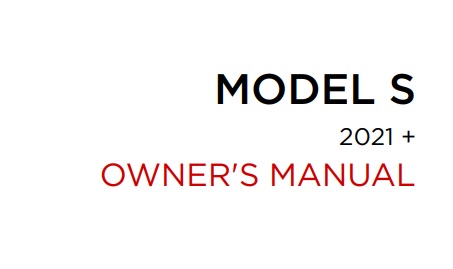Tesla Software Release 2022.28
Last updated 01-Mar-2026
Tesla Software release 2022.28 including User guides, Alternate Routes, Status Bar, Theater Mode, Language Support, Smart Summon, Extras, Sonic, Cuphead, Cat Quest, Minor Fixes, Bugfix, Minor Fixes.
Included releases
2022.28, (no cars) 2022.28.1, (no cars) 2022.28.100, (no cars) 2022.28.2, (no cars) 2022.28.200, (no cars) 2022.28.300, (no cars) 2022.28.4, (no cars) 2022.28.400, (no cars) 2022.28.5, (no cars)
Regional coverage by model
North America-----Europe-----RoW-----
Bugfix (part of 2022.28.5)
Bugfix.
See Release Notes 2022.28 for the release notes family
Bugfix (part of 2022.28.400)
Bugfix. High number sub-releases like this are typically specific builds to address a problem and only installed on a small number of customer or staff cars
See Release Notes 2022.28 for the release notes family
- Seen in FR
- Seen on M3
Minor Fixes (part of 2022.28.400)
This release contains minor improvements and bug fixes.
Bugfix (part of 2022.28.4)
Bugfix.
See Release Notes 2022.28 for the release notes family
Bugfix (part of 2022.28.300)
Another low volume, high sub version number following on from 2022.28.100 and 2022.28.200, we don't suspect anything is new here.
See Release Notes 2022.28 for the release notes family
Minor Fixes (part of 2022.28.300)
This release contains minor improvements and bug fixes.
Bugfix (part of 2022.28.200)
Release notes ending x.x.200 are usually linked to cars running the FSD City Streets Beta trial although that trial is generally accepted to be still be on 2022.20.
The cars receiving this update have typically been on 2022.23.101.x, so there clearly appears to be a subset of cars on this branch of releases.
Specific release notes will be published when we get them if they differ from the family release.
See Release Notes 2022.28 for the release notes family
Bugfix (part of 2022.28.2)
Bugfix.
See Release Notes 2022.28 for the release notes family
Bugfix (part of 2022.28.100)
Release notes ending x.x.100 have been linked to cars running the FSD City Streets Beta trial although that trial is still formally on 2022.20. Given the very limited roll out, this may be a release for Tesla engineers.
Specific release notes will be published when we have them if they differ from the reelase family.
See Release Notes 2022.28 for the release notes family
Minor Fixes (part of 2022.28.100)
This release contains minor improvements and bug fixes.
Alternate Routes (part of 2022.28.1)
View up to three routes when navigating to a destination. Quickly compare the total travel time and traffic information for each route.
Premium Connectivity or a WiFi connection is required for it to work.
This is a natural progression of the Traffic along route we saw mentioned in 2022.4, 2022.4 and 2022.24 and the Alternate Navigation Routes seen in China in release 2021.40. This feature may not appear immediately, but usually does after either a reboot and/or a period of deep sleep.
Status Bar (part of 2022.28.1)
A status bar with select quick controls has been added to the top of the touchscreen map.
Only for the new Model S and Model X
Theater Mode (part of 2022.28.1)
Full screen Theater Mode can now be minimized, allowing access to vehicle controls without video playback interruption. Tap the minimize button on the top left corner of the window to toggle full screen mode.
Language Support (part of 2022.28.1)
Your navigation voice guidance is now available in Portuguese. To switch your language setting, tap Controls > Display > Voice Navigation Language.
Smart Summon (part of 2022.28.1)
Smart Summon allows your vehicle to remotely drive to you or a location of your choice, maneuvering around objects and stopping as needed. To activate Smart Summon from the Tesla app, select Summon from the menu and hold "Come to Me," or set a destination on the map and hold "Go to Target."
Smart Summon is now available in more countries, currently thought to include Japan. although the text "please stand within six meters of the vehicle" has been added to these release notes.
Extras (part of 2022.28.1)
Charging screen has been updated slightly saying "Calibrating" rather than "Calculating" at 100%. Our guide to calibrating the BMS goes into more details on BMS calibration and cell balancing.
Home link "erase all" locations option now possible
Dashcam and sentry clips, a "Delete all" clips now deletes from both USB and the internal storage when appropriate on new MS and MX
Driving warnings now include "Hot brakes" and "aquaplaning" detection
Phone Icon remains visible when on a call
Radio Icon has been updated
Dark Display Mode now has a darker, almost black background for the car and traffic graphic
Frunk opening. Whilst not directly linked to the car update, the associated app update allows one touch opening when the car is within range of a bluetooth key.
Hungry and Lucky buttons now show a list of 10 places, rather than just a single entry
User guide dymanic links have been added to some alerts making trouble shooting easier
Sonic (part of 2022.28.1)
Jump into the original Sonic the Hedgehog! Use the supersonic spin attack or defy gravity to defeat Dr. Eggman as the fastest hedgehog of all time. To access Sonic in PARK, tap the Application Launcher > Arcade. A game controller plugged into the glovebox USB port is required.
The game has been mentioned many times before. The key change is the explicit mention of the USB controller plugged in the glovebox (the games may not appear unless a controller is plugged in)
Cuphead (part of 2022.28.1)
Traverse strange worlds with new weapons and powerful super moves to repay your debt to the Devil with this classic run-and-gun action game. To access Cuphead in PARK, tap the Application Launcher > Arcade. A game controller plugged into the glovebox USB port is required.
The game has been mentioned many times before, this version includes a few game updates including new weapons. Otherwise, the key change is the explicit mention of the USB controller plugged in the glovebox (the games may not appear unless a controller is plugged in)
Cat Quest (part of 2022.28.1)
Leap into a grand adventure of dragons, magic and cats to pursue the evil Drakoth and your catnapped sister. To access Cat Quest in PARK, tap the Application Launcher > Arcade. A game controller plugged into the glovebox USB port is required.
The game has been mentioned many times before. The key change is the explicit mention of the USB controller plugged in the glovebox (the games may not appear unless a controller is plugged in)
Minor Fixes (part of 2022.28.2)
This release contains minor improvements and bug fixes.
- Seen in CA
- Seen on M3
Minor Fixes (part of 2022.28.1)
This release contains minor improvements and bug fixes.
User guides (part of 2022.28)
The Tesla Guides or Manuals have been updated. The link takes you to a list for each model.
We have not noticed any significant change other than details to reflect the other changes we know about, e.g. Alternate Routes.
How do I get the latest Software Update from Tesla?
Bugfix (part of 2022.28.5)
Bugfix.
See Release Notes 2022.28 for the release notes family
Bugfix (part of 2022.28.400)
Bugfix. High number sub-releases like this are typically specific builds to address a problem and only installed on a small number of customer or staff cars
See Release Notes 2022.28 for the release notes family
- Seen in FR
- Seen on M3
Minor Fixes (part of 2022.28.400)
This release contains minor improvements and bug fixes.
Bugfix (part of 2022.28.4)
Bugfix.
See Release Notes 2022.28 for the release notes family
Bugfix (part of 2022.28.300)
Another low volume, high sub version number following on from 2022.28.100 and 2022.28.200, we don't suspect anything is new here.
See Release Notes 2022.28 for the release notes family
Minor Fixes (part of 2022.28.300)
This release contains minor improvements and bug fixes.
Bugfix (part of 2022.28.200)
Release notes ending x.x.200 are usually linked to cars running the FSD City Streets Beta trial although that trial is generally accepted to be still be on 2022.20.
The cars receiving this update have typically been on 2022.23.101.x, so there clearly appears to be a subset of cars on this branch of releases.
Specific release notes will be published when we get them if they differ from the family release.
See Release Notes 2022.28 for the release notes family
Bugfix (part of 2022.28.2)
Bugfix.
See Release Notes 2022.28 for the release notes family
Bugfix (part of 2022.28.100)
Release notes ending x.x.100 have been linked to cars running the FSD City Streets Beta trial although that trial is still formally on 2022.20. Given the very limited roll out, this may be a release for Tesla engineers.
Specific release notes will be published when we have them if they differ from the reelase family.
See Release Notes 2022.28 for the release notes family
Minor Fixes (part of 2022.28.100)
This release contains minor improvements and bug fixes.
Alternate Routes (part of 2022.28.1)
View up to three routes when navigating to a destination. Quickly compare the total travel time and traffic information for each route.
Premium Connectivity or a WiFi connection is required for it to work.
This is a natural progression of the Traffic along route we saw mentioned in 2022.4, 2022.4 and 2022.24 and the Alternate Navigation Routes seen in China in release 2021.40. This feature may not appear immediately, but usually does after either a reboot and/or a period of deep sleep.
Status Bar (part of 2022.28.1)
A status bar with select quick controls has been added to the top of the touchscreen map.
Only for the new Model S and Model X
Theater Mode (part of 2022.28.1)
Full screen Theater Mode can now be minimized, allowing access to vehicle controls without video playback interruption. Tap the minimize button on the top left corner of the window to toggle full screen mode.
Language Support (part of 2022.28.1)
Your navigation voice guidance is now available in Portuguese. To switch your language setting, tap Controls > Display > Voice Navigation Language.
Smart Summon (part of 2022.28.1)
Smart Summon allows your vehicle to remotely drive to you or a location of your choice, maneuvering around objects and stopping as needed. To activate Smart Summon from the Tesla app, select Summon from the menu and hold "Come to Me," or set a destination on the map and hold "Go to Target."
Smart Summon is now available in more countries, currently thought to include Japan. although the text "please stand within six meters of the vehicle" has been added to these release notes.
Extras (part of 2022.28.1)
Charging screen has been updated slightly saying "Calibrating" rather than "Calculating" at 100%. Our guide to calibrating the BMS goes into more details on BMS calibration and cell balancing.
Home link "erase all" locations option now possible
Dashcam and sentry clips, a "Delete all" clips now deletes from both USB and the internal storage when appropriate on new MS and MX
Driving warnings now include "Hot brakes" and "aquaplaning" detection
Phone Icon remains visible when on a call
Radio Icon has been updated
Dark Display Mode now has a darker, almost black background for the car and traffic graphic
Frunk opening. Whilst not directly linked to the car update, the associated app update allows one touch opening when the car is within range of a bluetooth key.
Hungry and Lucky buttons now show a list of 10 places, rather than just a single entry
User guide dymanic links have been added to some alerts making trouble shooting easier
Sonic (part of 2022.28.1)
Jump into the original Sonic the Hedgehog! Use the supersonic spin attack or defy gravity to defeat Dr. Eggman as the fastest hedgehog of all time. To access Sonic in PARK, tap the Application Launcher > Arcade. A game controller plugged into the glovebox USB port is required.
The game has been mentioned many times before. The key change is the explicit mention of the USB controller plugged in the glovebox (the games may not appear unless a controller is plugged in)
Cuphead (part of 2022.28.1)
Traverse strange worlds with new weapons and powerful super moves to repay your debt to the Devil with this classic run-and-gun action game. To access Cuphead in PARK, tap the Application Launcher > Arcade. A game controller plugged into the glovebox USB port is required.
The game has been mentioned many times before, this version includes a few game updates including new weapons. Otherwise, the key change is the explicit mention of the USB controller plugged in the glovebox (the games may not appear unless a controller is plugged in)
Cat Quest (part of 2022.28.1)
Leap into a grand adventure of dragons, magic and cats to pursue the evil Drakoth and your catnapped sister. To access Cat Quest in PARK, tap the Application Launcher > Arcade. A game controller plugged into the glovebox USB port is required.
The game has been mentioned many times before. The key change is the explicit mention of the USB controller plugged in the glovebox (the games may not appear unless a controller is plugged in)
Minor Fixes (part of 2022.28.2)
This release contains minor improvements and bug fixes.
- Seen in CA
- Seen on M3
Minor Fixes (part of 2022.28.1)
This release contains minor improvements and bug fixes.
User guides (part of 2022.28)
The Tesla Guides or Manuals have been updated. The link takes you to a list for each model.
We have not noticed any significant change other than details to reflect the other changes we know about, e.g. Alternate Routes.
There is o reliable way to get the a software update from Tesla unless it is linked to a service request.
I do not have all the features listed?
Some features are only available on some models, versions of hardware, software options purchased and even countries. We list as much information as we can as to which of those are required for each feature based on the information taken from real cars.