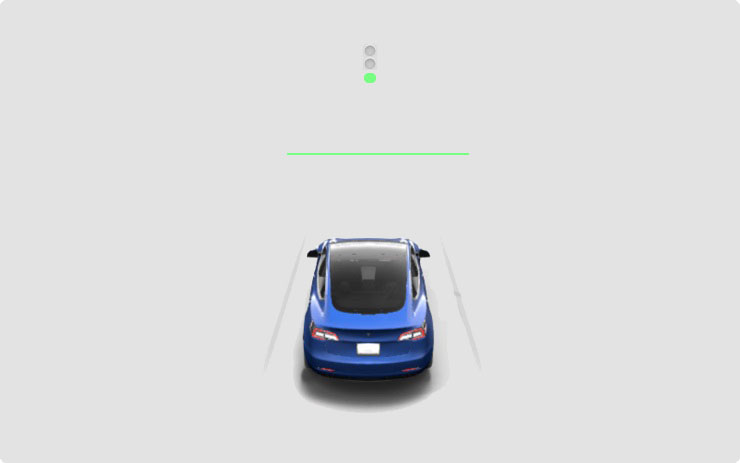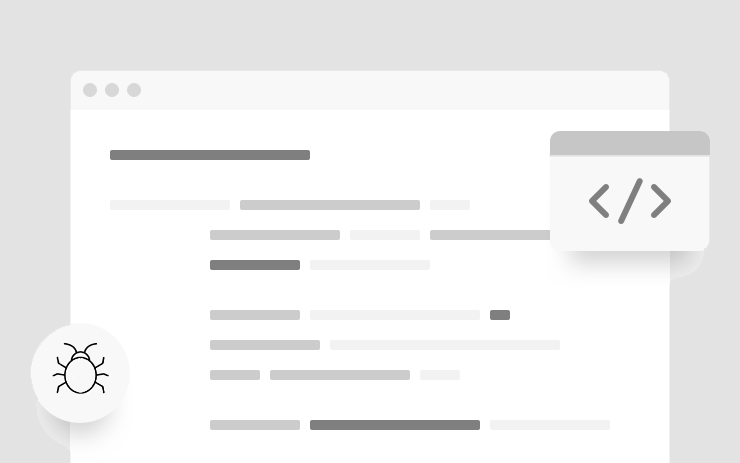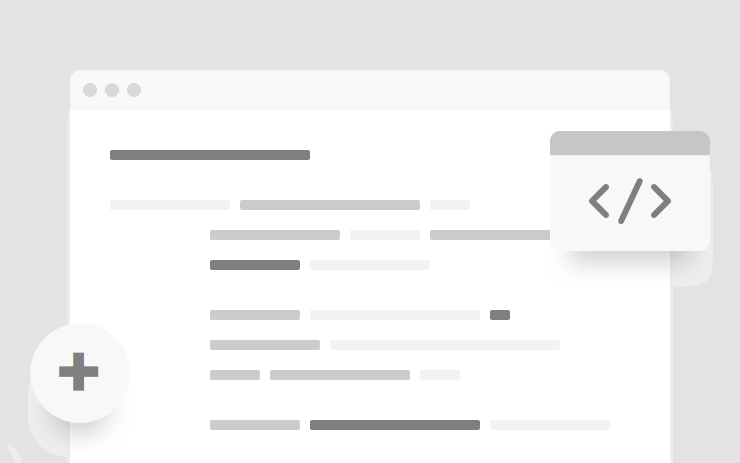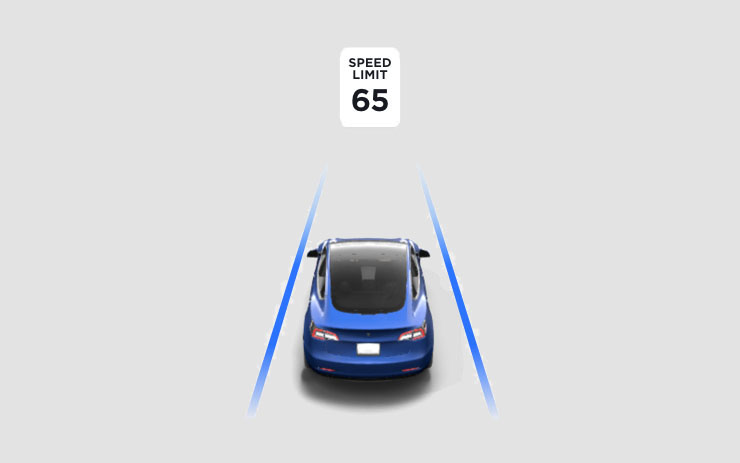Tesla Software Release 2022.20.5
Last updated 17-Jan-2026
Tesla Software release 2022.20.5 including Cabin Camera, Green Traffic Light Chime, Language Support, Seat Belt Enhancement, Speed Assist, Tire Configuration.
Included releases
2022.20.5, (no cars)
Regional coverage by model
North America-----Europe-----RoW-----
Cabin Camera (part of 2022.20.5)
The cabin camera above your rearview mirror can now detect and alert driver inattentiveness and provide you with audible alerts to remind you to keep your etes on the road when Autopilot is engaged. Camera images do not leave the car itself, which means that the system cannot save or transmit information unless you enable data sharing. To change your data settings, tap Controls > Software > Data Sharing on your car's touchscreen. Cabin Camera does not perform facial recognition or any other method of identity verification.
Speed Assist (part of 2022.20.5)
Speed Assist now leverages your car's cameras to detect speed limit signs. This improves the accuracy of speed limit data on local roads and highways in select countries. Detected speed limit signs will be displayed in the driving visualisation
Seat Belt Enhancement (part of 2022.20.5)
This enhancement builds upon your vehicle's superior crash protection - based upon regulatory and industry standard crash testing, but using Tesla Vision to help offer some of the most cutting-edge seatbelt pretensioner performance in the event of a frontal crash. Your seatbelt will now begin to tighten and protect properly restrained occupants earlier in a wider array of frontal crashes.
Green Traffic Light Chime (part of 2022.20.5)
A chime will play when the traffic light you are waiting for turns green. If you are waiting behind another car, the chime will play once the car advances unless Traffic-Aware Cruise Control or Autosteer is active. When Traffic Light and Stop Sign Control is activated, a chime will play when you can confirm to proceed through a green traffic light. To enable, tap Controls > Autopilot > Green Traffic Light Chime. Note: This chime is only designed as a notification. It is the drvier's responsibility to observe their environment and make decisions accordingly.
Tire Configuration (part of 2022.20.5)
Reset the learned tire settings directly after a tire rotation, swap, or replacement to improve your driving experience. To reset, tap Controls > Service > Wheel & Tire Configuration > Tires.
Language Support (part of 2022.20.5)
Your navigation voice guidance is now available in Turkish. To switch your language setting, tap Controls > Display > Voice Navigation Language.
Your navigation voice guidance is now available in Polish. To switch your language setting, tap Controls > Display > Voice Navigation Language.
Other release notes for the family: 2022.20
Speed Assist #2 (part of 2022.20.9)
Your vehicle is now running Tesla Vision! It will rely on camera vision coupled with neural net processing to deliver certain Autopilot and active safety features. Vehicles using Tesla Vision have received top safety ratings, and fleet data shows that it provides overall enhanced safety for our customers. Note that, with Tesla Vision, available following distance settings are from 2-7 and Autosteer top speed is 85 mph (140 km/h).
Dynamic Brake Lights (part of 2022.20.9)
If you are driving over 50 km/h (31 mph) and brake forcefully, the brake lights will now flash quickly to warn other drivers that your car is rapidly slowing down. If your car stops completely, the hazard warning lights will flash until you press the accelerator or manually press the hazard warning lights button to turn them off.
This was first seen as far back as 2019 in some countries, the rest of the world are finally playing catch up.
Bugfix (part of 2022.20.8)
Bugfix.
See Release Notes 2022.20 for the release notes family
Bugfix (part of 2022.20.7)
Bugfix.
See Release Notes 2022.20 for the release notes family
Bugfix (part of 2022.20.6)
Bugfix.
See Release Notes 2022.20 for the release notes family
Cabin Camera (part of 2022.20.5)
The cabin camera above your rearview mirror can now detect and alert driver inattentiveness and provide you with audible alerts to remind you to keep your etes on the road when Autopilot is engaged. Camera images do not leave the car itself, which means that the system cannot save or transmit information unless you enable data sharing. To change your data settings, tap Controls > Software > Data Sharing on your car's touchscreen. Cabin Camera does not perform facial recognition or any other method of identity verification.
Speed Assist (part of 2022.20.5)
Speed Assist now leverages your car's cameras to detect speed limit signs. This improves the accuracy of speed limit data on local roads and highways in select countries. Detected speed limit signs will be displayed in the driving visualisation
Seat Belt Enhancement (part of 2022.20.5)
This enhancement builds upon your vehicle's superior crash protection - based upon regulatory and industry standard crash testing, but using Tesla Vision to help offer some of the most cutting-edge seatbelt pretensioner performance in the event of a frontal crash. Your seatbelt will now begin to tighten and protect properly restrained occupants earlier in a wider array of frontal crashes.
Green Traffic Light Chime (part of 2022.20.5)
A chime will play when the traffic light you are waiting for turns green. If you are waiting behind another car, the chime will play once the car advances unless Traffic-Aware Cruise Control or Autosteer is active. When Traffic Light and Stop Sign Control is activated, a chime will play when you can confirm to proceed through a green traffic light. To enable, tap Controls > Autopilot > Green Traffic Light Chime. Note: This chime is only designed as a notification. It is the drvier's responsibility to observe their environment and make decisions accordingly.
Tire Configuration (part of 2022.20.5)
Reset the learned tire settings directly after a tire rotation, swap, or replacement to improve your driving experience. To reset, tap Controls > Service > Wheel & Tire Configuration > Tires.
Language Support (part of 2022.20.5)
Your navigation voice guidance is now available in Turkish. To switch your language setting, tap Controls > Display > Voice Navigation Language.
Your navigation voice guidance is now available in Polish. To switch your language setting, tap Controls > Display > Voice Navigation Language.
FSD Beta v10.69.2.4 (part of 2022.20.19)
Bug fixes and tweaks to FSD Beta v10.69.2.3
This FSD version appeared in 2022.20.18 and some, including Elon Musk, report a significant increase in performance over the previous iteration. The release notes are however unchanged between the releases.
See Release Notes 2022.20 for the release notes family
FSD Beta v10.69.2.3 (part of 2022.20.18)
Bug fixes and tweaks to FSD Beta v10.69.2.2
This FSD version appeared in 2022.20.18 and some, including Elon Musk, report a significant increase in performance over the previous iteration.
See Release Notes 2022.20 for the release notes family
Bugfix (part of 2022.20.17)
Bugfix.
See Release Notes 2022.20 for the release notes family
FSD Beta v10.69.2 (part of 2022.20.15)
Bug fixes and tweaks to FSD Beta v10.69.1
Elon Musk stating that the release would be available to employees initially before becoming more widely available.
He has also stated a focus on safety, so we assume this is bug fixes for items like the pedestrian safety issues found.
Bugfix (part of 2022.20.12.1)
Bugfix.
See Release Notes 2022.20 for the release notes family
Bugfix (part of 2022.20.12)
Bugfix.
See Release Notes 2022.20 for the release notes family
FSD Beta v10.69.1.1 (part of 2022.20.11)
We have reset the "Force Autopilot Disengagements" counter on your vehicle to 0.
For maximum safety and accountability, use of Full Self-Driving (Beta) will be suspended if improper usage is detected. Improper usage is when you, or another driver of your vehicle, receive five 'Forced Autopilot Disengagements'. A disengagement is when the Autopilot system disengages for the remainder of a trip after the driver receives several audio and visual warnings for inattentiveness. Driver-initiated disengagements do not count as improper usage and are expected from the driver. Keep your hands on the wheel and remain attentive at all times. Use of any hand-held devices while using Autopilot is not allowed.
FSD Beta v10.69.1 (part of 2022.20.10)
- Added a new "deep lane guidance" module to the Vector Lanes neural network which fuses features extracted from the video streams with coarse map data, i.e. lane counts and lane connectivities. This architecture achieves a 44% lower error rate on lane topology compared to the previous model, enabling smoother control before lanes and their connectivities becomes visually apparent. This provides a way to make every Autopilot drive as good as someone driving their own commute, yet in a sufficiently general way that adapts for road changes.
-
Improved overall driving smoothness, without sacrificing latency, through better modeling of system and actuation latency in trajectory planning. Trajectory planner now independently accounts for latency from steering commands to actual steering actuation, as well as acceleration and brake commands to actuation. This results in a trajectory that is a more accurate model of how the vehicle would drive. This allows better downstream controller tracking and smoothness while also allowing a more accurate response during harsh maneuvers.
-
Improved unprotected left turns with more appropriate speed profile when approaching and exiting median crossover regions, in the presence of high speed cross traffic ("Chuck Cook style" unprotected left turns). This was done by allowing optimisable initial jerk, to mimic the harsh pedal press by a human, when required to go in front of high speed objects. Also improved lateral profile approaching such safety regions to allow for better pose that aligns well for exiting the region. Finally, improved interaction with objects that are entering or waiting inside the median crossover region with better modeling of their future intent.
-
Added control for arbitrary low-speed moving volumes from Occupancy Network. This also enables finer control for more precise object shapes that cannot be easily represented by a cuboid primitive. This required predicting velocity at every 3D voxel. We may now control for slow-moving UFOs.
-
Upgraded Occupancy Network to use video instead of images from single time step. This temporal context allows the network to be robust to temporary occlusions and enables prediction of occupancy flow. Also, improved ground truth with semantics-driven outlier rejection, hard example mining, and increasing the dataset size by 2.4x.
-
Upgraded to a new two-stage architecture to produce object kinematics (e.g. velocity, acceleration, yaw rate) where network compute is allocated O(objects) instead of O(space). This improved velocity estimates for far away crossing vehicles by 20%, while using one tenth of the compute.
-
Increased smoothness for protected right turns by improving the association of traffic lights with slip lanes vs yield signs with slip lanes. This reduces false slowdowns when there are no relevant objects present and also improves yielding position when they are present.
-
Reduced false slowdowns near crosswalks. This was done with improved understanding of pedestrian and bicyclist intent based on their motion.
-
Improved geometry error of ego-relevant lanes by 34% and crossing lanes by 21% with a full Vector Lanes neural network update. Information bottlenecks in the network architecture were eliminated by increasing the size of the per-camera feature extractors, video modules, internals of the autoregressive decoder, and by adding a hard attention mechanism which greatly improved the fine position of lanes.
-
Made speed profile more comfortable when creeping for visibility, to allow for smoother stops when protecting for potentially occluded objects.
-
Improved recall of animals by 34% by doubling the size of the auto-labeled training set.
Enabled creeping for visibility at any intersection where objects might cross ego's path, regardless of presence of traffic controls.
-
Improved accuracy of stopping position in critical scenarios with crossing objects, by allowing dynamic resolution in trajectory optimization to focus more on areas where finer control is essential.
- Increased recall of forking lanes by 36% by having topological tokens participate in the attention operations of the autoregressive decoder and by increasing the loss applied to fork tokens during training.
- Improved velocity error for pedestrians and bicyclists by 17%, especially when ego is making a turn, by improving the onboard trajectory estimation used as input to the neural network.
- Improved recall of object detection, eliminating 26% of missing detections for far away crossing vehicles by tuning the loss function used during training and improving label quality.
- Improved object future path prediction in scenarios with high yaw rate by incorporating yaw rate and lateral motion into the likelihood estimation. This helps with objects turning into or away from ego's lane, especially in intersections or cut-in scenarios.
- Improved speed when entering highway by better handling of upcoming map speed changes, which increases the confidence of merging onto the highway.
- Reduced latency when starting from a stop by accounting for lead vehicle jerk.
- Enabled faster identification of red light runners by evaluating their current kinematic state against their expected braking profile.
-
Press the "Video Record" button on the top bar UI to share your feedback. When pressed, your vehicle's external cameras will share a short VIN-associated Autopilot Snapshot with the Tesla engineering team to help make improvements to FSD. You will not be able to view the clip.
Extras (part of 2022.20.1)
Traffic information for navigation routing includes supercharger availability and if there will be delays at a supercharger location, a reroute will be occur.
Lots of User interface tweaks have occured including:
Range at arrival is now calculated and displayed when using the sat nav. It's a welcome return.
Power bar on the M3 and MY is now much easier to see as the bas has been thickened
Bluetooth displays have been updated to aid clarity and be specific about device type
Additional vehicle information display includes more data. Our guide to vehicle configuration explains all the options
Minor Fixes (part of 2022.20.8)
This release contains minor improvements and bug fixes.
Seen in DE DK GE SE US
Seen on MS M3 MY
Minor Fixes (part of 2022.20.7)
This release contains minor improvements and bug fixes.
Seen in AE GB NL US
Seen on M3 MY
Minor Fixes (part of 2022.20.6)
This release contains minor improvements and bug fixes.
Seen in CH
Seen on M3
Tire Configuration (part of 2022.20)
Reset the learned tire settings directly after a tire rotation, swap, or replacement to improve your driving experience. To reset, tap Controls > Service > Wheel & Tire Configuration > Tires.
Seat Belt Enhancement (part of 2022.20)
This enhancement builds upon your vehicle's superior crash protection - based upon regulatory and industry standard crash testing, but using Tesla Vision to help offer some of the most cutting-edge seatbelt pretensioner performance in the event of a frontal crash. Your seatbelt will now begin to tighten and protect properly restrained occupants earlier in a wider array of frontal crashes.
Tesla Adaptive Suspension (part of 2022.20)
Tesla Adaptive Suspension will now adjust ride height for an upcoming rough road section. This adjustment may occur at various locations, subject to availability, as the vehicle downloads rough road map data generated by Tesla cars. The instrument cluster will continue to indicate when the suspension is raised for comfort. To enable this feature, tap Controls > Suspension > Adaptive Suspension Damping, and select the Comfort or Auto setting.
Green Traffic Light Chime (part of 2022.20)
A chime will play when the traffic light you are waiting for turns green. If you are waiting behind another car, the chime will play once the car advances unless Traffic-Aware Cruise Control or Autosteer is active. When Traffic Light and Stop Sign Control is activated, a chime will play when you can confirm to proceed through a green traffic light. To enable, tap Controls > Autopilot > Green Traffic Light Chime. Note: This chime is only designed as a notification. It is the drvier's responsibility to observe their environment and make decisions accordingly.
Speed Assist (part of 2022.20)
Speed Assist now leverages your car's cameras to detect speed limit signs. This improves the accuracy of speed limit data on local roads and highways in select countries. Detected speed limit signs will be displayed in the driving visualisation
Tesla Vision Update (part of 2022.20)
Your vehicle is now running Tesla Vision! It will rely on camera vision coupled with neural net processing to deliver certain Autopilot and active safety features. Vehicles using Tesla Vision have received top safety ratings, and fleet data shows that it provides overall enhanced safety for our customers. Note that, with Tesla Vision, available following distance settings are from 2-7 and Autosteer top speed is 85 mph (140 km/h).
One consequence of the release is when engaging autopilot, auto wipers and auto headlight highbeam will engage automatically. Given the performance of these features this can cause problems, and while they can be turned off once autopilot is engaged, they will automatically re-engage when autopilot is next activated.
Strangely, some cars are getting this tagged as an element of 2022.20 but it only appears after they have upgraded to 2022.24
How do I get the latest Software Update from Tesla?
Cabin Camera (part of 2022.20.5)
The cabin camera above your rearview mirror can now detect and alert driver inattentiveness and provide you with audible alerts to remind you to keep your etes on the road when Autopilot is engaged. Camera images do not leave the car itself, which means that the system cannot save or transmit information unless you enable data sharing. To change your data settings, tap Controls > Software > Data Sharing on your car's touchscreen. Cabin Camera does not perform facial recognition or any other method of identity verification.
Speed Assist (part of 2022.20.5)
Speed Assist now leverages your car's cameras to detect speed limit signs. This improves the accuracy of speed limit data on local roads and highways in select countries. Detected speed limit signs will be displayed in the driving visualisation
Seat Belt Enhancement (part of 2022.20.5)
This enhancement builds upon your vehicle's superior crash protection - based upon regulatory and industry standard crash testing, but using Tesla Vision to help offer some of the most cutting-edge seatbelt pretensioner performance in the event of a frontal crash. Your seatbelt will now begin to tighten and protect properly restrained occupants earlier in a wider array of frontal crashes.
Green Traffic Light Chime (part of 2022.20.5)
A chime will play when the traffic light you are waiting for turns green. If you are waiting behind another car, the chime will play once the car advances unless Traffic-Aware Cruise Control or Autosteer is active. When Traffic Light and Stop Sign Control is activated, a chime will play when you can confirm to proceed through a green traffic light. To enable, tap Controls > Autopilot > Green Traffic Light Chime. Note: This chime is only designed as a notification. It is the drvier's responsibility to observe their environment and make decisions accordingly.
Tire Configuration (part of 2022.20.5)
Reset the learned tire settings directly after a tire rotation, swap, or replacement to improve your driving experience. To reset, tap Controls > Service > Wheel & Tire Configuration > Tires.
Language Support (part of 2022.20.5)
Your navigation voice guidance is now available in Turkish. To switch your language setting, tap Controls > Display > Voice Navigation Language. Your navigation voice guidance is now available in Polish. To switch your language setting, tap Controls > Display > Voice Navigation Language.
Speed Assist #2 (part of 2022.20.9)
Your vehicle is now running Tesla Vision! It will rely on camera vision coupled with neural net processing to deliver certain Autopilot and active safety features. Vehicles using Tesla Vision have received top safety ratings, and fleet data shows that it provides overall enhanced safety for our customers. Note that, with Tesla Vision, available following distance settings are from 2-7 and Autosteer top speed is 85 mph (140 km/h).
Dynamic Brake Lights (part of 2022.20.9)
If you are driving over 50 km/h (31 mph) and brake forcefully, the brake lights will now flash quickly to warn other drivers that your car is rapidly slowing down. If your car stops completely, the hazard warning lights will flash until you press the accelerator or manually press the hazard warning lights button to turn them off.
This was first seen as far back as 2019 in some countries, the rest of the world are finally playing catch up.
Bugfix (part of 2022.20.8)
Bugfix.
See Release Notes 2022.20 for the release notes family
Bugfix (part of 2022.20.7)
Bugfix.
See Release Notes 2022.20 for the release notes family
Bugfix (part of 2022.20.6)
Bugfix.
See Release Notes 2022.20 for the release notes family
Cabin Camera (part of 2022.20.5)
The cabin camera above your rearview mirror can now detect and alert driver inattentiveness and provide you with audible alerts to remind you to keep your etes on the road when Autopilot is engaged. Camera images do not leave the car itself, which means that the system cannot save or transmit information unless you enable data sharing. To change your data settings, tap Controls > Software > Data Sharing on your car's touchscreen. Cabin Camera does not perform facial recognition or any other method of identity verification.
Speed Assist (part of 2022.20.5)
Speed Assist now leverages your car's cameras to detect speed limit signs. This improves the accuracy of speed limit data on local roads and highways in select countries. Detected speed limit signs will be displayed in the driving visualisation
Seat Belt Enhancement (part of 2022.20.5)
This enhancement builds upon your vehicle's superior crash protection - based upon regulatory and industry standard crash testing, but using Tesla Vision to help offer some of the most cutting-edge seatbelt pretensioner performance in the event of a frontal crash. Your seatbelt will now begin to tighten and protect properly restrained occupants earlier in a wider array of frontal crashes.
Green Traffic Light Chime (part of 2022.20.5)
A chime will play when the traffic light you are waiting for turns green. If you are waiting behind another car, the chime will play once the car advances unless Traffic-Aware Cruise Control or Autosteer is active. When Traffic Light and Stop Sign Control is activated, a chime will play when you can confirm to proceed through a green traffic light. To enable, tap Controls > Autopilot > Green Traffic Light Chime. Note: This chime is only designed as a notification. It is the drvier's responsibility to observe their environment and make decisions accordingly.
Tire Configuration (part of 2022.20.5)
Reset the learned tire settings directly after a tire rotation, swap, or replacement to improve your driving experience. To reset, tap Controls > Service > Wheel & Tire Configuration > Tires.
Language Support (part of 2022.20.5)
Your navigation voice guidance is now available in Turkish. To switch your language setting, tap Controls > Display > Voice Navigation Language. Your navigation voice guidance is now available in Polish. To switch your language setting, tap Controls > Display > Voice Navigation Language.
FSD Beta v10.69.2.4 (part of 2022.20.19)
Bug fixes and tweaks to FSD Beta v10.69.2.3
This FSD version appeared in 2022.20.18 and some, including Elon Musk, report a significant increase in performance over the previous iteration. The release notes are however unchanged between the releases.
See Release Notes 2022.20 for the release notes family
FSD Beta v10.69.2.3 (part of 2022.20.18)
Bug fixes and tweaks to FSD Beta v10.69.2.2
This FSD version appeared in 2022.20.18 and some, including Elon Musk, report a significant increase in performance over the previous iteration.
See Release Notes 2022.20 for the release notes family
Bugfix (part of 2022.20.17)
Bugfix.
See Release Notes 2022.20 for the release notes family
FSD Beta v10.69.2 (part of 2022.20.15)
Bug fixes and tweaks to FSD Beta v10.69.1
Elon Musk stating that the release would be available to employees initially before becoming more widely available.
He has also stated a focus on safety, so we assume this is bug fixes for items like the pedestrian safety issues found.
Bugfix (part of 2022.20.12.1)
Bugfix.
See Release Notes 2022.20 for the release notes family
Bugfix (part of 2022.20.12)
Bugfix.
See Release Notes 2022.20 for the release notes family
FSD Beta v10.69.1.1 (part of 2022.20.11)
We have reset the "Force Autopilot Disengagements" counter on your vehicle to 0.
For maximum safety and accountability, use of Full Self-Driving (Beta) will be suspended if improper usage is detected. Improper usage is when you, or another driver of your vehicle, receive five 'Forced Autopilot Disengagements'. A disengagement is when the Autopilot system disengages for the remainder of a trip after the driver receives several audio and visual warnings for inattentiveness. Driver-initiated disengagements do not count as improper usage and are expected from the driver. Keep your hands on the wheel and remain attentive at all times. Use of any hand-held devices while using Autopilot is not allowed.
FSD Beta v10.69.1 (part of 2022.20.10)
- Added a new "deep lane guidance" module to the Vector Lanes neural network which fuses features extracted from the video streams with coarse map data, i.e. lane counts and lane connectivities. This architecture achieves a 44% lower error rate on lane topology compared to the previous model, enabling smoother control before lanes and their connectivities becomes visually apparent. This provides a way to make every Autopilot drive as good as someone driving their own commute, yet in a sufficiently general way that adapts for road changes.
- Improved overall driving smoothness, without sacrificing latency, through better modeling of system and actuation latency in trajectory planning. Trajectory planner now independently accounts for latency from steering commands to actual steering actuation, as well as acceleration and brake commands to actuation. This results in a trajectory that is a more accurate model of how the vehicle would drive. This allows better downstream controller tracking and smoothness while also allowing a more accurate response during harsh maneuvers.
- Improved unprotected left turns with more appropriate speed profile when approaching and exiting median crossover regions, in the presence of high speed cross traffic ("Chuck Cook style" unprotected left turns). This was done by allowing optimisable initial jerk, to mimic the harsh pedal press by a human, when required to go in front of high speed objects. Also improved lateral profile approaching such safety regions to allow for better pose that aligns well for exiting the region. Finally, improved interaction with objects that are entering or waiting inside the median crossover region with better modeling of their future intent.
- Added control for arbitrary low-speed moving volumes from Occupancy Network. This also enables finer control for more precise object shapes that cannot be easily represented by a cuboid primitive. This required predicting velocity at every 3D voxel. We may now control for slow-moving UFOs.
- Upgraded Occupancy Network to use video instead of images from single time step. This temporal context allows the network to be robust to temporary occlusions and enables prediction of occupancy flow. Also, improved ground truth with semantics-driven outlier rejection, hard example mining, and increasing the dataset size by 2.4x.
- Upgraded to a new two-stage architecture to produce object kinematics (e.g. velocity, acceleration, yaw rate) where network compute is allocated O(objects) instead of O(space). This improved velocity estimates for far away crossing vehicles by 20%, while using one tenth of the compute.
- Increased smoothness for protected right turns by improving the association of traffic lights with slip lanes vs yield signs with slip lanes. This reduces false slowdowns when there are no relevant objects present and also improves yielding position when they are present.
- Reduced false slowdowns near crosswalks. This was done with improved understanding of pedestrian and bicyclist intent based on their motion.
- Improved geometry error of ego-relevant lanes by 34% and crossing lanes by 21% with a full Vector Lanes neural network update. Information bottlenecks in the network architecture were eliminated by increasing the size of the per-camera feature extractors, video modules, internals of the autoregressive decoder, and by adding a hard attention mechanism which greatly improved the fine position of lanes.
- Made speed profile more comfortable when creeping for visibility, to allow for smoother stops when protecting for potentially occluded objects.
-
Improved recall of animals by 34% by doubling the size of the auto-labeled training set.
Enabled creeping for visibility at any intersection where objects might cross ego's path, regardless of presence of traffic controls. - Improved accuracy of stopping position in critical scenarios with crossing objects, by allowing dynamic resolution in trajectory optimization to focus more on areas where finer control is essential.
- Increased recall of forking lanes by 36% by having topological tokens participate in the attention operations of the autoregressive decoder and by increasing the loss applied to fork tokens during training.
- Improved velocity error for pedestrians and bicyclists by 17%, especially when ego is making a turn, by improving the onboard trajectory estimation used as input to the neural network.
- Improved recall of object detection, eliminating 26% of missing detections for far away crossing vehicles by tuning the loss function used during training and improving label quality.
- Improved object future path prediction in scenarios with high yaw rate by incorporating yaw rate and lateral motion into the likelihood estimation. This helps with objects turning into or away from ego's lane, especially in intersections or cut-in scenarios.
- Improved speed when entering highway by better handling of upcoming map speed changes, which increases the confidence of merging onto the highway.
- Reduced latency when starting from a stop by accounting for lead vehicle jerk.
- Enabled faster identification of red light runners by evaluating their current kinematic state against their expected braking profile.
- Press the "Video Record" button on the top bar UI to share your feedback. When pressed, your vehicle's external cameras will share a short VIN-associated Autopilot Snapshot with the Tesla engineering team to help make improvements to FSD. You will not be able to view the clip.
Extras (part of 2022.20.1)
Traffic information for navigation routing includes supercharger availability and if there will be delays at a supercharger location, a reroute will be occur.
Lots of User interface tweaks have occured including:
Range at arrival is now calculated and displayed when using the sat nav. It's a welcome return.
Power bar on the M3 and MY is now much easier to see as the bas has been thickened
Bluetooth displays have been updated to aid clarity and be specific about device type
Additional vehicle information display includes more data. Our guide to vehicle configuration explains all the options
Minor Fixes (part of 2022.20.8)
This release contains minor improvements and bug fixes.
Seen in DE DK GE SE US
Seen on MS M3 MY
Minor Fixes (part of 2022.20.7)
This release contains minor improvements and bug fixes.
Seen in AE GB NL US
Seen on M3 MY
Minor Fixes (part of 2022.20.6)
This release contains minor improvements and bug fixes.
Seen in CH
Seen on M3
Tire Configuration (part of 2022.20)
Reset the learned tire settings directly after a tire rotation, swap, or replacement to improve your driving experience. To reset, tap Controls > Service > Wheel & Tire Configuration > Tires.
Seat Belt Enhancement (part of 2022.20)
This enhancement builds upon your vehicle's superior crash protection - based upon regulatory and industry standard crash testing, but using Tesla Vision to help offer some of the most cutting-edge seatbelt pretensioner performance in the event of a frontal crash. Your seatbelt will now begin to tighten and protect properly restrained occupants earlier in a wider array of frontal crashes.
Tesla Adaptive Suspension (part of 2022.20)
Tesla Adaptive Suspension will now adjust ride height for an upcoming rough road section. This adjustment may occur at various locations, subject to availability, as the vehicle downloads rough road map data generated by Tesla cars. The instrument cluster will continue to indicate when the suspension is raised for comfort. To enable this feature, tap Controls > Suspension > Adaptive Suspension Damping, and select the Comfort or Auto setting.
Green Traffic Light Chime (part of 2022.20)
A chime will play when the traffic light you are waiting for turns green. If you are waiting behind another car, the chime will play once the car advances unless Traffic-Aware Cruise Control or Autosteer is active. When Traffic Light and Stop Sign Control is activated, a chime will play when you can confirm to proceed through a green traffic light. To enable, tap Controls > Autopilot > Green Traffic Light Chime. Note: This chime is only designed as a notification. It is the drvier's responsibility to observe their environment and make decisions accordingly.
Speed Assist (part of 2022.20)
Speed Assist now leverages your car's cameras to detect speed limit signs. This improves the accuracy of speed limit data on local roads and highways in select countries. Detected speed limit signs will be displayed in the driving visualisation
Tesla Vision Update (part of 2022.20)
Your vehicle is now running Tesla Vision! It will rely on camera vision coupled with neural net processing to deliver certain Autopilot and active safety features. Vehicles using Tesla Vision have received top safety ratings, and fleet data shows that it provides overall enhanced safety for our customers. Note that, with Tesla Vision, available following distance settings are from 2-7 and Autosteer top speed is 85 mph (140 km/h).
One consequence of the release is when engaging autopilot, auto wipers and auto headlight highbeam will engage automatically. Given the performance of these features this can cause problems, and while they can be turned off once autopilot is engaged, they will automatically re-engage when autopilot is next activated.
Strangely, some cars are getting this tagged as an element of 2022.20 but it only appears after they have upgraded to 2022.24
There is o reliable way to get the a software update from Tesla unless it is linked to a service request.
I do not have all the features listed?
Some features are only available on some models, versions of hardware, software options purchased and even countries. We list as much information as we can as to which of those are required for each feature based on the information taken from real cars.