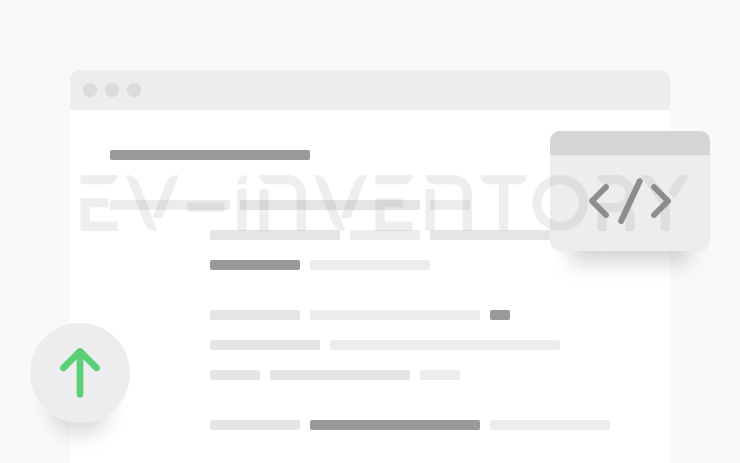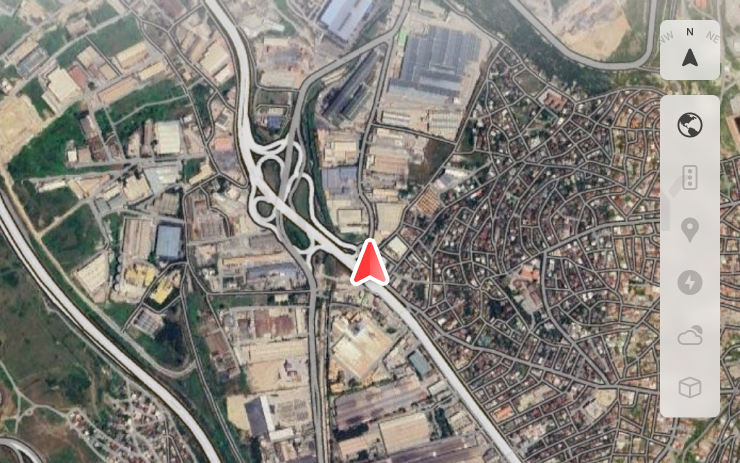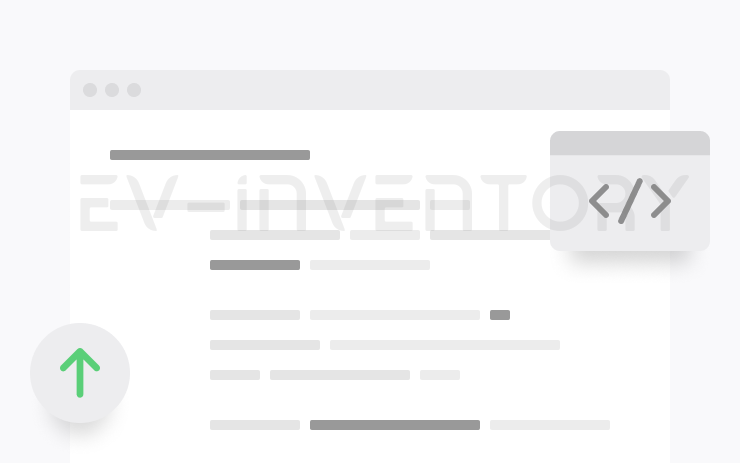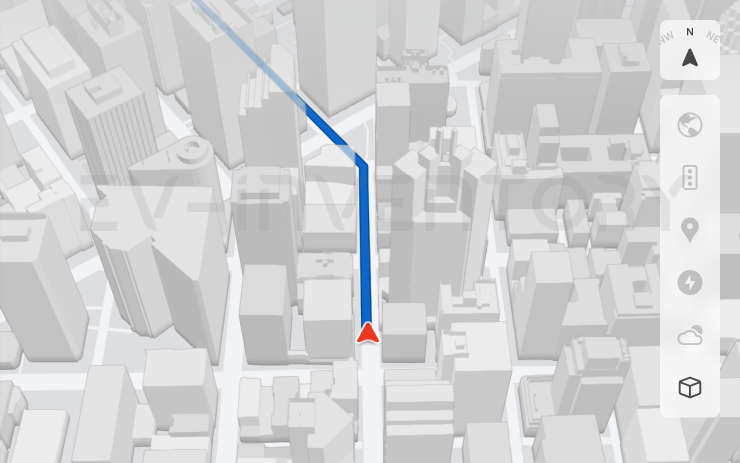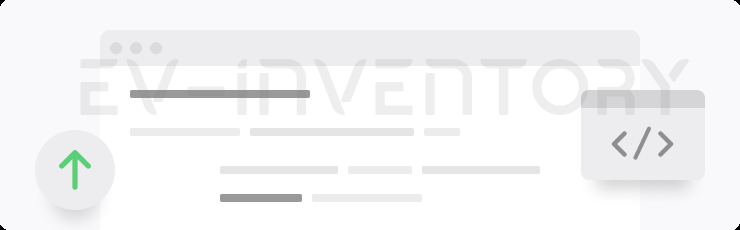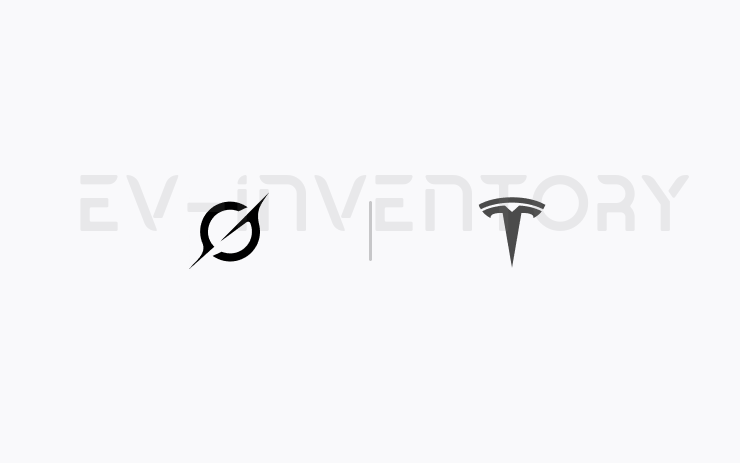Tesla Software Release 2025.38.3.2
Last updated 16-Oct-2025
Tesla Software release 2025.38.3.2 including Minor Fixes.
Included releases
2025.38.3.2, (<0.1% of cars)
Regional coverage by model
North America----CTEurope-----RoW-----
Minor Fixes (part of 2025.38.3.2)
This release contains minor fixes and improvements
Other release notes for the family: 2025.38
Minor Fixes (part of 2025.38.3.2)
This release contains minor fixes and improvements
Seen in CA US
Seen on CT
Seen on AP versions AP4
Seen on MCU hardware Ryzen
Minor Fixes (part of 2025.38.3.1)
This release contains minor fixes and improvements
Seen in AE AT BE BG CA CH CZ DE DK ES FI FR GB HR IL IT NL NO PL RO SI SK UA US
Seen on MS(2021+) MX(2022+)
Seen on AP versions AP3 AP4
Seen on MCU hardware Ryzen
Tron Mode (part of 2025.38.3.1)
Greetings Programs. Transform your vehicle into the Light Cycle.
Go to App Launcher > Toybox > Tron.
Seen in AE AT BE BG CA CH CZ DE DK DO EE ES FI FR GB GG GR HK HR HU IE IL IS IT LU LV MD MO MX MY NL NO PL PR PS PT RE RO RU SE SG SI SK TH TR TW UA US
Seen on M3 MY M3(H) MY(J) CT
Seen on AP versions AP3 AP4
Seen on MCU hardware Intel Ryzen
Satellite View (part of 2025.38.3.1)
You can now switch to satellite view by tapping the globe icon on the map.
Seen in TR
Seen on MY MY(J)
Seen on AP versions AP3 AP4
Seen on MCU hardware Ryzen
Tron Mode (part of 2025.38.3)
Greetings Programs. Transform your vehicle into the Light Cycle.
Go to App Launcher > Toybox > Tron.
Seen in CA MX US
Seen on M3 MY M3(H) MY(J) CT
Seen on AP versions AP3 AP4
Seen on MCU hardware Ryzen
Minor Fixes (part of 2025.38.3)
This release contains minor fixes and improvements
Seen in TW
Seen on M3
Seen on AP versions AP3
3D Buildings (part of 2025.38)
You can now see buildings and cityscapes in more detail with 3D view. To enable, switch to Map View and tap the 3D icon.
Requires Premium Connectivity.
Seen in AE AT BE BG CA CH CZ DE DK EE ES FI FR GB GR HK HR HU IE IL IS IT LU LV MO MX MY NL NO PL PS PT RE RO RU SE SG SI SK TH TR TW UA US
Seen on MS(2021+) MX(2022+) M3 MY M3(H) MY(J) CT
Seen on AP versions AP3 AP4
Seen on MCU hardware Intel Ryzen
Dashcam Viewer Updates (part of 2025.38)
Street names are now included in dashcam event details (when available), making it easier to distinguish between recorded events. In addition, the Mobile Dashcam Viewer now streams and downloads at a higher resolution. Requires Tesla App version 4.49.5+.
Seen in AE AT BE BG CA CH CZ DE DK DO EE ES FI FR GB GG GR HK HR HU IE IL IS IT LU LV MD MK MO MX MY NL NO PL PR PS PT RE RO RS RU SE SG SI SK TH TR TW UA US
Seen on MS(2021+) MX(2022+) M3 MY M3(H) MY(J) CT
Seen on AP versions AP2,5 AP3 AP4
Seen on MCU hardware Intel Ryzen
New Scroll Wheel Functions (part of 2025.38)
Your left scroll wheel includes new options for quickly accessing various vehicle controls, such as Bioweapon Defense Mode, Mute Navigation, and Music Light Sync - if available in your vehicle.
Press and hold the left scroll wheel to open the menu.
Seen in AE AT BE BG CA CH CZ DE DK EE ES FI FR GB GR HK HR HU IE IL IS IT LU LV MK MO MX MY NL NO PL PS PT RE RO RS RU SE SG SI SK TH TR TW UA US
Seen on MS(2021+) MX(2022+) M3 MY M3(H) MY(J) CT
Seen on AP versions AP2,5 AP3 AP4
Seen on MCU hardware Intel Ryzen
Minor Updates (part of 2025.38)
- Apple Music provides an organized playlist view with folders, expanded artist pages and a Recently Played shelf that displays more of your listening history.
- You can log in to your media using a Tesla app notification for a faster, more seamless experience.
- You can now choose whether a phone key is required before a driver profile can be selected. Go to Driver Profile Settings > Require Phone Key for Profile.
- This update includes important security fixes and improvements.
Seen in AE AT AU BE BG CA CH CZ DE DK EE ES FI FR GB GR HK HR HU IE IL IS IT LU LV MK MO MX MY NL NO PL PS PT RE RO RS RU SE SG SI SK TH TR TW UA US
Seen on MX MS(2021+) MX(2022+) M3 MY M3(H) MY(J) CT
Seen on AP versions AP1 AP2,5 AP3 AP4
Seen on MCU hardware Intel Ryzen
Onboarding Guide (part of 2025.38)
The Onboarding Guide helps you get familiar with your Tesla. It covers adjusting driver settings, using the touchscreen as well as controlling lights, wipers, and Autopilot features - among other functions.
Go to App launcher > Manual > Get To Know Your Tesla.
Seen in AT BE BG CA CH CZ DE DK ES FI FR GR HR HU IL IS IT NL NO PL PT RO SE SI TR TW UA US
Seen on MY M3(H) MY(J)
Seen on AP versions AP4
Seen on MCU hardware Ryzen
Grok (Beta) (part of 2025.38)
You can now talk to Grok, an intelligent assistant built by xAI. You can choose Grok's voice and personality, ranging from Storyteller to Unhinged. To launch Grok, go to the App Launcher > Grok, or long-press the voice button on your steering wheel.
Requires Premium Connectivity or a Wi-Fi connection. Conversations are anonymous to Tesla and not associated with your vehicle.
Note: Grok is currently in early Beta and does not support voice commands for car controls such as navigation or media. Existing voice commands remain unchanged.
Seen in CA MX US
Seen on MS(2021+) MX(2022+) M3 MY M3(H) CT
Seen on AP versions AP3 AP4
Seen on MCU hardware Ryzen
Side Cameras Recording (part of 2025.38)
Your vehicle's side cameras (B-Pillar) will now be recorded to both Dashcam and Sentry clips.
Seen in CA US
Seen on CT
Seen on AP versions AP4
Seen on MCU hardware Ryzen
How do I get the latest Software Update from Tesla?
Minor Fixes (part of 2025.38.3.2)
This release contains minor fixes and improvements
Minor Fixes (part of 2025.38.3.2)
This release contains minor fixes and improvements
Seen in CA US
Seen on CT
Seen on AP versions AP4
Seen on MCU hardware Ryzen
Minor Fixes (part of 2025.38.3.1)
This release contains minor fixes and improvements
Seen in AE AT BE BG CA CH CZ DE DK ES FI FR GB HR IL IT NL NO PL RO SI SK UA US
Seen on MS(2021+) MX(2022+)
Seen on AP versions AP3 AP4
Seen on MCU hardware Ryzen
Tron Mode (part of 2025.38.3.1)
Greetings Programs. Transform your vehicle into the Light Cycle.
Go to App Launcher > Toybox > Tron.
Seen in AE AT BE BG CA CH CZ DE DK DO EE ES FI FR GB GG GR HK HR HU IE IL IS IT LU LV MD MO MX MY NL NO PL PR PS PT RE RO RU SE SG SI SK TH TR TW UA US
Seen on M3 MY M3(H) MY(J) CT
Seen on AP versions AP3 AP4
Seen on MCU hardware Intel Ryzen
Satellite View (part of 2025.38.3.1)
You can now switch to satellite view by tapping the globe icon on the map.
Seen in TR
Seen on MY MY(J)
Seen on AP versions AP3 AP4
Seen on MCU hardware Ryzen
Tron Mode (part of 2025.38.3)
Greetings Programs. Transform your vehicle into the Light Cycle.
Go to App Launcher > Toybox > Tron.
Seen in CA MX US
Seen on M3 MY M3(H) MY(J) CT
Seen on AP versions AP3 AP4
Seen on MCU hardware Ryzen
Minor Fixes (part of 2025.38.3)
This release contains minor fixes and improvements
Seen in TW
Seen on M3
Seen on AP versions AP3
3D Buildings (part of 2025.38)
You can now see buildings and cityscapes in more detail with 3D view. To enable, switch to Map View and tap the 3D icon.
Requires Premium Connectivity.
Seen in AE AT BE BG CA CH CZ DE DK EE ES FI FR GB GR HK HR HU IE IL IS IT LU LV MO MX MY NL NO PL PS PT RE RO RU SE SG SI SK TH TR TW UA US
Seen on MS(2021+) MX(2022+) M3 MY M3(H) MY(J) CT
Seen on AP versions AP3 AP4
Seen on MCU hardware Intel Ryzen
Dashcam Viewer Updates (part of 2025.38)
Street names are now included in dashcam event details (when available), making it easier to distinguish between recorded events. In addition, the Mobile Dashcam Viewer now streams and downloads at a higher resolution. Requires Tesla App version 4.49.5+.
Seen in AE AT BE BG CA CH CZ DE DK DO EE ES FI FR GB GG GR HK HR HU IE IL IS IT LU LV MD MK MO MX MY NL NO PL PR PS PT RE RO RS RU SE SG SI SK TH TR TW UA US
Seen on MS(2021+) MX(2022+) M3 MY M3(H) MY(J) CT
Seen on AP versions AP2,5 AP3 AP4
Seen on MCU hardware Intel Ryzen
New Scroll Wheel Functions (part of 2025.38)
Your left scroll wheel includes new options for quickly accessing various vehicle controls, such as Bioweapon Defense Mode, Mute Navigation, and Music Light Sync - if available in your vehicle.
Press and hold the left scroll wheel to open the menu.
Seen in AE AT BE BG CA CH CZ DE DK EE ES FI FR GB GR HK HR HU IE IL IS IT LU LV MK MO MX MY NL NO PL PS PT RE RO RS RU SE SG SI SK TH TR TW UA US
Seen on MS(2021+) MX(2022+) M3 MY M3(H) MY(J) CT
Seen on AP versions AP2,5 AP3 AP4
Seen on MCU hardware Intel Ryzen
Minor Updates (part of 2025.38)
- Apple Music provides an organized playlist view with folders, expanded artist pages and a Recently Played shelf that displays more of your listening history.
- You can log in to your media using a Tesla app notification for a faster, more seamless experience.
- You can now choose whether a phone key is required before a driver profile can be selected. Go to Driver Profile Settings > Require Phone Key for Profile.
- This update includes important security fixes and improvements.
Seen in AE AT AU BE BG CA CH CZ DE DK EE ES FI FR GB GR HK HR HU IE IL IS IT LU LV MK MO MX MY NL NO PL PS PT RE RO RS RU SE SG SI SK TH TR TW UA US
Seen on MX MS(2021+) MX(2022+) M3 MY M3(H) MY(J) CT
Seen on AP versions AP1 AP2,5 AP3 AP4
Seen on MCU hardware Intel Ryzen
Onboarding Guide (part of 2025.38)
The Onboarding Guide helps you get familiar with your Tesla. It covers adjusting driver settings, using the touchscreen as well as controlling lights, wipers, and Autopilot features - among other functions.
Go to App launcher > Manual > Get To Know Your Tesla.
Seen in AT BE BG CA CH CZ DE DK ES FI FR GR HR HU IL IS IT NL NO PL PT RO SE SI TR TW UA US
Seen on MY M3(H) MY(J)
Seen on AP versions AP4
Seen on MCU hardware Ryzen
Grok (Beta) (part of 2025.38)
You can now talk to Grok, an intelligent assistant built by xAI. You can choose Grok's voice and personality, ranging from Storyteller to Unhinged. To launch Grok, go to the App Launcher > Grok, or long-press the voice button on your steering wheel.
Requires Premium Connectivity or a Wi-Fi connection. Conversations are anonymous to Tesla and not associated with your vehicle.
Note: Grok is currently in early Beta and does not support voice commands for car controls such as navigation or media. Existing voice commands remain unchanged.
Seen in CA MX US
Seen on MS(2021+) MX(2022+) M3 MY M3(H) CT
Seen on AP versions AP3 AP4
Seen on MCU hardware Ryzen
Side Cameras Recording (part of 2025.38)
Your vehicle's side cameras (B-Pillar) will now be recorded to both Dashcam and Sentry clips.
Seen in CA US
Seen on CT
Seen on AP versions AP4
Seen on MCU hardware Ryzen
There is o reliable way to get the a software update from Tesla unless it is linked to a service request.
I do not have all the features listed?
Some features are only available on some models, versions of hardware, software options purchased and even countries. We list as much information as we can as to which of those are required for each feature based on the information taken from real cars.