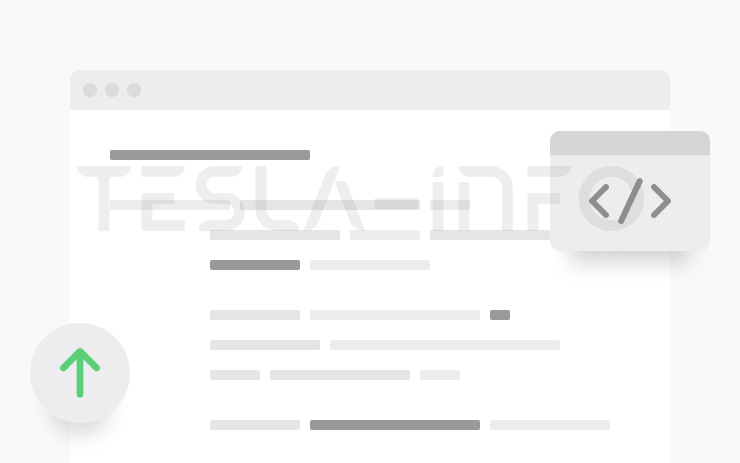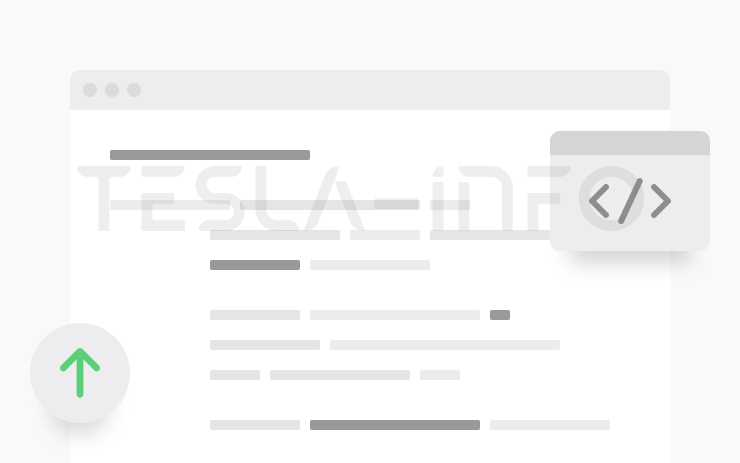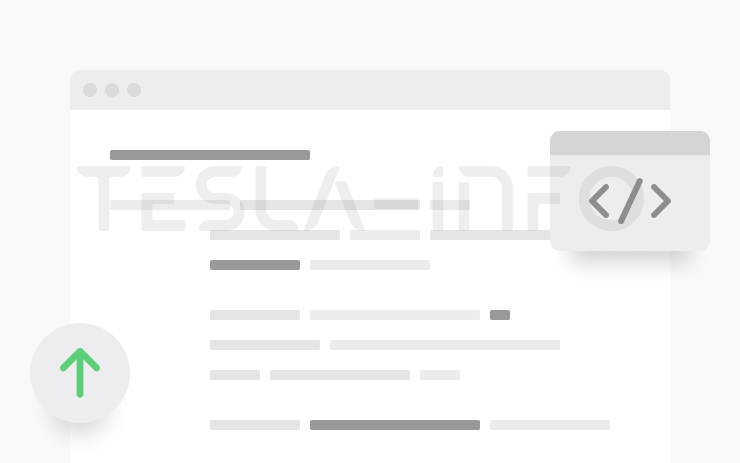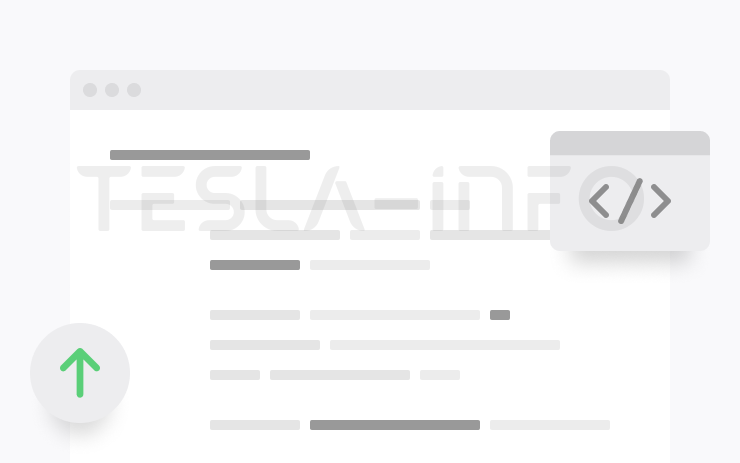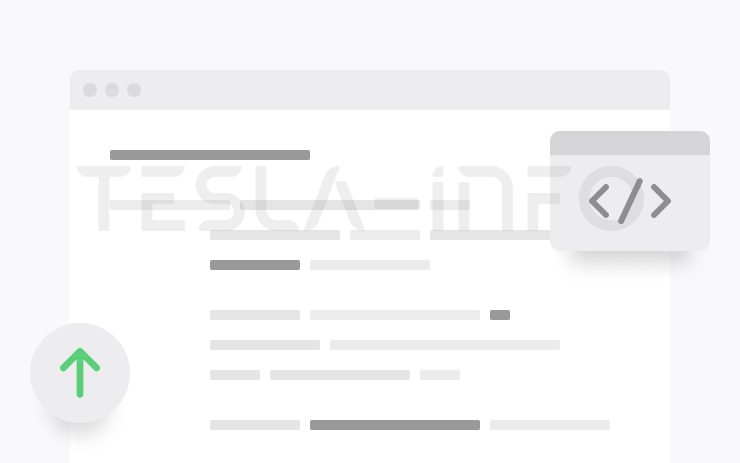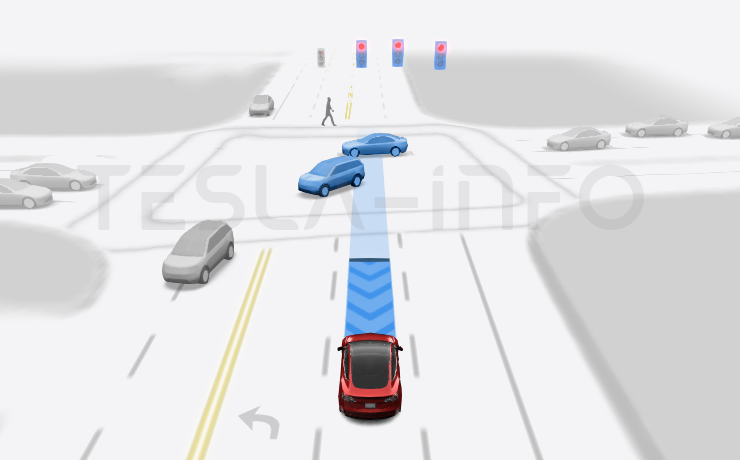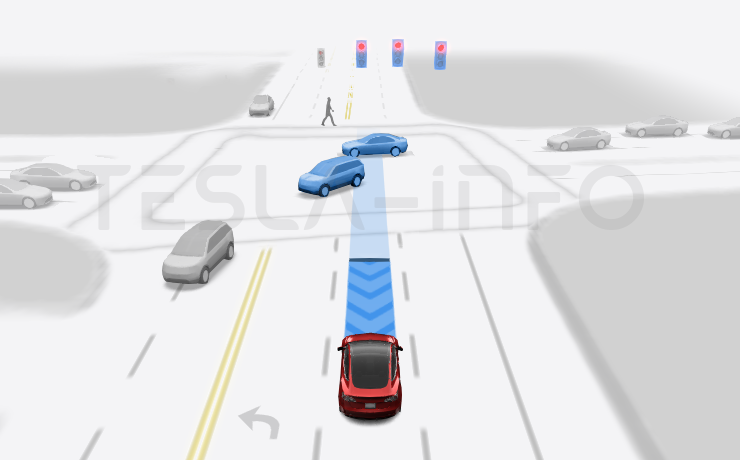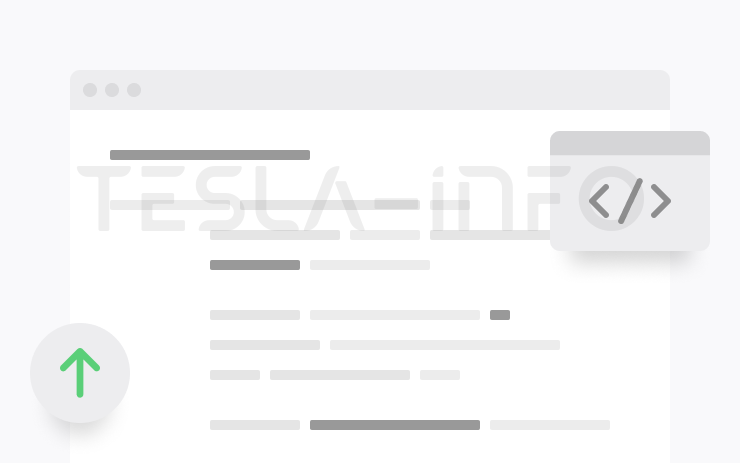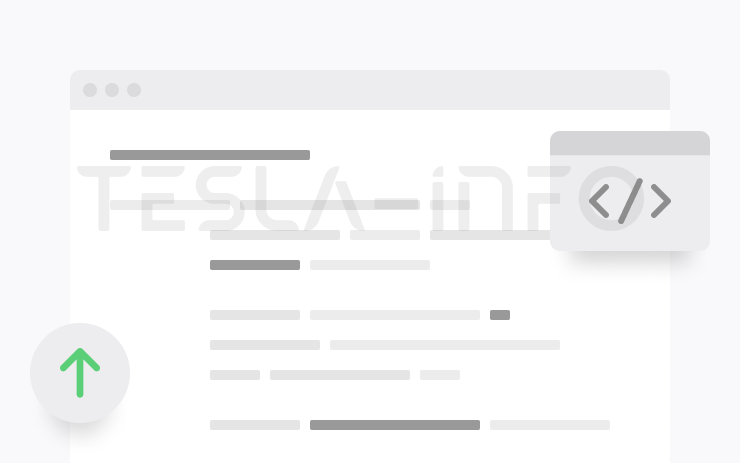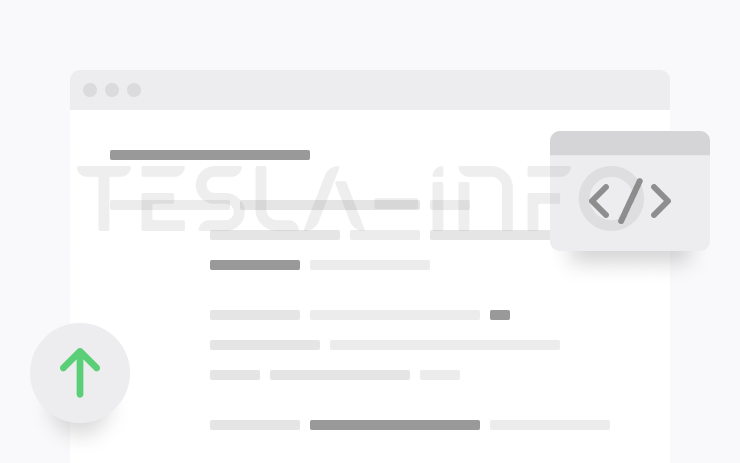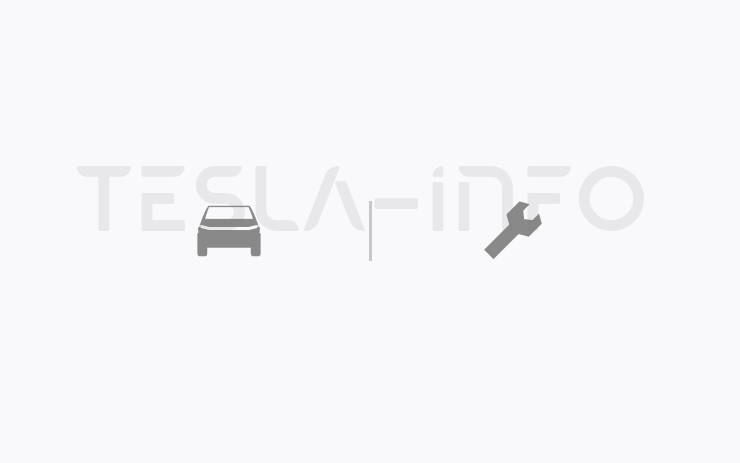Tesla Software Release 2025.2.3
Last updated 31-Jan-2026
Tesla Software release 2025.2.3 including ASS (Actually Smart Summon), Minor Updates, Minor Fixes.
Included releases
2025.2.3, (no cars) 2025.2.3.2, (no cars)
Regional coverage by model
North America-----Europe-----RoW-----
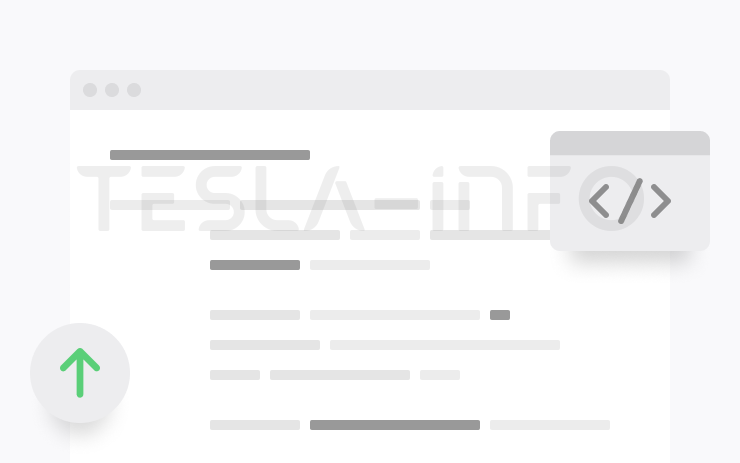
- Seen in AE AT BE BG BR BY CA CH CZ DE DK DO EE ES FI FR GB GR HR HU IE IL IT LT LU NL NO PL PS PT PY RE RO RS SE SI SK TR TW UA US
- Seen on MX MS(2021+) MX(2022+) M3 MY M3(H)
- Seen on AP Hardware HW1 HW2,5 HW3 HW4 PreHW1
- Seen on MCU hardware Intel Ryzen
Minor Fixes (part of 2025.2.3.2)
This release contains minor fixes and improvements

- Seen in AE AT AU AZ BE BG BR BY CA CH CZ DE DK DO EE ES FI FR GB GG GR HK HR HU IE IL IS IT JP KR LT LU LV MD MK MO MX MY NL NO NZ PL PR PS PT PY RE RO RS RU SE SG SI SK TH TR TW UA US
- Seen on MX MS(2021+) MX(2022+) M3 MY M3(H) CT
- Seen on AP Hardware HW1 HW2,5 HW3 HW4 PreHW1
- Seen on MCU hardware Intel Ryzen
Minor Updates (part of 2025.2.3)
- Minor fixes and performance enhancements have been applied.
- This update includes important security fixes and improvements.
ASS (Actually Smart Summon) (part of 2025.2.3)
Buckle up for the ride of your life, except, surprise! You're not in the car. ASS (Actually Smart Summon) allows your vehicle to come to you, or head to a spot that you choose, all on its own. It’s like magic, but with more tech and less wand-waving.
Additionally, Dumb Summon allows you to move your Tesla forward or back with simple controls directly in your mobile app.
To use, open your Tesla app, hit the Summon tab, and supervise your Tesla.
- COME TO ME: Press and hold to have your Tesla come to you.
- GO TO TARGET: Set where you want your Tesla to go, then press and hold to send it on its merry way.
You can halt your journey anytime by just letting go of the button. See your Owner's Manual for additional details.
ASS and Dumb Summon should only be used in parking lots or driveways. Keep an eye on your car and its surroundings at all times. Stay vigilant, especially around the fast and the furious (people, bikes, and other cars). You are still responsible for your vehicle, so watch as it drives and stop it if necessary.
Note: ASS requires the Tesla mobile app version 4.38.0 or later.
Now Includes:
- Public/High-Speed Roads pause your ASS maneuver
- Improved Blocked Camera Aborts
- Reduced False Positive Collision Mitigation Aborts
- Refined Dumb Summon behavior at curbs
- Added Custom/Fart Completion Sounds
Other release notes for the family: 2025.2
Minor Fixes (part of 2025.2.200.2)
This release contains minor fixes and improvements
Seen in AT BG DE ES FR HU IT NL SI US
Seen on MY MY(J)
Seen on AP versions AP4
Seen on MCU hardware Ryzen
Minor Fixes (part of 2025.2.200.1)
This release contains minor fixes and improvements
Seen in BG DE ES HU IT NL SI US
Seen on MY
Seen on AP versions AP4
Seen on MCU hardware Ryzen
Minor Fixes (part of 2025.2.200)
This release contains minor fixes and improvements
Seen on MY M3(H)
Seen on MCU hardware Ryzen
Minor Fixes (part of 2025.2.9)
This release contains minor fixes and improvements
Seen in CA MX US
Seen on MS(2021+) MX(2022+) MY M3(H) CT
Seen on AP versions AP4
Seen on MCU hardware Ryzen
Minor Fixes (part of 2025.2.8.1)
This release contains minor fixes and improvements
Seen in AU NZ TH
Seen on M3 MY M3(H)
Seen on AP versions AP3 AP4
Seen on MCU hardware Intel Ryzen
Camera Visibility Detection (part of 2025.2.8)
At the end of your drive, you will receive a notification if poor camera visibility is detected. To view these images go to Service > Camera Visibility.
Images do not leave the vehicle and are not shared unless Data Sharing preferences permit. They are automatically deleted after two days. To review your Data Sharing settings, go to Software > Data Sharing.
Seen in AE AT AU AZ BE BG BR BY CA CH CZ DE DK EE ES FI FR GB GG GR HK HR HU IE IL IS IT JP KR LT LU LV MD MK MO MX MY NL NO NZ PL PR PS PT PY RE RO RS RU SE SG SI SK TH TR TW UA US
Seen on MS(2021+) MX(2022+) M3 MY M3(H) CT
Seen on AP versions AP3 AP4
Seen on MCU hardware Intel Ryzen
Minor Fixes (part of 2025.2.8)
This release contains minor fixes and improvements
Seen in AE AT AU BE BG BY CA CH CZ DE DK DO EE ES FI FR GB HK HR HU IE IT JP KR MX NL NO NZ PL PT RO RS SE SI TR UA US
Seen on MX MS(2021+) MX(2022+) M3
Seen on AP versions AP1 AP2,5 AP3 PreAP1
Seen on MCU hardware Intel
FSD (Supervised) v12.6.4 (part of 2025.2.8)
FSD (Supervised) v12.6.4 contains significant enhancements to the end-to-end architecture for HW3.
Includes:
- End to End on Highway
- Improved City Streets Behavior, which reduces false slowdowns and improves obstacle avoidance
- Customizable Speed Profiles, which apply to roads and highways with 50mph (80kph) or higher speed limit
- Earlier and more natural lane change decisions
- Redesigned controller for smoother, more accurate tracking
- Max Speed Update, where Autopilot determines the suitable speed within your allowed limit
Seen in AZ BR CA DO JP MX PL PR PY RU US
Seen on MX MS(2021+) MX(2022+) M3 MY
Seen on AP versions AP3
Seen on MCU hardware Intel Ryzen
Full Self-Driving (Supervised) (part of 2025.2.8)
Under your supervision, Full Self-Driving (Supervised) can drive your Tesla almost anywhere. It will make lane changes, select forks to follow your navigation route, navigate around other vehicles and objects, and make left and right turns. You and anyone you authorize must use additional caution and remain attentive. It does not make your vehicle autonomous. Do not become complacent.
Full Self-Driving (Supervised) is enabled on your vehicle. To use the feature, pull the drive stalk down once. You can disable Full Self-Driving (Supervised) in Autopilot Settings.
Seen in AZ BR CA DO JP MX PL PR PY RU US
Seen on MX MS(2021+) MX(2022+) M3 MY M3(H) CT
Seen on AP versions AP3 AP4
Seen on MCU hardware Intel Ryzen
Update to Data Sharing (part of 2025.2.8)
Improve your vehicle's safety and convenience features such as siren recognition, by choosing to opt-in and share sound detection data with Tesla. A short audio recording is collected when an approaching emergency vehicle is recognized.
You can change your data sharing preferences at any time. Even if you opt-in, sound detection data is not associated with your account or VIN.
Seen in CA MX PR US
Seen on MS(2021+) MX(2022+) MY M3(H) CT
Seen on AP versions AP4
Seen on MCU hardware Ryzen
Wiper Wash Updates (part of 2025.2.8)
Pressing and holding the wiper wash button now dispenses additional fluid after the second cycle, helping to clean stubborn contaminants more effectively.
Seen in CA MX US
Seen on CT
Seen on AP versions AP4
Seen on MCU hardware Ryzen
FSD (Supervised) v13.2.8 (part of 2025.2.8)
FSD (Supervised) v13 upgrades every part of the end-to-end driving network.
Includes:
- 36 Hz, full-resolution AI4 video inputs
- Native AI4 inputs and neural network architectures
- 4.2x data scaling
- 5x training compute scaling (enabled by the Cortex cluster)
- Reduced photon-to-control latency by 2x
- Speed Profiles on both City Streets and Highways
- Improved reward predictions for collision avoidance
- Dynamic routing around road closures, which displays them along an affected route when they are detected by the fleet
Upcoming Improvements:
- 3x model size scaling
- 3x model context length scaling
- Integrated unpark, reverse, and park capabilities
- Audio inputs for better handling of emergency vehicles
- Improved reward predictions for navigation
- Improvements to false braking and slower driving in parking lots
- Redesigned controller for smoother, more accurate tracking
- Support for destination options including pulling over, parking in a spot, driveway, or garage
- Efficient representation of maps and navigation inputs
- Improved camera cleaning and handling of camera occlusions
Seen in CA MX US
Seen on MS(2021+) MX(2022+) MY M3(H) CT
Seen on AP versions AP4
Seen on MCU hardware Ryzen
Start FSD (Supervised) from Park (part of 2025.2.8)
When enabled, a button will appear on the map when driver requirements are met, and the brake pedal is pressed and released. Driver requirements include (but are not limited to):
- Driver is seated in driver's seat
- Driver is buckled
- Cabin Camera is unobstructed
When Brake Confirm is disabled, pressing the button will allow Autopilot to apply the brakes and engage FSD (Supervised).
You can enable this feature in Autopilot > Start FSD (Supervised) from Park.
This feature does not make your vehicle autonomous and you must remain attentive and be ready to take over at any time. Only a licensed driver authorized to operate the vehicle should be allowed access to the driver's seat position any time the vehicle is not in Theater or Arcade modes.
Seen in CA US
Seen on MS(2021+) MX(2022+) MY M3(H)
Seen on AP versions AP4
Seen on MCU hardware Ryzen
Minor Fixes (part of 2025.2.6.2)
This release contains minor fixes and improvements
Seen in AU NZ TH
Seen on M3 MY M3(H)
Seen on AP versions AP3 AP4
Seen on MCU hardware Intel Ryzen
Minor Fixes (part of 2025.2.6.1)
This release contains minor fixes and improvements
Seen in AU NZ
Seen on M3 MY M3(H)
Seen on AP versions AP3 AP4
Seen on MCU hardware Intel Ryzen
Minor Fixes (part of 2025.2.6)
This release contains minor fixes and improvements
Seen in AE AT AU BE BG BR BY CA CH CZ DE DK DO EE ES FI FR GB GG GR HK HR HU IE IL IS IT JP LT LU LV MD MK MO MX MY NL NO NZ PL PR PS PT PY RE RO RS RU SE SG SI SK TH TR TW UA US
Seen on MX MS(2021+) MX(2022+) M3 MY M3(H)
Seen on AP versions AP1 AP2,5 AP3 AP4 PreAP1
Seen on MCU hardware Intel Ryzen
First-Row Cabin Sensing Update (part of 2025.2.6)
The first-row cabin sensing system has been updated to use cabin radar, which is now standard in all new 2025 Model Ys. Your Model Y was built pre-equipped with the necessary hardware, allowing Tesla to also bring this technology to your vehicle.
Seen in CA US
Seen on MY
Seen on AP versions AP3 AP4
Seen on MCU hardware Ryzen
Minor Fixes (part of 2025.2.3.2)
This release contains minor fixes and improvements
Seen in AE AT BE BG BR BY CA CH CZ DE DK DO EE ES FI FR GB GR HR HU IE IL IT LT LU NL NO PL PS PT PY RE RO RS SE SI SK TR TW UA US
Seen on MX MS(2021+) MX(2022+) M3 MY M3(H)
Seen on AP versions AP1 AP2,5 AP3 AP4 PreAP1
Seen on MCU hardware Intel Ryzen
Minor Updates (part of 2025.2.3)
- Minor fixes and performance enhancements have been applied.
- This update includes important security fixes and improvements.
Seen in AE AT AU AZ BE BG BR BY CA CH CZ DE DK DO EE ES FI FR GB GG GR HK HR HU IE IL IS IT JP KR LT LU LV MD MK MO MX MY NL NO NZ PL PR PS PT PY RE RO RS RU SE SG SI SK TH TR TW UA US
Seen on MX MS(2021+) MX(2022+) M3 MY M3(H) CT
Seen on AP versions AP1 AP2,5 AP3 AP4 PreAP1
Seen on MCU hardware Intel Ryzen
ASS (Actually Smart Summon) (part of 2025.2.3)
Buckle up for the ride of your life, except, surprise! You're not in the car. ASS (Actually Smart Summon) allows your vehicle to come to you, or head to a spot that you choose, all on its own. It’s like magic, but with more tech and less wand-waving.
Additionally, Dumb Summon allows you to move your Tesla forward or back with simple controls directly in your mobile app.
To use, open your Tesla app, hit the Summon tab, and supervise your Tesla.
- COME TO ME: Press and hold to have your Tesla come to you.
- GO TO TARGET: Set where you want your Tesla to go, then press and hold to send it on its merry way.
You can halt your journey anytime by just letting go of the button. See your Owner's Manual for additional details.
ASS and Dumb Summon should only be used in parking lots or driveways. Keep an eye on your car and its surroundings at all times. Stay vigilant, especially around the fast and the furious (people, bikes, and other cars). You are still responsible for your vehicle, so watch as it drives and stop it if necessary.
Note: ASS requires the Tesla mobile app version 4.38.0 or later.
Now Includes:
- Public/High-Speed Roads pause your ASS maneuver
- Improved Blocked Camera Aborts
- Reduced False Positive Collision Mitigation Aborts
- Refined Dumb Summon behavior at curbs
- Added Custom/Fart Completion Sounds
Seen in JP
Seen on M3 MY
Seen on AP versions AP3
Seen on MCU hardware Intel Ryzen
Third-Party Fast Charger Preconditioning (part of 2025.2)
Your vehicle now supports preconditioning for additional third-party fast chargers, even if they aren’t listed on the charger list. Simply set a fast charger as your destination, and battery preconditioning will start automatically when needed to optimize charging performance.
Seen in AE AT AU AZ BE BG BR BY CA CH CZ DE DK DO EE ES FI FR GB GG GR HK HR HU IE IL IS IT JP LT LU LV MD MK MO MX MY NL NO NZ PL PR PS PT PY RE RO RS RU SE SG SI SK TH TR TW UA US
Seen on MX MS(2021+) MX(2022+) M3 MY M3(H) CT
Seen on AP versions AP1 AP2,5 AP3 AP4 PreAP1
Seen on MCU hardware Intel Ryzen
Rear Cross-Traffic Chime (part of 2025.2)
When you shift into Reverse, a warning sound will play from the direction of an incoming object detected crossing behind you, such as a vehicle or pedestrian.
Go to Controls > Safety > Rear Cross-Traffic Chime.
Seen in AE AT AU AZ BE BG BR BY CA CH CZ DE DK DO EE ES FI FR GB GG GR HK HR HU IE IL IS IT JP KR LT LU LV MD MK MO MX MY NL NO NZ PL PR PS PT PY RE RO RS RU SE SG SI SK TH TR TW UA US
Seen on MX MS(2021+) MX(2022+) M3 MY M3(H) CT
Seen on AP versions AP2,5 AP3 AP4
Seen on MCU hardware Intel Ryzen
Minor Updates (part of 2025.2)
- Weather information is now displayed for both the final destination and the waypoints in your route’s turn-by-turn list.
- The Battle of Polytopia - "The Forgotten" Aquarion Skin - This update comes with a new Aquarion skin, new languages, and balance changes.
- Minor fixes and performance enhancements have been applied.
- This update includes important security fixes and improvements.
Seen in AE AT AU AZ BE BG BR BY CA CH CZ DE DK DO EE ES FI FR GB GG GR HK HR HU IE IL IS IT JP KR LT LU LV MD MK MO MX MY NL NO NZ PL PR PS PT PY RE RO RS RU SE SG SI SK TH TR TW UA US
Seen on MX MS(2021+) MX(2022+) M3 MY M3(H) CT
Seen on AP versions AP1 AP2,5 AP3 AP4 PreAP1
Seen on MCU hardware Intel Ryzen
Hands-Free Trunk or Frunk Opening for Android (part of 2025.2)
Already available on iPhones, this feature is now supported on Android phones, making it easier to open the trunk or frunk when your hands are full. Simply stand near the desired area with your Phone Key unobstructed, listen for the chimes, and the trunk or frunk will open automatically. Ensure people and clothing are clear of moving parts. Requires Tesla app version 4.41.0 or later.
To enable this feature, go to Controls > Locks > Hands-Free Frunk or Trunk on your vehicle's touchscreen. On your UWB supported phone, go to settings and enable Nearby or Ultra-Wideband (UWB) Interactions for the Tesla app, or go to Phone Key > Upgrade.
Seen in AE AT AZ BE BR CA CH CZ DE DK ES FI FR GB HR HU IL IT KR MX NL NO PL PR RO RU SE SI UA US
Seen on MS(2021+) MX(2022+)
Seen on AP versions AP3 AP4
Seen on MCU hardware Ryzen
Hands-Free Trunk Opening for Android (part of 2025.2)
Already available on iPhones, this feature is now supported on Android phones, making it easier to open the trunk when your hands are full. Simply stand near the trunk with your Phone Key unobstructed, listen for the chimes, and it will open automatically. Ensure people and clothing are clear of moving parts. Requires Tesla app version 4.41.0 or later.
To enable this feature, go to Controls > Locks > Hands-Free Trunk on your vehicle's touchscreen. On your UWB supported phone, go to settings and enable Nearby or Ultra-Wideband (UWB) Interactions for the Tesla app, or go to Phone Key > Upgrade.
Seen in AT AU BE BG CA CH CZ DE DK ES FI FR GB GR HK HU IE IL IS IT JP LU MD MY NL NO NZ PL PT RO SE SG SI TH US
Seen on M3 M3(H)
Seen on AP versions AP4
Seen on MCU hardware Ryzen
Hands-Free Frunk Opening for Android (part of 2025.2)
Already available on iPhones, this feature is now supported on Android phones, making it easier to open the frunk when your hands are full. Simply stand near the frunk with your Phone Key unobstructed, listen for the chimes, and it will open automatically. Ensure people and clothing are clear of moving parts. Requires Tesla app version 4.41.0 or later.
To enable this feature, go to Controls > Locks > Hands-Free Frunk on your vehicle's touchscreen. On your UWB supported phone, go to settings and enable Nearby or Ultra-Wideband (UWB) Interactions for the Tesla app, or go to Phone Key > Upgrade.
Seen in CA MX US
Seen on CT
Seen on AP versions AP4
Seen on MCU hardware Ryzen
Maintenance Summary (part of 2025.2)
This feature provides a log of when common service items were last performed and makes a recommendation of when to perform next. Maintenance records persist on the vehicle through factory resets, providing a record of previously performed services for current and future owners. Go to Controls > Service > Maintenance.
Seen in CA MX US
Seen on CT
Seen on AP versions AP4
Seen on MCU hardware Ryzen
Traffic Controls on Your Route (part of 2025.2)
Navigation now includes symbols along your route to show traffic lights and stop signs.
Go to Navigation > Online Routing. Requires Premium Connectivity.
Seen in JP
Seen on M3 MY M3(H)
Seen on AP versions AP3 AP4
Seen on MCU hardware Intel Ryzen
How do I get the latest Software Update from Tesla?
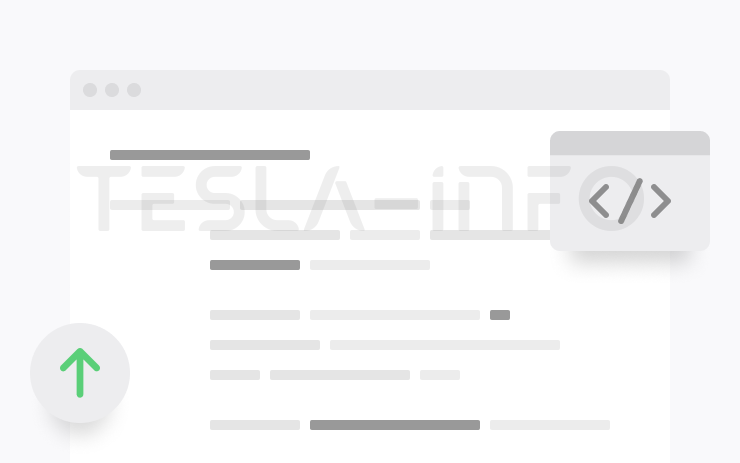
- Seen in AE AT BE BG BR BY CA CH CZ DE DK DO EE ES FI FR GB GR HR HU IE IL IT LT LU NL NO PL PS PT PY RE RO RS SE SI SK TR TW UA US
- Seen on MX MS(2021+) MX(2022+) M3 MY M3(H)
- Seen on AP Hardware HW1 HW2,5 HW3 HW4 PreHW1
- Seen on MCU hardware Intel Ryzen
Minor Fixes (part of 2025.2.3.2)
This release contains minor fixes and improvements

- Seen in AE AT AU AZ BE BG BR BY CA CH CZ DE DK DO EE ES FI FR GB GG GR HK HR HU IE IL IS IT JP KR LT LU LV MD MK MO MX MY NL NO NZ PL PR PS PT PY RE RO RS RU SE SG SI SK TH TR TW UA US
- Seen on MX MS(2021+) MX(2022+) M3 MY M3(H) CT
- Seen on AP Hardware HW1 HW2,5 HW3 HW4 PreHW1
- Seen on MCU hardware Intel Ryzen
Minor Updates (part of 2025.2.3)
- Minor fixes and performance enhancements have been applied.
- This update includes important security fixes and improvements.
ASS (Actually Smart Summon) (part of 2025.2.3)
Buckle up for the ride of your life, except, surprise! You're not in the car. ASS (Actually Smart Summon) allows your vehicle to come to you, or head to a spot that you choose, all on its own. It’s like magic, but with more tech and less wand-waving.
Additionally, Dumb Summon allows you to move your Tesla forward or back with simple controls directly in your mobile app.
To use, open your Tesla app, hit the Summon tab, and supervise your Tesla.
- COME TO ME: Press and hold to have your Tesla come to you.
- GO TO TARGET: Set where you want your Tesla to go, then press and hold to send it on its merry way.
You can halt your journey anytime by just letting go of the button. See your Owner's Manual for additional details.
ASS and Dumb Summon should only be used in parking lots or driveways. Keep an eye on your car and its surroundings at all times. Stay vigilant, especially around the fast and the furious (people, bikes, and other cars). You are still responsible for your vehicle, so watch as it drives and stop it if necessary.
Note: ASS requires the Tesla mobile app version 4.38.0 or later.
Now Includes:
- Public/High-Speed Roads pause your ASS maneuver
- Improved Blocked Camera Aborts
- Reduced False Positive Collision Mitigation Aborts
- Refined Dumb Summon behavior at curbs
- Added Custom/Fart Completion Sounds
Minor Fixes (part of 2025.2.200.2)
This release contains minor fixes and improvements
Seen in AT BG DE ES FR HU IT NL SI US
Seen on MY MY(J)
Seen on AP versions AP4
Seen on MCU hardware Ryzen
Minor Fixes (part of 2025.2.200.1)
This release contains minor fixes and improvements
Seen in BG DE ES HU IT NL SI US
Seen on MY
Seen on AP versions AP4
Seen on MCU hardware Ryzen
Minor Fixes (part of 2025.2.200)
This release contains minor fixes and improvements
Seen on MY M3(H)
Seen on MCU hardware Ryzen
Minor Fixes (part of 2025.2.9)
This release contains minor fixes and improvements
Seen in CA MX US
Seen on MS(2021+) MX(2022+) MY M3(H) CT
Seen on AP versions AP4
Seen on MCU hardware Ryzen
Minor Fixes (part of 2025.2.8.1)
This release contains minor fixes and improvements
Seen in AU NZ TH
Seen on M3 MY M3(H)
Seen on AP versions AP3 AP4
Seen on MCU hardware Intel Ryzen
Camera Visibility Detection (part of 2025.2.8)
At the end of your drive, you will receive a notification if poor camera visibility is detected. To view these images go to Service > Camera Visibility.
Images do not leave the vehicle and are not shared unless Data Sharing preferences permit. They are automatically deleted after two days. To review your Data Sharing settings, go to Software > Data Sharing.
Seen in AE AT AU AZ BE BG BR BY CA CH CZ DE DK EE ES FI FR GB GG GR HK HR HU IE IL IS IT JP KR LT LU LV MD MK MO MX MY NL NO NZ PL PR PS PT PY RE RO RS RU SE SG SI SK TH TR TW UA US
Seen on MS(2021+) MX(2022+) M3 MY M3(H) CT
Seen on AP versions AP3 AP4
Seen on MCU hardware Intel Ryzen
Minor Fixes (part of 2025.2.8)
This release contains minor fixes and improvements
Seen in AE AT AU BE BG BY CA CH CZ DE DK DO EE ES FI FR GB HK HR HU IE IT JP KR MX NL NO NZ PL PT RO RS SE SI TR UA US
Seen on MX MS(2021+) MX(2022+) M3
Seen on AP versions AP1 AP2,5 AP3 PreAP1
Seen on MCU hardware Intel
FSD (Supervised) v12.6.4 (part of 2025.2.8)
FSD (Supervised) v12.6.4 contains significant enhancements to the end-to-end architecture for HW3.
Includes:
- End to End on Highway
- Improved City Streets Behavior, which reduces false slowdowns and improves obstacle avoidance
- Customizable Speed Profiles, which apply to roads and highways with 50mph (80kph) or higher speed limit
- Earlier and more natural lane change decisions
- Redesigned controller for smoother, more accurate tracking
- Max Speed Update, where Autopilot determines the suitable speed within your allowed limit
Seen in AZ BR CA DO JP MX PL PR PY RU US
Seen on MX MS(2021+) MX(2022+) M3 MY
Seen on AP versions AP3
Seen on MCU hardware Intel Ryzen
Full Self-Driving (Supervised) (part of 2025.2.8)
Under your supervision, Full Self-Driving (Supervised) can drive your Tesla almost anywhere. It will make lane changes, select forks to follow your navigation route, navigate around other vehicles and objects, and make left and right turns. You and anyone you authorize must use additional caution and remain attentive. It does not make your vehicle autonomous. Do not become complacent.
Full Self-Driving (Supervised) is enabled on your vehicle. To use the feature, pull the drive stalk down once. You can disable Full Self-Driving (Supervised) in Autopilot Settings.
Seen in AZ BR CA DO JP MX PL PR PY RU US
Seen on MX MS(2021+) MX(2022+) M3 MY M3(H) CT
Seen on AP versions AP3 AP4
Seen on MCU hardware Intel Ryzen
Update to Data Sharing (part of 2025.2.8)
Improve your vehicle's safety and convenience features such as siren recognition, by choosing to opt-in and share sound detection data with Tesla. A short audio recording is collected when an approaching emergency vehicle is recognized.
You can change your data sharing preferences at any time. Even if you opt-in, sound detection data is not associated with your account or VIN.
Seen in CA MX PR US
Seen on MS(2021+) MX(2022+) MY M3(H) CT
Seen on AP versions AP4
Seen on MCU hardware Ryzen
Wiper Wash Updates (part of 2025.2.8)
Pressing and holding the wiper wash button now dispenses additional fluid after the second cycle, helping to clean stubborn contaminants more effectively.
Seen in CA MX US
Seen on CT
Seen on AP versions AP4
Seen on MCU hardware Ryzen
FSD (Supervised) v13.2.8 (part of 2025.2.8)
FSD (Supervised) v13 upgrades every part of the end-to-end driving network.
Includes:
- 36 Hz, full-resolution AI4 video inputs
- Native AI4 inputs and neural network architectures
- 4.2x data scaling
- 5x training compute scaling (enabled by the Cortex cluster)
- Reduced photon-to-control latency by 2x
- Speed Profiles on both City Streets and Highways
- Improved reward predictions for collision avoidance
- Dynamic routing around road closures, which displays them along an affected route when they are detected by the fleet
Upcoming Improvements:
- 3x model size scaling
- 3x model context length scaling
- Integrated unpark, reverse, and park capabilities
- Audio inputs for better handling of emergency vehicles
- Improved reward predictions for navigation
- Improvements to false braking and slower driving in parking lots
- Redesigned controller for smoother, more accurate tracking
- Support for destination options including pulling over, parking in a spot, driveway, or garage
- Efficient representation of maps and navigation inputs
- Improved camera cleaning and handling of camera occlusions
Seen in CA MX US
Seen on MS(2021+) MX(2022+) MY M3(H) CT
Seen on AP versions AP4
Seen on MCU hardware Ryzen
Start FSD (Supervised) from Park (part of 2025.2.8)
When enabled, a button will appear on the map when driver requirements are met, and the brake pedal is pressed and released. Driver requirements include (but are not limited to):
- Driver is seated in driver's seat
- Driver is buckled
- Cabin Camera is unobstructed
When Brake Confirm is disabled, pressing the button will allow Autopilot to apply the brakes and engage FSD (Supervised).
You can enable this feature in Autopilot > Start FSD (Supervised) from Park.
This feature does not make your vehicle autonomous and you must remain attentive and be ready to take over at any time. Only a licensed driver authorized to operate the vehicle should be allowed access to the driver's seat position any time the vehicle is not in Theater or Arcade modes.
Seen in CA US
Seen on MS(2021+) MX(2022+) MY M3(H)
Seen on AP versions AP4
Seen on MCU hardware Ryzen
Minor Fixes (part of 2025.2.6.2)
This release contains minor fixes and improvements
Seen in AU NZ TH
Seen on M3 MY M3(H)
Seen on AP versions AP3 AP4
Seen on MCU hardware Intel Ryzen
Minor Fixes (part of 2025.2.6.1)
This release contains minor fixes and improvements
Seen in AU NZ
Seen on M3 MY M3(H)
Seen on AP versions AP3 AP4
Seen on MCU hardware Intel Ryzen
Minor Fixes (part of 2025.2.6)
This release contains minor fixes and improvements
Seen in AE AT AU BE BG BR BY CA CH CZ DE DK DO EE ES FI FR GB GG GR HK HR HU IE IL IS IT JP LT LU LV MD MK MO MX MY NL NO NZ PL PR PS PT PY RE RO RS RU SE SG SI SK TH TR TW UA US
Seen on MX MS(2021+) MX(2022+) M3 MY M3(H)
Seen on AP versions AP1 AP2,5 AP3 AP4 PreAP1
Seen on MCU hardware Intel Ryzen
First-Row Cabin Sensing Update (part of 2025.2.6)
The first-row cabin sensing system has been updated to use cabin radar, which is now standard in all new 2025 Model Ys. Your Model Y was built pre-equipped with the necessary hardware, allowing Tesla to also bring this technology to your vehicle.
Seen in CA US
Seen on MY
Seen on AP versions AP3 AP4
Seen on MCU hardware Ryzen
Minor Fixes (part of 2025.2.3.2)
This release contains minor fixes and improvements
Seen in AE AT BE BG BR BY CA CH CZ DE DK DO EE ES FI FR GB GR HR HU IE IL IT LT LU NL NO PL PS PT PY RE RO RS SE SI SK TR TW UA US
Seen on MX MS(2021+) MX(2022+) M3 MY M3(H)
Seen on AP versions AP1 AP2,5 AP3 AP4 PreAP1
Seen on MCU hardware Intel Ryzen
Minor Updates (part of 2025.2.3)
- Minor fixes and performance enhancements have been applied.
- This update includes important security fixes and improvements.
Seen in AE AT AU AZ BE BG BR BY CA CH CZ DE DK DO EE ES FI FR GB GG GR HK HR HU IE IL IS IT JP KR LT LU LV MD MK MO MX MY NL NO NZ PL PR PS PT PY RE RO RS RU SE SG SI SK TH TR TW UA US
Seen on MX MS(2021+) MX(2022+) M3 MY M3(H) CT
Seen on AP versions AP1 AP2,5 AP3 AP4 PreAP1
Seen on MCU hardware Intel Ryzen
ASS (Actually Smart Summon) (part of 2025.2.3)
Buckle up for the ride of your life, except, surprise! You're not in the car. ASS (Actually Smart Summon) allows your vehicle to come to you, or head to a spot that you choose, all on its own. It’s like magic, but with more tech and less wand-waving.
Additionally, Dumb Summon allows you to move your Tesla forward or back with simple controls directly in your mobile app.
To use, open your Tesla app, hit the Summon tab, and supervise your Tesla.
- COME TO ME: Press and hold to have your Tesla come to you.
- GO TO TARGET: Set where you want your Tesla to go, then press and hold to send it on its merry way.
You can halt your journey anytime by just letting go of the button. See your Owner's Manual for additional details.
ASS and Dumb Summon should only be used in parking lots or driveways. Keep an eye on your car and its surroundings at all times. Stay vigilant, especially around the fast and the furious (people, bikes, and other cars). You are still responsible for your vehicle, so watch as it drives and stop it if necessary.
Note: ASS requires the Tesla mobile app version 4.38.0 or later.
Now Includes:
- Public/High-Speed Roads pause your ASS maneuver
- Improved Blocked Camera Aborts
- Reduced False Positive Collision Mitigation Aborts
- Refined Dumb Summon behavior at curbs
- Added Custom/Fart Completion Sounds
Seen in JP
Seen on M3 MY
Seen on AP versions AP3
Seen on MCU hardware Intel Ryzen
Third-Party Fast Charger Preconditioning (part of 2025.2)
Your vehicle now supports preconditioning for additional third-party fast chargers, even if they aren’t listed on the charger list. Simply set a fast charger as your destination, and battery preconditioning will start automatically when needed to optimize charging performance.
Seen in AE AT AU AZ BE BG BR BY CA CH CZ DE DK DO EE ES FI FR GB GG GR HK HR HU IE IL IS IT JP LT LU LV MD MK MO MX MY NL NO NZ PL PR PS PT PY RE RO RS RU SE SG SI SK TH TR TW UA US
Seen on MX MS(2021+) MX(2022+) M3 MY M3(H) CT
Seen on AP versions AP1 AP2,5 AP3 AP4 PreAP1
Seen on MCU hardware Intel Ryzen
Rear Cross-Traffic Chime (part of 2025.2)
When you shift into Reverse, a warning sound will play from the direction of an incoming object detected crossing behind you, such as a vehicle or pedestrian.
Go to Controls > Safety > Rear Cross-Traffic Chime.
Seen in AE AT AU AZ BE BG BR BY CA CH CZ DE DK DO EE ES FI FR GB GG GR HK HR HU IE IL IS IT JP KR LT LU LV MD MK MO MX MY NL NO NZ PL PR PS PT PY RE RO RS RU SE SG SI SK TH TR TW UA US
Seen on MX MS(2021+) MX(2022+) M3 MY M3(H) CT
Seen on AP versions AP2,5 AP3 AP4
Seen on MCU hardware Intel Ryzen
Minor Updates (part of 2025.2)
- Weather information is now displayed for both the final destination and the waypoints in your route’s turn-by-turn list.
- The Battle of Polytopia - "The Forgotten" Aquarion Skin - This update comes with a new Aquarion skin, new languages, and balance changes.
- Minor fixes and performance enhancements have been applied.
- This update includes important security fixes and improvements.
Seen in AE AT AU AZ BE BG BR BY CA CH CZ DE DK DO EE ES FI FR GB GG GR HK HR HU IE IL IS IT JP KR LT LU LV MD MK MO MX MY NL NO NZ PL PR PS PT PY RE RO RS RU SE SG SI SK TH TR TW UA US
Seen on MX MS(2021+) MX(2022+) M3 MY M3(H) CT
Seen on AP versions AP1 AP2,5 AP3 AP4 PreAP1
Seen on MCU hardware Intel Ryzen
Hands-Free Trunk or Frunk Opening for Android (part of 2025.2)
Already available on iPhones, this feature is now supported on Android phones, making it easier to open the trunk or frunk when your hands are full. Simply stand near the desired area with your Phone Key unobstructed, listen for the chimes, and the trunk or frunk will open automatically. Ensure people and clothing are clear of moving parts. Requires Tesla app version 4.41.0 or later.
To enable this feature, go to Controls > Locks > Hands-Free Frunk or Trunk on your vehicle's touchscreen. On your UWB supported phone, go to settings and enable Nearby or Ultra-Wideband (UWB) Interactions for the Tesla app, or go to Phone Key > Upgrade.
Seen in AE AT AZ BE BR CA CH CZ DE DK ES FI FR GB HR HU IL IT KR MX NL NO PL PR RO RU SE SI UA US
Seen on MS(2021+) MX(2022+)
Seen on AP versions AP3 AP4
Seen on MCU hardware Ryzen
Hands-Free Trunk Opening for Android (part of 2025.2)
Already available on iPhones, this feature is now supported on Android phones, making it easier to open the trunk when your hands are full. Simply stand near the trunk with your Phone Key unobstructed, listen for the chimes, and it will open automatically. Ensure people and clothing are clear of moving parts. Requires Tesla app version 4.41.0 or later.
To enable this feature, go to Controls > Locks > Hands-Free Trunk on your vehicle's touchscreen. On your UWB supported phone, go to settings and enable Nearby or Ultra-Wideband (UWB) Interactions for the Tesla app, or go to Phone Key > Upgrade.
Seen in AT AU BE BG CA CH CZ DE DK ES FI FR GB GR HK HU IE IL IS IT JP LU MD MY NL NO NZ PL PT RO SE SG SI TH US
Seen on M3 M3(H)
Seen on AP versions AP4
Seen on MCU hardware Ryzen
Hands-Free Frunk Opening for Android (part of 2025.2)
Already available on iPhones, this feature is now supported on Android phones, making it easier to open the frunk when your hands are full. Simply stand near the frunk with your Phone Key unobstructed, listen for the chimes, and it will open automatically. Ensure people and clothing are clear of moving parts. Requires Tesla app version 4.41.0 or later.
To enable this feature, go to Controls > Locks > Hands-Free Frunk on your vehicle's touchscreen. On your UWB supported phone, go to settings and enable Nearby or Ultra-Wideband (UWB) Interactions for the Tesla app, or go to Phone Key > Upgrade.
Seen in CA MX US
Seen on CT
Seen on AP versions AP4
Seen on MCU hardware Ryzen
Maintenance Summary (part of 2025.2)
This feature provides a log of when common service items were last performed and makes a recommendation of when to perform next. Maintenance records persist on the vehicle through factory resets, providing a record of previously performed services for current and future owners. Go to Controls > Service > Maintenance.
Seen in CA MX US
Seen on CT
Seen on AP versions AP4
Seen on MCU hardware Ryzen
Traffic Controls on Your Route (part of 2025.2)
Navigation now includes symbols along your route to show traffic lights and stop signs.
Go to Navigation > Online Routing. Requires Premium Connectivity.
Seen in JP
Seen on M3 MY M3(H)
Seen on AP versions AP3 AP4
Seen on MCU hardware Intel Ryzen
There is o reliable way to get the a software update from Tesla unless it is linked to a service request.
I do not have all the features listed?
Some features are only available on some models, versions of hardware, software options purchased and even countries. We list as much information as we can as to which of those are required for each feature based on the information taken from real cars.