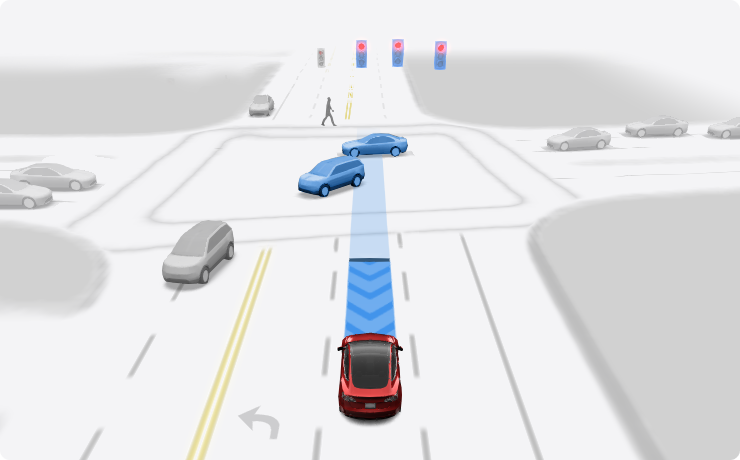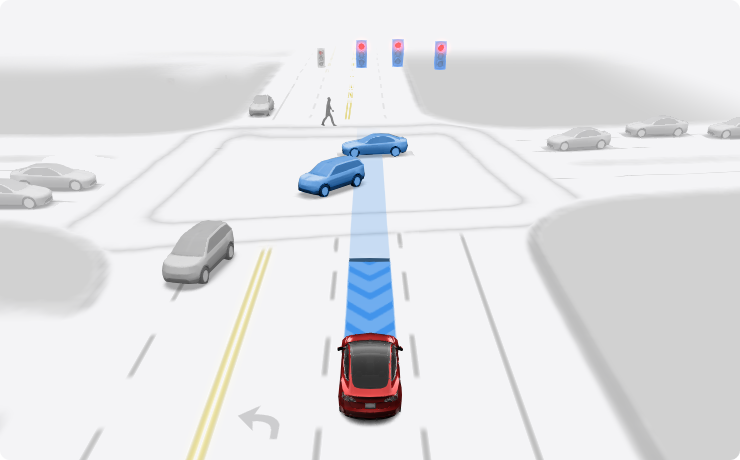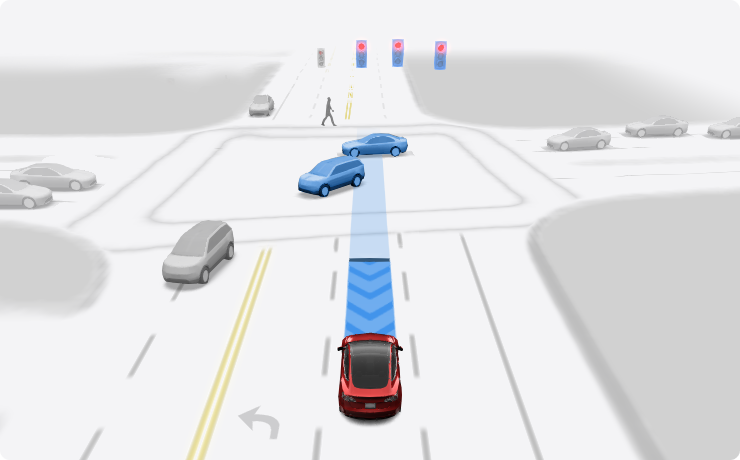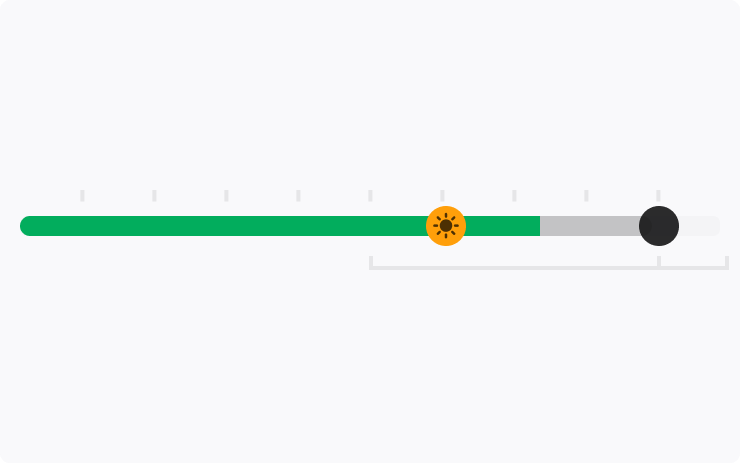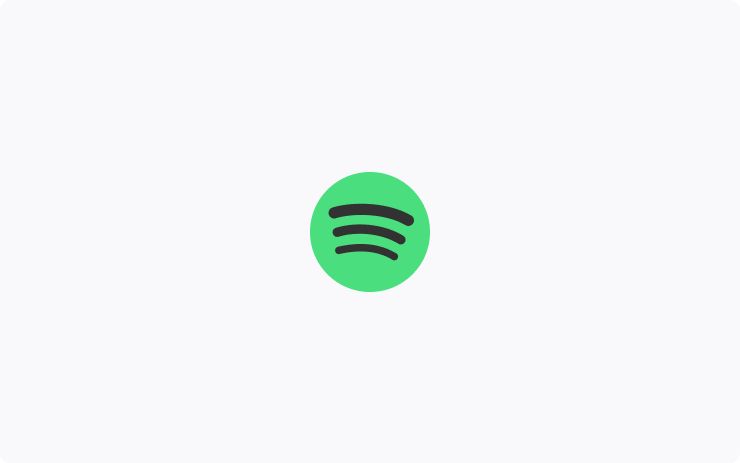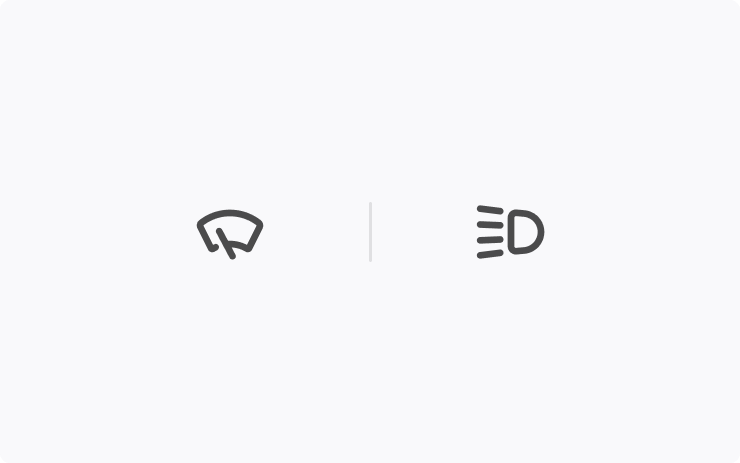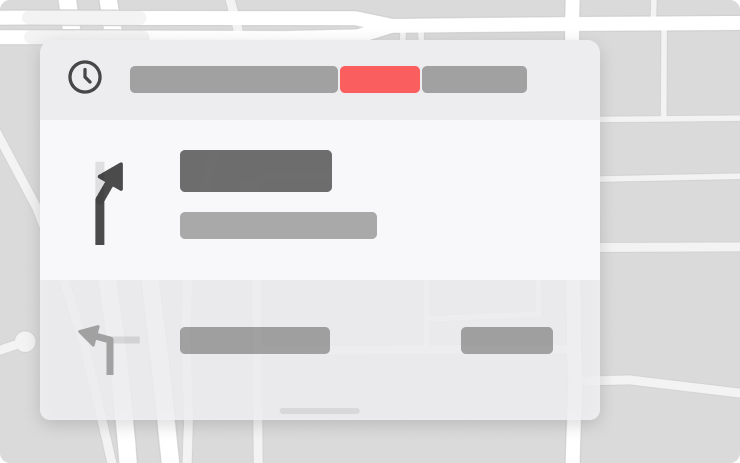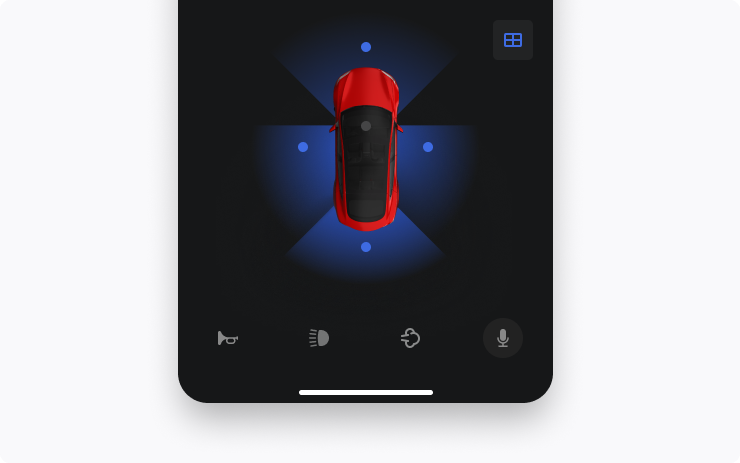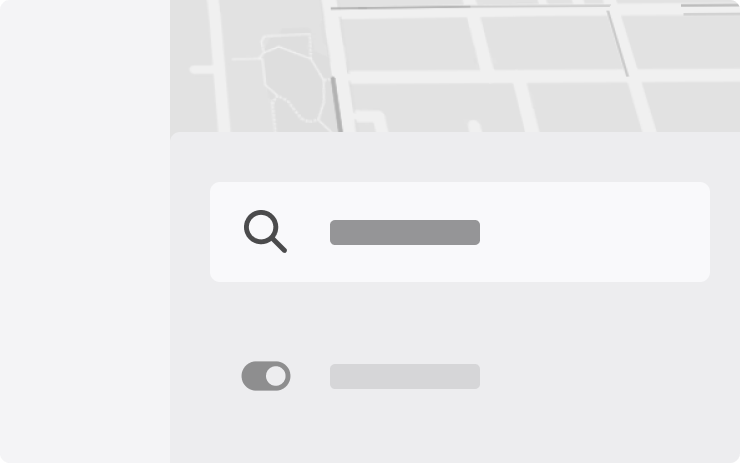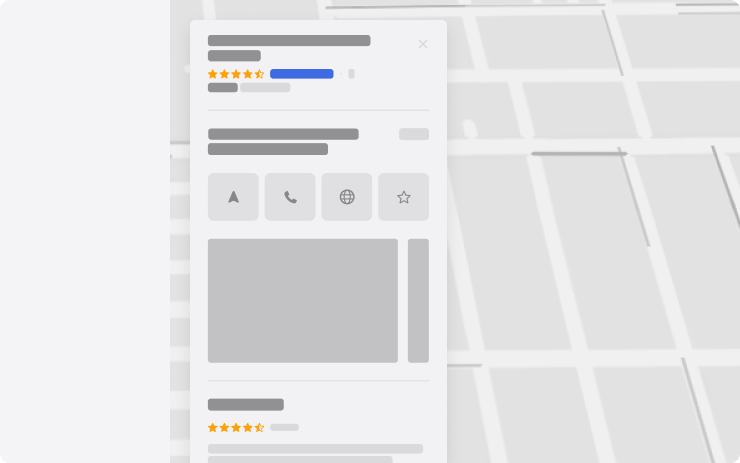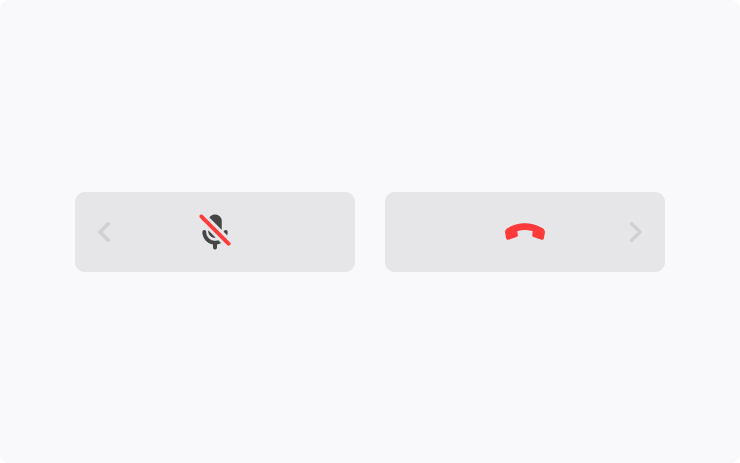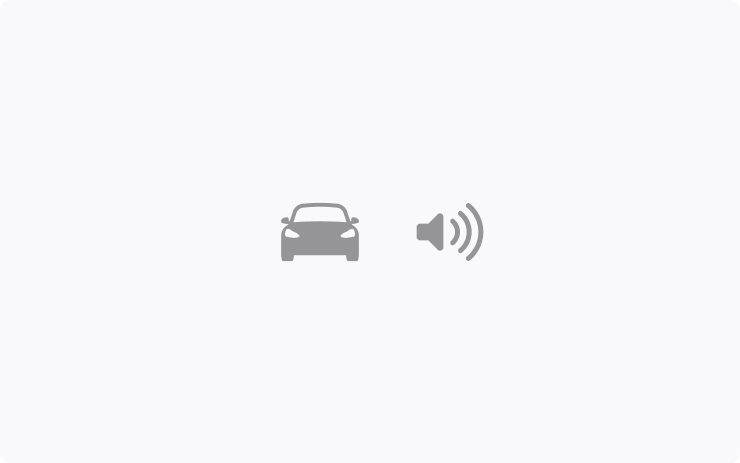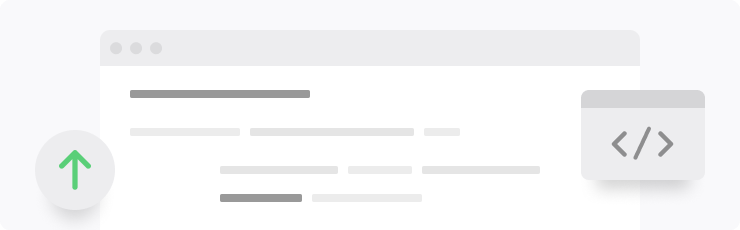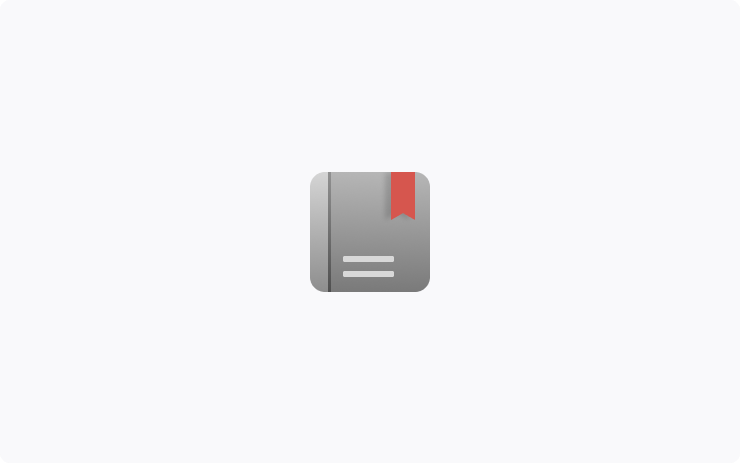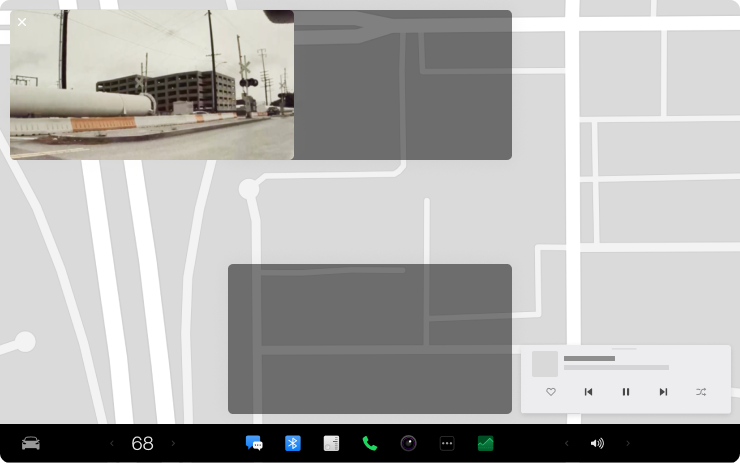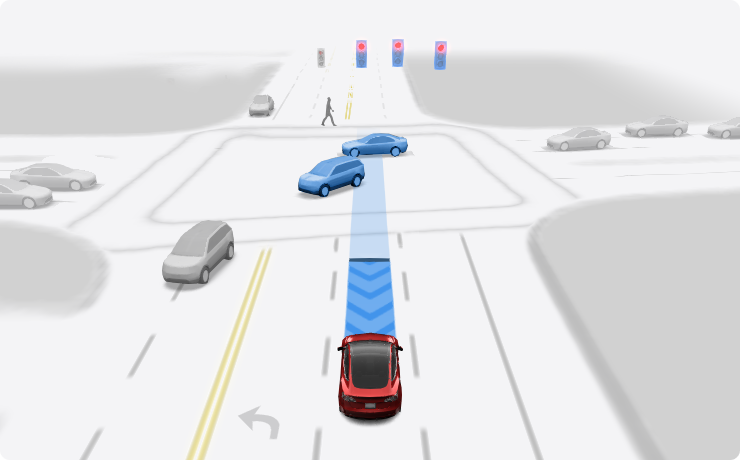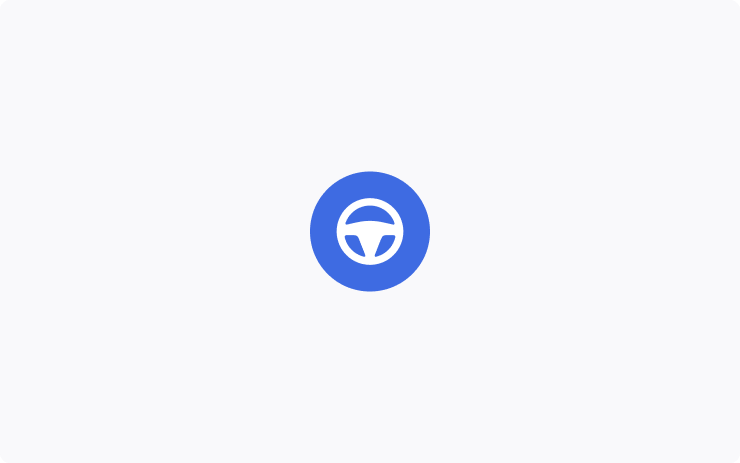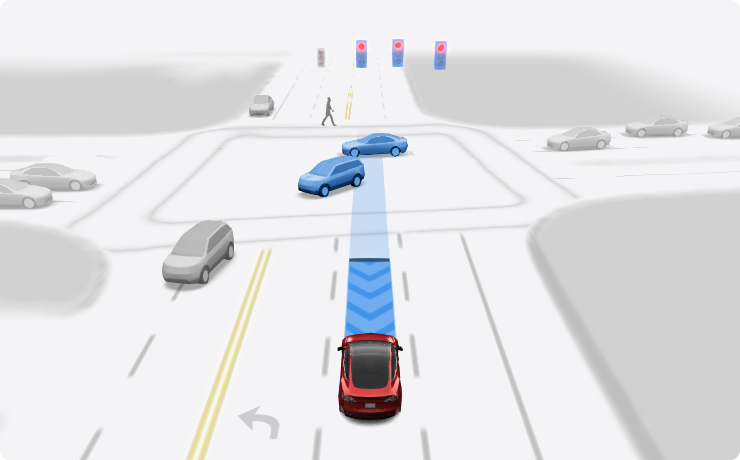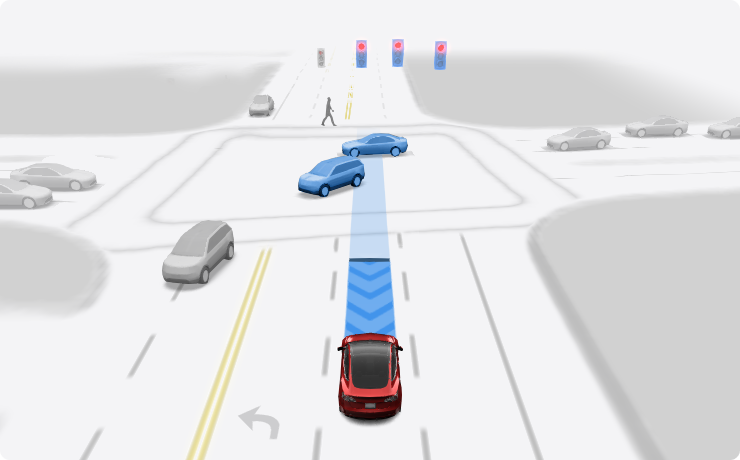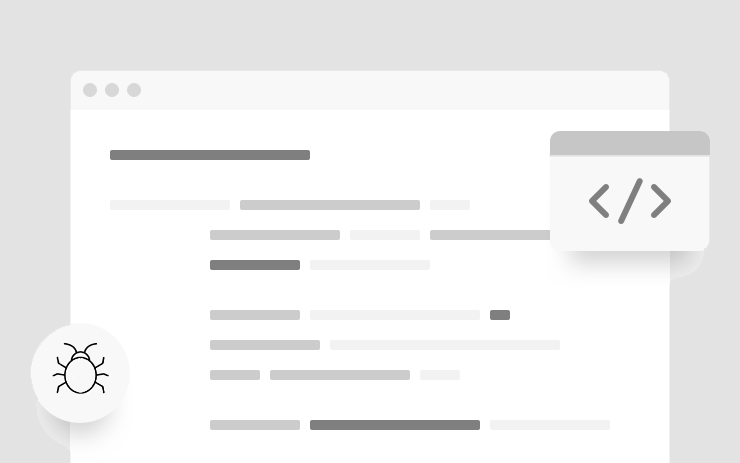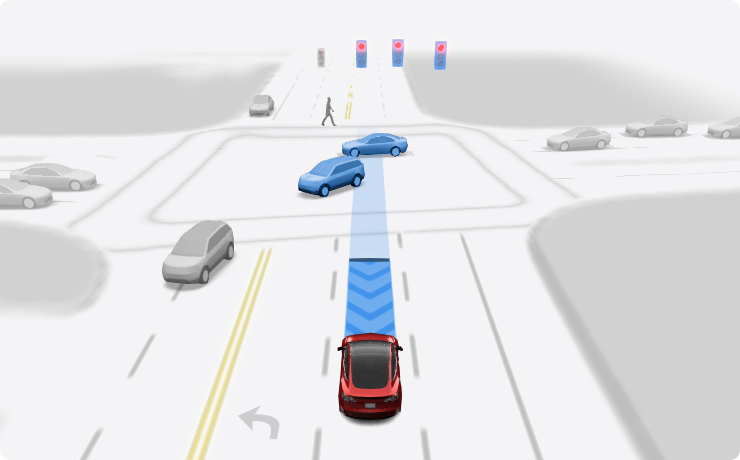Tesla Software Release 2023.27.5
Last updated 16-Jan-2026
Tesla Software release 2023.27.5 including Automatic Headlights, Blind Spot Camera, Bluetooth Game Controllers, Cabin Camera, Camera View on Tesla App, Charge on Solar, Controls Search, Customize the Scroll Wheel, Destination Closing Soon, Driving Visualization Improvements, FSD Beta v11.4.7.1, Full Self-Driving (Beta), Full Self-Driving (Beta) Suspension, Gear Chimes, Get to Know Your Tesla, Other Updates, Passenger Seat Controls, Phone Call Controls, Points of Interest, Scroll Wheel Customization, Spotify Refresh, Text Size, Tire Service, Tire Service Mileage, Vampire Survivors Game, Voice Recognition Language, Warmer Display Colors.
Included releases
2023.27.5, (no cars)
Regional coverage by model
North America-----Europe-----RoW-----
Full Self-Driving (Beta) (part of 2023.27.5)
You can enable Full Self-Driving (Beta) by tapping 'Controls' > 'Autopilot' > 'Full Self-Driving (Beta)' and following the instructions.
Full Self-Driving is in early limited access Beta and must be used with additional caution. It may do the wrong thing at the worst time, so you must always keep your hands on the wheel and pay extra attention to the road. Do not become complacent. When Full Self-Driving is enabled your vehicle will make lane changes off highway, select forks to follow your navigation route, navigate around other vehicles and objects, and make left and right turns. Use Full Self-Driving in limited Beta only if you will pay constant attention to the road, and be prepared to act immediately, especially around blind corners, crossing intersections, and in narrow driving situations.
Your vehicle is running on Tesla Vision! Note that Tesla Vision also includes some temporary limitations, follow distance is limited to 2-7 and Autopilot top speed is 85 mph.
FSD Beta v11.4.7.1 (part of 2023.27.5)
- Improved short-deadline lane changes, to avoid going off-route, through better modeling of target lane vehicles to improve gap selection assertiveness.
- Improved offset consistency when controlling for static obstacles. Also improved smoothness when changing offset direction by adjusting speed more comfortably.
- Improved handling of oncoming cars on narrow unmarked roads by improving prediction of oncoming car's trajectory and leaving enough room for them to pass before re-centering.
- Improved Occupancy Flow prediction from the Occupancy Network for arbitrary moving obstacles by 8%.
- Expanded usage of the new object ground truth autolabeler for the NonVRU detection model, improving distant vehicle recall and geometry precision for semi-trucks, trailers, and exotic vehicles.
- Improved VRU control by expanding planning scope to control gently for low-confidence detections that may interfere with ego's path.
- Improved handling for VRUs near crosswalks by predicting their future intent more accurately. This was done by leveraging more kinematic data to improve association between crosswalks and VRUs.
- Improved ego's behavior near VRUs by tuning their assumed kinematic properties and utilizing available semantic information to classify more accurately their probability of intersecting ego's path.
- Improved Automatic Emergency Braking recall in response to cut-in vehicles and vehicles behind ego while reversing.
- Introduced Automatic Emergency Braking on general obstacles detected by Occupancy Network.
Full Self-Driving (Beta) Suspension (part of 2023.27.5)
For maximum safety and accountability, use of Full Self-Driving (Beta) will be suspended if improper usage is detected. Improper usage is when you, or another driver of your vehicle, receive five ‘Forced Autopilot Disengagements’. A disengagement is when the Autopilot system disengages for the remainder of a trip after the driver receives several audio and visual warnings for inattentiveness. Driver-initiated disengagements do not count as improper usage and are expected from the driver. Keep your hands on the wheel and remain attentive at all times. Use of any hand-held devices while using Autopilot is not allowed.
The FSD Beta feature can only be removed per this suspension method and it will be unavailable for approximately one week.
Driving Visualization Improvements (part of 2023.27.5)
To view an expanded driving visualization when in drive with Full Self-Driving enabled, drag the light gray visualization bar to the right.
Cabin Camera (part of 2023.27.5)
The cabin camera above your rearview mirror can now determine driver inattentiveness and provide you with audible alerts, to remind you to keep your eyes on the road when Autopilot is engaged. Camera images do not leave the vehicle itself, which means the system cannot save or transmit information unless you enable data sharing. To change your data settings, tap Controls > Software > Data Sharing on your car's touchscreen.
Charge on Solar (part of 2023.27.5)
Charge your Tesla with solar energy if you have a Powerwall. You can choose how much charging comes from solar versus other sources.
To set it up, open the Tesla app for your vehicle, tap the “Charge on Solar” message, and follow the instructions. Requires Powerwall v23.12.10 and Tesla app v4.22.5.
Spotify Refresh (part of 2023.27.5)
Play your Spotify music, playlists, podcasts, and audiobooks with a more familiar look and feel.
Go to App Launcher > Spotify. Requires Premium Connectivity. Audiobooks availability varies by location.
Automatic Headlights (part of 2023.27.5)
Your lights turn on automatically when windshield wipers are activated and headlights are set to Auto in Controls > Lights > Headlights.
Destination Closing Soon (part of 2023.27.5)
Navigation now shows if your destination is closing soon or may be closed by the time you arrive.
Bluetooth Game Controllers (part of 2023.27.5)
Use Bluetooth controllers to play games in Arcade.
To pair a controller, open the Bluetooth panel and follow the instructions.
This feature works best with PS5 controllers. Refer to the Owner’s Manual for more information.
Camera View on Tesla App (part of 2023.27.5)
You can now see multiple cameras at once when checking your vehicle’s surroundings.
To start using this feature, go to your vehicle settings in Controls > Safety > View Live Camera via Mobile App.
This feature requires Mobile App v4.22.5 and Premium Connectivity.
Warmer Display Colors (part of 2023.27.5)
Set your touchscreen to automatically adjust to warmer colors at night.
Go to Controls > Display > Reduce Blue Light.
Tire Service Mileage (part of 2023.27.5)
New Feature
Go to Controls > Service to see how many miles it's been since your last tire service.
When you get your tires rotated, replaced, or swapped, tap 'Reset' to reset the counter.
Text Size (part of 2023.27.5)
User Interface Improvements
Choose Standard or Large text size for the touchscreen.
Go to Controls > Display > Text Size.
Controls Search (part of 2023.27.5)
User Interface Improvements
Use the ‘Search’ function for quicker access to controls and settings.
Go to Controls > Search and enter a search term. Make changes directly from the result or tap the link to jump to that panel in Controls.
Points of Interest (part of 2023.27.5)
Maps Improvements
See photos and reviews when you select a point of interest or Supercharger location.
Phone Call Controls (part of 2023.27.5)
Phone App Improvements
Control your phone calls from the steering wheel.
Use the left scroll button to answer or decline incoming calls. While you're on a call, use it to mute/unmute yourself or hang up.
Scroll Wheel Customization (part of 2023.27.5)
New Feature
Do more with the left scroll button on the steering wheel.
You can adjust settings like brightness and Acceleration Mode, or perform actions like toggling the Camera App, opening the glovebox, and saving Dashcam footage.
Long press the left scroll button to bring up a list of functions and scroll through the list.
To choose which function comes up by default, go to Controls > Display > Scroll Wheel Function.
Gear Chimes (part of 2023.27.5)
New Feature
A chime now sounds when you shift gears.
To toggle gear chimes, go to Controls > Safety > Gear Chimes.
Voice Recognition Language (part of 2023.27.5)
Voice Recognition Improvements
British English is now available as a voice recognition language.
To update your voice recognition language, go to Controls > Display > Voice Recognition Language and choose an option from the list.
Other Updates (part of 2023.27.5)
- Recents & Favorites are now in separate tabs in the Media Player.
- The sliders to adjust volume, temperature, and charge limit are more precise.
- Sentry Mode records if someone tries to open a door or trunk when the vehicle is locked.
- Access the Owner’s Manual and Release Notes more quickly with the new Manual app. Read up on everything from regenerative braking to phone key or maximizing range.
- Automatic Navigation shows more details about your destination.
- Swiss French keyboard is available.
Availability varies by model and location.
Vampire Survivors Game (part of 2023.27.5)
Defend yourself against an onslaught of night creatures to survive until dawn.
To play, shift to Park (P) and go to the App Launcher > Arcade > Vampire Survivors.
Get to Know Your Tesla (part of 2023.27.5)
New Feature
Learn basics like creating Driver Profiles, using Phone Key and regenerative braking from the 'Get to Know Your Tesla' educational experience within the new 'Manual' app. Each topic includes a visual and, if applicable, a link to the relevant feature. The 'Manual' app also provides easy access to resources for learning much more about your Tesla, such as the on-screen Owner’s Manual and online tutorial videos.
Go to App Launcher > Manual.
Customize the Scroll Wheel (part of 2023.27.5)
Do more with the left scroll button on the steering wheel. You can adjust settings like brightness and acceleration mode, or perform actions like toggle the camera, raise suspension, open the glovebox, or save Dashcam footage.
Long press the left scroll button to bring up a list of functions and scroll through the list. To choose which function comes up by default, go to Controls > Display > Scroll Wheel Function.
Blind Spot Camera (part of 2023.27.5)
Drag your blind spot camera to another location on your touchscreen. After you move the camera window, it will appear in that same position whenever your turn signal is on.
Go to Controls > Autopilot > Automatic Blind Spot Camera.
Tire Service (part of 2023.27.5)
New Feature
Go to Controls > Service to see how many miles it's been since your last tire service.
When you get your tires rotated, replaced, or swapped, tap 'Reset'.
You can also go to Controls > Service > Wheel and Tire > Tire to input your tire configuration.
This tells your car to reset the learned tire settings to improve your driving experience.
Passenger Seat Controls (part of 2023.27.5)
Vehicle Improvements
Adjust the passenger seat from the rear touchscreen to make it easier to enter or exit the rear seat.
To access the passenger seat controls, tap the seat icon on the rear touchscreen. Hold one of the arrows to move the passenger seat forward or backward. The controls are available only when the vehicle is not moving.
To access the same controls from the front touchscreen, tap the App Launcher and go to the rear screen remote control app.
Other release notes for the family: 2023.27
FSD Beta v11.4.8.1 (part of 2023.27.12)
- Added option to activate Autopilot with a single stalk depression, instead of two, to help simplify activation and disengagement.
- Introduced a new efficient video module to the vehicle detection, semantics, velocity, and attributes networks that allowed for increased performance at lower latency. This was achieved by creating a multi-layered, hierarchical video module that caches intermediate computations to dramatically reduce the amount of compute that happens at any particular time.
- Improved distant crossing object detections by an additional 6%, and improved the precision of vehicle detection by refreshing old datasets with better autolabeling and introducing the new video module.
- Improved the precision of cut-in vehicle detection by 15%, with additional data and the changes to the video architecture that improve performance and latency.
- Reduced vehicle velocity error by 3%, and reduced vehicle acceleration error by 10%, by improving autolabeled datasets, introducing the new video module, and aligning model training and inference more closely.
- Reduced the latency of the vehicle semantics network by 15% with the new video module architecture, at no cost to performance.
- Reduced the error of pedestrian and bicycle rotation by over 8% by leveraging object kinematics more extensively when jointly optimizing pedestrian and bicycle tracks in autolabeled datasets.
- Improved geometric accuracy of Vision Park Assist predictions by 16%, by leveraging 10x more HW4 data, tripling resolution, and increasing overall stability of measurements.
- Improved path blockage lane change accuracy by 10% due to updates to static object detection networks.
Seen in CA US
Seen on MX MS(2021+) MX(2022+) M3 MY
Seen on AP versions AP3
Single Pull to Start Autopilot (part of 2023.27.11)
You can set Autopilot to start when you pull down the right stalk once, rather than twice. To choose this setting, go to Controls > Autopilot > Autopilot Activation > Single Pull.
Be aware that with Single Pull, when Autopilot Features is set to Autosteer (Beta), you'll bypass Traffic-Aware Cruise Control. Similarly when Autopilot Features is set to Full Self-Driving (Beta), you'll bypass Autosteer (Beta) and Traffic-Aware Cruise Control.
With Single Pull, when you cancel Autosteer (Beta) or Full Self-Driving (Beta), whether you take over the steering or push up the stalk one time — you'll immediately return to manual driving.
As with all Autopilot features, you must continue to pay attention and be ready to take immediate action including canceling the feature and returning to manual driving.
Seen in CA US
Seen on MX MS(2021+) MX(2022+) M3 MY
FSD Beta v11.4.8 (part of 2023.27.11)
- Added option to activate Autopilot with a single stalk depression, instead of two, to help simplify activation and disengagement.
- Introduced a new efficient video module to the vehicle detection, semantics, velocity, and attributes networks that allowed for increased performance at lower latency. This was achieved by creating a multi-layered, hierarchical video module that caches intermediate computations to dramatically reduce the amount of compute that happens at any particular time.
- Improved distant crossing object detections by an additional 6%, and improved the precision of vehicle detection by refreshing old datasets with better autolabeling and introducing the new video module.
- Improved the precision of cut-in vehicle detection by 15%, with additional data and the changes to the video architecture that improve performance and latency.
- Reduced vehicle velocity error by 3%, and reduced vehicle acceleration error by 10%, by improving autolabeled datasets, introducing the new video module, and aligning model training and inference more closely.
- Reduced the latency of the vehicle semantics network by 15% with the new video module architecture, at no cost to performance.
- Reduced the error of pedestrian and bicycle rotation by over 8% by leveraging object kinematics more extensively when jointly optimizing pedestrian and bicycle tracks in autolabeled datasets.
- Improved geometric accuracy of Vision Park Assist predictions by 16%, by leveraging 10x more HW4 data, tripling resolution, and increasing overall stability of measurements.
- Improved path blockage lane change accuracy by 10% due to updates to static object detection networks.
Seen in CA US
Seen on MX MS(2021+) MX(2022+) M3 MY
FSD Beta v11.4.7.3 (part of 2023.27.7)
- Improved short-deadline lane changes, to avoid going off-route, through better modeling of target lane vehicles to improve gap selection assertiveness.
- Improved offset consistency when controlling for static obstacles. Also improved smoothness when changing offset direction by adjusting speed more comfortably.
- Improved handling of oncoming cars on narrow unmarked roads by improving prediction of oncoming car's trajectory and leaving enough room for them to pass before re-centering.
- Improved Occupancy Flow prediction from the Occupancy Network for arbitrary moving obstacles by 8%.
- Expanded usage of the new object ground truth autolabeler for the NonVRU detection model, improving distant vehicle recall and geometry precision for semi-trucks, trailers, and exotic vehicles.
- Improved VRU control by expanding planning scope to control gently for low-confidence detections that may interfere with ego's path.
- Improved handling for VRUs near crosswalks by predicting their future intent more accurately. This was done by leveraging more kinematic data to improve association between crosswalks and VRUs.
- Improved ego's behavior near VRUs by tuning their assumed kinematic properties and utilizing available semantic information to classify more accurately their probability of intersecting ego's path.
- Improved Automatic Emergency Braking recall in response to cut-in vehicles and vehicles behind ego while reversing.
- Introduced Automatic Emergency Braking on general obstacles detected by Occupancy Network.
Seen in CA US
Seen on MX MS(2021+) MX(2022+) M3 MY
Minor Fixes (part of 2023.27.6)
This release contains minor improvements and bug fixes.
Seen in CA US
Seen on MS MX(2022+) M3 MY
FSD Beta v11.4.7.2 (part of 2023.27.6)
- Improved short-deadline lane changes, to avoid going off-route, through better modeling of target lane vehicles to improve gap selection assertiveness.
- Improved offset consistency when controlling for static obstacles. Also improved smoothness when changing offset direction by adjusting speed more comfortably.
- Improved handling of oncoming cars on narrow unmarked roads by improving prediction of oncoming car's trajectory and leaving enough room for them to pass before re-centering.
- Improved Occupancy Flow prediction from the Occupancy Network for arbitrary moving obstacles by 8%.
- Expanded usage of the new object ground truth autolabeler for the NonVRU detection model, improving distant vehicle recall and geometry precision for semi-trucks, trailers, and exotic vehicles.
- Improved VRU control by expanding planning scope to control gently for low-confidence detections that may interfere with ego's path.
- Improved handling for VRUs near crosswalks by predicting their future intent more accurately. This was done by leveraging more kinematic data to improve association between crosswalks and VRUs.
- Improved ego's behavior near VRUs by tuning their assumed kinematic properties and utilizing available semantic information to classify more accurately their probability of intersecting ego's path.
- Improved Automatic Emergency Braking recall in response to cut-in vehicles and vehicles behind ego while reversing.
- Introduced Automatic Emergency Braking on general obstacles detected by Occupancy Network.
Seen in CA US
Seen on MX MS(2021+) MX(2022+) M3 MY
Version Improvements (part of 2023.27.6)
This release includes the most recent update for your vehicle and region.
Seen in US
Seen on MY
Full Self-Driving (Beta) (part of 2023.27.5)
You can enable Full Self-Driving (Beta) by tapping 'Controls' > 'Autopilot' > 'Full Self-Driving (Beta)' and following the instructions.
Full Self-Driving is in early limited access Beta and must be used with additional caution. It may do the wrong thing at the worst time, so you must always keep your hands on the wheel and pay extra attention to the road. Do not become complacent. When Full Self-Driving is enabled your vehicle will make lane changes off highway, select forks to follow your navigation route, navigate around other vehicles and objects, and make left and right turns. Use Full Self-Driving in limited Beta only if you will pay constant attention to the road, and be prepared to act immediately, especially around blind corners, crossing intersections, and in narrow driving situations.
Your vehicle is running on Tesla Vision! Note that Tesla Vision also includes some temporary limitations, follow distance is limited to 2-7 and Autopilot top speed is 85 mph.
Seen in CA US
Seen on MX MS(2021+) MX(2022+) M3 MY
FSD Beta v11.4.7.1 (part of 2023.27.5)
- Improved short-deadline lane changes, to avoid going off-route, through better modeling of target lane vehicles to improve gap selection assertiveness.
- Improved offset consistency when controlling for static obstacles. Also improved smoothness when changing offset direction by adjusting speed more comfortably.
- Improved handling of oncoming cars on narrow unmarked roads by improving prediction of oncoming car's trajectory and leaving enough room for them to pass before re-centering.
- Improved Occupancy Flow prediction from the Occupancy Network for arbitrary moving obstacles by 8%.
- Expanded usage of the new object ground truth autolabeler for the NonVRU detection model, improving distant vehicle recall and geometry precision for semi-trucks, trailers, and exotic vehicles.
- Improved VRU control by expanding planning scope to control gently for low-confidence detections that may interfere with ego's path.
- Improved handling for VRUs near crosswalks by predicting their future intent more accurately. This was done by leveraging more kinematic data to improve association between crosswalks and VRUs.
- Improved ego's behavior near VRUs by tuning their assumed kinematic properties and utilizing available semantic information to classify more accurately their probability of intersecting ego's path.
- Improved Automatic Emergency Braking recall in response to cut-in vehicles and vehicles behind ego while reversing.
- Introduced Automatic Emergency Braking on general obstacles detected by Occupancy Network.
Seen in CA US
Seen on MX MS(2021+) MX(2022+) M3 MY
Full Self-Driving (Beta) Suspension (part of 2023.27.5)
For maximum safety and accountability, use of Full Self-Driving (Beta) will be suspended if improper usage is detected. Improper usage is when you, or another driver of your vehicle, receive five ‘Forced Autopilot Disengagements’. A disengagement is when the Autopilot system disengages for the remainder of a trip after the driver receives several audio and visual warnings for inattentiveness. Driver-initiated disengagements do not count as improper usage and are expected from the driver. Keep your hands on the wheel and remain attentive at all times. Use of any hand-held devices while using Autopilot is not allowed.
The FSD Beta feature can only be removed per this suspension method and it will be unavailable for approximately one week.
Seen in CA US
Seen on MX MS(2021+) MX(2022+) M3 MY
Driving Visualization Improvements (part of 2023.27.5)
To view an expanded driving visualization when in drive with Full Self-Driving enabled, drag the light gray visualization bar to the right.
Seen in CA US
Seen on MX MX(2022+) M3 MY
Cabin Camera (part of 2023.27.5)
The cabin camera above your rearview mirror can now determine driver inattentiveness and provide you with audible alerts, to remind you to keep your eyes on the road when Autopilot is engaged. Camera images do not leave the vehicle itself, which means the system cannot save or transmit information unless you enable data sharing. To change your data settings, tap Controls > Software > Data Sharing on your car's touchscreen.
Seen in CA US
Seen on MS(2021+) MX(2022+) M3 MY
Charge on Solar (part of 2023.27.5)
Charge your Tesla with solar energy if you have a Powerwall. You can choose how much charging comes from solar versus other sources.
To set it up, open the Tesla app for your vehicle, tap the “Charge on Solar” message, and follow the instructions. Requires Powerwall v23.12.10 and Tesla app v4.22.5.
Seen in CA US
Seen on MS(2021+) MX(2022+) M3 MY
Spotify Refresh (part of 2023.27.5)
Play your Spotify music, playlists, podcasts, and audiobooks with a more familiar look and feel.
Go to App Launcher > Spotify. Requires Premium Connectivity. Audiobooks availability varies by location.
Seen in CA US
Seen on MX MS(2021+) MX(2022+) M3 MY
Automatic Headlights (part of 2023.27.5)
Your lights turn on automatically when windshield wipers are activated and headlights are set to Auto in Controls > Lights > Headlights.
Seen in CA US
Seen on MX MS(2021+) MX(2022+) M3 MY
Destination Closing Soon (part of 2023.27.5)
Navigation now shows if your destination is closing soon or may be closed by the time you arrive.
Seen in CA US
Seen on MX MS(2021+) MX(2022+) M3 MY
Bluetooth Game Controllers (part of 2023.27.5)
Use Bluetooth controllers to play games in Arcade.
To pair a controller, open the Bluetooth panel and follow the instructions.
This feature works best with PS5 controllers. Refer to the Owner’s Manual for more information.
Seen in CA US
Seen on MX MX(2022+) M3 MY
Camera View on Tesla App (part of 2023.27.5)
You can now see multiple cameras at once when checking your vehicle’s surroundings.
To start using this feature, go to your vehicle settings in Controls > Safety > View Live Camera via Mobile App.
This feature requires Mobile App v4.22.5 and Premium Connectivity.
Seen in CA US
Seen on MS(2021+) MX(2022+) M3 MY
Warmer Display Colors (part of 2023.27.5)
Set your touchscreen to automatically adjust to warmer colors at night.
Go to Controls > Display > Reduce Blue Light.
Seen in CA US
Seen on MS(2021+) MX(2022+) M3 MY
Tire Service Mileage (part of 2023.27.5)
New Feature
Go to Controls > Service to see how many miles it's been since your last tire service.
When you get your tires rotated, replaced, or swapped, tap 'Reset' to reset the counter.
Seen in CA US
Seen on M3 MY
Text Size (part of 2023.27.5)
User Interface Improvements
Choose Standard or Large text size for the touchscreen.
Go to Controls > Display > Text Size.
Seen in CA US
Seen on M3 MY
Controls Search (part of 2023.27.5)
User Interface Improvements
Use the ‘Search’ function for quicker access to controls and settings.
Go to Controls > Search and enter a search term. Make changes directly from the result or tap the link to jump to that panel in Controls.
Seen in CA US
Seen on MX MS(2021+) MX(2022+) M3 MY
Points of Interest (part of 2023.27.5)
Maps Improvements
See photos and reviews when you select a point of interest or Supercharger location.
Seen in CA US
Seen on MX MS(2021+) MX(2022+) M3 MY
Phone Call Controls (part of 2023.27.5)
Phone App Improvements
Control your phone calls from the steering wheel.
Use the left scroll button to answer or decline incoming calls. While you're on a call, use it to mute/unmute yourself or hang up.
Seen in CA US
Seen on MS(2021+) MX(2022+) M3 MY
Scroll Wheel Customization (part of 2023.27.5)
New Feature
Do more with the left scroll button on the steering wheel.
You can adjust settings like brightness and Acceleration Mode, or perform actions like toggling the Camera App, opening the glovebox, and saving Dashcam footage.
Long press the left scroll button to bring up a list of functions and scroll through the list.
To choose which function comes up by default, go to Controls > Display > Scroll Wheel Function.
Seen in CA US
Seen on M3 MY
Gear Chimes (part of 2023.27.5)
New Feature
A chime now sounds when you shift gears.
To toggle gear chimes, go to Controls > Safety > Gear Chimes.
Seen in CA US
Seen on M3 MY
Voice Recognition Language (part of 2023.27.5)
Voice Recognition Improvements
British English is now available as a voice recognition language.
To update your voice recognition language, go to Controls > Display > Voice Recognition Language and choose an option from the list.
Seen in CA US
Seen on MX MS(2021+) MX(2022+) M3 MY
Other Updates (part of 2023.27.5)
- Recents & Favorites are now in separate tabs in the Media Player.
- The sliders to adjust volume, temperature, and charge limit are more precise.
- Sentry Mode records if someone tries to open a door or trunk when the vehicle is locked.
- Access the Owner’s Manual and Release Notes more quickly with the new Manual app. Read up on everything from regenerative braking to phone key or maximizing range.
- Automatic Navigation shows more details about your destination.
- Swiss French keyboard is available.
Availability varies by model and location.
Seen in CA US
Seen on MX MS(2021+) MX(2022+) M3 MY
Vampire Survivors Game (part of 2023.27.5)
Defend yourself against an onslaught of night creatures to survive until dawn.
To play, shift to Park (P) and go to the App Launcher > Arcade > Vampire Survivors.
Seen in CA US
Seen on MS(2021+) MX(2022+) M3 MY
Get to Know Your Tesla (part of 2023.27.5)
New Feature
Learn basics like creating Driver Profiles, using Phone Key and regenerative braking from the 'Get to Know Your Tesla' educational experience within the new 'Manual' app. Each topic includes a visual and, if applicable, a link to the relevant feature. The 'Manual' app also provides easy access to resources for learning much more about your Tesla, such as the on-screen Owner’s Manual and online tutorial videos.
Go to App Launcher > Manual.
Seen in CA US
Seen on M3 MY
Customize the Scroll Wheel (part of 2023.27.5)
Do more with the left scroll button on the steering wheel. You can adjust settings like brightness and acceleration mode, or perform actions like toggle the camera, raise suspension, open the glovebox, or save Dashcam footage.
Long press the left scroll button to bring up a list of functions and scroll through the list. To choose which function comes up by default, go to Controls > Display > Scroll Wheel Function.
Seen in CA US
Seen on MS(2021+) MX(2022+)
Blind Spot Camera (part of 2023.27.5)
Drag your blind spot camera to another location on your touchscreen. After you move the camera window, it will appear in that same position whenever your turn signal is on.
Go to Controls > Autopilot > Automatic Blind Spot Camera.
Seen in CA US
Seen on MS(2021+) MX(2022+)
Tire Service (part of 2023.27.5)
New Feature
Go to Controls > Service to see how many miles it's been since your last tire service.
When you get your tires rotated, replaced, or swapped, tap 'Reset'.
You can also go to Controls > Service > Wheel and Tire > Tire to input your tire configuration.
This tells your car to reset the learned tire settings to improve your driving experience.
Seen in CA US
Seen on MS(2021+) MX(2022+)
Passenger Seat Controls (part of 2023.27.5)
Vehicle Improvements
Adjust the passenger seat from the rear touchscreen to make it easier to enter or exit the rear seat.
To access the passenger seat controls, tap the seat icon on the rear touchscreen. Hold one of the arrows to move the passenger seat forward or backward. The controls are available only when the vehicle is not moving.
To access the same controls from the front touchscreen, tap the App Launcher and go to the rear screen remote control app.
Seen in CA US
Seen on MS(2021+) MX(2022+)
How do I get the latest Software Update from Tesla?
Full Self-Driving (Beta) (part of 2023.27.5)
You can enable Full Self-Driving (Beta) by tapping 'Controls' > 'Autopilot' > 'Full Self-Driving (Beta)' and following the instructions.
Full Self-Driving is in early limited access Beta and must be used with additional caution. It may do the wrong thing at the worst time, so you must always keep your hands on the wheel and pay extra attention to the road. Do not become complacent. When Full Self-Driving is enabled your vehicle will make lane changes off highway, select forks to follow your navigation route, navigate around other vehicles and objects, and make left and right turns. Use Full Self-Driving in limited Beta only if you will pay constant attention to the road, and be prepared to act immediately, especially around blind corners, crossing intersections, and in narrow driving situations.
Your vehicle is running on Tesla Vision! Note that Tesla Vision also includes some temporary limitations, follow distance is limited to 2-7 and Autopilot top speed is 85 mph.
FSD Beta v11.4.7.1 (part of 2023.27.5)
- Improved short-deadline lane changes, to avoid going off-route, through better modeling of target lane vehicles to improve gap selection assertiveness.
- Improved offset consistency when controlling for static obstacles. Also improved smoothness when changing offset direction by adjusting speed more comfortably.
- Improved handling of oncoming cars on narrow unmarked roads by improving prediction of oncoming car's trajectory and leaving enough room for them to pass before re-centering.
- Improved Occupancy Flow prediction from the Occupancy Network for arbitrary moving obstacles by 8%.
- Expanded usage of the new object ground truth autolabeler for the NonVRU detection model, improving distant vehicle recall and geometry precision for semi-trucks, trailers, and exotic vehicles.
- Improved VRU control by expanding planning scope to control gently for low-confidence detections that may interfere with ego's path.
- Improved handling for VRUs near crosswalks by predicting their future intent more accurately. This was done by leveraging more kinematic data to improve association between crosswalks and VRUs.
- Improved ego's behavior near VRUs by tuning their assumed kinematic properties and utilizing available semantic information to classify more accurately their probability of intersecting ego's path.
- Improved Automatic Emergency Braking recall in response to cut-in vehicles and vehicles behind ego while reversing.
- Introduced Automatic Emergency Braking on general obstacles detected by Occupancy Network.
Full Self-Driving (Beta) Suspension (part of 2023.27.5)
For maximum safety and accountability, use of Full Self-Driving (Beta) will be suspended if improper usage is detected. Improper usage is when you, or another driver of your vehicle, receive five ‘Forced Autopilot Disengagements’. A disengagement is when the Autopilot system disengages for the remainder of a trip after the driver receives several audio and visual warnings for inattentiveness. Driver-initiated disengagements do not count as improper usage and are expected from the driver. Keep your hands on the wheel and remain attentive at all times. Use of any hand-held devices while using Autopilot is not allowed.
The FSD Beta feature can only be removed per this suspension method and it will be unavailable for approximately one week.
Driving Visualization Improvements (part of 2023.27.5)
To view an expanded driving visualization when in drive with Full Self-Driving enabled, drag the light gray visualization bar to the right.
Cabin Camera (part of 2023.27.5)
The cabin camera above your rearview mirror can now determine driver inattentiveness and provide you with audible alerts, to remind you to keep your eyes on the road when Autopilot is engaged. Camera images do not leave the vehicle itself, which means the system cannot save or transmit information unless you enable data sharing. To change your data settings, tap Controls > Software > Data Sharing on your car's touchscreen.
Charge on Solar (part of 2023.27.5)
Charge your Tesla with solar energy if you have a Powerwall. You can choose how much charging comes from solar versus other sources.
To set it up, open the Tesla app for your vehicle, tap the “Charge on Solar” message, and follow the instructions. Requires Powerwall v23.12.10 and Tesla app v4.22.5.
Spotify Refresh (part of 2023.27.5)
Play your Spotify music, playlists, podcasts, and audiobooks with a more familiar look and feel.
Go to App Launcher > Spotify. Requires Premium Connectivity. Audiobooks availability varies by location.
Automatic Headlights (part of 2023.27.5)
Your lights turn on automatically when windshield wipers are activated and headlights are set to Auto in Controls > Lights > Headlights.
Destination Closing Soon (part of 2023.27.5)
Navigation now shows if your destination is closing soon or may be closed by the time you arrive.
Bluetooth Game Controllers (part of 2023.27.5)
Use Bluetooth controllers to play games in Arcade.
To pair a controller, open the Bluetooth panel and follow the instructions.
This feature works best with PS5 controllers. Refer to the Owner’s Manual for more information.
Camera View on Tesla App (part of 2023.27.5)
You can now see multiple cameras at once when checking your vehicle’s surroundings.
To start using this feature, go to your vehicle settings in Controls > Safety > View Live Camera via Mobile App.
This feature requires Mobile App v4.22.5 and Premium Connectivity.
Warmer Display Colors (part of 2023.27.5)
Set your touchscreen to automatically adjust to warmer colors at night.
Go to Controls > Display > Reduce Blue Light.
Tire Service Mileage (part of 2023.27.5)
New Feature
Go to Controls > Service to see how many miles it's been since your last tire service.
When you get your tires rotated, replaced, or swapped, tap 'Reset' to reset the counter.
Text Size (part of 2023.27.5)
User Interface Improvements
Choose Standard or Large text size for the touchscreen.
Go to Controls > Display > Text Size.
Controls Search (part of 2023.27.5)
User Interface Improvements
Use the ‘Search’ function for quicker access to controls and settings.
Go to Controls > Search and enter a search term. Make changes directly from the result or tap the link to jump to that panel in Controls.
Points of Interest (part of 2023.27.5)
Maps Improvements
See photos and reviews when you select a point of interest or Supercharger location.
Phone Call Controls (part of 2023.27.5)
Phone App Improvements
Control your phone calls from the steering wheel.
Use the left scroll button to answer or decline incoming calls. While you're on a call, use it to mute/unmute yourself or hang up.
Scroll Wheel Customization (part of 2023.27.5)
New Feature
Do more with the left scroll button on the steering wheel.
You can adjust settings like brightness and Acceleration Mode, or perform actions like toggling the Camera App, opening the glovebox, and saving Dashcam footage.
Long press the left scroll button to bring up a list of functions and scroll through the list.
To choose which function comes up by default, go to Controls > Display > Scroll Wheel Function.
Gear Chimes (part of 2023.27.5)
New Feature
A chime now sounds when you shift gears.
To toggle gear chimes, go to Controls > Safety > Gear Chimes.
Voice Recognition Language (part of 2023.27.5)
Voice Recognition Improvements
British English is now available as a voice recognition language.
To update your voice recognition language, go to Controls > Display > Voice Recognition Language and choose an option from the list.
Other Updates (part of 2023.27.5)
- Recents & Favorites are now in separate tabs in the Media Player.
- The sliders to adjust volume, temperature, and charge limit are more precise.
- Sentry Mode records if someone tries to open a door or trunk when the vehicle is locked.
- Access the Owner’s Manual and Release Notes more quickly with the new Manual app. Read up on everything from regenerative braking to phone key or maximizing range.
- Automatic Navigation shows more details about your destination.
- Swiss French keyboard is available.
Availability varies by model and location.
Vampire Survivors Game (part of 2023.27.5)
Defend yourself against an onslaught of night creatures to survive until dawn.
To play, shift to Park (P) and go to the App Launcher > Arcade > Vampire Survivors.
Get to Know Your Tesla (part of 2023.27.5)
New Feature
Learn basics like creating Driver Profiles, using Phone Key and regenerative braking from the 'Get to Know Your Tesla' educational experience within the new 'Manual' app. Each topic includes a visual and, if applicable, a link to the relevant feature. The 'Manual' app also provides easy access to resources for learning much more about your Tesla, such as the on-screen Owner’s Manual and online tutorial videos.
Go to App Launcher > Manual.
Customize the Scroll Wheel (part of 2023.27.5)
Do more with the left scroll button on the steering wheel. You can adjust settings like brightness and acceleration mode, or perform actions like toggle the camera, raise suspension, open the glovebox, or save Dashcam footage.
Long press the left scroll button to bring up a list of functions and scroll through the list. To choose which function comes up by default, go to Controls > Display > Scroll Wheel Function.
Blind Spot Camera (part of 2023.27.5)
Drag your blind spot camera to another location on your touchscreen. After you move the camera window, it will appear in that same position whenever your turn signal is on.
Go to Controls > Autopilot > Automatic Blind Spot Camera.
Tire Service (part of 2023.27.5)
New Feature
Go to Controls > Service to see how many miles it's been since your last tire service.
When you get your tires rotated, replaced, or swapped, tap 'Reset'.
You can also go to Controls > Service > Wheel and Tire > Tire to input your tire configuration.
This tells your car to reset the learned tire settings to improve your driving experience.
Passenger Seat Controls (part of 2023.27.5)
Vehicle Improvements
Adjust the passenger seat from the rear touchscreen to make it easier to enter or exit the rear seat.
To access the passenger seat controls, tap the seat icon on the rear touchscreen. Hold one of the arrows to move the passenger seat forward or backward. The controls are available only when the vehicle is not moving.
To access the same controls from the front touchscreen, tap the App Launcher and go to the rear screen remote control app.
FSD Beta v11.4.8.1 (part of 2023.27.12)
- Added option to activate Autopilot with a single stalk depression, instead of two, to help simplify activation and disengagement.
- Introduced a new efficient video module to the vehicle detection, semantics, velocity, and attributes networks that allowed for increased performance at lower latency. This was achieved by creating a multi-layered, hierarchical video module that caches intermediate computations to dramatically reduce the amount of compute that happens at any particular time.
- Improved distant crossing object detections by an additional 6%, and improved the precision of vehicle detection by refreshing old datasets with better autolabeling and introducing the new video module.
- Improved the precision of cut-in vehicle detection by 15%, with additional data and the changes to the video architecture that improve performance and latency.
- Reduced vehicle velocity error by 3%, and reduced vehicle acceleration error by 10%, by improving autolabeled datasets, introducing the new video module, and aligning model training and inference more closely.
- Reduced the latency of the vehicle semantics network by 15% with the new video module architecture, at no cost to performance.
- Reduced the error of pedestrian and bicycle rotation by over 8% by leveraging object kinematics more extensively when jointly optimizing pedestrian and bicycle tracks in autolabeled datasets.
- Improved geometric accuracy of Vision Park Assist predictions by 16%, by leveraging 10x more HW4 data, tripling resolution, and increasing overall stability of measurements.
- Improved path blockage lane change accuracy by 10% due to updates to static object detection networks.
Seen in CA US
Seen on MX MS(2021+) MX(2022+) M3 MY
Seen on AP versions AP3
Single Pull to Start Autopilot (part of 2023.27.11)
You can set Autopilot to start when you pull down the right stalk once, rather than twice. To choose this setting, go to Controls > Autopilot > Autopilot Activation > Single Pull.
Be aware that with Single Pull, when Autopilot Features is set to Autosteer (Beta), you'll bypass Traffic-Aware Cruise Control. Similarly when Autopilot Features is set to Full Self-Driving (Beta), you'll bypass Autosteer (Beta) and Traffic-Aware Cruise Control.
With Single Pull, when you cancel Autosteer (Beta) or Full Self-Driving (Beta), whether you take over the steering or push up the stalk one time — you'll immediately return to manual driving.
As with all Autopilot features, you must continue to pay attention and be ready to take immediate action including canceling the feature and returning to manual driving.
Seen in CA US
Seen on MX MS(2021+) MX(2022+) M3 MY
FSD Beta v11.4.8 (part of 2023.27.11)
- Added option to activate Autopilot with a single stalk depression, instead of two, to help simplify activation and disengagement.
- Introduced a new efficient video module to the vehicle detection, semantics, velocity, and attributes networks that allowed for increased performance at lower latency. This was achieved by creating a multi-layered, hierarchical video module that caches intermediate computations to dramatically reduce the amount of compute that happens at any particular time.
- Improved distant crossing object detections by an additional 6%, and improved the precision of vehicle detection by refreshing old datasets with better autolabeling and introducing the new video module.
- Improved the precision of cut-in vehicle detection by 15%, with additional data and the changes to the video architecture that improve performance and latency.
- Reduced vehicle velocity error by 3%, and reduced vehicle acceleration error by 10%, by improving autolabeled datasets, introducing the new video module, and aligning model training and inference more closely.
- Reduced the latency of the vehicle semantics network by 15% with the new video module architecture, at no cost to performance.
- Reduced the error of pedestrian and bicycle rotation by over 8% by leveraging object kinematics more extensively when jointly optimizing pedestrian and bicycle tracks in autolabeled datasets.
- Improved geometric accuracy of Vision Park Assist predictions by 16%, by leveraging 10x more HW4 data, tripling resolution, and increasing overall stability of measurements.
- Improved path blockage lane change accuracy by 10% due to updates to static object detection networks.
Seen in CA US
Seen on MX MS(2021+) MX(2022+) M3 MY
FSD Beta v11.4.7.3 (part of 2023.27.7)
- Improved short-deadline lane changes, to avoid going off-route, through better modeling of target lane vehicles to improve gap selection assertiveness.
- Improved offset consistency when controlling for static obstacles. Also improved smoothness when changing offset direction by adjusting speed more comfortably.
- Improved handling of oncoming cars on narrow unmarked roads by improving prediction of oncoming car's trajectory and leaving enough room for them to pass before re-centering.
- Improved Occupancy Flow prediction from the Occupancy Network for arbitrary moving obstacles by 8%.
- Expanded usage of the new object ground truth autolabeler for the NonVRU detection model, improving distant vehicle recall and geometry precision for semi-trucks, trailers, and exotic vehicles.
- Improved VRU control by expanding planning scope to control gently for low-confidence detections that may interfere with ego's path.
- Improved handling for VRUs near crosswalks by predicting their future intent more accurately. This was done by leveraging more kinematic data to improve association between crosswalks and VRUs.
- Improved ego's behavior near VRUs by tuning their assumed kinematic properties and utilizing available semantic information to classify more accurately their probability of intersecting ego's path.
- Improved Automatic Emergency Braking recall in response to cut-in vehicles and vehicles behind ego while reversing.
- Introduced Automatic Emergency Braking on general obstacles detected by Occupancy Network.
Seen in CA US
Seen on MX MS(2021+) MX(2022+) M3 MY
Minor Fixes (part of 2023.27.6)
This release contains minor improvements and bug fixes.
Seen in CA US
Seen on MS MX(2022+) M3 MY
FSD Beta v11.4.7.2 (part of 2023.27.6)
- Improved short-deadline lane changes, to avoid going off-route, through better modeling of target lane vehicles to improve gap selection assertiveness.
- Improved offset consistency when controlling for static obstacles. Also improved smoothness when changing offset direction by adjusting speed more comfortably.
- Improved handling of oncoming cars on narrow unmarked roads by improving prediction of oncoming car's trajectory and leaving enough room for them to pass before re-centering.
- Improved Occupancy Flow prediction from the Occupancy Network for arbitrary moving obstacles by 8%.
- Expanded usage of the new object ground truth autolabeler for the NonVRU detection model, improving distant vehicle recall and geometry precision for semi-trucks, trailers, and exotic vehicles.
- Improved VRU control by expanding planning scope to control gently for low-confidence detections that may interfere with ego's path.
- Improved handling for VRUs near crosswalks by predicting their future intent more accurately. This was done by leveraging more kinematic data to improve association between crosswalks and VRUs.
- Improved ego's behavior near VRUs by tuning their assumed kinematic properties and utilizing available semantic information to classify more accurately their probability of intersecting ego's path.
- Improved Automatic Emergency Braking recall in response to cut-in vehicles and vehicles behind ego while reversing.
- Introduced Automatic Emergency Braking on general obstacles detected by Occupancy Network.
Seen in CA US
Seen on MX MS(2021+) MX(2022+) M3 MY
Version Improvements (part of 2023.27.6)
This release includes the most recent update for your vehicle and region.
Seen in US
Seen on MY
Full Self-Driving (Beta) (part of 2023.27.5)
You can enable Full Self-Driving (Beta) by tapping 'Controls' > 'Autopilot' > 'Full Self-Driving (Beta)' and following the instructions.
Full Self-Driving is in early limited access Beta and must be used with additional caution. It may do the wrong thing at the worst time, so you must always keep your hands on the wheel and pay extra attention to the road. Do not become complacent. When Full Self-Driving is enabled your vehicle will make lane changes off highway, select forks to follow your navigation route, navigate around other vehicles and objects, and make left and right turns. Use Full Self-Driving in limited Beta only if you will pay constant attention to the road, and be prepared to act immediately, especially around blind corners, crossing intersections, and in narrow driving situations.
Your vehicle is running on Tesla Vision! Note that Tesla Vision also includes some temporary limitations, follow distance is limited to 2-7 and Autopilot top speed is 85 mph.
Seen in CA US
Seen on MX MS(2021+) MX(2022+) M3 MY
FSD Beta v11.4.7.1 (part of 2023.27.5)
- Improved short-deadline lane changes, to avoid going off-route, through better modeling of target lane vehicles to improve gap selection assertiveness.
- Improved offset consistency when controlling for static obstacles. Also improved smoothness when changing offset direction by adjusting speed more comfortably.
- Improved handling of oncoming cars on narrow unmarked roads by improving prediction of oncoming car's trajectory and leaving enough room for them to pass before re-centering.
- Improved Occupancy Flow prediction from the Occupancy Network for arbitrary moving obstacles by 8%.
- Expanded usage of the new object ground truth autolabeler for the NonVRU detection model, improving distant vehicle recall and geometry precision for semi-trucks, trailers, and exotic vehicles.
- Improved VRU control by expanding planning scope to control gently for low-confidence detections that may interfere with ego's path.
- Improved handling for VRUs near crosswalks by predicting their future intent more accurately. This was done by leveraging more kinematic data to improve association between crosswalks and VRUs.
- Improved ego's behavior near VRUs by tuning their assumed kinematic properties and utilizing available semantic information to classify more accurately their probability of intersecting ego's path.
- Improved Automatic Emergency Braking recall in response to cut-in vehicles and vehicles behind ego while reversing.
- Introduced Automatic Emergency Braking on general obstacles detected by Occupancy Network.
Seen in CA US
Seen on MX MS(2021+) MX(2022+) M3 MY
Full Self-Driving (Beta) Suspension (part of 2023.27.5)
For maximum safety and accountability, use of Full Self-Driving (Beta) will be suspended if improper usage is detected. Improper usage is when you, or another driver of your vehicle, receive five ‘Forced Autopilot Disengagements’. A disengagement is when the Autopilot system disengages for the remainder of a trip after the driver receives several audio and visual warnings for inattentiveness. Driver-initiated disengagements do not count as improper usage and are expected from the driver. Keep your hands on the wheel and remain attentive at all times. Use of any hand-held devices while using Autopilot is not allowed.
The FSD Beta feature can only be removed per this suspension method and it will be unavailable for approximately one week.
Seen in CA US
Seen on MX MS(2021+) MX(2022+) M3 MY
Driving Visualization Improvements (part of 2023.27.5)
To view an expanded driving visualization when in drive with Full Self-Driving enabled, drag the light gray visualization bar to the right.
Seen in CA US
Seen on MX MX(2022+) M3 MY
Cabin Camera (part of 2023.27.5)
The cabin camera above your rearview mirror can now determine driver inattentiveness and provide you with audible alerts, to remind you to keep your eyes on the road when Autopilot is engaged. Camera images do not leave the vehicle itself, which means the system cannot save or transmit information unless you enable data sharing. To change your data settings, tap Controls > Software > Data Sharing on your car's touchscreen.
Seen in CA US
Seen on MS(2021+) MX(2022+) M3 MY
Charge on Solar (part of 2023.27.5)
Charge your Tesla with solar energy if you have a Powerwall. You can choose how much charging comes from solar versus other sources.
To set it up, open the Tesla app for your vehicle, tap the “Charge on Solar” message, and follow the instructions. Requires Powerwall v23.12.10 and Tesla app v4.22.5.
Seen in CA US
Seen on MS(2021+) MX(2022+) M3 MY
Spotify Refresh (part of 2023.27.5)
Play your Spotify music, playlists, podcasts, and audiobooks with a more familiar look and feel.
Go to App Launcher > Spotify. Requires Premium Connectivity. Audiobooks availability varies by location.
Seen in CA US
Seen on MX MS(2021+) MX(2022+) M3 MY
Automatic Headlights (part of 2023.27.5)
Your lights turn on automatically when windshield wipers are activated and headlights are set to Auto in Controls > Lights > Headlights.
Seen in CA US
Seen on MX MS(2021+) MX(2022+) M3 MY
Destination Closing Soon (part of 2023.27.5)
Navigation now shows if your destination is closing soon or may be closed by the time you arrive.
Seen in CA US
Seen on MX MS(2021+) MX(2022+) M3 MY
Bluetooth Game Controllers (part of 2023.27.5)
Use Bluetooth controllers to play games in Arcade.
To pair a controller, open the Bluetooth panel and follow the instructions.
This feature works best with PS5 controllers. Refer to the Owner’s Manual for more information.
Seen in CA US
Seen on MX MX(2022+) M3 MY
Camera View on Tesla App (part of 2023.27.5)
You can now see multiple cameras at once when checking your vehicle’s surroundings.
To start using this feature, go to your vehicle settings in Controls > Safety > View Live Camera via Mobile App.
This feature requires Mobile App v4.22.5 and Premium Connectivity.
Seen in CA US
Seen on MS(2021+) MX(2022+) M3 MY
Warmer Display Colors (part of 2023.27.5)
Set your touchscreen to automatically adjust to warmer colors at night.
Go to Controls > Display > Reduce Blue Light.
Seen in CA US
Seen on MS(2021+) MX(2022+) M3 MY
Tire Service Mileage (part of 2023.27.5)
New Feature
Go to Controls > Service to see how many miles it's been since your last tire service.
When you get your tires rotated, replaced, or swapped, tap 'Reset' to reset the counter.
Seen in CA US
Seen on M3 MY
Text Size (part of 2023.27.5)
User Interface Improvements
Choose Standard or Large text size for the touchscreen.
Go to Controls > Display > Text Size.
Seen in CA US
Seen on M3 MY
Controls Search (part of 2023.27.5)
User Interface Improvements
Use the ‘Search’ function for quicker access to controls and settings.
Go to Controls > Search and enter a search term. Make changes directly from the result or tap the link to jump to that panel in Controls.
Seen in CA US
Seen on MX MS(2021+) MX(2022+) M3 MY
Points of Interest (part of 2023.27.5)
Maps Improvements
See photos and reviews when you select a point of interest or Supercharger location.
Seen in CA US
Seen on MX MS(2021+) MX(2022+) M3 MY
Phone Call Controls (part of 2023.27.5)
Phone App Improvements
Control your phone calls from the steering wheel.
Use the left scroll button to answer or decline incoming calls. While you're on a call, use it to mute/unmute yourself or hang up.
Seen in CA US
Seen on MS(2021+) MX(2022+) M3 MY
Scroll Wheel Customization (part of 2023.27.5)
New Feature
Do more with the left scroll button on the steering wheel.
You can adjust settings like brightness and Acceleration Mode, or perform actions like toggling the Camera App, opening the glovebox, and saving Dashcam footage.
Long press the left scroll button to bring up a list of functions and scroll through the list.
To choose which function comes up by default, go to Controls > Display > Scroll Wheel Function.
Seen in CA US
Seen on M3 MY
Gear Chimes (part of 2023.27.5)
New Feature
A chime now sounds when you shift gears.
To toggle gear chimes, go to Controls > Safety > Gear Chimes.
Seen in CA US
Seen on M3 MY
Voice Recognition Language (part of 2023.27.5)
Voice Recognition Improvements
British English is now available as a voice recognition language.
To update your voice recognition language, go to Controls > Display > Voice Recognition Language and choose an option from the list.
Seen in CA US
Seen on MX MS(2021+) MX(2022+) M3 MY
Other Updates (part of 2023.27.5)
- Recents & Favorites are now in separate tabs in the Media Player.
- The sliders to adjust volume, temperature, and charge limit are more precise.
- Sentry Mode records if someone tries to open a door or trunk when the vehicle is locked.
- Access the Owner’s Manual and Release Notes more quickly with the new Manual app. Read up on everything from regenerative braking to phone key or maximizing range.
- Automatic Navigation shows more details about your destination.
- Swiss French keyboard is available.
Availability varies by model and location.
Seen in CA US
Seen on MX MS(2021+) MX(2022+) M3 MY
Vampire Survivors Game (part of 2023.27.5)
Defend yourself against an onslaught of night creatures to survive until dawn.
To play, shift to Park (P) and go to the App Launcher > Arcade > Vampire Survivors.
Seen in CA US
Seen on MS(2021+) MX(2022+) M3 MY
Get to Know Your Tesla (part of 2023.27.5)
New Feature
Learn basics like creating Driver Profiles, using Phone Key and regenerative braking from the 'Get to Know Your Tesla' educational experience within the new 'Manual' app. Each topic includes a visual and, if applicable, a link to the relevant feature. The 'Manual' app also provides easy access to resources for learning much more about your Tesla, such as the on-screen Owner’s Manual and online tutorial videos.
Go to App Launcher > Manual.
Seen in CA US
Seen on M3 MY
Customize the Scroll Wheel (part of 2023.27.5)
Do more with the left scroll button on the steering wheel. You can adjust settings like brightness and acceleration mode, or perform actions like toggle the camera, raise suspension, open the glovebox, or save Dashcam footage.
Long press the left scroll button to bring up a list of functions and scroll through the list. To choose which function comes up by default, go to Controls > Display > Scroll Wheel Function.
Seen in CA US
Seen on MS(2021+) MX(2022+)
Blind Spot Camera (part of 2023.27.5)
Drag your blind spot camera to another location on your touchscreen. After you move the camera window, it will appear in that same position whenever your turn signal is on.
Go to Controls > Autopilot > Automatic Blind Spot Camera.
Seen in CA US
Seen on MS(2021+) MX(2022+)
Tire Service (part of 2023.27.5)
New Feature
Go to Controls > Service to see how many miles it's been since your last tire service.
When you get your tires rotated, replaced, or swapped, tap 'Reset'.
You can also go to Controls > Service > Wheel and Tire > Tire to input your tire configuration.
This tells your car to reset the learned tire settings to improve your driving experience.
Seen in CA US
Seen on MS(2021+) MX(2022+)
Passenger Seat Controls (part of 2023.27.5)
Vehicle Improvements
Adjust the passenger seat from the rear touchscreen to make it easier to enter or exit the rear seat.
To access the passenger seat controls, tap the seat icon on the rear touchscreen. Hold one of the arrows to move the passenger seat forward or backward. The controls are available only when the vehicle is not moving.
To access the same controls from the front touchscreen, tap the App Launcher and go to the rear screen remote control app.
Seen in CA US
Seen on MS(2021+) MX(2022+)
There is o reliable way to get the a software update from Tesla unless it is linked to a service request.
I do not have all the features listed?
Some features are only available on some models, versions of hardware, software options purchased and even countries. We list as much information as we can as to which of those are required for each feature based on the information taken from real cars.