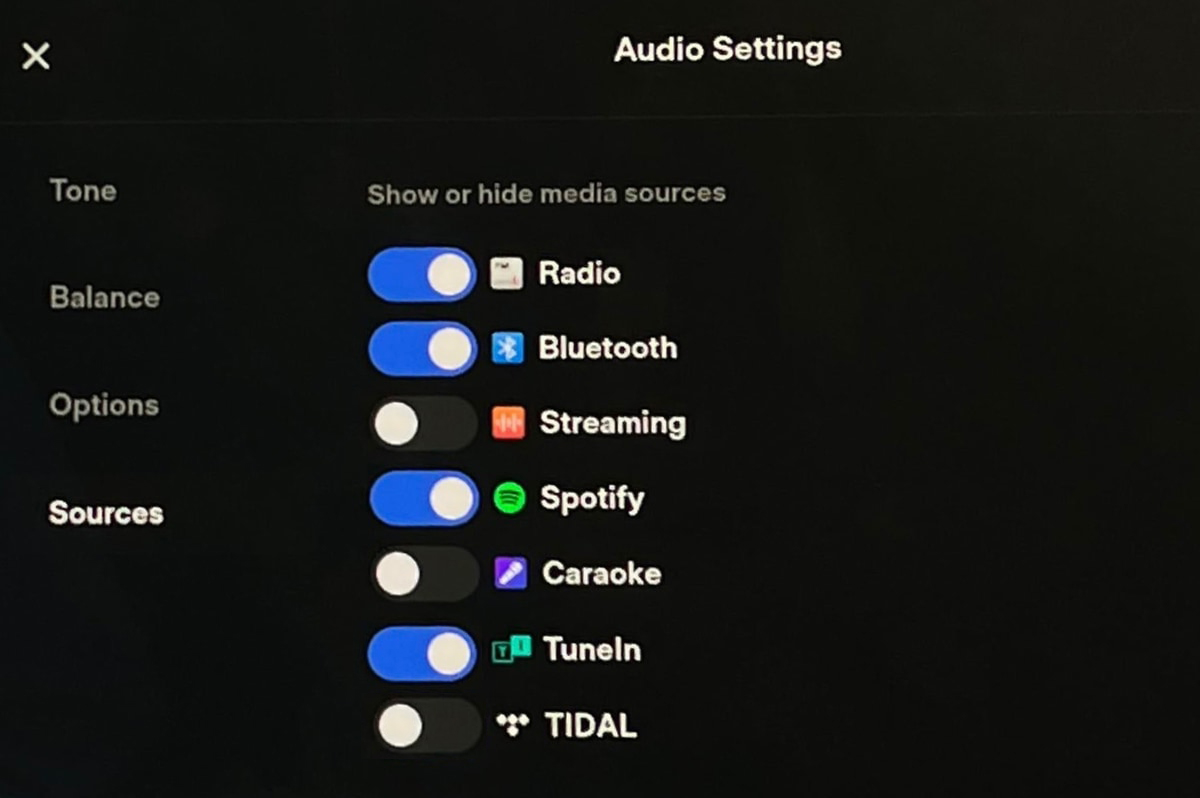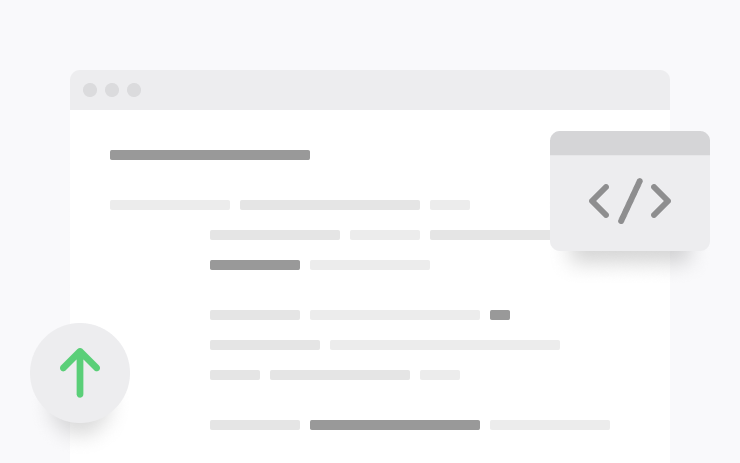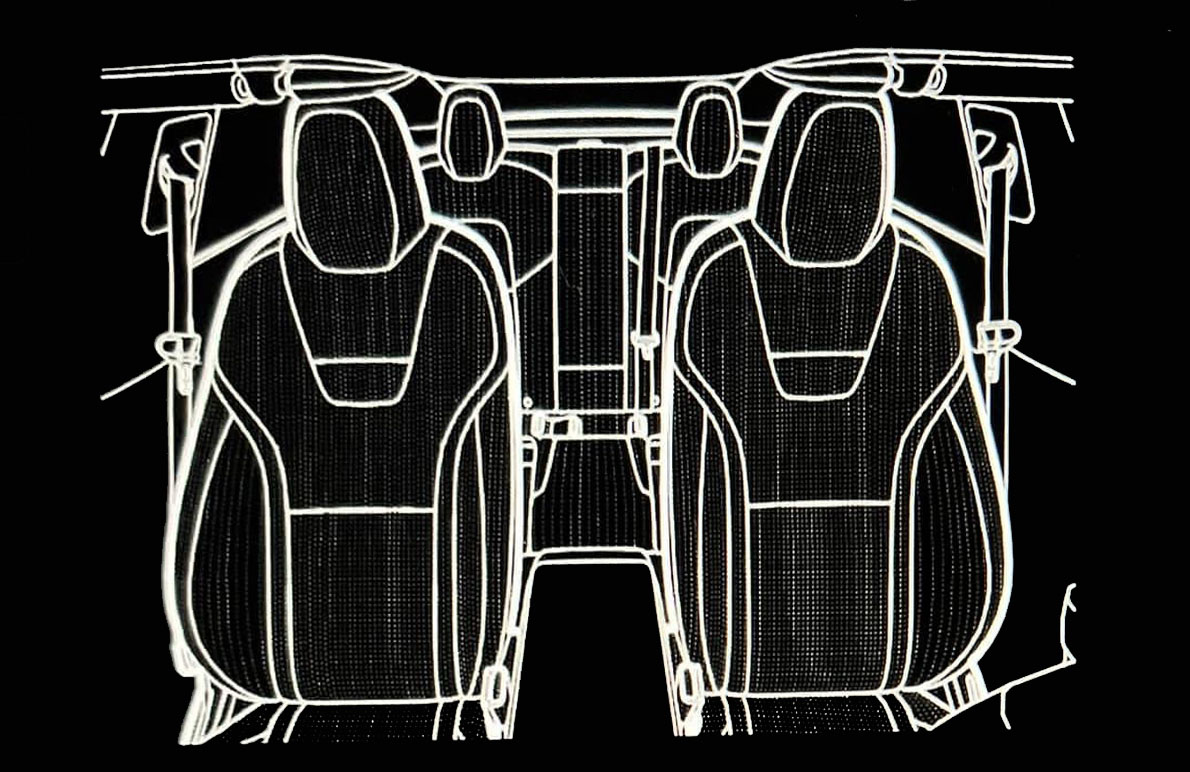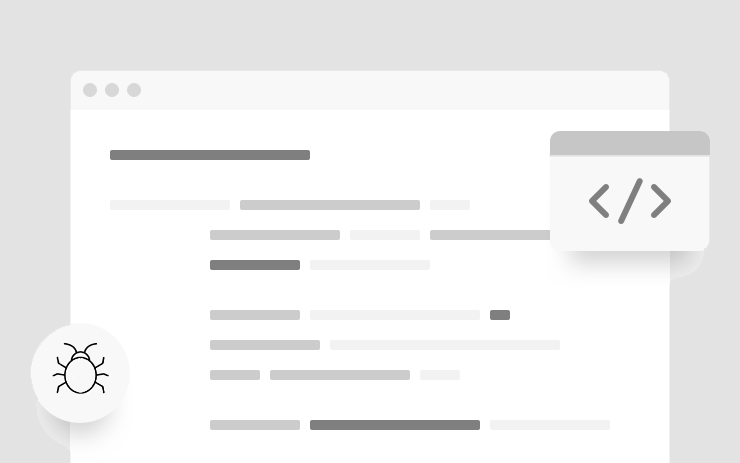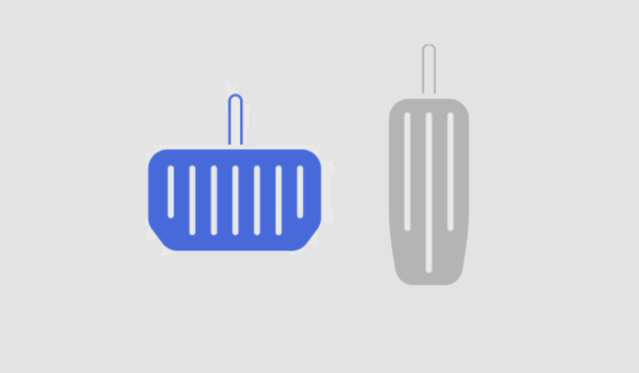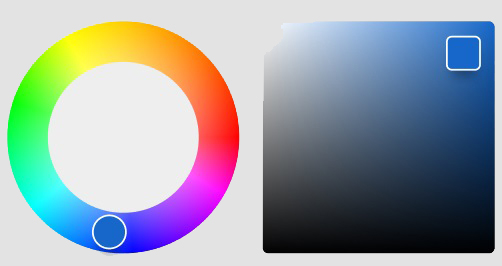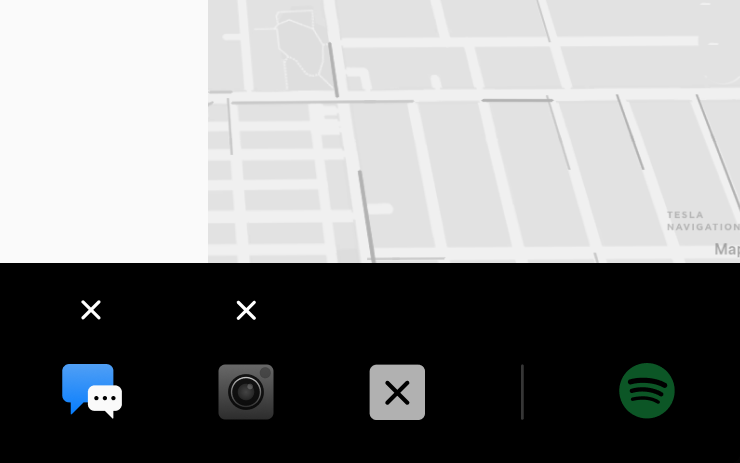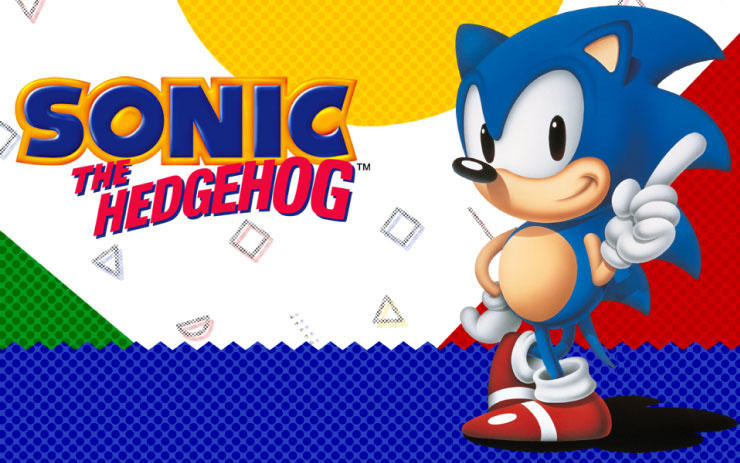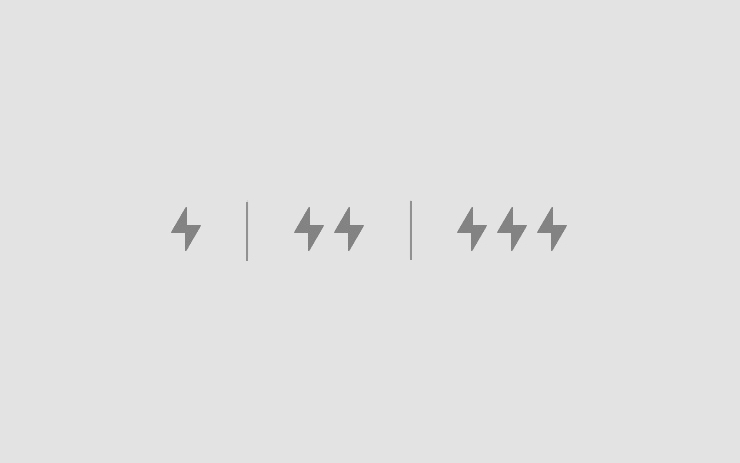Tesla Software Release 2022.4.5.18
Last updated 30-Dec-2025
Tesla Software release 2022.4.5.18 including Audio Sources, Icons in Status Bar, Range Display Calibration, Request Full Self-Driving Beta, Save Dashcam Clips, Tire Pressure API, Windshield Wiper Defrost.
Included releases
2022.4.5.18, (no cars)
Regional coverage by model
North America-----Europe-----RoW-----
Range Display Calibration (part of 2022.4.5.18)
The range display in your vehicle is undergoing calibration. Until calibrated, displayed range may under or overestimate compared to distance driven. To improve accuracy, charge to 100% and wait until the charge port LED turns solid green, indicating a completed charging session. It is recommended for this configuration of vehicle to keep your charge limit set to 100%, even for daily use, and that you also fully charge to 100% at least once per week. For more information on battery care and tips please refer to the Owner's Manual.
Request Full Self-Driving Beta (part of 2022.4.5.18)
You can now request early access to Full Self-Driving Beta pending eligibility. To get started, tap Controls > Autopilot > Request Full Self-Driving Beta and follow the instructions.
Audio Sources (part of 2022.4.5.18)
You can now disable individual audio sources from the Audio Settings menu. This feature was previously available and has now been restored in v11. When you disable an audio source it will no longer show up in the Apps menu or in the sources dropdown in the Music app. To disable an audio source open the Music app and tap on the Audio Settings icon and choose Sources.
Icons in Status Bar (part of 2022.4.5.18)
In V11 of Tesla's software, many icons that appeared in the status bar along the top of the screen were moved to the top of the Controls menu. With this release, some icons return to the status bar in certain circumstances. The Driver Profiles and Sentry Mode icons will appear while the car is in Park. Once the vehicle is in Drive then the icons disappear from the status bar and will only appear in the Controls menu. The cellular data icon will only appear in the status bar if the car doesn't have a data connection. While the Wi-Fi icon will appear in the status bar only when the car is actively connected to a Wi-Fi access point. Other icons such as Bluetooth, software update notifications, and car notifications will only appear the top of the Controls menu.
Save Dashcam Clips (part of 2022.4.5.18)
Quickly save Dashcam clips by adding the Dashcam icon to your bottom bar. Simply long press any app icon to enter edit mode, then drag Dashcam to the bottom bar for quick access. Tap the Dashcam icon to manually save a clip while driving.
Tire Pressure API (part of 2022.4.5.18)
This release adds tire pressure sensor data to the Tesla API. Tire pressure information is expected to be added to the Tesla app in an upcoming app update.
Windshield Wiper Defrost (part of 2022.4.5.18)
Clear snow and ice from your wiper blades by turning on windshield wiper defrost for improved visibility. To enable, tap the wiper defrost icon in the Climate control popup. Wiper defrost will automatically turn off after 30 minutes and will only activate when temperatures drop below 50°F (10°C) when enabled.
Other release notes for the family: 2022.4
FSD Beta New Markets (part of 2022.4.5.21)
As FSD Beta performance improves, it will become available to customers in countries outside the US. These countries may contain unique infrastructure, driving behaviors and traffic patterns that FSD Beta will need to adapt to over time. Therefore, it is essential that drivers using FSD Beta in new areas are extra attentive and overly cautious. You must be ready to take over safely and at any time.
Full Self-Driving (Beta) Suspension (part of 2022.4.5.21)
For maximum safety and accountability, use of Full Self-Driving (Beta) will be suspended if improper usage is detected. Improper usage is when you, or another driver of your vehicle, receive five 'Forced Autopilot Disengagements'. A disengagement is when the Autopilot system disengages for the remainder of a trip after the driver receives several audio and visual warnings for inattentiveness. Driver-initiated disengagements do not count as improper usage and are expected from the driver. Keep your hands on the wheel and remain attentive at all times. Use of any hand-held devices while using Autopilot is not allowed.
Full Self-Driving (Beta) (part of 2022.4.5.21)
Full Self-Driving is in early limited access Beta and must be used with additional caution. It may do the wrong thing at the worst time, so you must always keep your hands on the wheel and pay extra attention to the road. Do not become complacent. When Full Self-Driving is enabled, your vehicle will make lane changes off highway, select forks to follow your navigation route, navigate around other vehicles and objects, and make left and right turns. Use Full Self-Driving in limited Beta only if you pay constant attention to the road, and be prepared to act immediately, especially around blind corners, crossing intersections, and in narrow driving situations. Your vehicle is running on Tesla Vision! Note that Tesla Vision also includes some temporary limitations, follow distance is limited to 2-7 and Autopilot top speed is 80mph.
Driving Visualization (part of 2022.4.5.21)
To view an expanded driving visualization when in drive with Full Self-Driving enabled, drag the light gray visualization bar to the right.
Boombox (part of 2022.4.5.21)
Boombox features are now only available while parked.
FSD Beta New Markets (part of 2022.4.5.20)
As FSD Beta performance improves, it will become available to customers in countries outside the US. These countries may contain unique infrastructure, driving behaviors and traffic patterns that FSD Beta will need to adapt to over time. Therefore, it is essential that drivers using FSD Beta in new areas are extra attentive and overly cautious. You must be ready to take over safely and at any time.
Full Self-Driving (Beta) Suspension (part of 2022.4.5.20)
For maximum safety and accountability, use of Full Self-Driving (Beta) will be suspended if improper usage is detected. Improper usage is when you, or another driver of your vehicle, receive five 'Forced Autopilot Disengagements'. A disengagement is when the Autopilot system disengages for the remainder of a trip after the driver receives several audio and visual warnings for inattentiveness. Driver-initiated disengagements do not count as improper usage and are expected from the driver. Keep your hands on the wheel and remain attentive at all times. Use of any hand-held devices while using Autopilot is not allowed.
Full Self-Driving (Beta) (part of 2022.4.5.20)
Full Self-Driving is in early limited access Beta and must be used with additional caution. It may do the wrong thing at the worst time, so you must always keep your hands on the wheel and pay extra attention to the road. Do not become complacent. When Full Self-Driving is enabled, your vehicle will make lane changes off highway, select forks to follow your navigation route, navigate around other vehicles and objects, and make left and right turns. Use Full Self-Driving in limited Beta only if you pay constant attention to the road, and be prepared to act immediately, especially around blind corners, crossing intersections, and in narrow driving situations. Your vehicle is running on Tesla Vision! Note that Tesla Vision also includes some temporary limitations, follow distance is limited to 2-7 and Autopilot top speed is 80mph.
Driving Visualization (part of 2022.4.5.20)
To view an expanded driving visualization when in drive with Full Self-Driving enabled, drag the light gray visualization bar to the right.
Range Display Calibration (part of 2022.4.5.18)
The range display in your vehicle is undergoing calibration. Until calibrated, displayed range may under or overestimate compared to distance driven. To improve accuracy, charge to 100% and wait until the charge port LED turns solid green, indicating a completed charging session. It is recommended for this configuration of vehicle to keep your charge limit set to 100%, even for daily use, and that you also fully charge to 100% at least once per week. For more information on battery care and tips please refer to the Owner's Manual.
Request Full Self-Driving Beta (part of 2022.4.5.18)
You can now request early access to Full Self-Driving Beta pending eligibility. To get started, tap Controls > Autopilot > Request Full Self-Driving Beta and follow the instructions.
Audio Sources (part of 2022.4.5.18)
You can now disable individual audio sources from the Audio Settings menu. This feature was previously available and has now been restored in v11. When you disable an audio source it will no longer show up in the Apps menu or in the sources dropdown in the Music app. To disable an audio source open the Music app and tap on the Audio Settings icon and choose Sources.
Icons in Status Bar (part of 2022.4.5.18)
In V11 of Tesla's software, many icons that appeared in the status bar along the top of the screen were moved to the top of the Controls menu. With this release, some icons return to the status bar in certain circumstances. The Driver Profiles and Sentry Mode icons will appear while the car is in Park. Once the vehicle is in Drive then the icons disappear from the status bar and will only appear in the Controls menu. The cellular data icon will only appear in the status bar if the car doesn't have a data connection. While the Wi-Fi icon will appear in the status bar only when the car is actively connected to a Wi-Fi access point. Other icons such as Bluetooth, software update notifications, and car notifications will only appear the top of the Controls menu.
Save Dashcam Clips (part of 2022.4.5.18)
Quickly save Dashcam clips by adding the Dashcam icon to your bottom bar. Simply long press any app icon to enter edit mode, then drag Dashcam to the bottom bar for quick access. Tap the Dashcam icon to manually save a clip while driving.
Tire Pressure API (part of 2022.4.5.18)
This release adds tire pressure sensor data to the Tesla API. Tire pressure information is expected to be added to the Tesla app in an upcoming app update.
Windshield Wiper Defrost (part of 2022.4.5.18)
Clear snow and ice from your wiper blades by turning on windshield wiper defrost for improved visibility. To enable, tap the wiper defrost icon in the Climate control popup. Wiper defrost will automatically turn off after 30 minutes and will only activate when temperatures drop below 50°F (10°C) when enabled.
Range Display Calibration (part of 2022.4.5.17)
The range display in your vehicle is undergoing calibration. Until calibrated, displayed range may under or overestimate compared to distance driven. To improve accuracy, charge to 100% and wait until the charge port LED turns solid green, indicating a completed charging session. It is recommended for this configuration of vehicle to keep your charge limit set to 100%, even for daily use, and that you also fully charge to 100% at least once per week. For more information on battery care and tips please refer to the Owner's Manual.
Request Full Self-Driving Beta (part of 2022.4.5.17)
You can now request early access to Full Self-Driving Beta pending eligibility. To get started, tap Controls > Autopilot > Request Full Self-Driving Beta and follow the instructions.
Audio Sources (part of 2022.4.5.17)
You can now disable individual audio sources from the Audio Settings menu. This feature was previously available and has now been restored in v11. When you disable an audio source it will no longer show up in the Apps menu or in the sources dropdown in the Music app. To disable an audio source open the Music app and tap on the Audio Settings icon and choose Sources.
Icons in Status Bar (part of 2022.4.5.17)
In V11 of Tesla's software, many icons that appeared in the status bar along the top of the screen were moved to the top of the Controls menu. With this release, some icons return to the status bar in certain circumstances. The Driver Profiles and Sentry Mode icons will appear while the car is in Park. Once the vehicle is in Drive then the icons disappear from the status bar and will only appear in the Controls menu. The cellular data icon will only appear in the status bar if the car doesn't have a data connection. While the Wi-Fi icon will appear in the status bar only when the car is actively connected to a Wi-Fi access point. Other icons such as Bluetooth, software update notifications, and car notifications will only appear the top of the Controls menu.
Save Dashcam Clips (part of 2022.4.5.17)
Quickly save Dashcam clips by adding the Dashcam icon to your bottom bar. Simply long press any app icon to enter edit mode, then drag Dashcam to the bottom bar for quick access. Tap the Dashcam icon to manually save a clip while driving.
Windshield Wiper Defrost (part of 2022.4.5.17)
Clear snow and ice from your wiper blades by turning on windshield wiper defrost for improved visibility. To enable, tap the wiper defrost icon in the Climate control popup. Wiper defrost will automatically turn off after 30 minutes and will only activate when temperatures drop below 50°F (10°C) when enabled.
Tire Pressure API (part of 2022.4.5.17)
This release adds tire pressure sensor data to the Tesla API. Tire pressure information is expected to be added to the Tesla app in an upcoming app update.
Range Display Calibration (part of 2022.4.5.16)
The range display in your vehicle is undergoing calibration. Until calibrated, displayed range may under or overestimate compared to distance driven. To improve accuracy, charge to 100% and wait until the charge port LED turns solid green, indicating a completed charging session. It is recommended for this configuration of vehicle to keep your charge limit set to 100%, even for daily use, and that you also fully charge to 100% at least once per week. For more information on battery care and tips please refer to the Owner's Manual.
Full Self-Driving (Beta) Suspension (part of 2022.4.5.15)
For maximum safety and accountability, use of Full Self-Driving (Beta) will be suspended if improper usage is detected. Improper usage is when you, or another driver of your vehicle, receive five 'Forced Autopilot Disengagements'. A disengagement is when the Autopilot system disengages for the remainder of a trip after the driver receives several audio and visual warnings for inattentiveness. Driver-initiated disengagements do not count as improper usage and are expected from the driver. Keep your hands on the wheel and remain attentive at all times. Use of any hand-held devices while using Autopilot is not allowed.
FSD Beta v10.11 (part of 2022.4.5.15)
Upgraded modeling of lane geometry from dense rasters ("bag of points") to an autoregressive decoder that directly predicts and connects "vector space" lanes point by point using a transformer neural network. This enables us to predict crossing lanes, allows computationally cheaper and less error prone post-processing, and paves the way for predicting many other signals and their relationships jointly and end-to-end. - Use more accurate predictions of where vehicles are turning or merging to reduce unnecessary slowdowns for vehicles that will not cross our path. - Improved right-of-way understanding if the map is inaccurate or the car cannot follow the navigation. In particular, modeling intersection extents is now entirely based on network predictions and no longer uses map-based heuristics. - Improved the precision of VRU detections by 44.9%, dramatically reducing spurious false positive pedestrians and bicycles (especially around tar seams, skid marks, and rain drops). This was accomplished by increasing the data size of the next-gen autolabeler, training network parameters that were previously frozen, and modifying the network loss functions. We find that this decreases the incidence of VRU-related false slowdowns. - Reduced the predicted velocity error of very close-by motorcycles, scooters, wheelchairs, and pedestrians by 63.6%. To do this, we introduced a new dataset of simulated adversarial high speed VRU interactions. This update improves autopilot control around fast-moving and cutting-in VRUs. - Improved creeping profile with higher jerk when creeping starts and ends. - Improved control for nearby obstacles by predicting continuous distance to static geometry with the general static obstacle network. - Reduced vehicle "parked" attribute error rate by 17%, achieved by increasing the dataset size by 14%. Also improved brake light accuracy. - Improved clear-to-go scenario velocity error by 5% and highway scenario velocity error by 10%, achieved by tuning loss function targeted at improving performance in difficult scenarios. - Improved detection and control for open car doors. - Improved smoothness through turns by using an optimization-based approach to decide which road lines are irrelevant for control given lateral and longitudinal acceleration and jerk limits as well as vehicle kinematics. - Improved stability of the FSD Ul visualizations by optimizing ethernet data transfer pipeline by 15%. - Improved recall for vehicles directly behind ego, and improved precision for vehicle detection network.
Full Self-Driving (Beta) (part of 2022.4.5.15)
Full Self-Driving is in early limited access Beta and must be used with additional caution. It may do the wrong thing at the worst time, so you must always keep your hands on the wheel and pay extra attention to the road. Do not become complacent. When Full Self-Driving is enabled, your vehicle will make lane changes off highway, select forks to follow your navigation route, navigate around other vehicles and objects, and make left and right turns. Use Full Self-Driving in limited Beta only if you pay constant attention to the road, and be prepared to act immediately, especially around blind corners, crossing intersections, and in narrow driving situations. Your vehicle is running on Tesla Vision! Note that Tesla Vision also includes some temporary limitations, follow distance is limited to 2-7 and Autopilot top speed is 80mph.
Driving Visualization (part of 2022.4.5.15)
To view an expanded driving visualization when in drive with Full Self-Driving enabled, drag the light gray visualization bar to the right.
Cabin Camera (part of 2022.4.5.15)
The cabin camera above your rearview mirror can now determine driver inattentiveness and provide you with audible alerts, to remind you to keep your eyes on the road when Autopilot is engaged. Camera images do not leave the vehicle itself, which means the system cannot save or transmit information unless you enable data sharing. To change your data settings, tap Controls > Safety & Security > Data Sharing on your car's touchscreen.
Range Display Calibration (part of 2022.4.5.12)
The range display in your vehicle is undergoing calibration. Until calibrated, displayed range may under or overestimate compared to distance driven. To improve accuracy, charge to 100% and wait until the charge port LED turns solid green, indicating a completed charging session. It is recommended for this configuration of vehicle to keep your charge limit set to 100%, even for daily use, and that you also fully charge to 100% at least once per week. For more information on battery care and tips please refer to the Owner's Manual.
Regenerative Braking on Autopilot (part of 2022.4.5.11)
Autopilot will now use more regenerative braking at low speed for higher efficiency and an improved driving experience, especially in stop-and-go traffic. Increased use of regenerative braking results in less brake pedal noise and smoother stops.
Cabin Camera (part of 2022.4.5.5)
Help Tesla improve the intelligence of features that rely on cabin camera by sharing analytics from your vehicle. When enabled, cabin camera data will be shared with Tesla if the vehicle experiences a safety critical event like a collision, or if cabin camera functionality requires diagnostics to perform. This data includes short cabin camera video clips to help us further develop future safety features and software enhancements such as collision avoidance updates. As usual, you can adjust your data sharing preferences by tapping Controls > Software > Data Sharing > Allow Cabin Camera Analytics.
Icons in Status Bar (part of 2022.4.5.5)
In V11 of Tesla's software, many icons that appeared in the status bar along the top of the screen were moved to the top of the Controls menu. With this release, some icons return to the status bar in certain circumstances. The Driver Profiles and Sentry Mode icons will appear while the car is in Park. Once the vehicle is in Drive then the icons disappear from the status bar and will only appear in the Controls menu. The cellular data icon will only appear in the status bar if the car doesn't have a data connection. While the Wi-Fi icon will appear in the status bar only when the car is actively connected to a Wi-Fi access point. Other icons such as Bluetooth, software update notifications, and car notifications will only appear the top of the Controls menu.
Request Full Self-Driving Beta (part of 2022.4.5.4)
You can now request early access to Full Self-Driving Beta pending eligibility. To get started, tap Controls > Autopilot > Request Full Self-Driving Beta and follow the instructions.
Audio Sources (part of 2022.4.5.4)
You can now disable individual audio sources from the Audio Settings menu. This feature was previously available and has now been restored in v11. When you disable an audio source it will no longer show up in the Apps menu or in the sources dropdown in the Music app. To disable an audio source open the Music app and tap on the Audio Settings icon and choose Sources.
Save Dashcam Clips (part of 2022.4.5.4)
Quickly save Dashcam clips by adding the Dashcam icon to your bottom bar. Simply long press any app icon to enter edit mode, then drag Dashcam to the bottom bar for quick access. Tap the Dashcam icon to manually save a clip while driving.
Windshield Wiper Defrost (part of 2022.4.5.4)
Clear snow and ice from your wiper blades by turning on windshield wiper defrost for improved visibility. To enable, tap the wiper defrost icon in the Climate control popup. Wiper defrost will automatically turn off after 30 minutes and will only activate when temperatures drop below 50°F (10°C) when enabled.
Tire Pressure API (part of 2022.4.5.4)
This release adds tire pressure sensor data to the Tesla API. Tire pressure information is expected to be added to the Tesla app in an upcoming app update.
Car Colorizer (part of 2022.4.5)
Customize how your car appears on the touchscreen and mobile app with the Car Colorizer. Change the color of your car's exterior by tapping Controls > Software > Colorizer icon, or using Colorizer in the ToyBox.
Icons in Status Bar (part of 2022.4.5)
In V11 of Tesla's software, many icons that appeared in the status bar along the top of the screen were moved to the top of the Controls menu. With this release, some icons return to the status bar in certain circumstances. The Driver Profiles and Sentry Mode icons will appear while the car is in Park. Once the vehicle is in Drive then the icons disappear from the status bar and will only appear in the Controls menu. The cellular data icon will only appear in the status bar if the car doesn't have a data connection. While the Wi-Fi icon will appear in the status bar only when the car is actively connected to a Wi-Fi access point. Other icons such as Bluetooth, software update notifications, and car notifications will only appear the top of the Controls menu.
Dashcam (part of 2022.4.5)
Quickly save Dashcam clips by adding the Dashcam icon to your bottom bar. Simply long press any app icon to enter edit mode, then drag Dashcam to the bottom bar for quick access. Tap the Dashcam icon to manually save a clip while driving.
Regenerative Braking in Autopilot (part of 2022.4.5)
Autopilot will now use more regenerative braking at low speeds for higher efficiency and an improved driving experience, especially in stop-and-go traffic. Increased use of regenerative braking results in less brake pedal noise and smoother stops.
Sonic the Hedgehog (part of 2022.4.5)
Jump into the original Sonic the Hedgehog! Speed by in a blur using the supersonic spin attack at high speed, defy gravity around loop-the-loops and defeat Dr. Eggman as the fastest hedgehog of all-time. Gotta Go Fast!
Windshield Wiper Defrost (part of 2022.4.5)
Clear snow and ice from your wiper blades by turning on windshield wiper defrost for improved visibility. To enable, tap the wiper defrost icon in the Climate control popup. Wiper defrost will automatically turn off after 30 minutes and will only activate when temperatures drop below 50°F (10°C) when enabled.
Nearby Superchargers (part of 2022.4.5)
View and filter a complete list of nearby Superchargers based on maximum charging power. Tap the charging icon on your map display and select the associated lightning bolt icons.
TeslaMic (part of 2022.4.5)
Transform your vehicle cabin into a karaoke studio with TeslaMic and ThunderStone KTV. Open Thunderstone KTV in the Theater app and sing along to your favorite music videos. Passengers can also enjoy TeslaMic with QQ and NetEase Lyrics while vehicle is in drive.
Traffic Along Route (part of 2022.4.5)
Show live traffic data along your primary route as well as on alternate routes, for a more focused and informed navigation experience.
NetEase Cloud Music (part of 2022.4.5)
You can now listen to music from NetEase Cloud Music in the Media Player. Sign in to your NetEase member account and enjoy listening to your favorite songs and artists.
Bilibili (part of 2022.4.5)
Enjoy a new and improved Bilibili experience in the Tesla Theater with high-quality content. A new interface design allows users to easily start video playback and explore their playlists continuously.
Minor Fixes (part of 2022.4.5)
This release contains minor improvements and bug fixes.
Seen in DE GB US
Seen on MS M3 MY
Seen on AP versions AP2,5
Seen on MCU hardware Intel
Regenerative Braking in Autopilot (part of 2022.4)
Autopilot will now use more regenerative braking at low speeds for higher efficiency and an improved driving experience, especially in stop-and-go traffic. Increased use of regenerative braking results in less brake pedal noise and smoother stops.
Sonic the Hedgehog (part of 2022.4)
Jump into the original Sonic the Hedgehog! Speed by in a blur using the supersonic spin attack at high speed, defy gravity around loop-the-loops and defeat Dr. Eggman as the fastest hedgehog of all-time. Gotta Go Fast!
How do I get the latest Software Update from Tesla?
Range Display Calibration (part of 2022.4.5.18)
The range display in your vehicle is undergoing calibration. Until calibrated, displayed range may under or overestimate compared to distance driven. To improve accuracy, charge to 100% and wait until the charge port LED turns solid green, indicating a completed charging session. It is recommended for this configuration of vehicle to keep your charge limit set to 100%, even for daily use, and that you also fully charge to 100% at least once per week. For more information on battery care and tips please refer to the Owner's Manual.
Request Full Self-Driving Beta (part of 2022.4.5.18)
You can now request early access to Full Self-Driving Beta pending eligibility. To get started, tap Controls > Autopilot > Request Full Self-Driving Beta and follow the instructions.
Audio Sources (part of 2022.4.5.18)
You can now disable individual audio sources from the Audio Settings menu. This feature was previously available and has now been restored in v11. When you disable an audio source it will no longer show up in the Apps menu or in the sources dropdown in the Music app. To disable an audio source open the Music app and tap on the Audio Settings icon and choose Sources.
Icons in Status Bar (part of 2022.4.5.18)
In V11 of Tesla's software, many icons that appeared in the status bar along the top of the screen were moved to the top of the Controls menu. With this release, some icons return to the status bar in certain circumstances. The Driver Profiles and Sentry Mode icons will appear while the car is in Park. Once the vehicle is in Drive then the icons disappear from the status bar and will only appear in the Controls menu. The cellular data icon will only appear in the status bar if the car doesn't have a data connection. While the Wi-Fi icon will appear in the status bar only when the car is actively connected to a Wi-Fi access point. Other icons such as Bluetooth, software update notifications, and car notifications will only appear the top of the Controls menu.
Save Dashcam Clips (part of 2022.4.5.18)
Quickly save Dashcam clips by adding the Dashcam icon to your bottom bar. Simply long press any app icon to enter edit mode, then drag Dashcam to the bottom bar for quick access. Tap the Dashcam icon to manually save a clip while driving.
Tire Pressure API (part of 2022.4.5.18)
This release adds tire pressure sensor data to the Tesla API. Tire pressure information is expected to be added to the Tesla app in an upcoming app update.
Windshield Wiper Defrost (part of 2022.4.5.18)
Clear snow and ice from your wiper blades by turning on windshield wiper defrost for improved visibility. To enable, tap the wiper defrost icon in the Climate control popup. Wiper defrost will automatically turn off after 30 minutes and will only activate when temperatures drop below 50°F (10°C) when enabled.
FSD Beta New Markets (part of 2022.4.5.21)
As FSD Beta performance improves, it will become available to customers in countries outside the US. These countries may contain unique infrastructure, driving behaviors and traffic patterns that FSD Beta will need to adapt to over time. Therefore, it is essential that drivers using FSD Beta in new areas are extra attentive and overly cautious. You must be ready to take over safely and at any time.
Full Self-Driving (Beta) Suspension (part of 2022.4.5.21)
For maximum safety and accountability, use of Full Self-Driving (Beta) will be suspended if improper usage is detected. Improper usage is when you, or another driver of your vehicle, receive five 'Forced Autopilot Disengagements'. A disengagement is when the Autopilot system disengages for the remainder of a trip after the driver receives several audio and visual warnings for inattentiveness. Driver-initiated disengagements do not count as improper usage and are expected from the driver. Keep your hands on the wheel and remain attentive at all times. Use of any hand-held devices while using Autopilot is not allowed.
Full Self-Driving (Beta) (part of 2022.4.5.21)
Full Self-Driving is in early limited access Beta and must be used with additional caution. It may do the wrong thing at the worst time, so you must always keep your hands on the wheel and pay extra attention to the road. Do not become complacent. When Full Self-Driving is enabled, your vehicle will make lane changes off highway, select forks to follow your navigation route, navigate around other vehicles and objects, and make left and right turns. Use Full Self-Driving in limited Beta only if you pay constant attention to the road, and be prepared to act immediately, especially around blind corners, crossing intersections, and in narrow driving situations. Your vehicle is running on Tesla Vision! Note that Tesla Vision also includes some temporary limitations, follow distance is limited to 2-7 and Autopilot top speed is 80mph.
Driving Visualization (part of 2022.4.5.21)
To view an expanded driving visualization when in drive with Full Self-Driving enabled, drag the light gray visualization bar to the right.
Boombox (part of 2022.4.5.21)
Boombox features are now only available while parked.
FSD Beta New Markets (part of 2022.4.5.20)
As FSD Beta performance improves, it will become available to customers in countries outside the US. These countries may contain unique infrastructure, driving behaviors and traffic patterns that FSD Beta will need to adapt to over time. Therefore, it is essential that drivers using FSD Beta in new areas are extra attentive and overly cautious. You must be ready to take over safely and at any time.
Full Self-Driving (Beta) Suspension (part of 2022.4.5.20)
For maximum safety and accountability, use of Full Self-Driving (Beta) will be suspended if improper usage is detected. Improper usage is when you, or another driver of your vehicle, receive five 'Forced Autopilot Disengagements'. A disengagement is when the Autopilot system disengages for the remainder of a trip after the driver receives several audio and visual warnings for inattentiveness. Driver-initiated disengagements do not count as improper usage and are expected from the driver. Keep your hands on the wheel and remain attentive at all times. Use of any hand-held devices while using Autopilot is not allowed.
Full Self-Driving (Beta) (part of 2022.4.5.20)
Full Self-Driving is in early limited access Beta and must be used with additional caution. It may do the wrong thing at the worst time, so you must always keep your hands on the wheel and pay extra attention to the road. Do not become complacent. When Full Self-Driving is enabled, your vehicle will make lane changes off highway, select forks to follow your navigation route, navigate around other vehicles and objects, and make left and right turns. Use Full Self-Driving in limited Beta only if you pay constant attention to the road, and be prepared to act immediately, especially around blind corners, crossing intersections, and in narrow driving situations. Your vehicle is running on Tesla Vision! Note that Tesla Vision also includes some temporary limitations, follow distance is limited to 2-7 and Autopilot top speed is 80mph.
Driving Visualization (part of 2022.4.5.20)
To view an expanded driving visualization when in drive with Full Self-Driving enabled, drag the light gray visualization bar to the right.
Range Display Calibration (part of 2022.4.5.18)
The range display in your vehicle is undergoing calibration. Until calibrated, displayed range may under or overestimate compared to distance driven. To improve accuracy, charge to 100% and wait until the charge port LED turns solid green, indicating a completed charging session. It is recommended for this configuration of vehicle to keep your charge limit set to 100%, even for daily use, and that you also fully charge to 100% at least once per week. For more information on battery care and tips please refer to the Owner's Manual.
Request Full Self-Driving Beta (part of 2022.4.5.18)
You can now request early access to Full Self-Driving Beta pending eligibility. To get started, tap Controls > Autopilot > Request Full Self-Driving Beta and follow the instructions.
Audio Sources (part of 2022.4.5.18)
You can now disable individual audio sources from the Audio Settings menu. This feature was previously available and has now been restored in v11. When you disable an audio source it will no longer show up in the Apps menu or in the sources dropdown in the Music app. To disable an audio source open the Music app and tap on the Audio Settings icon and choose Sources.
Icons in Status Bar (part of 2022.4.5.18)
In V11 of Tesla's software, many icons that appeared in the status bar along the top of the screen were moved to the top of the Controls menu. With this release, some icons return to the status bar in certain circumstances. The Driver Profiles and Sentry Mode icons will appear while the car is in Park. Once the vehicle is in Drive then the icons disappear from the status bar and will only appear in the Controls menu. The cellular data icon will only appear in the status bar if the car doesn't have a data connection. While the Wi-Fi icon will appear in the status bar only when the car is actively connected to a Wi-Fi access point. Other icons such as Bluetooth, software update notifications, and car notifications will only appear the top of the Controls menu.
Save Dashcam Clips (part of 2022.4.5.18)
Quickly save Dashcam clips by adding the Dashcam icon to your bottom bar. Simply long press any app icon to enter edit mode, then drag Dashcam to the bottom bar for quick access. Tap the Dashcam icon to manually save a clip while driving.
Tire Pressure API (part of 2022.4.5.18)
This release adds tire pressure sensor data to the Tesla API. Tire pressure information is expected to be added to the Tesla app in an upcoming app update.
Windshield Wiper Defrost (part of 2022.4.5.18)
Clear snow and ice from your wiper blades by turning on windshield wiper defrost for improved visibility. To enable, tap the wiper defrost icon in the Climate control popup. Wiper defrost will automatically turn off after 30 minutes and will only activate when temperatures drop below 50°F (10°C) when enabled.
Range Display Calibration (part of 2022.4.5.17)
The range display in your vehicle is undergoing calibration. Until calibrated, displayed range may under or overestimate compared to distance driven. To improve accuracy, charge to 100% and wait until the charge port LED turns solid green, indicating a completed charging session. It is recommended for this configuration of vehicle to keep your charge limit set to 100%, even for daily use, and that you also fully charge to 100% at least once per week. For more information on battery care and tips please refer to the Owner's Manual.
Request Full Self-Driving Beta (part of 2022.4.5.17)
You can now request early access to Full Self-Driving Beta pending eligibility. To get started, tap Controls > Autopilot > Request Full Self-Driving Beta and follow the instructions.
Audio Sources (part of 2022.4.5.17)
You can now disable individual audio sources from the Audio Settings menu. This feature was previously available and has now been restored in v11. When you disable an audio source it will no longer show up in the Apps menu or in the sources dropdown in the Music app. To disable an audio source open the Music app and tap on the Audio Settings icon and choose Sources.
Icons in Status Bar (part of 2022.4.5.17)
In V11 of Tesla's software, many icons that appeared in the status bar along the top of the screen were moved to the top of the Controls menu. With this release, some icons return to the status bar in certain circumstances. The Driver Profiles and Sentry Mode icons will appear while the car is in Park. Once the vehicle is in Drive then the icons disappear from the status bar and will only appear in the Controls menu. The cellular data icon will only appear in the status bar if the car doesn't have a data connection. While the Wi-Fi icon will appear in the status bar only when the car is actively connected to a Wi-Fi access point. Other icons such as Bluetooth, software update notifications, and car notifications will only appear the top of the Controls menu.
Save Dashcam Clips (part of 2022.4.5.17)
Quickly save Dashcam clips by adding the Dashcam icon to your bottom bar. Simply long press any app icon to enter edit mode, then drag Dashcam to the bottom bar for quick access. Tap the Dashcam icon to manually save a clip while driving.
Windshield Wiper Defrost (part of 2022.4.5.17)
Clear snow and ice from your wiper blades by turning on windshield wiper defrost for improved visibility. To enable, tap the wiper defrost icon in the Climate control popup. Wiper defrost will automatically turn off after 30 minutes and will only activate when temperatures drop below 50°F (10°C) when enabled.
Tire Pressure API (part of 2022.4.5.17)
This release adds tire pressure sensor data to the Tesla API. Tire pressure information is expected to be added to the Tesla app in an upcoming app update.
Range Display Calibration (part of 2022.4.5.16)
The range display in your vehicle is undergoing calibration. Until calibrated, displayed range may under or overestimate compared to distance driven. To improve accuracy, charge to 100% and wait until the charge port LED turns solid green, indicating a completed charging session. It is recommended for this configuration of vehicle to keep your charge limit set to 100%, even for daily use, and that you also fully charge to 100% at least once per week. For more information on battery care and tips please refer to the Owner's Manual.
Full Self-Driving (Beta) Suspension (part of 2022.4.5.15)
For maximum safety and accountability, use of Full Self-Driving (Beta) will be suspended if improper usage is detected. Improper usage is when you, or another driver of your vehicle, receive five 'Forced Autopilot Disengagements'. A disengagement is when the Autopilot system disengages for the remainder of a trip after the driver receives several audio and visual warnings for inattentiveness. Driver-initiated disengagements do not count as improper usage and are expected from the driver. Keep your hands on the wheel and remain attentive at all times. Use of any hand-held devices while using Autopilot is not allowed.
FSD Beta v10.11 (part of 2022.4.5.15)
Upgraded modeling of lane geometry from dense rasters ("bag of points") to an autoregressive decoder that directly predicts and connects "vector space" lanes point by point using a transformer neural network. This enables us to predict crossing lanes, allows computationally cheaper and less error prone post-processing, and paves the way for predicting many other signals and their relationships jointly and end-to-end. - Use more accurate predictions of where vehicles are turning or merging to reduce unnecessary slowdowns for vehicles that will not cross our path. - Improved right-of-way understanding if the map is inaccurate or the car cannot follow the navigation. In particular, modeling intersection extents is now entirely based on network predictions and no longer uses map-based heuristics. - Improved the precision of VRU detections by 44.9%, dramatically reducing spurious false positive pedestrians and bicycles (especially around tar seams, skid marks, and rain drops). This was accomplished by increasing the data size of the next-gen autolabeler, training network parameters that were previously frozen, and modifying the network loss functions. We find that this decreases the incidence of VRU-related false slowdowns. - Reduced the predicted velocity error of very close-by motorcycles, scooters, wheelchairs, and pedestrians by 63.6%. To do this, we introduced a new dataset of simulated adversarial high speed VRU interactions. This update improves autopilot control around fast-moving and cutting-in VRUs. - Improved creeping profile with higher jerk when creeping starts and ends. - Improved control for nearby obstacles by predicting continuous distance to static geometry with the general static obstacle network. - Reduced vehicle "parked" attribute error rate by 17%, achieved by increasing the dataset size by 14%. Also improved brake light accuracy. - Improved clear-to-go scenario velocity error by 5% and highway scenario velocity error by 10%, achieved by tuning loss function targeted at improving performance in difficult scenarios. - Improved detection and control for open car doors. - Improved smoothness through turns by using an optimization-based approach to decide which road lines are irrelevant for control given lateral and longitudinal acceleration and jerk limits as well as vehicle kinematics. - Improved stability of the FSD Ul visualizations by optimizing ethernet data transfer pipeline by 15%. - Improved recall for vehicles directly behind ego, and improved precision for vehicle detection network.
Full Self-Driving (Beta) (part of 2022.4.5.15)
Full Self-Driving is in early limited access Beta and must be used with additional caution. It may do the wrong thing at the worst time, so you must always keep your hands on the wheel and pay extra attention to the road. Do not become complacent. When Full Self-Driving is enabled, your vehicle will make lane changes off highway, select forks to follow your navigation route, navigate around other vehicles and objects, and make left and right turns. Use Full Self-Driving in limited Beta only if you pay constant attention to the road, and be prepared to act immediately, especially around blind corners, crossing intersections, and in narrow driving situations. Your vehicle is running on Tesla Vision! Note that Tesla Vision also includes some temporary limitations, follow distance is limited to 2-7 and Autopilot top speed is 80mph.
Driving Visualization (part of 2022.4.5.15)
To view an expanded driving visualization when in drive with Full Self-Driving enabled, drag the light gray visualization bar to the right.
Cabin Camera (part of 2022.4.5.15)
The cabin camera above your rearview mirror can now determine driver inattentiveness and provide you with audible alerts, to remind you to keep your eyes on the road when Autopilot is engaged. Camera images do not leave the vehicle itself, which means the system cannot save or transmit information unless you enable data sharing. To change your data settings, tap Controls > Safety & Security > Data Sharing on your car's touchscreen.
Range Display Calibration (part of 2022.4.5.12)
The range display in your vehicle is undergoing calibration. Until calibrated, displayed range may under or overestimate compared to distance driven. To improve accuracy, charge to 100% and wait until the charge port LED turns solid green, indicating a completed charging session. It is recommended for this configuration of vehicle to keep your charge limit set to 100%, even for daily use, and that you also fully charge to 100% at least once per week. For more information on battery care and tips please refer to the Owner's Manual.
Regenerative Braking on Autopilot (part of 2022.4.5.11)
Autopilot will now use more regenerative braking at low speed for higher efficiency and an improved driving experience, especially in stop-and-go traffic. Increased use of regenerative braking results in less brake pedal noise and smoother stops.
Cabin Camera (part of 2022.4.5.5)
Help Tesla improve the intelligence of features that rely on cabin camera by sharing analytics from your vehicle. When enabled, cabin camera data will be shared with Tesla if the vehicle experiences a safety critical event like a collision, or if cabin camera functionality requires diagnostics to perform. This data includes short cabin camera video clips to help us further develop future safety features and software enhancements such as collision avoidance updates. As usual, you can adjust your data sharing preferences by tapping Controls > Software > Data Sharing > Allow Cabin Camera Analytics.
Icons in Status Bar (part of 2022.4.5.5)
In V11 of Tesla's software, many icons that appeared in the status bar along the top of the screen were moved to the top of the Controls menu. With this release, some icons return to the status bar in certain circumstances. The Driver Profiles and Sentry Mode icons will appear while the car is in Park. Once the vehicle is in Drive then the icons disappear from the status bar and will only appear in the Controls menu. The cellular data icon will only appear in the status bar if the car doesn't have a data connection. While the Wi-Fi icon will appear in the status bar only when the car is actively connected to a Wi-Fi access point. Other icons such as Bluetooth, software update notifications, and car notifications will only appear the top of the Controls menu.
Request Full Self-Driving Beta (part of 2022.4.5.4)
You can now request early access to Full Self-Driving Beta pending eligibility. To get started, tap Controls > Autopilot > Request Full Self-Driving Beta and follow the instructions.
Audio Sources (part of 2022.4.5.4)
You can now disable individual audio sources from the Audio Settings menu. This feature was previously available and has now been restored in v11. When you disable an audio source it will no longer show up in the Apps menu or in the sources dropdown in the Music app. To disable an audio source open the Music app and tap on the Audio Settings icon and choose Sources.
Save Dashcam Clips (part of 2022.4.5.4)
Quickly save Dashcam clips by adding the Dashcam icon to your bottom bar. Simply long press any app icon to enter edit mode, then drag Dashcam to the bottom bar for quick access. Tap the Dashcam icon to manually save a clip while driving.
Windshield Wiper Defrost (part of 2022.4.5.4)
Clear snow and ice from your wiper blades by turning on windshield wiper defrost for improved visibility. To enable, tap the wiper defrost icon in the Climate control popup. Wiper defrost will automatically turn off after 30 minutes and will only activate when temperatures drop below 50°F (10°C) when enabled.
Tire Pressure API (part of 2022.4.5.4)
This release adds tire pressure sensor data to the Tesla API. Tire pressure information is expected to be added to the Tesla app in an upcoming app update.
Car Colorizer (part of 2022.4.5)
Customize how your car appears on the touchscreen and mobile app with the Car Colorizer. Change the color of your car's exterior by tapping Controls > Software > Colorizer icon, or using Colorizer in the ToyBox.
Icons in Status Bar (part of 2022.4.5)
In V11 of Tesla's software, many icons that appeared in the status bar along the top of the screen were moved to the top of the Controls menu. With this release, some icons return to the status bar in certain circumstances. The Driver Profiles and Sentry Mode icons will appear while the car is in Park. Once the vehicle is in Drive then the icons disappear from the status bar and will only appear in the Controls menu. The cellular data icon will only appear in the status bar if the car doesn't have a data connection. While the Wi-Fi icon will appear in the status bar only when the car is actively connected to a Wi-Fi access point. Other icons such as Bluetooth, software update notifications, and car notifications will only appear the top of the Controls menu.
Dashcam (part of 2022.4.5)
Quickly save Dashcam clips by adding the Dashcam icon to your bottom bar. Simply long press any app icon to enter edit mode, then drag Dashcam to the bottom bar for quick access. Tap the Dashcam icon to manually save a clip while driving.
Regenerative Braking in Autopilot (part of 2022.4.5)
Autopilot will now use more regenerative braking at low speeds for higher efficiency and an improved driving experience, especially in stop-and-go traffic. Increased use of regenerative braking results in less brake pedal noise and smoother stops.
Sonic the Hedgehog (part of 2022.4.5)
Jump into the original Sonic the Hedgehog! Speed by in a blur using the supersonic spin attack at high speed, defy gravity around loop-the-loops and defeat Dr. Eggman as the fastest hedgehog of all-time. Gotta Go Fast!
Windshield Wiper Defrost (part of 2022.4.5)
Clear snow and ice from your wiper blades by turning on windshield wiper defrost for improved visibility. To enable, tap the wiper defrost icon in the Climate control popup. Wiper defrost will automatically turn off after 30 minutes and will only activate when temperatures drop below 50°F (10°C) when enabled.
Nearby Superchargers (part of 2022.4.5)
View and filter a complete list of nearby Superchargers based on maximum charging power. Tap the charging icon on your map display and select the associated lightning bolt icons.
TeslaMic (part of 2022.4.5)
Transform your vehicle cabin into a karaoke studio with TeslaMic and ThunderStone KTV. Open Thunderstone KTV in the Theater app and sing along to your favorite music videos. Passengers can also enjoy TeslaMic with QQ and NetEase Lyrics while vehicle is in drive.
Traffic Along Route (part of 2022.4.5)
Show live traffic data along your primary route as well as on alternate routes, for a more focused and informed navigation experience.
NetEase Cloud Music (part of 2022.4.5)
You can now listen to music from NetEase Cloud Music in the Media Player. Sign in to your NetEase member account and enjoy listening to your favorite songs and artists.
Bilibili (part of 2022.4.5)
Enjoy a new and improved Bilibili experience in the Tesla Theater with high-quality content. A new interface design allows users to easily start video playback and explore their playlists continuously.
Minor Fixes (part of 2022.4.5)
This release contains minor improvements and bug fixes.
Seen in DE GB US
Seen on MS M3 MY
Seen on AP versions AP2,5
Seen on MCU hardware Intel
Regenerative Braking in Autopilot (part of 2022.4)
Autopilot will now use more regenerative braking at low speeds for higher efficiency and an improved driving experience, especially in stop-and-go traffic. Increased use of regenerative braking results in less brake pedal noise and smoother stops.
Sonic the Hedgehog (part of 2022.4)
Jump into the original Sonic the Hedgehog! Speed by in a blur using the supersonic spin attack at high speed, defy gravity around loop-the-loops and defeat Dr. Eggman as the fastest hedgehog of all-time. Gotta Go Fast!
There is o reliable way to get the a software update from Tesla unless it is linked to a service request.
I do not have all the features listed?
Some features are only available on some models, versions of hardware, software options purchased and even countries. We list as much information as we can as to which of those are required for each feature based on the information taken from real cars.