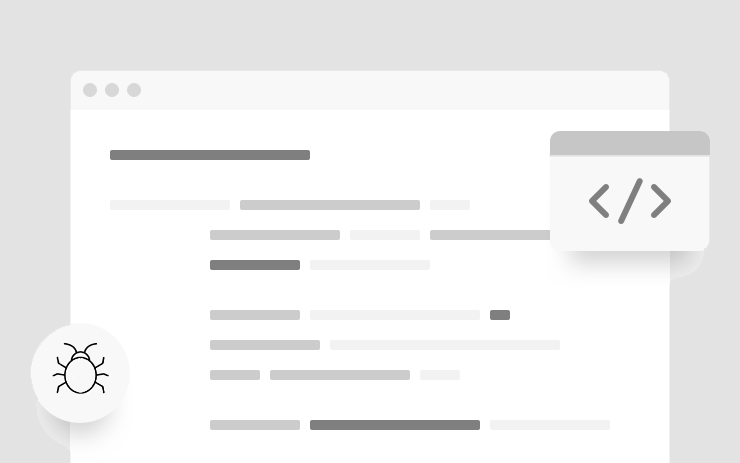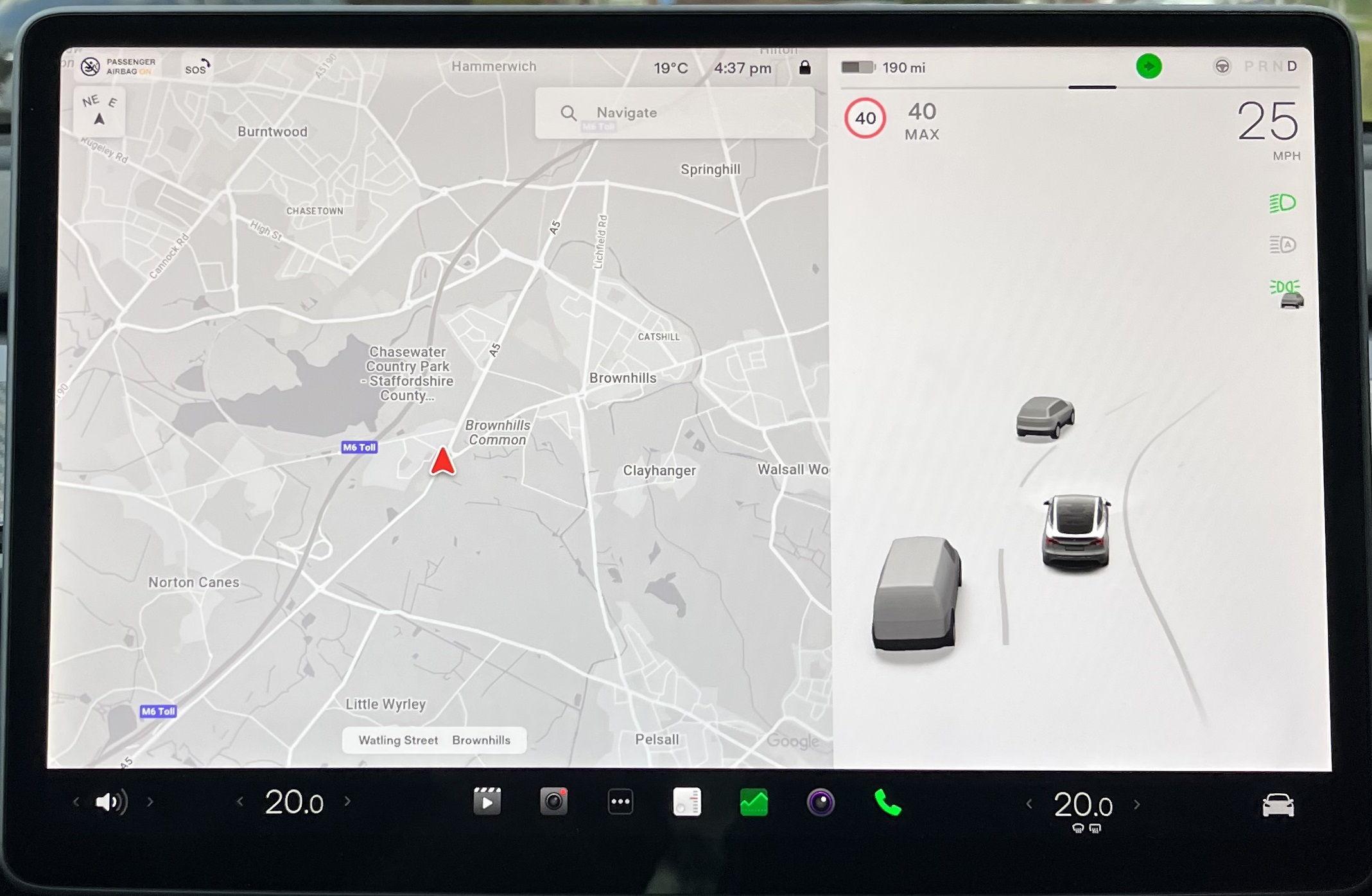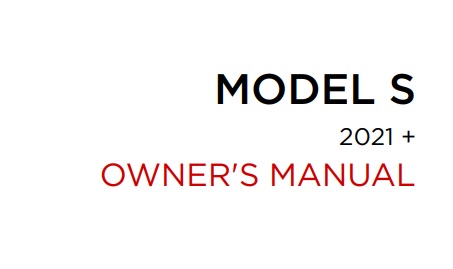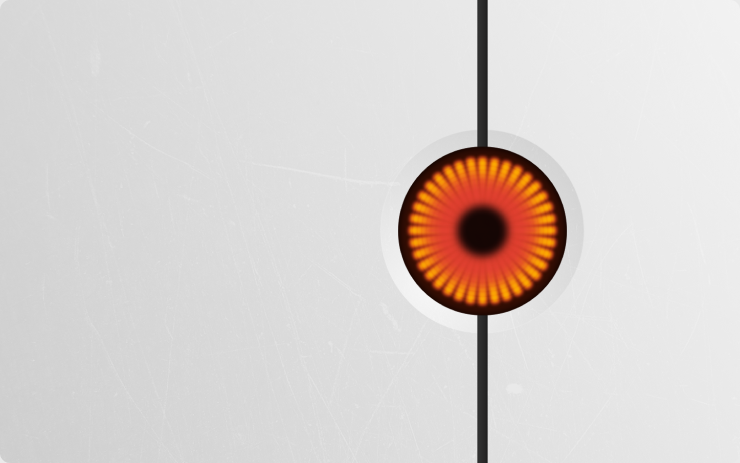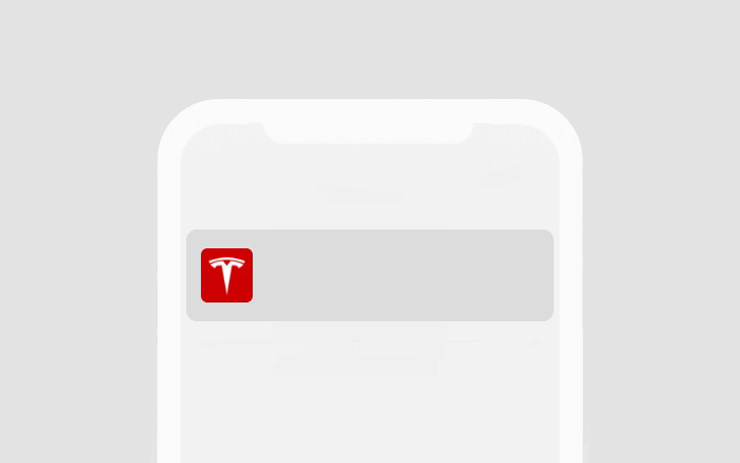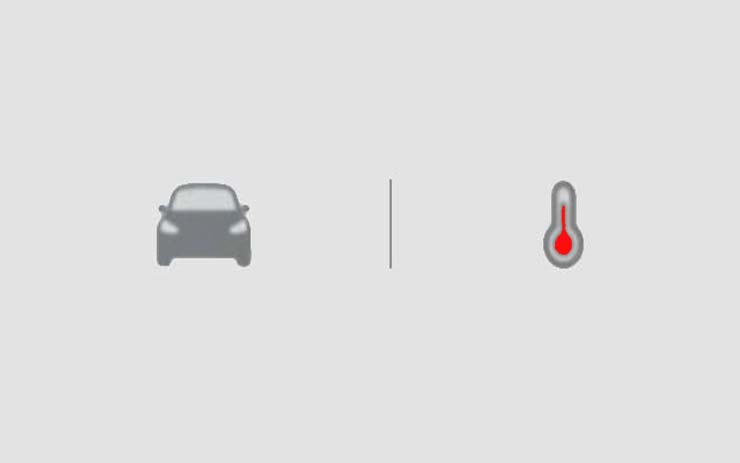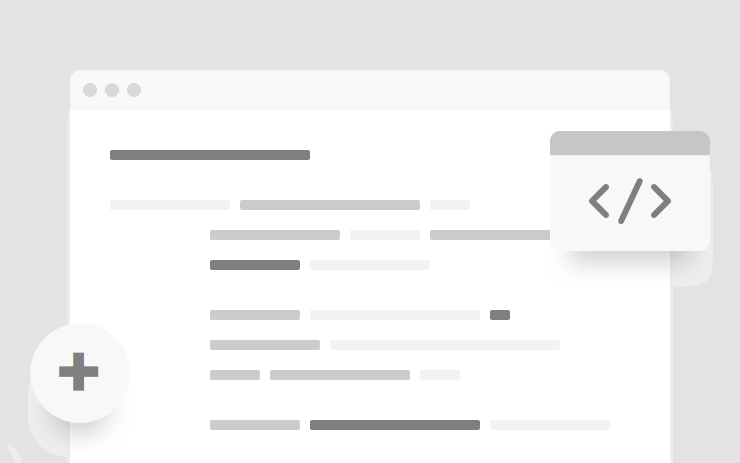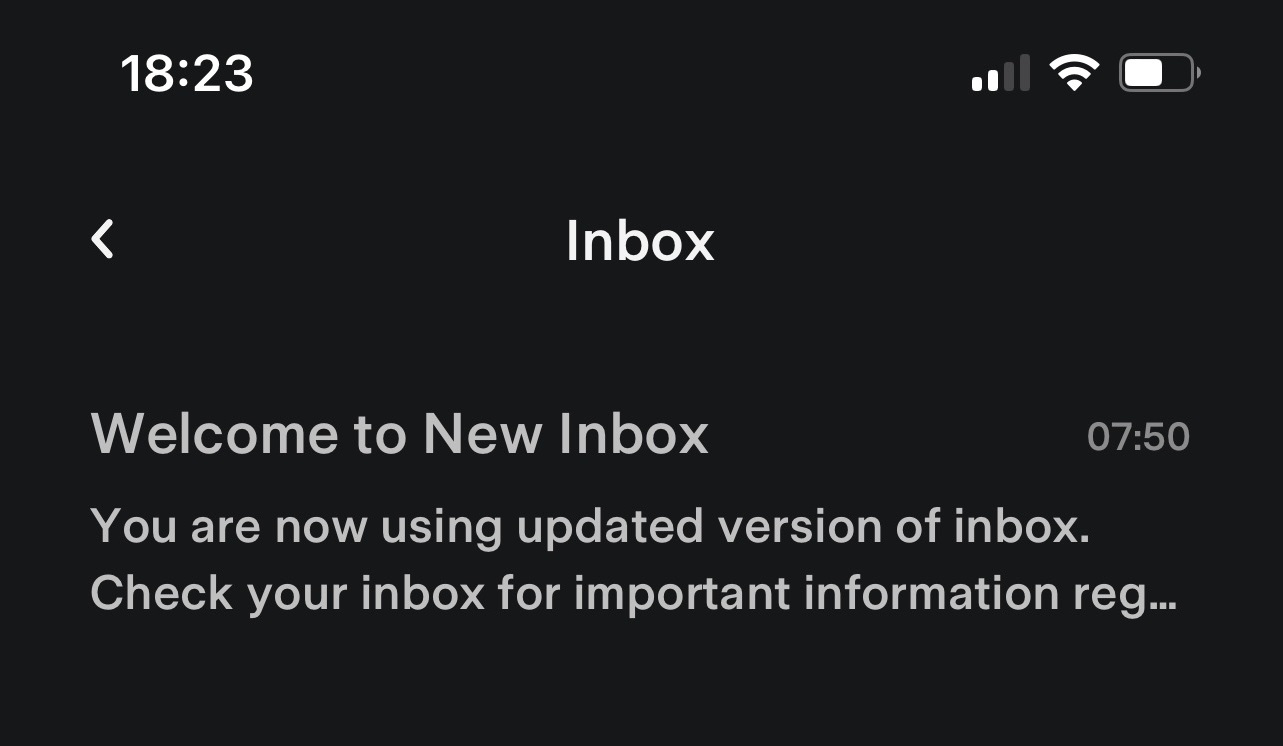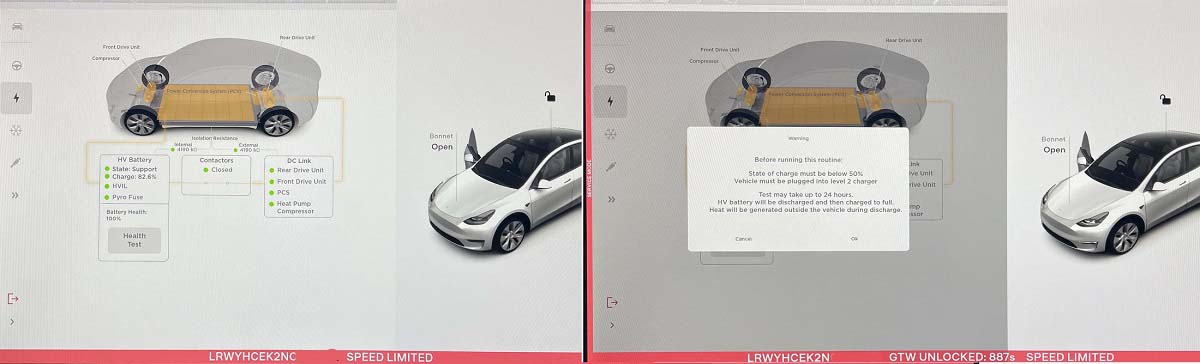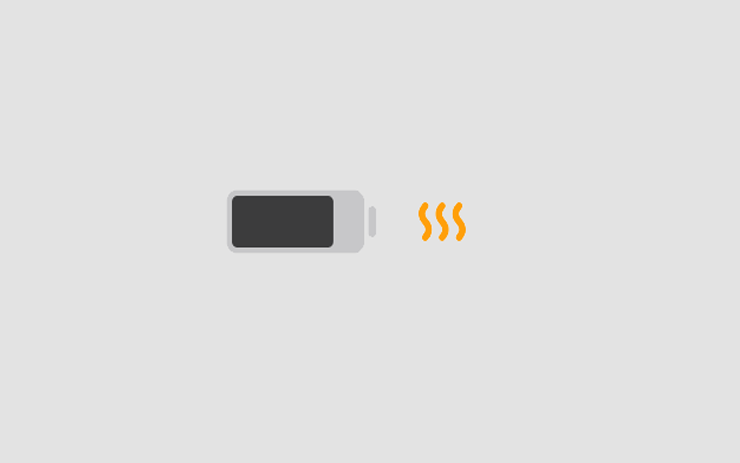Tesla Software Release 2022.36.5
Last updated 19-Jan-2026
Tesla Software release 2022.36.5 including Bugfix, Minor Fixes.
Included releases
2022.36.5, (no cars)
Regional coverage by model
North America-----Europe-----RoW-----
Bugfix (part of 2022.36.5)
Bugfix. Very quickly after the launch of 2022.36.1, 2022.36.2 was seen, a week later we had 2022.36.4 and a further week on we now have 2022.36.5. Still no differences in the release notes but we suspect a number of issues have been addressed.
See Release Notes 2022.36 for the release notes family
- Seen in AE ES US
- Seen on M3
Minor Fixes (part of 2022.36.5)
This release contains minor improvements and bug fixes.
Other release notes for the family: 2022.36
Bugfix (part of 2022.36.6)
Bugfix. Despite the release of 2022.40.1, Tesla have released a further iteration of 2022.36. We’ve seen no new release notes and assume it’s no more than another bugfix release.
See Release Notes 2022.36 for the release notes family
Car Visuals (part of 2022.36.6)
An undocumented change which we have noticed is the car visuals have changed. The car physically zooms in and out more, and more of the road is marked ahead of the car, especially when navigating bends and traffic roundabouts. The car also appears to physically turn on the display making the sides of the car more visible when the car is turning. We've looked back over previous videos and this behaviour does not appear to be present.
Tesla Vision was introduced in 2022.20 / 2022.24 and this may be an indicator of improvements that are now starting to filter through.
Bugfix (part of 2022.36.5)
Bugfix. Very quickly after the launch of 2022.36.1, 2022.36.2 was seen, a week later we had 2022.36.4 and a further week on we now have 2022.36.5. Still no differences in the release notes but we suspect a number of issues have been addressed.
See Release Notes 2022.36 for the release notes family
Bugfix (part of 2022.36.4)
Bugfix. Very quickly after the launch of 2022.36.1, came 2022.36.2 was seen, and a week later we now have 2022.36.4. No differences in release notes have been seen so far.
See Release Notes 2022.36 for the release notes family
FSD Beta v10.69.3.1 (part of 2022.36.20)
Another v10 FSD City Streets beta release has come out as part of 2022.36.20 despite v11 having been released and currently on test on Tesla staff cars. All progress is good, however these release notes look very familiar to what's been released before and this update is probably no more than a bug fix release. Hopefully FSB v11 will not take any longer to be publically released as a result, and Musk is still suggesting the V11 release will be around Thanksgiving.
One consequence of this release seems to be the removal of the ability to send a snapshot following an event which means reporting problems is not possible. With FSDb now widely available to everyone in the Americas, there would simply be too much reporting of minor issues.
-
Added a new "deep lane guidance" module to the Vector Lanes neural network which fuses features extracted from the video streams with coarse map data, i.e. lane counts and lane connectivities. This architecture achieves a 44% lower error rate on lane topology compared to the previous model, enabling smoother control before lanes and their connectivities becomes visually apparent. This provides a way to make every Autopilot drive as good as someone driving their own commute, yet in a sufficiently general way that adapts for road changes.
-
Improved overall driving smoothness, without sacrificing latency, through better modeling of system and actuation latency in trajectory planning. Trajectory planner now independently accounts for latency from steering commands to actual steering actuation, as well as acceleration and brake commands to actuation. This results in a trajectory that is a more accurate model of how the vehicle would drive. This allows better downstream controller tracking and smoothness while also allowing a more accurate response during harsh maneuvers.
- Improved unprotected left turns with more appropriate speed profile when approaching and exiting median crossover regions, in the presence of high speed cross traffic ("Chuck Cook style" unprotected left turno). This was done by allowing optimizable initial jerk, to mimic the harsh pedal press by a human, when required to go in front of high speed objects. Also improved lateral profile approaching such safety regions to allow for better pose that aligns well for oxiting the region. Finally, improved interaction with objects that are entering or waiting inside the median crossover region with better modeling of their future intent.
- Added control for arbitrary low-speed moving volumes from Occupancy Network. This also enables finer control for more precise object shapes that cannot be easily represented by a cuboid primitive. This required predicting velocity at every 3D voxel. We may now control for slow-moving UFOs.
- Upgraded Occupancy Network to use video instead of images from single time step. This temporal context allows the network to be robust to temporary occlusions and enables prediction of occupancy flow. Also, improved ground truth with semantics-driven outlier rejection, hard example mining, and increasing the dataset size by 2.4x.
- Upgraded to a new two-stage architecture to produce object kinematics (e.g. velocity, acceleration, yaw rate) where network compute is allocated (objects) instead of O(space). This improved velocity estimates for far away crossing vehicles by 20%, while using one tenth of the compute.
- Increased smoothness for protected right turns by improving the association of traffic lights with slip lanes vs yield signs with slip lanes. This reduces false slowdowns when there are no relevant objects present and also improves yielding position when they are present.
- Reduced false slowdowns near crosswalks. This was done with Improved understanding of pedestrian and bicyclist intent based on their motion.
- Improved geometry error of ego-relovant lanes by 34% and crossing lanes by 21% with a full Vector Lanes neural network update. Information bottlenecks in the network architecture wore eliminated by increasing the size of the per-camera feature extractors, video modules, internals of the autorogressive decoder, and by adding a hard attention mechanism which greatly improved the fine position of lanes.
- Made speed profile more comfortable when creeping for visibility, to allow for smoother stops when protecting for potentially occluded objects.
- Improved recall of animals by 34% by doubling the size of the auto-labeled training set,
- Enabled creeping for visibility at any intersection where objects might cross egos path, regardless of presence of traffic controls.
- Improved accuracy of stopping position in critical scenarios with crossing objects, by allowing dynamic resolution in trajectory optimization to focus more on areas where finer control is essential.
- Increased recall of forking lanes by 36% by having topological tokons participate in the attention operations of the autoregressivo decoder and by increasing the loss applied to fork tokens during training.
- Improved velocity error for pedestrians and bicyclists by 17%, espocially when ego is making a turn, by improving the onboard trajectory estimation used as input to the neural network.
- Improved recall of object detection, eliminating 26% of missing detections for far away crossing vehicles by tuning the loss function used during training and improving label quality.
- Improved object future path prediction in scenarios with high yaw rate by incorporating yaw rate and lateral motion into the likelihood estimation. This helps with objects turning into or away from ego's lane, especially in intersections or cut-in scenarios.
- Improved speed when entering highway by better handling of upcoming map speed changes, which increases the confidence of merging onto the highway.
- Reduced latency when starting from a stop by accounting for lead vehicle jerk.
- Enabled faster identification of red light runners by evaluating their current kinematic state against their expected braking profile.
See all the 2022.36 release notes
Minor Fixes (part of 2022.36.20)
This release contains minor improvements and bug fixes.
Seen in US
Seen on M3 MY
Bugfix (part of 2022.36.2)
Bugfix. Very quickly after the launch of 2022.36.1, 2022.36.2 has been seen, with cars upgrading from .1 to .2 quickly. No differences in release notes have been seen.
See Release Notes 2022.36 for the release notes family
User guides (part of 2022.36.2)
The Tesla Guides or Manuals have been updated although the changes seem to be relatively cosmetic. The link takes you to a list for each model.
- The section on USB storage appears to have been rewritten altoigh we've not noticed any notable changes.
- The section of service and maintenance has been updated with more specific information by model.
- Advice on screenwash has been added suggesting there may have been issues in the past with bacterial growth
FSD Beta v10.69.3 (part of 2022.36.15)
The long awaited FSD City Streets Beta 10.69.3 release which we initially detected on both a 2021 MS and a 2021 MY. The notes mention:
- Upgraded the Object Detection network to photon count video streams and retrained all parameters with the latest autolabeled datasets (with a special emphasis on low visibility scenarios).
- Improved the architecture for better accuracy and latency, higher recall of far away vehicles, lower velocity error of crossing vehicles by 20%, and improved VRU precision by 20%.
- Converted the VRU Velocity network to a two-stage network, which reduced latency and improved crossing pedestrian velocity error by 6%.
- Converted the NonVRU Attributes network to a two-stage network, which reduced latency, reduced incorrect lane assignment of crossing vehicles by 45%, and reduced incorrect parked predictions by 15%.
- Reformulated the autoregressive Vector Lanes grammar to improve precision of lanes by 9.2%, recall of lanes by 18.7%, and recall of forks by 51.1%. Includes a full network update where all components were re-trained with 3.8x the amount of data.
- Added a new "road markings" module to the Vector Lanes neural network which improves lane topology error at intersections by 38.9%.
- Upgraded the Occupancy Network to align with road surface instead of ego for improved detection stability and improved recall at hill crest.
- Reduced runtime of candidate trajectory generation by approximately 80% and improved smoothness by distilling an expensive trajectory optimization procedure into a lightweight planner neural network.
- Improved decision making for short deadline lane changes around gores by richer modeling of the trade-off between going off-route vs trajectory required to drive through the gore region
- Reduced false slowdowns for pedestrians near crosswalk by using a better model for the kinematics of the pedestrian
- Added control for more precise object geometry as detected by general occupancy network.
Improved control for vehicles cutting out of our desired path by better modeling of their turning / lateral maneuvers thus avoiding unnatural slowdowns
- Improved longitudinal control while offsetting around static obstacles by searching over feasible vehicle motion profiles
- Improved longitudinal control smoothness for in-lane vehicles during high relative velocity scenarios by also considering relative acceleration in the trajectory optimization
- Reduced best case object photon-to-control system latency by 26% through adaptive planner scheduling, restructuring of trajectory selection, and parallelizing perception compute. This allows us to make quicker decisions and improves reaction time.
As well as a sigificant FSD version increment, it also brings those on the City Streets FSD pilot a number of updates which have become available since their previous general software version, 2022.20.xx. See Release Notes 2022.36 for details of the wide release family
Sentry Mode (part of 2022.36.1)
Sentry Mode continuously monitors your car’s surroundings while it’s locked and parked. When enabled, the car automatically enters the Standby state while its cameras and sensors remain powered to detect potential threats and trigger an appropriate response state: Alert or Panic. To enable Sentry Mode, go to Controls > Safety > Sentry Mode.
If a minimal threat is detected, such as someone leaning on your car, Sentry Mode switches to the Alert state, displaying a message on your touchscreen indicating that cameras are recording.
If a major threat is detected, such as someone breaking a window, Sentry Mode switches to the Panic state. In this state, the touchscreen increases to maximum brightness, and you receive a notification on your mobile app.
This update is for countries where Sentry mode was previously not approved
Energy App (part of 2022.36.1)
Learn more about your vehicle's energy consumption with the updated Energy app. You can now: Monitor the amount of energy used while driving and parked, see how much energy is consumed by different vehicle components, driving behaviours, and environmental conditions, view energy used in comparison to trip projection and the battery indicator, receive personalized suggestions for using energy more efficiently.
A by product of this is when rapid charging, including supercharging, the energy reaching the car displayed on the screen is now the total (gross) energy being received and not just the (net) energy reaching the battery.
This follows earlier updates to the energy consumption calculations which included and warnings for weather conditions en route.
Supercharger Additional Details (part of 2022.36.1)
The redesigned Supercharger map pop-up will now display historical site occupancy in addition to the associated charging fees when available. To view these details, tap on any Supercharger pin that is in the vicinity of your vehicle.
Pricing information can still only be seen from the car. To find supercharger locations on the app, look at the cars current position and then zoom out. In countries where 3rd parties are allowed to use supercharges, pricing can be found on that section of the app, but only for superchargers which are part of the scheme.
Car Left Open Notifications (part of 2022.36.1)
Car Left Open Notifications will now notify you when the doors have been accidentally left unlocked.
Language (part of 2022.36.1)
You can now select Lithuanian as your touchscreen language. To update your language settings, tap Controls > Display and select your preferred language from the 'Touchscreen Language' drop- down menu.
Lithuanian voice controls are likely to follow within 6 months
Autopilot Disengagement at Motorway Merges (part of 2022.36.1)
Autopilot will now show an alert and disengage when the vehicle is near the end of a merge into a lane separated by a painted lane line, and there is no lane change active.
This is specific to some regions, notably Europe, due to legislative regulations.
Tesla App (part of 2022.36.1)
View additional media player details and the ETA to a destination when a route is active from the Tesla mobile app with version 4.13.0.
You will need to check you have the latest App running on your device.
For Model 3 and Model Y owners, also check out the remote door open feature elsewhere in the release notes, ideal if you often find your car frozen shut.
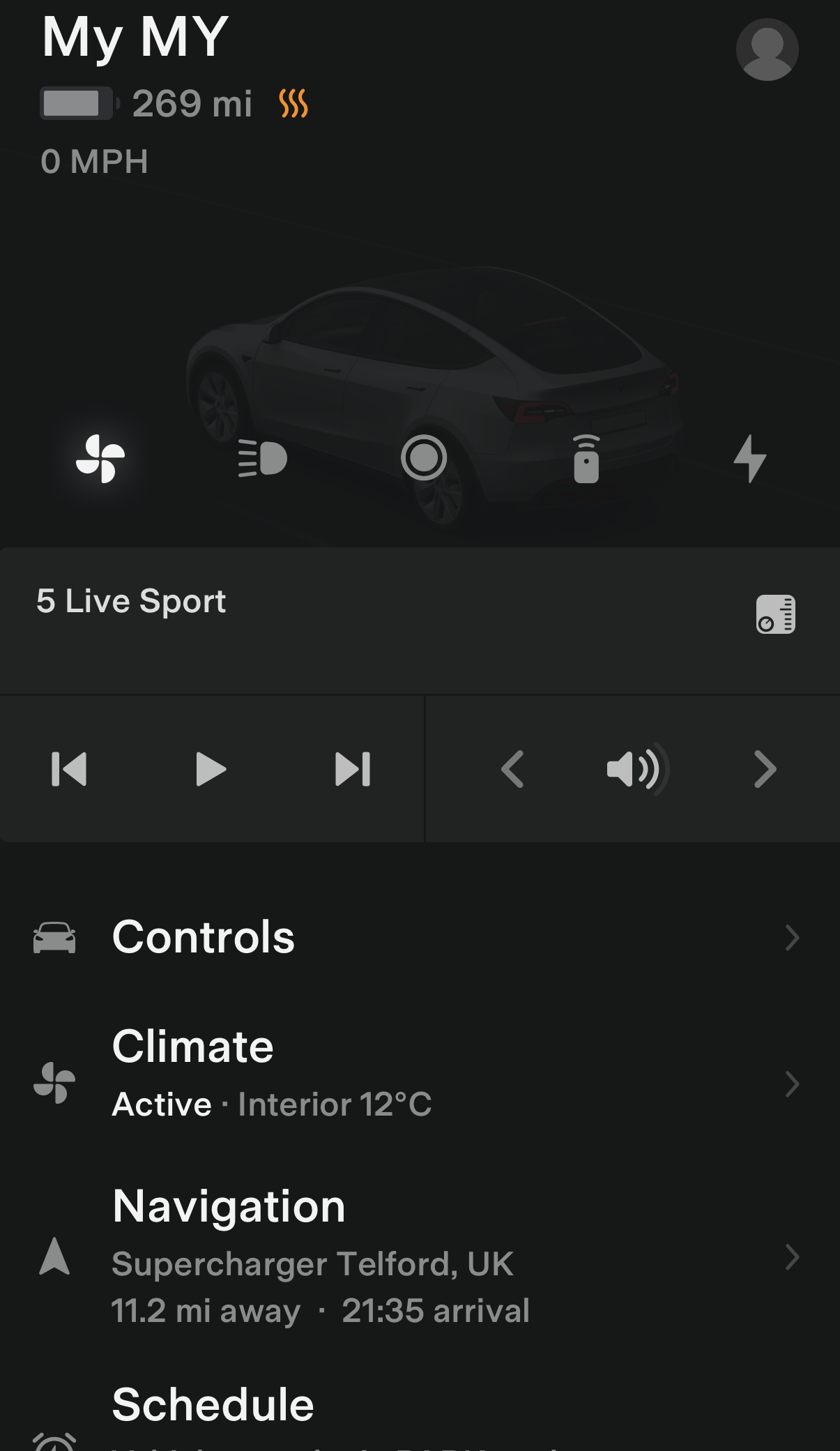
Cabin Overheat Protection (part of 2022.36.1)
Choose the activation temperature for Cabin Overheat Protection according to your preferences by tapping Controls > Safety > Cabin Overheat Protection.
The ability to change the temperature is not available in every country.
Cabin overheat will still timeout after 12 hours.
Cabin overheat can use a lot of energy.
Caraoke (part of 2022.36.1)
Sing along to your favoutire songs by tapping the Caraoke icon on the Application Launcher. Back seat passengers can join in by viewing the lyrics on the rear display. To add or remove vocal tracks during playback, tap on the micriphone icon on the "Now Playing" screen.
Back seat screen is limited to the 2021+ MS and MX.
Dynamic Brake Lights (part of 2022.36.1)
If you are driving over 50 km/h (31 mph) and brake forcefully, the brake lights will now flash quickly to warn other drivers that your car is rapidly slowing down. If your car stops completely, the hazard warning lights will flash until you press the accelerator or manually press the hazard warning lights button to turn them off.
This is has been added to our release notes as it has been mentioned on various twitter and forum threads, although this was first seen as far back as 2019 and as recently as 2022.20. We imagine this is therefore linked to specific countries which have been held back until now, either for technical or more likely local legislative reasons.
Extras (part of 2022.36.1)
High pitch buzzing on some cars, notably 2021+ Model S and Model X, has been fixed.
DAB radio interference on some Model 3 and Model Y is thought to be fixed. We will update once verified.
Autopilot and other tips are now offered while you drive. We think this is a stupid change, to make suggestions such as "try autopilot" whilst you are driving can only be a distraction from where you should be focusing your attention.
Mirror and steering wheel calibration is now available. With an increase in the use of Tesla cloud profiles, any feature that will adjust in any car you drive requires the car components to be calibrated. If the calibration is off, the car will have no real way of knowing the actual angle you want the mirrors, seat or steering wheel to be set to. It is worth periodically calibrating your own car as if your calibration is off, any new car you drive will still not set these things to the correct position, even if that car is calibrated.
Bugs Introduced in release (part of 2022.36.1)
Rear console screen on 2021+ MS and MX is not accessible. This may be linked to the Caraoke update which was meant to use this screen.
Rear Aircon on 2021+ MS and MX seems to have stopped working for Air Con and fan speed, even when controleld from the front screen. Some report forcing a reinstall on 2022.36.2 cures the issue.
Oncoming traffic on cars (excluding city streets beta) are still not showing consistently, if at all. This bug was instroduced as part of 2022.28. Speed limit signs are still read on the opposite carriageway, and ironically items such as wheelie bins are also spotted from some distance, but oncoming cars do not generally appear.
Supercharger locations have now disappeared from the map unless you are specifically looking for them. Some sites are reporting the ability to hide details for a simplified navigation map by toggling the pin button next to the supercharger button on the screen. This has been available for some time, but there is certainly a change in the information displayed in this area, and the lack of seeing supercharging locations is, we feel, a backwards step.
In App Mail (part of 2022.36.1)
Not directly related to the car release, but coming out at the same time is a new in app email Inbox.
This is one part of the app that has been consistently under used by Tesla, we can recall only a small handful of messages over the 7 years we've owned Teslas. There have been many opportunities for Tesla to use this as a way of sending secure and inportant messages to the users of the car.
Exactly how Tesla are going to use this going forward is yet to be seen, but as the screenshot says... it's New.
Battery Health (part of 2022.36.1)
This is not an area we recommend casual users to venture into, but the service+ area now has a Battery Health Test function.
This requires the battery to be below 50%, the car plugged in to a level 2 charger, and will discharge the battery completely before charging it back up, a process which can take 24 hours or so, so not a easy check to perform.
It's a shame there is not an easier way to see the car's current battery health/level of degradation, but we also know that BMS calibration and Cell Balancing all make a big difference and why many of the 3rd party battery health reports where the API is used are basically rubbish. We do see this as an option for dealers to perform the test and include the results in their sales material, especially on older or higher mileage cars where it may be more of a concern, or where the battery warranty is nearing the end.
Remote Drivers Door Unlock (part of 2022.36.1)
Quick control to unlatch Model 3 or Model Y driver door. Helpful if the door handle is frozen.
Requires software version 2022.36+ in the car and version 4.14 app on your phone.
We would recommend trying to ensure the glass isn't frozen in place, especially across the seal with the door where it slides down. We've now tested it when some distance from the car and you don't appear to be able to accidently open thye car when not actually next to the car.
Battery Heating Performance (part of 2022.36.1)
Battery heating performance has been improved when driving at highway speeds with a Supercharger selected as the destination.
Previously the battery heating could start some time before the selected supercharger was due to be reached resulting in higher consumption as the higher battery temperature had to be maintained for longer.
Minor Fixes (part of 2022.36.6)
This release contains minor improvements and bug fixes.
Seen in CZ FR HK KR NL TW US
Seen on M3 MY
Minor Fixes (part of 2022.36.5)
This release contains minor improvements and bug fixes.
Seen in AE ES US
Seen on M3
Minor Fixes (part of 2022.36.2)
This release contains minor improvements and bug fixes.
Seen in HK
Seen on MY
How do I get the latest Software Update from Tesla?
Bugfix (part of 2022.36.5)
Bugfix. Very quickly after the launch of 2022.36.1, 2022.36.2 was seen, a week later we had 2022.36.4 and a further week on we now have 2022.36.5. Still no differences in the release notes but we suspect a number of issues have been addressed.
See Release Notes 2022.36 for the release notes family
- Seen in AE ES US
- Seen on M3
Minor Fixes (part of 2022.36.5)
This release contains minor improvements and bug fixes.
Bugfix (part of 2022.36.6)
Bugfix. Despite the release of 2022.40.1, Tesla have released a further iteration of 2022.36. We’ve seen no new release notes and assume it’s no more than another bugfix release.
See Release Notes 2022.36 for the release notes family
Car Visuals (part of 2022.36.6)
An undocumented change which we have noticed is the car visuals have changed. The car physically zooms in and out more, and more of the road is marked ahead of the car, especially when navigating bends and traffic roundabouts. The car also appears to physically turn on the display making the sides of the car more visible when the car is turning. We've looked back over previous videos and this behaviour does not appear to be present.
Tesla Vision was introduced in 2022.20 / 2022.24 and this may be an indicator of improvements that are now starting to filter through.
Bugfix (part of 2022.36.5)
Bugfix. Very quickly after the launch of 2022.36.1, 2022.36.2 was seen, a week later we had 2022.36.4 and a further week on we now have 2022.36.5. Still no differences in the release notes but we suspect a number of issues have been addressed.
See Release Notes 2022.36 for the release notes family
Bugfix (part of 2022.36.4)
Bugfix. Very quickly after the launch of 2022.36.1, came 2022.36.2 was seen, and a week later we now have 2022.36.4. No differences in release notes have been seen so far.
See Release Notes 2022.36 for the release notes family
FSD Beta v10.69.3.1 (part of 2022.36.20)
Another v10 FSD City Streets beta release has come out as part of 2022.36.20 despite v11 having been released and currently on test on Tesla staff cars. All progress is good, however these release notes look very familiar to what's been released before and this update is probably no more than a bug fix release. Hopefully FSB v11 will not take any longer to be publically released as a result, and Musk is still suggesting the V11 release will be around Thanksgiving.
One consequence of this release seems to be the removal of the ability to send a snapshot following an event which means reporting problems is not possible. With FSDb now widely available to everyone in the Americas, there would simply be too much reporting of minor issues.
- Added a new "deep lane guidance" module to the Vector Lanes neural network which fuses features extracted from the video streams with coarse map data, i.e. lane counts and lane connectivities. This architecture achieves a 44% lower error rate on lane topology compared to the previous model, enabling smoother control before lanes and their connectivities becomes visually apparent. This provides a way to make every Autopilot drive as good as someone driving their own commute, yet in a sufficiently general way that adapts for road changes.
- Improved overall driving smoothness, without sacrificing latency, through better modeling of system and actuation latency in trajectory planning. Trajectory planner now independently accounts for latency from steering commands to actual steering actuation, as well as acceleration and brake commands to actuation. This results in a trajectory that is a more accurate model of how the vehicle would drive. This allows better downstream controller tracking and smoothness while also allowing a more accurate response during harsh maneuvers.
- Improved unprotected left turns with more appropriate speed profile when approaching and exiting median crossover regions, in the presence of high speed cross traffic ("Chuck Cook style" unprotected left turno). This was done by allowing optimizable initial jerk, to mimic the harsh pedal press by a human, when required to go in front of high speed objects. Also improved lateral profile approaching such safety regions to allow for better pose that aligns well for oxiting the region. Finally, improved interaction with objects that are entering or waiting inside the median crossover region with better modeling of their future intent.
- Added control for arbitrary low-speed moving volumes from Occupancy Network. This also enables finer control for more precise object shapes that cannot be easily represented by a cuboid primitive. This required predicting velocity at every 3D voxel. We may now control for slow-moving UFOs.
- Upgraded Occupancy Network to use video instead of images from single time step. This temporal context allows the network to be robust to temporary occlusions and enables prediction of occupancy flow. Also, improved ground truth with semantics-driven outlier rejection, hard example mining, and increasing the dataset size by 2.4x.
- Upgraded to a new two-stage architecture to produce object kinematics (e.g. velocity, acceleration, yaw rate) where network compute is allocated (objects) instead of O(space). This improved velocity estimates for far away crossing vehicles by 20%, while using one tenth of the compute.
- Increased smoothness for protected right turns by improving the association of traffic lights with slip lanes vs yield signs with slip lanes. This reduces false slowdowns when there are no relevant objects present and also improves yielding position when they are present.
- Reduced false slowdowns near crosswalks. This was done with Improved understanding of pedestrian and bicyclist intent based on their motion.
- Improved geometry error of ego-relovant lanes by 34% and crossing lanes by 21% with a full Vector Lanes neural network update. Information bottlenecks in the network architecture wore eliminated by increasing the size of the per-camera feature extractors, video modules, internals of the autorogressive decoder, and by adding a hard attention mechanism which greatly improved the fine position of lanes.
- Made speed profile more comfortable when creeping for visibility, to allow for smoother stops when protecting for potentially occluded objects.
- Improved recall of animals by 34% by doubling the size of the auto-labeled training set,
- Enabled creeping for visibility at any intersection where objects might cross egos path, regardless of presence of traffic controls.
- Improved accuracy of stopping position in critical scenarios with crossing objects, by allowing dynamic resolution in trajectory optimization to focus more on areas where finer control is essential.
- Increased recall of forking lanes by 36% by having topological tokons participate in the attention operations of the autoregressivo decoder and by increasing the loss applied to fork tokens during training.
- Improved velocity error for pedestrians and bicyclists by 17%, espocially when ego is making a turn, by improving the onboard trajectory estimation used as input to the neural network.
- Improved recall of object detection, eliminating 26% of missing detections for far away crossing vehicles by tuning the loss function used during training and improving label quality.
- Improved object future path prediction in scenarios with high yaw rate by incorporating yaw rate and lateral motion into the likelihood estimation. This helps with objects turning into or away from ego's lane, especially in intersections or cut-in scenarios.
- Improved speed when entering highway by better handling of upcoming map speed changes, which increases the confidence of merging onto the highway.
- Reduced latency when starting from a stop by accounting for lead vehicle jerk.
- Enabled faster identification of red light runners by evaluating their current kinematic state against their expected braking profile.
Minor Fixes (part of 2022.36.20)
This release contains minor improvements and bug fixes.
Seen in US
Seen on M3 MY
Bugfix (part of 2022.36.2)
Bugfix. Very quickly after the launch of 2022.36.1, 2022.36.2 has been seen, with cars upgrading from .1 to .2 quickly. No differences in release notes have been seen.
See Release Notes 2022.36 for the release notes family
User guides (part of 2022.36.2)
The Tesla Guides or Manuals have been updated although the changes seem to be relatively cosmetic. The link takes you to a list for each model.
- The section on USB storage appears to have been rewritten altoigh we've not noticed any notable changes.
- The section of service and maintenance has been updated with more specific information by model.
- Advice on screenwash has been added suggesting there may have been issues in the past with bacterial growth
FSD Beta v10.69.3 (part of 2022.36.15)
The long awaited FSD City Streets Beta 10.69.3 release which we initially detected on both a 2021 MS and a 2021 MY. The notes mention:
- Upgraded the Object Detection network to photon count video streams and retrained all parameters with the latest autolabeled datasets (with a special emphasis on low visibility scenarios).
- Improved the architecture for better accuracy and latency, higher recall of far away vehicles, lower velocity error of crossing vehicles by 20%, and improved VRU precision by 20%.
- Converted the VRU Velocity network to a two-stage network, which reduced latency and improved crossing pedestrian velocity error by 6%.
- Converted the NonVRU Attributes network to a two-stage network, which reduced latency, reduced incorrect lane assignment of crossing vehicles by 45%, and reduced incorrect parked predictions by 15%.
- Reformulated the autoregressive Vector Lanes grammar to improve precision of lanes by 9.2%, recall of lanes by 18.7%, and recall of forks by 51.1%. Includes a full network update where all components were re-trained with 3.8x the amount of data.
- Added a new "road markings" module to the Vector Lanes neural network which improves lane topology error at intersections by 38.9%.
- Upgraded the Occupancy Network to align with road surface instead of ego for improved detection stability and improved recall at hill crest.
- Reduced runtime of candidate trajectory generation by approximately 80% and improved smoothness by distilling an expensive trajectory optimization procedure into a lightweight planner neural network.
- Improved decision making for short deadline lane changes around gores by richer modeling of the trade-off between going off-route vs trajectory required to drive through the gore region
- Reduced false slowdowns for pedestrians near crosswalk by using a better model for the kinematics of the pedestrian
- Added control for more precise object geometry as detected by general occupancy network.
Improved control for vehicles cutting out of our desired path by better modeling of their turning / lateral maneuvers thus avoiding unnatural slowdowns - Improved longitudinal control while offsetting around static obstacles by searching over feasible vehicle motion profiles
- Improved longitudinal control smoothness for in-lane vehicles during high relative velocity scenarios by also considering relative acceleration in the trajectory optimization
- Reduced best case object photon-to-control system latency by 26% through adaptive planner scheduling, restructuring of trajectory selection, and parallelizing perception compute. This allows us to make quicker decisions and improves reaction time.
As well as a sigificant FSD version increment, it also brings those on the City Streets FSD pilot a number of updates which have become available since their previous general software version, 2022.20.xx. See Release Notes 2022.36 for details of the wide release family
Sentry Mode (part of 2022.36.1)
Sentry Mode continuously monitors your car’s surroundings while it’s locked and parked. When enabled, the car automatically enters the Standby state while its cameras and sensors remain powered to detect potential threats and trigger an appropriate response state: Alert or Panic. To enable Sentry Mode, go to Controls > Safety > Sentry Mode.
If a minimal threat is detected, such as someone leaning on your car, Sentry Mode switches to the Alert state, displaying a message on your touchscreen indicating that cameras are recording.
If a major threat is detected, such as someone breaking a window, Sentry Mode switches to the Panic state. In this state, the touchscreen increases to maximum brightness, and you receive a notification on your mobile app.
This update is for countries where Sentry mode was previously not approved
Energy App (part of 2022.36.1)
Learn more about your vehicle's energy consumption with the updated Energy app. You can now: Monitor the amount of energy used while driving and parked, see how much energy is consumed by different vehicle components, driving behaviours, and environmental conditions, view energy used in comparison to trip projection and the battery indicator, receive personalized suggestions for using energy more efficiently.
A by product of this is when rapid charging, including supercharging, the energy reaching the car displayed on the screen is now the total (gross) energy being received and not just the (net) energy reaching the battery.
This follows earlier updates to the energy consumption calculations which included and warnings for weather conditions en route.
Supercharger Additional Details (part of 2022.36.1)
The redesigned Supercharger map pop-up will now display historical site occupancy in addition to the associated charging fees when available. To view these details, tap on any Supercharger pin that is in the vicinity of your vehicle.
Pricing information can still only be seen from the car. To find supercharger locations on the app, look at the cars current position and then zoom out. In countries where 3rd parties are allowed to use supercharges, pricing can be found on that section of the app, but only for superchargers which are part of the scheme.
Car Left Open Notifications (part of 2022.36.1)
Car Left Open Notifications will now notify you when the doors have been accidentally left unlocked.
Language (part of 2022.36.1)
You can now select Lithuanian as your touchscreen language. To update your language settings, tap Controls > Display and select your preferred language from the 'Touchscreen Language' drop- down menu.
Lithuanian voice controls are likely to follow within 6 months
Autopilot Disengagement at Motorway Merges (part of 2022.36.1)
Autopilot will now show an alert and disengage when the vehicle is near the end of a merge into a lane separated by a painted lane line, and there is no lane change active.
This is specific to some regions, notably Europe, due to legislative regulations.
Tesla App (part of 2022.36.1)
View additional media player details and the ETA to a destination when a route is active from the Tesla mobile app with version 4.13.0.
You will need to check you have the latest App running on your device.
For Model 3 and Model Y owners, also check out the remote door open feature elsewhere in the release notes, ideal if you often find your car frozen shut.
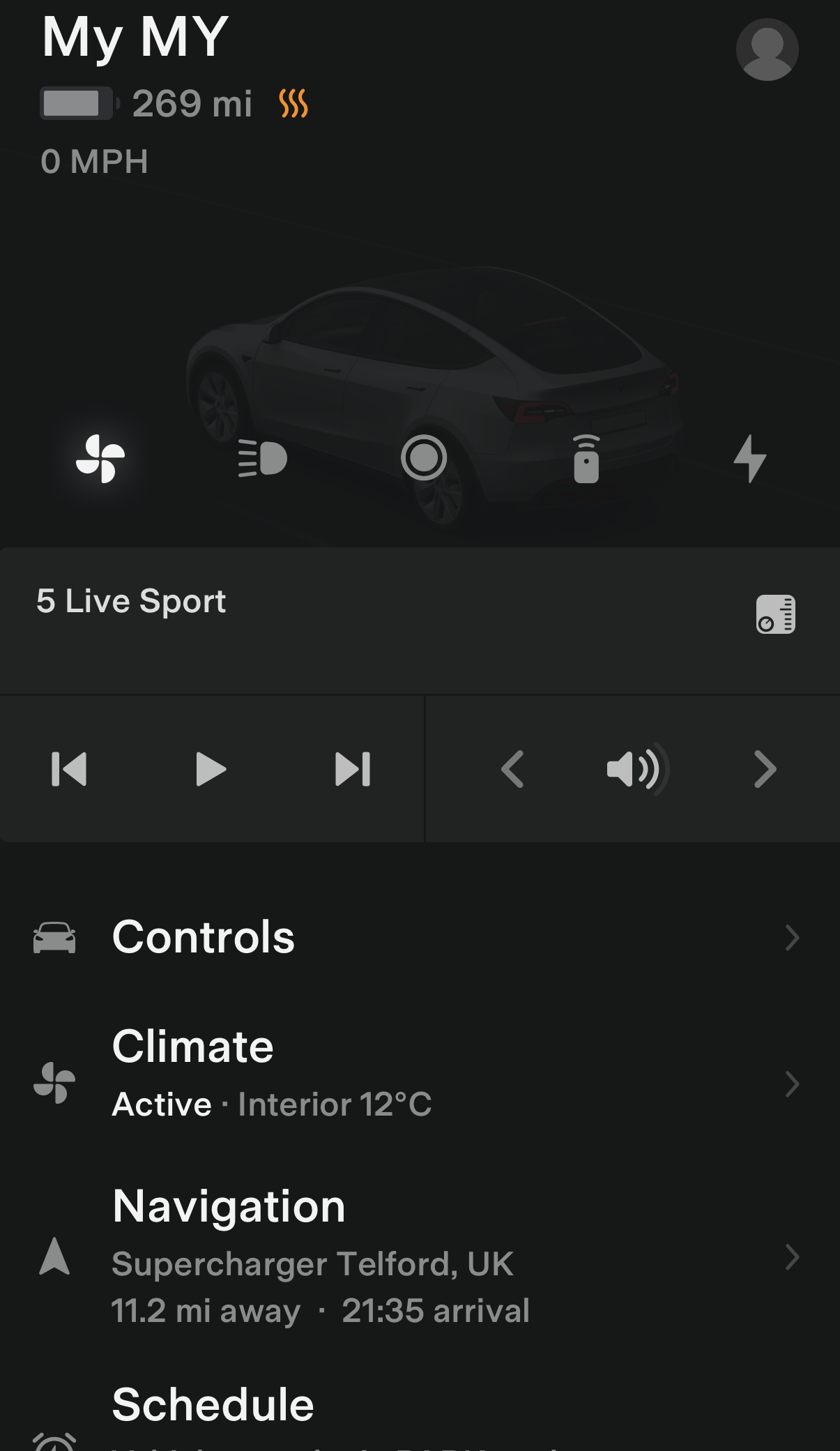
Cabin Overheat Protection (part of 2022.36.1)
Choose the activation temperature for Cabin Overheat Protection according to your preferences by tapping Controls > Safety > Cabin Overheat Protection.
The ability to change the temperature is not available in every country.
Cabin overheat will still timeout after 12 hours.
Cabin overheat can use a lot of energy.
Caraoke (part of 2022.36.1)
Sing along to your favoutire songs by tapping the Caraoke icon on the Application Launcher. Back seat passengers can join in by viewing the lyrics on the rear display. To add or remove vocal tracks during playback, tap on the micriphone icon on the "Now Playing" screen.
Back seat screen is limited to the 2021+ MS and MX.
Dynamic Brake Lights (part of 2022.36.1)
If you are driving over 50 km/h (31 mph) and brake forcefully, the brake lights will now flash quickly to warn other drivers that your car is rapidly slowing down. If your car stops completely, the hazard warning lights will flash until you press the accelerator or manually press the hazard warning lights button to turn them off.
This is has been added to our release notes as it has been mentioned on various twitter and forum threads, although this was first seen as far back as 2019 and as recently as 2022.20. We imagine this is therefore linked to specific countries which have been held back until now, either for technical or more likely local legislative reasons.
Extras (part of 2022.36.1)
High pitch buzzing on some cars, notably 2021+ Model S and Model X, has been fixed.
DAB radio interference on some Model 3 and Model Y is thought to be fixed. We will update once verified.
Autopilot and other tips are now offered while you drive. We think this is a stupid change, to make suggestions such as "try autopilot" whilst you are driving can only be a distraction from where you should be focusing your attention.
Mirror and steering wheel calibration is now available. With an increase in the use of Tesla cloud profiles, any feature that will adjust in any car you drive requires the car components to be calibrated. If the calibration is off, the car will have no real way of knowing the actual angle you want the mirrors, seat or steering wheel to be set to. It is worth periodically calibrating your own car as if your calibration is off, any new car you drive will still not set these things to the correct position, even if that car is calibrated.
Bugs Introduced in release (part of 2022.36.1)
Rear console screen on 2021+ MS and MX is not accessible. This may be linked to the Caraoke update which was meant to use this screen.
Rear Aircon on 2021+ MS and MX seems to have stopped working for Air Con and fan speed, even when controleld from the front screen. Some report forcing a reinstall on 2022.36.2 cures the issue.
Oncoming traffic on cars (excluding city streets beta) are still not showing consistently, if at all. This bug was instroduced as part of 2022.28. Speed limit signs are still read on the opposite carriageway, and ironically items such as wheelie bins are also spotted from some distance, but oncoming cars do not generally appear.
Supercharger locations have now disappeared from the map unless you are specifically looking for them. Some sites are reporting the ability to hide details for a simplified navigation map by toggling the pin button next to the supercharger button on the screen. This has been available for some time, but there is certainly a change in the information displayed in this area, and the lack of seeing supercharging locations is, we feel, a backwards step.
In App Mail (part of 2022.36.1)
Not directly related to the car release, but coming out at the same time is a new in app email Inbox.
This is one part of the app that has been consistently under used by Tesla, we can recall only a small handful of messages over the 7 years we've owned Teslas. There have been many opportunities for Tesla to use this as a way of sending secure and inportant messages to the users of the car.
Exactly how Tesla are going to use this going forward is yet to be seen, but as the screenshot says... it's New.
Battery Health (part of 2022.36.1)
This is not an area we recommend casual users to venture into, but the service+ area now has a Battery Health Test function.
This requires the battery to be below 50%, the car plugged in to a level 2 charger, and will discharge the battery completely before charging it back up, a process which can take 24 hours or so, so not a easy check to perform.
It's a shame there is not an easier way to see the car's current battery health/level of degradation, but we also know that BMS calibration and Cell Balancing all make a big difference and why many of the 3rd party battery health reports where the API is used are basically rubbish. We do see this as an option for dealers to perform the test and include the results in their sales material, especially on older or higher mileage cars where it may be more of a concern, or where the battery warranty is nearing the end.
Remote Drivers Door Unlock (part of 2022.36.1)
Quick control to unlatch Model 3 or Model Y driver door. Helpful if the door handle is frozen.
Requires software version 2022.36+ in the car and version 4.14 app on your phone.
We would recommend trying to ensure the glass isn't frozen in place, especially across the seal with the door where it slides down. We've now tested it when some distance from the car and you don't appear to be able to accidently open thye car when not actually next to the car.
Battery Heating Performance (part of 2022.36.1)
Battery heating performance has been improved when driving at highway speeds with a Supercharger selected as the destination.
Previously the battery heating could start some time before the selected supercharger was due to be reached resulting in higher consumption as the higher battery temperature had to be maintained for longer.
Minor Fixes (part of 2022.36.6)
This release contains minor improvements and bug fixes.
Seen in CZ FR HK KR NL TW US
Seen on M3 MY
Minor Fixes (part of 2022.36.5)
This release contains minor improvements and bug fixes.
Seen in AE ES US
Seen on M3
Minor Fixes (part of 2022.36.2)
This release contains minor improvements and bug fixes.
Seen in HK
Seen on MY
There is o reliable way to get the a software update from Tesla unless it is linked to a service request.
I do not have all the features listed?
Some features are only available on some models, versions of hardware, software options purchased and even countries. We list as much information as we can as to which of those are required for each feature based on the information taken from real cars.