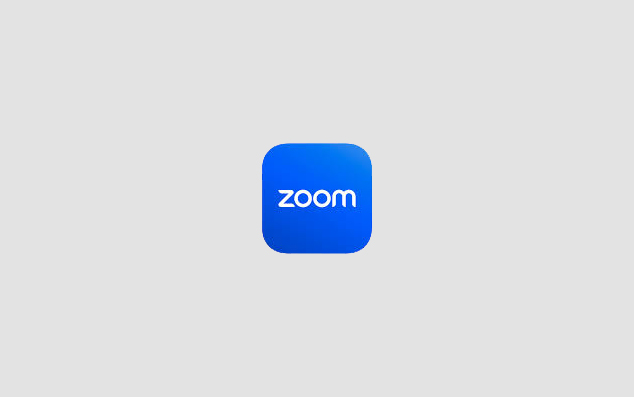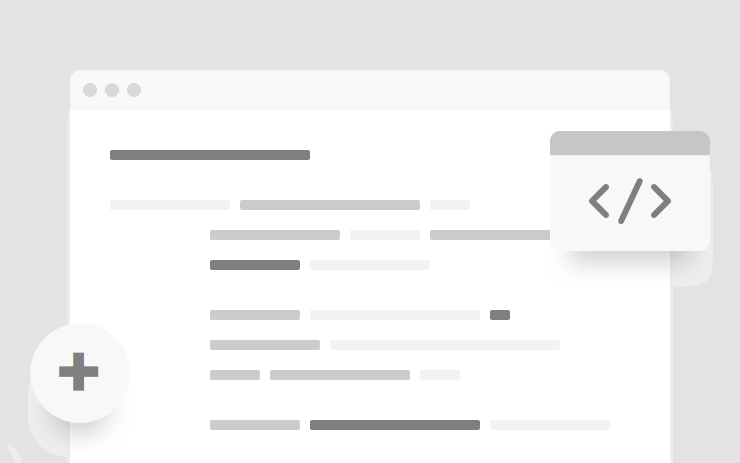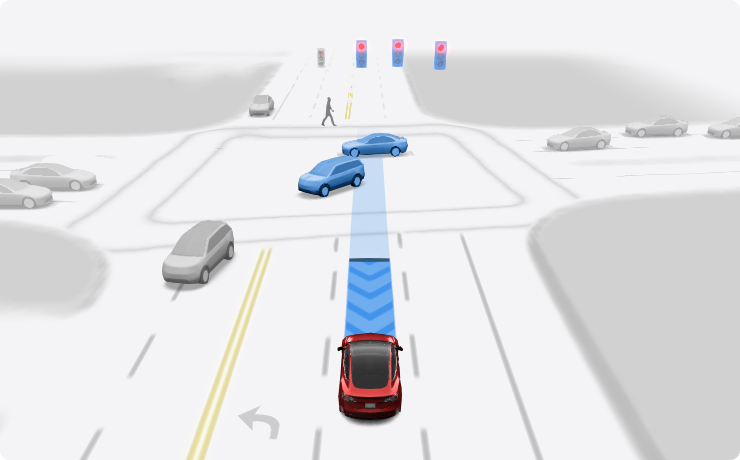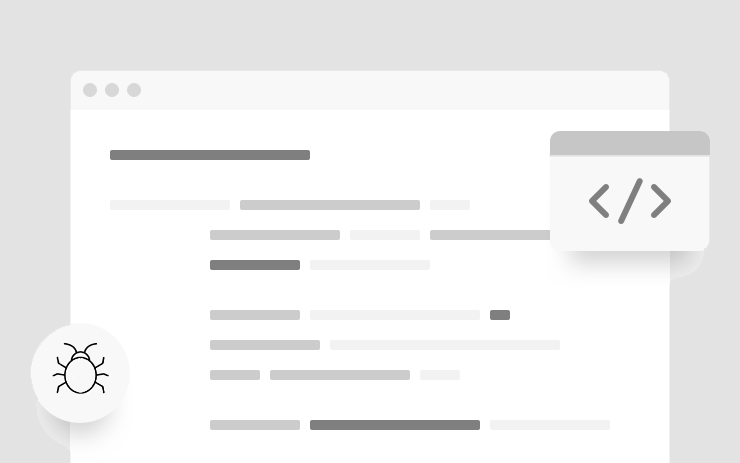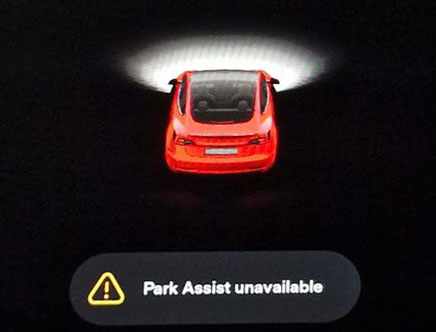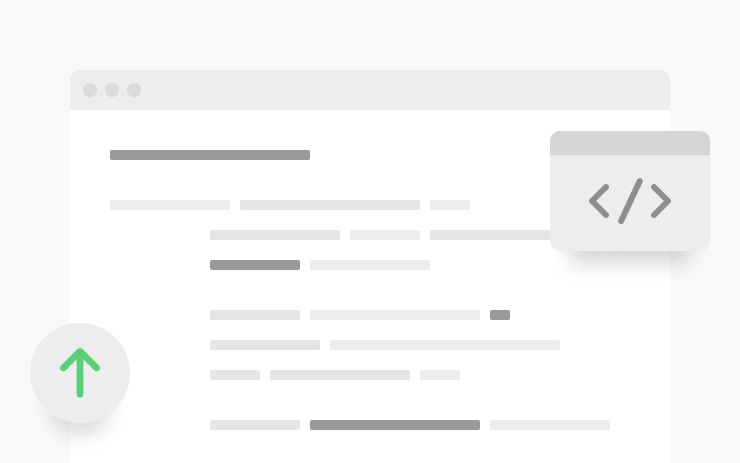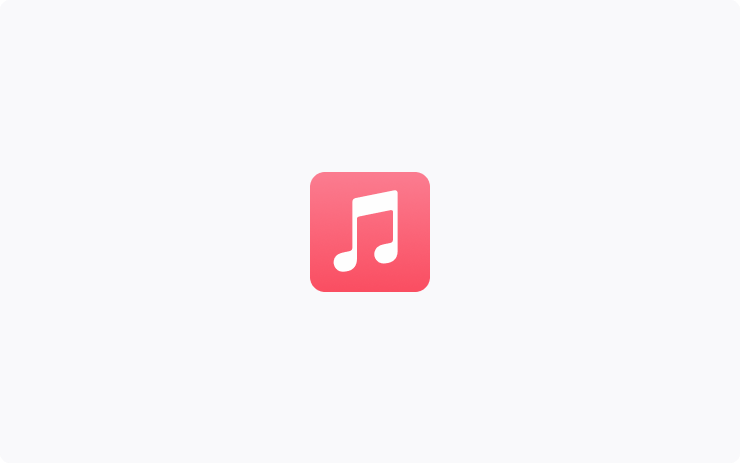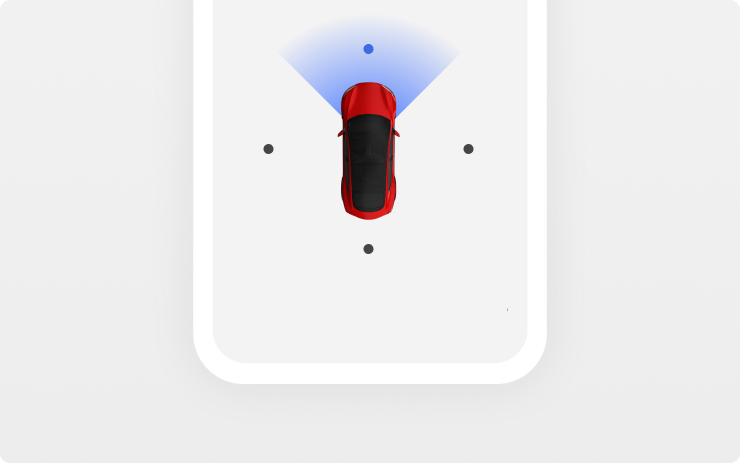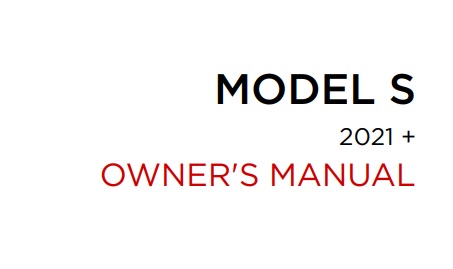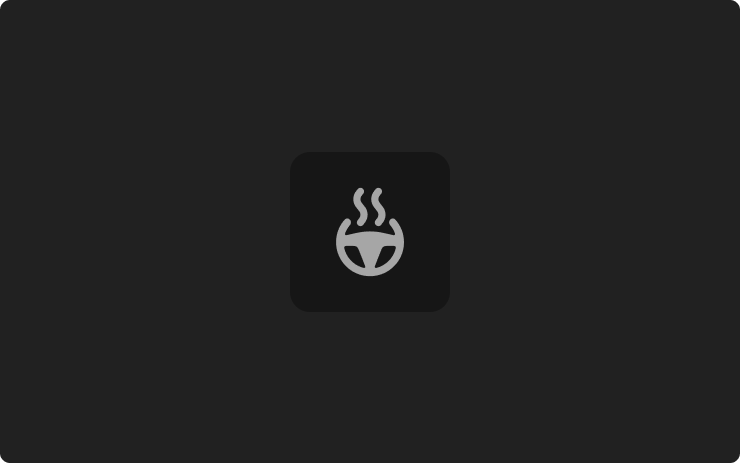Tesla 2023.6.1 Release Notes
Last updated 07-Sep-2024
This article covers Tesla 2023.6.1 Release notes including Apple Music, Auto Steering Wheel Heat, Dog Mode, Extras, New Language Support, Steering Yoke Heat, Trip Planner, Zoom Meetings and generated by real cars. Tesla frequently issue a new software update release to the cars and while not every release includes new features, they do often include undocumented bug fixes. We list the release notes and allow you to search to see how feature areas have changed. We also list counties and car models where the particular feature has been seen.
For information on which versions are on specific models and years, see our Trending Tesla releases and statistics for more information.
Select the Release Family (which will include all sub versions) or enter the search term. You can also search for a version by entering its full number. If you wish to filter by country, use the 2 letter international code e.g. GB for Great Britain, US for United States or AU for Australia. Our results are now based on the release notes actually seen in cars and countries, it is possible we don't have a suitable match in your country although we current monitor cars in approx 50 counties, in which case look at the wider release notes for nearby countries.
Release 2023.6.1
Including 2023.6.1, (no cars)
Regional availability of 2023.6.1 by modelNorth America----Europe----RoW----
A more detailed heat map and release statistics are available.
New Language Support (part of 2023.6.1)
User Interface Improvements
You can now select Icelandic as your touchscreen language. To update your language settings, tap Controls > Display and select your preferred language from the ‘Touchscreen Language’ drop-down menu.
Seen in AE AT AU BE CA CH CZ DE DK FI FR GB IT NL NO RO SE US
Seen on MX MS(2021+) MX(2022+) M3 MY
Zoom Meetings (part of 2023.6.1)
New Feature
Make video calls with Zoom using the interior cabin camera. If you have a Zoom meeting in your Calendar, tap the link to automatically start or join your meeting. Participant video and screen sharing are only visible while parked and will switch to audio-only if you drive. To access Zoom, tap Application Launcher > Zoom.
Note: This feature requires Premium Connectivity.
Zoom has been available in some countries for some time, the release extends its availability to Canada, New Zealand, Mexico, Puerto Rico, Australia and Israel.
Seen in CA AE
Seen on M3 MY
Auto Steering Wheel Heat (part of 2023.6.1)
Vehicle Improvements
Set your steering wheel heater to regulate its temperature automatically based on the climate control set temperature. To access steering wheel heating controls, tap the temperature settings to bring up the climate control panel.
Seen on M3 MY
Dog Mode (part of 2023.6.1)
Dog Mode Improvements
View the interior camera from the mobile app while using Dog Mode or Sentry Mode. To enable Live Camera, tap Controls > Safety > View Live Camera via Mobile App.
Note: This feature requires Mobile App version 4.15.0+ and Premium Connectivity. All Tesla cars with Cabin Camera, certain countries only
Apple Music (part of 2023.6.1)
Media Improvements
Stream over 100 million songs and 30,000 playlists ad-free. Listen to your entire library, discover new music, and tune into live radio stations. To access Apple Music, tap the Apple Music icon in the Application Launcher, scan the QR code with your mobile device, and login with your Apple ID.
Note: A Premium Connectivity subscription is required to stream Apple Music over a cellular connection.
While the release notes have been seen many times, release 2023.6.1 has introduced some notable improvements to the feature.
Seen in US DE AE
Seen on M3 MY
Trip Planner (part of 2023.6.1)
Trip Planner will add stops at Superchargers if charging is needed to reach your destination.
Why this is a release note when its been a feature for so long is anybodies guess
Steering Yoke Heat (part of 2023.6.1)
Vehicle Improvements
Automatically heat the steering yoke based on the climate control set temperature. To access the heating controls, tap the temperature settings.
This seems to address an ommission in 2023.2.1 where this fewature was introduced for traditional steering wheels. We even demonstrated it in a previous video. As an aside, the 'bacon slices' fill in from the opposite side on the heated seats.
Seen in US BE NL
Seen on MS(2021+) MX(2022+)
Extras (part of 2023.6.1)
- Apple Music, we mention it against the Apple Music release note, but it has been improved for all users including those who have had it for some time.
- Steering issue that some owners experienced with 2023.2 appears to have been fixed or at least the number of owners with the issue has reduced. The issue also appears linked to the cars that have been built with a single steering wheel position sensors and not two.
- MSX welcome screen now gives quick access to Frunk and Trunk commands
Other release notes for the family: 2023.6
Full Self-Driving (Beta) Suspension (part of 2023.6.15)
Autopilot Improvements
For maximum safety and accountability, use of Full Self-Driving (Beta) will be suspended if improper usage is detected. Improper usage is when you, or another driver of your vehicle, receive five ‘Forced Autopilot Disengagements’. A disengagement is when the Autopilot system disengages for the remainder of a trip after the driver receives several audio and visual warnings for inattentiveness. Driver-initiated disengagements do not count as improper usage and are expected from the driver. Keep your hands on the wheel and remain attentive at all times. Use of any hand-held devices while using Autopilot is not allowed.
The FSD Beta feature can only be removed per this suspension method and it will be unavailable for approximately two weeks.
Seen in US
Seen on MS M3
FSD Beta v11.4 (part of 2023.6.15)
Autopilot Improvements
- Improved the decision to assert or yield for pedestrians at more crosswalks by evaluating multiple possible futures in the joint space of ego's actions and the pedestrian's response.
- Improved ego's behavior near VRUs by measuring their probability of intersecting ego's path, based on their kinematic data, and preemptively decelerating when the estimated risk is high.
- Improved turn performance in dense unstructured city environments. Examples of improved cases include: turning when the turn lane is blocked by parked cars and avoiding turning into bus lanes.
- Improved lane guidance module to feed in long range routing "hints" to the network for which lanes ego needs to be in to reach its destination. Also significantly improved per-lane routing type autolabeler. These changes combined resolved 64% of all interventions caused by bad routing type.
- Improved geometric consistency between lane, line, road edge and restricted space detections by re-training our networks on the same dataset with the latest version of our "lane guidance" module, and by using a common features space to predict line, road edge and restricted space.
- Improved recall for partial cut-ins by 39% and precision for false positive cut-ins due to lane changes into adjacent lanes by 66%, resulting in a 33% reduction in overall lane-changing prediction error. This was accomplished by further increasing our auto-labeled fleet dataset by 80k clips, improving the accuracy of the auto-labeling algorithm, and tuning the distribution of training supervision.
- Improved understanding for when to use bus lanes and when to avoid them, by updating the lane type detection network and improving map-vision fusion.
- Improved speed control during lane changes through better consideration of upcoming navigation deadlines, required back-to-back lane changes and presence of a vehicle behind ego.
- Added new Vision Speed network to infer the typical driving speed on a given road. This is used to limit the maximum allowed speed in environments such as parking lots and residential roads.
- Mitigated hydroplaning risk by making maximum allowable speed in Autopilot proportional to the severity of the detected road conditions. In extreme cases, Autopilot may use the wetness of the road, tire spray from other vehicles, rain intensity, tire wear estimation or other risk factors that indicate the vehicle is near the handling limit of the surface to warn the driver and reduce speed.
- Improved long-range path blockage detection and control on city streets. Ego will now be able to perform lane changes due to upcoming path blockages earlier.
- Improved developer productivity with better code diagnostics and C++20 features by upgrading compiler to clang-16. This also improved photon-to-control vehicle response latency by 2%.
Seen in US
Seen on MS M3
Full Self-Driving (Beta) (part of 2023.6.15)
Autopilot Improvements
You can enable Full Self-Driving (Beta) by tapping 'Control' > 'Autopilot' > 'Full Self-Driving (Beta)' and following the instructions.
Full Self-Driving is in early limited access Beta and must be used with additional caution. It may do the wrong thing at the worst time, so you must always keep your hands on the wheel and pay extra attention to the road. Do not become complacent. When Full Self-Driving is enabled your vehicle will make lane changes off highway, select forks to follow your navigation route, navigate around other vehicles and objects, and make left and right turns. Use Full Self-Driving in limited Beta only if you will pay constant attention to the road, and be prepared to act immediately, especially around blind corners, crossing intersections, and in narrow driving situations.
Your vehicle is running on Tesla Vision! Note that Tesla Vision also includes some temporary limitations, follow distance is limited to 2-7 and Autopilot top speed is 85 mph.
Seen in US
Seen on MS M3
Driving Visualization Improvements (part of 2023.6.15)
Autopilot Improvements
To view an expanded driving visualization when in drive with Full Self-Driving enabled, drag the light gray visualization bar to the right.
Seen in US
Seen on M3
Minor Fixes (part of 2023.6.11.2)
This release contains minor improvements and bug fixes.
Seen in CZ DE DK FR IL PL US
Seen on MS(2021+) MX(2022+)
Bug Fix (part of 2023.6.11)
User Interface Improvements
There are currently no specific release notes for this release, the notes that currently appear against the release are labelled as Release 2023.6.. We otherwise assume the release contains minor improvements and bug fixes.
Seen in AE AT AU BE BG CA CH CZ DE DK ES FI FR GB GR HK HR HU IE IL IS IT JP KR LU MO MX MY NL NO NZ PL PS PT RO SE SG SI TW US
Seen on MX MS(2021+) MX(2022+) M3 MY
Minor Fixes (part of 2023.6.11)
This release contains minor improvements and bug fixes.
Seen in AE AT AU BE BG CA CH CZ DE DK ES FI FR GB GR HK HR HU IE IL IS IT JP KR LU MO MX MY NL NO NZ PL PS PT RO SE SG SI TH TW US
Seen on MX MS(2021+) MX(2022+) M3 MY
Minor Fixes (part of 2023.6.100.1)
This release contains minor improvements and bug fixes.
Seen in AU GB NZ
Seen on M3 MY
Minor Fixes (part of 2023.6.100)
This release contains minor improvements and bug fixes.
Release numbers in this range are typically linked to factory versions used as the initial software in new car
Seen in RO SE US
Seen on M3 MY
Park Assist (part of 2023.6.9)
Autopilot Improvements
Tesla Vision Park Assist provides visual and audio alerts of surrounding objects. This feature uses the occupancy network to predict high-definition outlines of objects 360 degrees around the car.
Note: Tesla Vision Park Assist is for guidance purposes only and is not a substitute for an aware driver. Please be attentive and avoid obstacles as required.
Seen in AE AT BE BG CA CH CZ DE DK ES FI FR GB GR HU IE IL IT LU MX NL NO PL PS PT RO SE TW US
Seen on M3 MY
Park Assist Issues (part of 2023.6.9)
While Tesla Vision Park assist is in 2023.6.9, it is not without it's issues. In good light and with curbs and verticle walls, it can work reasonably well, howeverthere are a number of scenarios where it seems to fail:
- General failure to be available, especially in the dark or in rain.
- Posts can be missed completely
- Can render walls as vehicles and can even suggest an adjacent vehicle is overlapping your car
- Start up time can be 15-20 seconds once you get into the car before being active.
It is not yet parity with USS, and Tesla are still to enable auto park, summon and smart summon.
Seen in AE AT BE CA CH CZ DE DK ES FR GB HU IE IL IT LU NL NO PL PT RO SE TW US
Seen on M3 MY
Minor Fixes (part of 2023.6.9)
This release contains minor improvements and bug fixes.
Seen in SE US
Seen on MY
New Language Support (part of 2023.6.8)
User Interface Improvements
You can now select Icelandic as your touchscreen language. To update your language settings, tap Controls > Display and select your preferred language from the ‘Touchscreen Language’ drop-down menu.
Seen in AE AT AU BE CA CH DE DK ES FI FR GB IT NL NO RO SE TW US
Seen on MX MS(2021+) M3 MY
Zoom Meetings (part of 2023.6.8)
New Feature
Make video calls with Zoom using the interior cabin camera. If you have a Zoom meeting in your Calendar, tap the link to automatically start or join your meeting. Participant video and screen sharing are only visible while parked and will switch to audio-only if you drive. To access Zoom, tap Application Launcher > Zoom. Note: This feature requires Premium Connectivity.
Seen in AE AU CA
Seen on M3 MY
Apple Music (part of 2023.6.8)
Media Improvements
Stream over 100 million songs and 30,000 playlists ad-free. Listen to your entire library, discover new music, and tune into live radio stations. To access Apple Music, tap the Apple Music icon in the Application Launcher, scan the QR code with your mobile device, and login with your Apple ID. Note: A Premium Connectivity subscription is required to stream Apple Music over a cellular connection.
Seen in AE TW
Seen on M3 MY
Steering Yoke Heat (part of 2023.6.8)
Vehicle Improvements
Automatically heat the steering yoke based on the climate control set temperature. To access the heating controls, tap the temperature settings.
Seen in NL
Seen on MS(2021+)
Extras (part of 2023.6.8)
Many owners without parking sensors are waiting for the Tesla Vision solution, however we are yet to see this in any 2023 release, and there is still no evidence of it in the 2022.45.11 release which is rolling out in the US and Canada to those on the FSDb programme. Some websites are reporting it as being in the release but this is nothing but speculation on their part at this time.
While the 2023.6.8 release seems very limited, it does seem to address a number of bugs that have crept in for some owners in earlier releases, plus a few new touches. This includes:
- Improvement to the steering feel as in some cars it could feel notchy after the previous release
- Improvement to the audio playback that occured with some sources such as Apple Music. It's still not perfect, but it is better.
- Reduced the hesitancy the car was experiencing in some situations such as lane change making them feel more natural. Most software updates result in a perceived change in Autopilot performance and it may just be that.
- The heating display now tells you if it's "warming up" just above the target temperature. The location is similar to where you might previously have seen "defogging". This may have been there for some time and milder weather across Europe has led to the alternate message being more promenant
- The web browser has been updated although the only real benefit are a few technical bug fixes
- The tire pressure display has a modified car image for those that like these details. Functionally it’s no different
Bugs Introduced in release (part of 2023.6.8)
The following may be hardware or country specific:
- Mobile phone echo or feedback to the listener. This could be linked to network provider issues but owners are reporting an increase in the problem compared to earlier versions, especially on incoming calls.
- Power consumption on the energy screens seems unusually high and does not match with the energy card.
Minor Fixes (part of 2023.6.8)
This release contains minor improvements and bug fixes.
Seen in AE AT AU BE BG CA CH DE DK ES FI FR GB GR IL IT MO NL NO NZ PL PT RO SE TH TR TW UA US
Seen on MX MS(2021+) MX(2022+) M3 MY
New Language Support (part of 2023.6.1)
User Interface Improvements
You can now select Icelandic as your touchscreen language. To update your language settings, tap Controls > Display and select your preferred language from the ‘Touchscreen Language’ drop-down menu.
Seen in AE AT AU BE CA CH CZ DE DK FI FR GB IT NL NO RO SE US
Seen on MX MS(2021+) MX(2022+) M3 MY
Zoom Meetings (part of 2023.6.1)
New Feature
Make video calls with Zoom using the interior cabin camera. If you have a Zoom meeting in your Calendar, tap the link to automatically start or join your meeting. Participant video and screen sharing are only visible while parked and will switch to audio-only if you drive. To access Zoom, tap Application Launcher > Zoom.
Note: This feature requires Premium Connectivity.
Zoom has been available in some countries for some time, the release extends its availability to Canada, New Zealand, Mexico, Puerto Rico, Australia and Israel.
Seen in CA AE
Seen on M3 MY
Auto Steering Wheel Heat (part of 2023.6.1)
Vehicle Improvements
Set your steering wheel heater to regulate its temperature automatically based on the climate control set temperature. To access steering wheel heating controls, tap the temperature settings to bring up the climate control panel.
Seen on M3 MY
Dog Mode (part of 2023.6.1)
Dog Mode Improvements
View the interior camera from the mobile app while using Dog Mode or Sentry Mode. To enable Live Camera, tap Controls > Safety > View Live Camera via Mobile App.
Note: This feature requires Mobile App version 4.15.0+ and Premium Connectivity. All Tesla cars with Cabin Camera, certain countries only
Apple Music (part of 2023.6.1)
Media Improvements
Stream over 100 million songs and 30,000 playlists ad-free. Listen to your entire library, discover new music, and tune into live radio stations. To access Apple Music, tap the Apple Music icon in the Application Launcher, scan the QR code with your mobile device, and login with your Apple ID.
Note: A Premium Connectivity subscription is required to stream Apple Music over a cellular connection.
While the release notes have been seen many times, release 2023.6.1 has introduced some notable improvements to the feature.
Seen in US DE AE
Seen on M3 MY
Trip Planner (part of 2023.6.1)
Trip Planner will add stops at Superchargers if charging is needed to reach your destination.
Why this is a release note when its been a feature for so long is anybodies guess
Steering Yoke Heat (part of 2023.6.1)
Vehicle Improvements
Automatically heat the steering yoke based on the climate control set temperature. To access the heating controls, tap the temperature settings.
This seems to address an ommission in 2023.2.1 where this fewature was introduced for traditional steering wheels. We even demonstrated it in a previous video. As an aside, the 'bacon slices' fill in from the opposite side on the heated seats.
Seen in US BE NL
Seen on MS(2021+) MX(2022+)
Extras (part of 2023.6.1)
- Apple Music, we mention it against the Apple Music release note, but it has been improved for all users including those who have had it for some time.
- Steering issue that some owners experienced with 2023.2 appears to have been fixed or at least the number of owners with the issue has reduced. The issue also appears linked to the cars that have been built with a single steering wheel position sensors and not two.
- MSX welcome screen now gives quick access to Frunk and Trunk commands
New Language Support (part of 2023.6)
User Interface Improvements
You can now select Icelandic as your touchscreen language. To update your language settings, tap Controls > Display and select your preferred language from the ‘Touchscreen Language’ drop-down menu.
Seen in AE AT AU BE BG CA CH CZ DE DK ES FI FR GB GR HK HR HU IE IL IS IT JP KR LT LU MO MX MY NL NO NZ PL PR PS PT RO RU SE SG SI TH TR TW UA US
Seen on MX MS(2021+) MX(2022+) M3 MY
Apple Music (part of 2023.6)
Media Improvements
Stream over 100 million songs and 30,000 playlists ad-free. Listen to your entire library, discover new music, and tune into live radio stations. To access Apple Music, tap the Apple Music icon in the Application Launcher, scan the QR code with your mobile device, and login with your Apple ID. Note: A Premium Connectivity subscription is required to stream Apple Music over a cellular connection.
Seen in AE HK IL JP KR MO MY PS SG TH TW
Seen on MX MX(2022+) M3 MY
Steering Yoke Heat (part of 2023.6)
Vehicle Improvements
Automatically heat the steering yoke based on the climate control set temperature. To access the heating controls, tap the temperature settings.
Seen in BE CA CH CZ DE DK ES FI FR IL NL NO RU SE US
Seen on MS(2021+) MX(2022+)
Zoom Meetings (part of 2023.6)
New Feature
Make video calls with Zoom using the interior cabin camera. If you have a Zoom meeting in your Calendar, tap the link to automatically start or join your meeting. Participant video and screen sharing are only visible while parked and will switch to audio-only if you drive. To access Zoom, tap Application Launcher > Zoom. Note: This feature requires Premium Connectivity.
Seen in AE AU CA IL MX NZ PS
Seen on MS(2021+) MX(2022+) M3 MY
Sentry Mode Live Camera Access (part of 2023.6)
Sentry Mode Improvements
View your car's surroundings from the Tesla app when parked to confirm the safety of your environment before returning to your car. Live Camera is end-to-end encrypted and cannot be accessed by Tesla. To enable or disable, tap Controls > Safety > ‘View Live Camera via Mobile App’ from the touchscreen display.
Note: This feature requires Premium Connectivity.
Seen in MO
Seen on MY
Dog Mode (part of 2023.6)
Dog Mode Improvements
View the interior camera from the mobile app while using Dog Mode or Sentry Mode. To enable Live Camera, tap Controls > Safety > View Live Camera via Mobile App.
Note: This feature requires Mobile App version 4.15.0+ and Premium Connectivity.
Seen in MO
Seen on MY
User guides (part of 2023.6)
The Tesla Guides or Manuals have been updated for Release 2023.6. Changes noticed include:
- A new charging and getting maximum range section has been created combining content that existed in other sections before
- Running out of charge and jump starting the low voltage battery have been added and mention that cars built since Jan 2023 may have slightly different instructions.
- Advice is now given that drive modes with slower acceleration are more efficient in winter due to the heat pump being able to work differently (it allows the battery to be cooler)
- Various references to Trax, Boombox and Megaphone reduced or removed to reduce encouraging noise nuisance
Steering Wheel Heat (part of 2023.6)
Vehicle Improvements
Automatically heat the steering wheel based on the climate control set temperature. To access the heating controls, tap the temperature settings.
Seen in DK PL US
Seen on MS(2021+) MX(2022+)
Trip Planner (part of 2023.6)
New Feature
Trip Planner will add stops at Superchargers if charging is needed to reach your destination.
Seen in JP MY
Seen on M3 MY
Reboot after an update
Lot's of people have random issues after a software install, many of them curing themselves after a reboot. As a general rule, we'd suggest always doing a scroll wheel reboot after a software update, simply press the two steering wheel scroll wheels until the screen turns off and then let go. The screen will come back within a minute or so, depending on hardware. It's certainly worth doing this is you notice any unusual behaviour, but prevention is better than cure. There's a second reset option which is to change the car configuration slightly, either the language, or wheel type. This also causes the car to do a soft reset and this has returned missing features such as Tidal. Our Guide to rebooting your Tesla provides more details.
How to get the latest Tesla Software Update?
In a word, you can't really force it yourself although you can help the car to download the update once it's been allocated to have an update. To do so, connect the car to WiFi, and maybe even consider a wireless hotspot when in use. Car's not connected to WiFi generally do not receive updates quickly.
If you visit the software screen and see the car hasn't checked for a few days, perform a scroll wheel reset. The car typically checks as soon as it reboots and we've had a software update immediately afterwards as a result.
You may find the car sticks at 50% for a while. We've seen reports that keeping the car awake will help speed past past this point as the car will try and sleep and halt the process. Even keeping the mobile phone app open may help to prevent the car sleeping.
Why do I not get some of the features or changes mentioned?
There are a number of reasons why a particular feature or change may not be included when your car upgrades. These include regional restrictions, hardware specific features, model specific updates and some changes are linked to software options purchased such as EAP or FSD. There are also times when software release notes are provided but only Tesla test engineers get the updates.
Not having a listed feature or update for a particular car is therefore quite normal. Some websites try to detail which cars get which features but this is often inaccurate, such as the blended braking update that came out with 2022.16 and the alternate routes option in 2022.28.
Against each release note we now list the car models and countries where a particular release note has been seen.
I thought I already had a listed feature?
Just as a feature may not land in every car, the feature may be mentioned in later releases when your car already has it. The release notes in the car are tuned to your car so, and while in general the car will only report a new feature once, that is not a rule that always holds true. Some websites say the feature is not available in your country whereas the reality is the feature has been there for some time
I'm on the FSD City Streets Beta
The FSD City Streets Beta is usually 2 to 3 releases behind the general software releases. This is normal.
Numbering convention
Release notes are numbered roughly using the a year.family.major.minor format. The year is self explanatory, the family release typically increments in 4's and is roughly the week of the year when the release family is launched, although these tend to slip over the course of the year. The major and minor release numbers of much debated, we personally believe these rarely contain new features not included in the family, and if there are differences it is linked to hardware specific versions.
When reviewing release notes, you may be interested in how a feature has evolved. To enable this we have also included a keyword search where you can search for a word or phrase and we will filter the results accordingly.